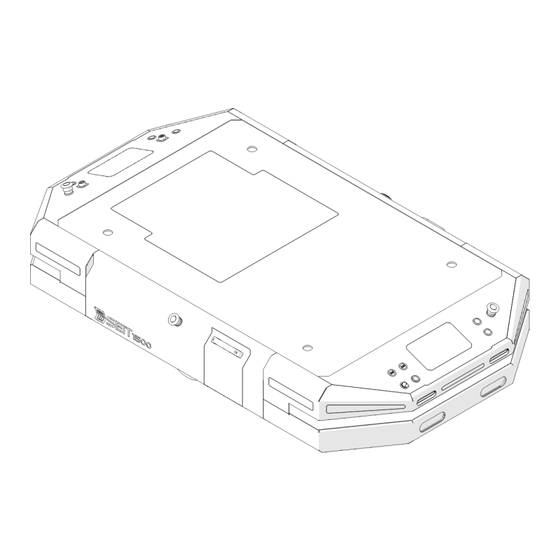
Table of Contents
Advertisement
Quick Links
Advertisement
Table of Contents
Troubleshooting

Summary of Contents for Milvus Robotics SEIT 1500
- Page 1 User Manual for SEIT 1500 Autonomous Mobile Robot...
-
Page 2: Table Of Contents
User Manual for SEIT 1500 Table of Contents Introduction ............................3 1.1. Warning Notices in This Document ....................3 1.2. Symbols ............................4 1.3. Definitions ............................. 4 Safety ..............................5 2.1. General Hazards ..........................5 2.2. Intended Use ..........................6 2.3. -
Page 3: Introduction
If you have any questions after reading the manual, please contact Milvus Robotics. 1.1. Warning Notices in This Document The warning notices refer to risks which may arise while using SEIT 1500. They are available in four danger level identified by the signal word: Table 1.1: Signal words and their meaning... -
Page 4: Symbols
SEIT 1500 – This is the model name. Attachments – Any passive or dynamic device attached to and possibly powered by SEIT 1500. This could be as simple as a cart for carrying objects such as factory parts or as complicated as a robotic arm that picks up and manipulates factory parts. -
Page 5: Safety
The following list informs you about the various types of danger or damage that may occur while working with SEIT 1500. Safety Devices Perform any maintenance and repair work on SEIT 1500 only in de-energized state and ensure that it cannot be started accidentally. -
Page 6: Intended Use
SEIT 1500-ready goods such as small packages, cartons, boxes or different pallet sizes up to 1500 kg. SEIT 1500 is dimensioned only for a certain field of use (see Technical Data, page 16) and may not be operated outside of these specific limits. - Page 7 The following target groups are addressed in these operating instructions: Operators Operators have been instructed in the operation and cleaning of SEIT 1500 and follow the safety guidelines. Service Personnel The service personnel features a technical training and performs the maintenance and repair tasks.
-
Page 8: Operating Modes
User Manual for SEIT 1500 2.4. Operating Modes Normal Mode; the AMR is set up at the customer into a complete system and operated as part of the system. Special Mode; special operation refers to all operating modes which are required to guarantee and maintain regular operation. -
Page 9: Environment
Milvus does not intend SEIT 1500 for use in uncontrolled areas without risk analysis. For example, in areas open to general public access. Use of SEIT 1500 in such areas requires deployment of additional safety measures. -
Page 10: Battery Safety
2.6. Battery Safety CAUTION Battery Damage Risk SEIT 1500 is shipped when the Li-ion batteries’ state of charge is 50%. This state of charge supplies 48 VDC nominal voltage. SEIT 1500 must be charged in 45 days after the delivery. -
Page 11: Product Identification
User Manual for SEIT 1500 3. Product identification 3.1. Product Overview 3.1.1. SEIT 1500 Figure 3.1: Top view of SEIT 1500 User Buttons Emergency Stop Buttons Aux I/O Connector USB Ports 48 VDC Aux Power Connector Start/Stop Button Brake Release Buttons On/Off Switch User Buttons –... - Page 12 Lifting Holes Battery Access Lids Lifting Holes – M12 lifting holes for fixation of top module, e.g. RC1500 conveyor, and to lift SEIT 1500. (See “Applications” for dimensions of the holes, Page. 52) Battery Access Lids – to access battery of SEIT 1500.
- Page 13 User Manual for SEIT 1500 Figure 3.3: Side view of SEIT 1500 Navigation and Safety Lasers (category 3 PL d in accordance with ISO 13849-1) 13 | P a g e Version 2.1 (10/2020) EN...
- Page 14 Led Indicators Depth Cameras Charging Pads Led Indicators – letting the surround know which operation is executed by SEIT 1500. Charging Pads – to charge SEIT 1500 via charging station. Depth Cameras – detect objects in front of the robot.
- Page 15 User Manual for SEIT 1500 3.1.2. SEIT 1500 Manual Remote Controller Led indicator Speed decrease Speed increase Activate / Deactivate Manuel (Pendant) control Standart control mode is X Move / Rotate with analogs 2 x AA batteries USB receiver Figure 3.5: Manual remote controller...
-
Page 16: Technical Data
User Manual for SEIT 1500 3.2. Technical Data SEIT 1500 Payload 1500 kg Application specific – on top loading, Load Type cart towing, conveyor – chain, roller, lift deck Brake Electric, fail safe Approx. Weight 250 kg (Unloaded) Gradeability 8% - fully loaded... -
Page 17: Transport And Storage
User Manual for SEIT 1500 4. Transport and Storage 4.1. Transport SEIT 1500 arrives in a wooden box secured by draw letches to a pallet. Use only the pallet, and a rated lifting device to move the shipment. WARNING Risk of injury during transport Fix SEIT 1500 securely and slip-proof for the transport. -
Page 18: Storage
Check SEIT 1500 stability. If SEIT 1500 is not immediately placed in operation, store it at a location protected against humidity and dust or cover SEIT 1500 with something that protects it from such conditions. 18 | P a g e... -
Page 19: Getting Started Guide
5.1.1. Box Content • Dimensions; 2200 x 1200 x 654 mm (LxWxH) • Weight; 350 kg (without attachment) Figure 5.1: Box, containing SEIT 1500 and its equipments 19 | P a g e Version 2.1 (10/2020) EN... - Page 20 User Manual for SEIT 1500 5.1.2. Unpacking Steps Figure 5.2: Exploded view of the box MR AutoC – 1500 SEIT 1500 Stop Board Protective Wall Pallet Protective Foam Ratchet Strap Ramp 20 | P a g e Version 2.1 (10/2020) EN...
- Page 21 User Manual for SEIT 1500 ➢ Remove the ramp and place it as in the Figure 5.3 Figure 5.3: Ramp placement 21 | P a g e Version 2.1 (10/2020) EN...
- Page 22 User Manual for SEIT 1500 ➢ Remove the protective wall, protective foam and charging station box. Figure 5.4: Unboxed view 22 | P a g e Version 2.1 (10/2020) EN...
- Page 23 User Manual for SEIT 1500 ➢ Remove the stop board and ratchet strap. Figure 5.5: Unstrapped view 23 | P a g e Version 2.1 (10/2020) EN...
-
Page 24: Initial Start-Up
User Manual for SEIT 1500 5.2. Initial Start-up 5.2.1. Before Start-up ➢ Open “battery access lids” (See page 12), Figure 5.6: Battery access lid opening ➢ Remove battery protectors, ➢ Connect the connectors by color and shape, Figure 5.7: Battery and battery connectors... - Page 25 User Manual for SEIT 1500 ➢ Close battery access lid. Figure 5.8: Closed battery access lid 25 | P a g e Version 2.1 (10/2020) EN...
- Page 26 ➢ You may hear contactors are switched on, and when “led indicators” (See page 14) become solid, SEIT 1500 is up and running. ➢ One may check whether SEIT 1500 is ready or not through software interface part on this manual. Also, for further procedures on SEIT 1500 such as mapping, localization, etc., check out the software interface part.
- Page 27 Carefully install all connections, such as cables, and check for correct fit. WARNING Risk of injury due to incorrect handling Check electrical connections and protective devices. Remove the materials from SEIT 1500. Remove unauthorized persons from the danger zone. Wear safety shoes and work clothing. 27 | P a g e Version 2.1 (10/2020) EN...
- Page 28 ➢ Turn on “On/Off switch” (See page 11) located on the front panel, ➢ Make sure that at least one emergency stop button is activated. ➢ Now, SEIT 1500 can be driven by pressing the button and pushing the robot at the same time. 28 | P a g e Version 2.1 (10/2020) EN...
-
Page 29: Operation
5.3.1.2. Side Clearance SEIT 1500 is intended to operate in an environment that has a generally flat and level floor. There should be no doors or other restricted areas that are too narrow for the AMR to pass through. - Page 30 User Manual for SEIT 1500 5.3.1.3. Obstacles If SEIT 1500 enters high-traffic areas, take appropriate precautions to alert people in those areas that a SEIT 1500 might enter. Take care to avoid: • Glass doors and walls, • Pits without railings or low bumpers, •...
- Page 31 WARNING Risk of property damage SEIT 1500 is intended for smooth, hard, and level floors. Although it is capable of driving over steps and gaps, frequent or high-speed driving over such obstacles shortens the lifespan of drive train components.
- Page 32 5.3.3. Charging 5.3.3.1. MR AutoC – 1500 MR AutoC - 1500 provides both a manual and an automated method of recharging SEIT 1500. Figure 5.10: MR AutoC – 1500 and SEIT 1500 SEIT 1500 MR AutoC – 1500...
- Page 33 User Manual for SEIT 1500 Figure 5.11 shows the exterior features and parts of MR AutoC – 1500. This figure includes the floor plate for free-standing installation. Figure 5.11: MR AutoC – 1500 Led indicator ±48 VDC charger pin AUX charge connector (not applicable)
- Page 34 Figure 5.12 shows that the detail view of charger pins. These pins have 3 different parts. Each one is designed to charge SEIT 1500 effectively without harming the surrounding. Pin isolator separates charging contact (1) from pin (3) so that there is no electric charge at the pin.
- Page 35 User Manual for SEIT 1500 MR AutoC – 1500 comes with a floor plate to fix it to the ground and leveling plates to level MR AutoC – 1500. • Fixing the floor plate; ➢ The floor plate is placed where the docking station would take place, ➢...
- Page 36 User Manual for SEIT 1500 • Fixing the leveling plates; The leveling plates is fixed with supplied fasteners as in the Figure 5.14. Figure 5.14: Fixing the leveling plates Countersunk Socket Head Screws Leveling Plates MR AutoC – 1500 36 | P a g e Version 2.1 (10/2020) EN...
- Page 37 User Manual for SEIT 1500 • Fixing MR AutoC – 1500 to the floor plate; MR AutoC – 1500 is fixed to the floor plate with supplied fasteners as in the Figure 5.15. Figure 5.15: Fixing MR AutoC – 1500 to the floor plate...
- Page 38 ➢ By rotating socket set screws (2) in CW and CCW direction, height of the MR AutoC – 1500 is adjusted. ➢ When the middle of SEIT 1500’s “charging pads” (See page 14) and MR AutoC – 1500’s “±48 VDC charger pins”...
- Page 39 “Led indicator” (See page 33) of MR AutoC – 1500 starts to show sliding effect in white color, which means it is booting. ➢ When led indicator turns solid white, it is ready to charge SEIT 1500. By turning “On/off switch”...
- Page 40 User Manual for SEIT 1500 5.3.3.2. Charging Procedure of SEIT 1500 • General Overview of Components Figure 5.18: Connection cable between the robot and MR AutoC – 1500 Figure 5.19: Connection cable between MR AutoC – 1500 and the grid...
- Page 41 24). (See Figure 5.18 for supplied connection cable). To charge via charging pads, one must “drive the SEIT 1500 manually” and draw it up to MR AutoC – 1500 as in the Figure 5.17. (See page 28 to check manual drive).
- Page 42 User Manual for SEIT 1500 WARNING Risk of property damage Do not put any liquid on MR AutoC – 1500 and do not place it near wet spots. Make sure that air inlet/outlet at both sides of MR AutoC – 1500 is open.
- Page 43 SEIT 1500 uses an on-board laser for navigation and safety. Moreover, 2 “depth cameras” (See: page 14) are placed at the front of SEIT 1500 to detect obstacles that are below and above the scanning plane of the safety laser.
- Page 44 User Manual for SEIT 1500 5.3.4.2. Depth cameras The depth cameras detect obstacle below and above the scanning plane of the safety laser, such as an empty pallet. • o H: 87±3 / V: 58±1 / D: 95±3 Isometric figure shows that the approximate location of the depth camera’s scanning field.
- Page 45 User Manual for SEIT 1500 5.3.4.3. Safety Scanning Laser Operational Consideration Figure 5.21 shows that SEIT 1500’s approximate locations of the sensor fields. As this figure shows, there are blind spots to the left and right of SEIT 1500. Figure 5.21: Navigation and safety laser’s scanning field...
- Page 46 The AMR is operating at low speed during such maneuver, but an AMR with its payload has a considerable mass, and might tip a person over. If SEIT 1500 operate in the same workplace as people, provide information and training for people so that they: •...
- Page 47 User Manual for SEIT 1500 Protective and warning fields can be switched and muted according to speed and task that SEIT 1500 executes. For example; Figure 5.24, Figure 5.25, Figure 5.26 and Figure 5.27 represent field sets related with the speed sets of SEIT 1500.
- Page 48 User Manual for SEIT 1500 Figure 5.24: Navigation and safety laser’s field set at high speed Figure 5.25: Navigation and safety laser’s field set at medium speed 48 | P a g e Version 2.1 (10/2020) EN...
- Page 49 User Manual for SEIT 1500 Figure 5.26: Navigation and safety laser’s field set at low speed Figure 5.27: Navigation and safety laser’s field set at stopping 49 | P a g e Version 2.1 (10/2020) EN...
- Page 50 User Manual for SEIT 1500 WARNING Risk of injury and property damage It is the end user’s responsibility to perform a task-based risk assessment so that appropriate protective and warning field sets can be applied. Otherwise, unwanted accidents may occur.
-
Page 51: Shutting Down The Robot
User Manual for SEIT 1500 5.4. Shutting Down the Robot To shut down SEIT 1500, follow the steps; ➢ Ensure that the robot is not moving or executing an action. ➢ Press the start-stop button (2). ➢ The robot starts to shutdown process. -
Page 52: Applications
Milvus Robotics. Mounting an Attachment SEIT 1500 has 4 M12 lifting holes that are used to mount an attachment onto SEIT 1500. See Figure 6.1. Also, additional holes can be added for a specific type of attachment such as lifting attachment. -
Page 53: Payload Placement
User Manual for SEIT 1500 7. Payload Placement The graphics in this section show the calculated safe CG dimension and placement for payload structures (that must also comply with the specified wight limit). The payload structure’s CG, in each instance, must be within the defined area. - Page 54 User Manual for SEIT 1500 Figure 7.2: Front view of recommended payload CG 54 | P a g e Version 2.1 (10/2020) EN...
-
Page 55: Cleaning
User Manual for SEIT 1500 8. Cleaning WARNING Risk of injury due to incorrect handling Only perform cleaning work on SEIT 1500 after you have switched off the power. Do not remove protective devices. Wear safety shoes and close-fitting work clothing. -
Page 56: Troubleshooting
Faults on an electrical equipment may be removed only by a trained electrician! Requirement: The danger spots on SEIT 1500 are covered by protective plates and other protective devices. ➢ Immediately de-energize SEIT 1500 and ensure that it cannot be started accidentally. -
Page 57: Troubleshooting
User Manual for SEIT 1500 9.2. Troubleshooting Fault Possible cause Remedy Manual remote controller does “Activate / deactivate manual Press “Activate/ deactivate not work pendant control button” is not manual pendant control pressed. button” An emergency stop button is Release all the emergency stop... - Page 58 User Manual for SEIT 1500 The battery needs recharging Charge the battery Battery level is below a usable Replace the battery state SEIT 1500 cannot be charged There is an error in docking Restart the dock station. Battery level is below a usable...
-
Page 59: Spare And Wear Parts
User Manual for SEIT 1500 10. Spare and Wear Parts All spare and wear parts are available from Milvus Robotics. Maintenance and repair work may be performed only by a qualified personnel. Milvus Robotics offers training sessions about required maintenance and repair tasks upon request. -
Page 60: Decommissioning And Disposal
The packaging must be recycled to provide environmental relief. Environmental protection regulations For all work on and with SEIT 1500, the legal regulations concerning waste avoidance and proper disposal and recycling must be followed. NOTICE Substances with a water hazards class, such as greases and oils, hydraulics oils, coolants or cleaning...


Need help?
Do you have a question about the SEIT 1500 and is the answer not in the manual?
Questions and answers