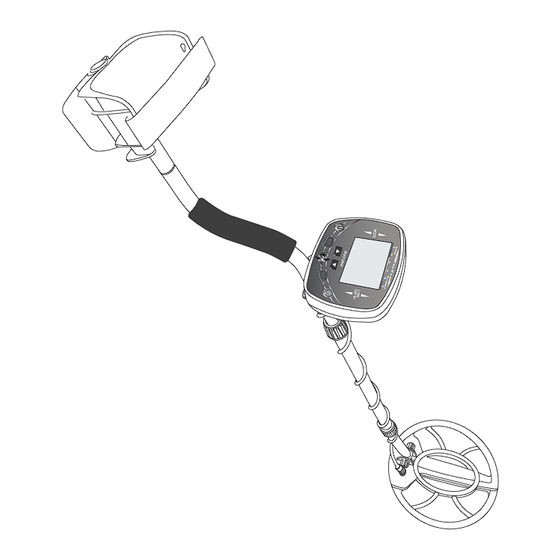
Table of Contents
Advertisement
Advertisement
Table of Contents

Summary of Contents for Skycruiser TX-910
-
Page 2: Table Of Contents
Contents Thank you for choosing our Metal Detector TX-910. Please read this manual carefully and know the function of TX-910 before use. And please keep it for future reference. Specifications ---------------------------------------------------------------------------------------- Tips: Assembly ---------------------------------------------------------------------------------------------- It is recommended to use the TX-910 outdoors, because there is too much... -
Page 3: Specifications
Specifications Assembly The structure of the TX-910 is shown in Fig. 1 below. Operation Mode Middle Stem Bracket Motion Mode ALL-METAL, DISC, MEMORY, JEWELRY Lock Knob Non-motion Mode PINPOINT Coins Depth Search Coil 2′′, 4′′, 6′′, 8′′ and + Sensitivity Control... -
Page 4: Battery Instructions
Battery Instructions Step 2. Loosen the lock nut on the middle stem, and press the silver button on the lower stem. Then insert the lower stem into the middle stem (see Fig. 3). Please use two 9V alkaline batteries. Middle Stem Uncover the battery case and install the batteries according to the polarity sign in the battery case. -
Page 5: Safety Precautions
Safety Precautions 1. LCD Display In areas with heavy traffic, do not wear earphones in case of any traffic Signal Strength Cursor: Indicates the signal strength when in the accidents. PINPOINT mode. Always obtain permission before detecting metals at any private sites. Mode Icon: Indicates the operation mode;... -
Page 6: Quick Start
Quick Start Mode-Sens Key: Press the MODE button, and you can select four modes in turn. 1. Lay Flat the Detector A-M: All Metal Mode. The detector will make responses to all metals. DISC: Discrimination Mode. In this mode, you can eliminate certain kinds Put the detector on a wooden or plastic table, making the search coil stretch of metal and the detector won't make responses to it. - Page 7 When sweeping above the iron nail, 5¢ nickel coin and pull-tab, the a) The detector sounds three different tones in turn. detector will not make responses, because they are eliminated. b) The depth indicator indicates the second grade. When sweeping the other three samples, the corresponding target icons c) The target metal icon flashes respectively.
- Page 8 6. JEWELRY Mode Test GOLD SILVER FERROUS NON - FERROUS Press the MODE button again, the JEWELRY icon lights up. The first target metal on the left is eliminated, showing that the iron is removed. The detector COIN MODE DEPTH only responds to other metals.
-
Page 9: Basic Operation
" appear, the sound becomes louder and the tone becomes higher. If you TX-910 is designed for outdoor use. There are too many objects indoors and all continue to move the 25¢ silver coin, the signal strength cursor changes to kinds of electrical equipment that will cause interference. - Page 10 4. Move the Search Coil 6. Make Use of Double Digits to Help Discrimination When detecting, move the search coil at a constant speed, rather than sweep it The following table is used as a preliminary guide. The approximate ranges of unsteadily.
-
Page 11: Q&A
In fact, the sensitivity in the non-motion mode is high, so you can also choose 8. PINPOINT to search metals by using the non-motion mode directly. In some regions, the ground is too narrow to sweep the search coil, you could choose the PINPOINT When detecting in the motion mode, you should move the search coil mode. -
Page 12: Troubleshooting
Troubleshooting Problems Solutions Problems Solutions Sweep the search coil at a different angle to determine whether you can get a more stable signal. Be sure that the batteries are There is no power and no sound, installed correctly. If the target is buried deeply, you and the LCD screen doesn’... -
Page 13: Care And Maintenance
Care and Maintenance Contact Us The TX-910 metal detector is of superior design and craftsmanship. Please We provide a one-year warranty for our products. If you have any problems follow the suggestions below to clean and care for the metal detector to or need any help when using the product, please don’...

Need help?
Do you have a question about the TX-910 and is the answer not in the manual?
Questions and answers
اصلاح قرص الجهاز
اصلاح القرص من الداخل
Схема поисковой катушки
Здравствуйте!!!Подскажите пожалуйста как сбросить настройки до заводских на тх 910.не реагирует на железо,вместо железа,показывает серебро,или ювелирку