Summary of Contents for DOTJET DJOne
- Page 1 ■ DJ1 Android smart-phone operation manual 1 :Create a print message file with APP 2 :Edit the DJ1 existent print message...
- Page 2 ■ Create a print message file with APP Plug the USB stick onto DJ1 printer The USB stick is detected by smart-phone DJ1 accessorizes a USB stick with the default print message file inside...
- Page 3 ■ Create a print message file with APP Tap on the icon below...
- Page 4 ■ Create a print message file with APP Select “No”(Not reading existent message). The smart phone will save the last edit message file in memory Initial use the DJ1 APP must select “NO”for copying the default file from the USB stick. Because there is no any message file existed in the smart-phone...
- Page 5 ■ Create a print message file with APP Select the message you desire to edit Select the file DJ1.MSG...
- Page 6 ■ Create a print message file with APP DOTJET DOTJET...
- Page 7 ■ Create a print message file with APP Edit the message content DOTJET DOTJET...
- Page 8 ■ Create a print message file with APP Save the print message file in the smart-phone memory...
- Page 9 ■ Create a print message file with APP Complete saving the print Export the print message file into the USB stick message file...
- Page 10 ■ Create a print message file with APP Exit DJ1 APP Move the USB stick to DJ1 for printing...
- Page 11 ■ Create a print message file with APP Plug the USB stick onto DJ1...
- Page 12 ■ Create a print message file with APP Press Cancel backing to main page...
- Page 13 ■ Create a print message file with APP Cursor moves to System Setup, Function List 1/2 pressing Enter System Setup Data Download Data Upload Cursor moves to Data Download Modify Counter Cartridge Info. Cartridge Test...
- Page 14 ■ Create a print message file with APP Press Enter to download print Data Download Data Download Data Download Function List 1/2 message file from the USB stick System Setup Msg file : DJ1.MSG Msg file : DJ1.MSG Transfer completed. Data Download Remove USB disk! Data Upload...
- Page 15 ■ DJ1 APP 使用 1 :Create a print message file with APP 2 :Edit the DJ1 existent print message...
- Page 16 ■ Edit the DJ1 existent print message Plug the USB stick onto DJ1 DOTJET...
- Page 17 ■ Edit the DJ1 existent print message Press Cancel backing to main page DOTJET DOTJET...
- Page 18 ■ Edit the DJ1 existent print message Function List 1/2 Cursor moves to System DOTJET System Setup Setup, pressing Enter Data Download Data Upload Modify Counter Cartridge Info. Cursor moves to Data Upload Cartridge Test...
- Page 19 ■ Edit the DJ1 existent print message Data Upload Function List 1/2 Data Upload Data Upload System Setup Msg file : DJ1.MSG Msg file : DJ1.MSG Transfer completed. Data Download Press Enter for copying the Remove USB disk! Data Upload Press any key to exit! Modify Counter print message file to the...
- Page 20 ■ Edit the DJ1 existent print message Data Upload DOTJET Transfer completed. Remove USB disk! Press any key to exit! Press Enter backing to main page...
- Page 21 ■ Edit the DJ1 existent print message Moves the USB stick to smart-phone for editing the print messages DOTJET...
- Page 22 ■ Edit the DJ1 existent print message Tap on the icon below Tap on the icon DJ1 APP...
- Page 23 ■ Edit the DJ1 existent print message Select “No”(Not reading existent message) The smart phone has saved the last edit message in memory Select “NO” for copying the print message file from the USB stick Now, you are ready to edit the print message...
- Page 24 ■ All Done...
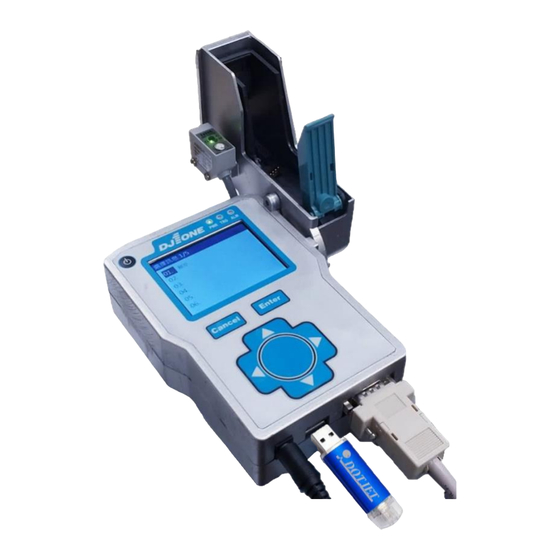



Need help?
Do you have a question about the DJOne and is the answer not in the manual?
Questions and answers