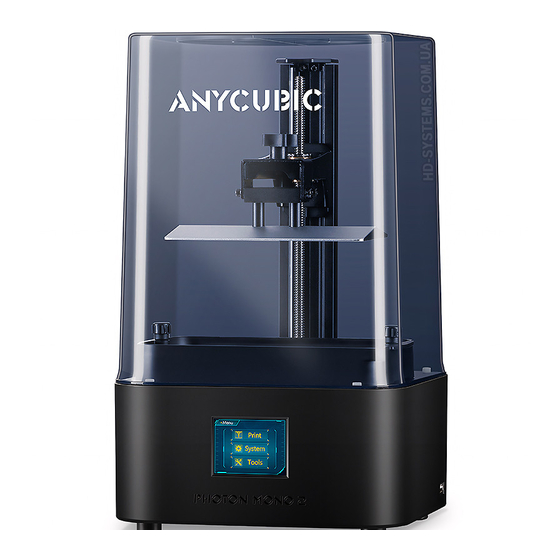
Advertisement
Quick Links
Advertisement

Summary of Contents for Monoprinter Mono2
- Page 1 Mono2 Grid Calibration Ver. 1.0 Dec. 8, 2017...
- Page 2 Grid calibration pre-requisites • Start with larger grid size (ex. 70 microns for mono2) • Use the Keystone buttons of the projector to make the horizontal top and bottom lines are in equal length this setting may be changed by macro lens.
- Page 3 Mono2 Grid Calibration 1 Focus dial Zoom dial Lens shift dial - Attach +2 macro lens. They are self positioned by - Download and print calibration grid file magnets. - Sizing option when printing: Actual or 100% - Rotate three dials of a projector (focus, zoom, lens - Cut them into individual pieces shift) to its end, if they are off position.
- Page 4 Mono2 Grid Calibration 2 - Move the z-build arm to 100 mm or higher - Place the printed paper on the empty resin tank - Place an empty resin tank with a film assembled - Use the keystone buttons if the upper and lower...
- Page 5 Mono2 Grid Calibration 3 Default pixel size and projector position settings Projector Pixel size Keystone position Macro lens (microns) value (mm) - Adjust its position as close as possible to the projected grid - This demonstration used 70 microns grid paper and 2x...
- Page 6 Mono2 Grid Calibration 4 Barrel correction settings for xy23 (10x macro lens) - If there is bent grid, use the barrel correction function in MonoWare. - Above setting will usually work, but if you use lower mag. Lens (+4 or +2), reduce the first parameter from - - If the top and bottom horizontal lines are different in 0.20 to around -0.10...
- Page 7 Closing the grid calibration • Actual pixel size might be different from the one used during the grid calibration. After the test print, please measure the reference dimension and recalibrate the pixel size in MonoWare. • Projector’s focus dial should be at its end position. If not, the calibrated grid is not reproducible later.
-
Page 8: Faq And Troubleshooting
FAQ and troubleshooting Q: Printed dimension is not same as design. How can I correct this dimensional error? A: If the printed dimension is 4.9 mm and the design is 5.0mm, you need to increase the current pixel size by a factor of 5.0/4.9 on MonoWare. So if the old pixel size was 45 microns, the new pixel size will be 45 x 5.0/4.9 = 45.92 microns. - Page 9 Thank you!

Need help?
Do you have a question about the Mono2 and is the answer not in the manual?
Questions and answers