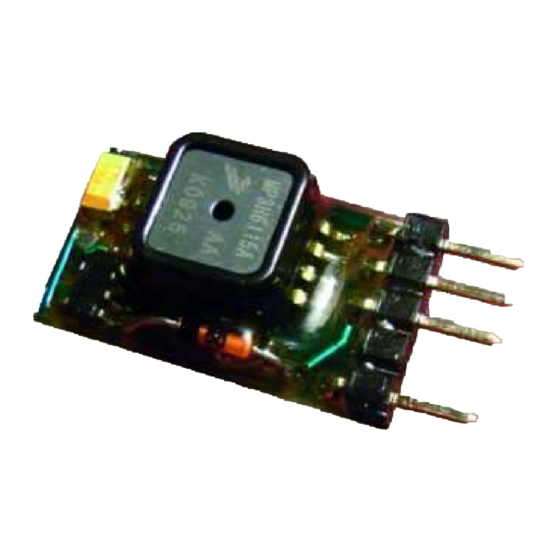
Advertisement
Quick Links
Advertisement

Summary of Contents for ADREL ALT-USB
- Page 2 Paramaters Method of altitude measurement: measurement of pressure changes Measuring Range 0- 5500 m Resolution 0.2 m (for measurements < 25 meas. / sec ) 1 m (for measurements 25 i 50 meas. / sec) Accuracy: 1 % (accuracy of measuring the difference of altitude) Supply Voltage: 3,3V to 6V Current consumption:...
- Page 3 1. Introduction In accordance with the FAI recommendations, the measurement of altitude in the categories S1 and S5 is to be measured electronically with the use of altimeters. According to these guidelines altimeter has been developed, which in addition to measuring the maximum altitude, stores measurement results for the entire flight.
-
Page 4: Drivers Installing
4. Drivers installing Please install on the PC the USB drivers. The drivers can be downloaded from www.adrel.com.pl/download - file Altimetr_Program.zip and unzip tem to any folder. For versions lower than programs 07.2010, you must copy the files from the folder …/Sterowniki_Builder/ to folder …/windows/system32. - Page 5 /raw - Windows XP and 2000 /w2k - only Windows 2000 /xpvista7 - Windows XP/Vista/7 x 32 /vista64 - Windows Vista x 64 And press ‘OK’ This brings up a warning message. Ignore it, or press "Continue Anyway". The driver will be installed. At the end choose "Finish".
- Page 6 Vista x 64 Vista x64 does not accept unauthorized kernel-mode drivers. To use AVR-CDC on 64bit machine, you have to turn the "Driver Signature Enforcement" off by pressing the F8 function key during system boot up. "Driver Signature Enforcement Overrider" signs the driver as a Tested river and activates a test mode so you can load it without a real Signature.
- Page 7 Acc. FAI rules, the measurement must be performed at least 10 times per second. Altimeter ALT-USB has the ability to set the measurement frequency. It is best to set 15 measurements per second. This ensures fast measurement with accuracy. Setting a higher frequency of measurements reduces the measurement resolution (to 1 meter) 3.
-
Page 8: Altitude Measurement
Connecting the battery Please pay attention when connecting the battery, the battery connector pins should be parallel to altimeter’s contacts. Inserting the plug under angle does not provide adequate contact and the battery can be detached from the altimeter. When connecting clear perceptible resistance should be felt. - Page 9 be taken, and the cycle is completed. The end is signaled by three blinks of LED (as in the absence of zeroing). You can disconnect the battery and connect the altimeter to the computer to read data. If the end of the measurements was not detected automatically, you must short the contacts for a while (like the return to zero).
-
Page 10: Usb Adapter
hand. The measured temperature may then vary up to several degrees C. The difference in calculating the amount of approximately 0.3% per degree C. For example, height of 355.5 meters at 24 C, after correction for 20 C temperature is 350.7 (the difference of 4,8 meters). In the handling software of the altimeter (from version 5.2010), temperature correction is possible. -
Page 11: Charging The Battery
10. Charging the battery Using adapter charger you can recharge rechargeable lithium-polymer (Pol Lid) batteries. There are available pin connectors where the battery should be connected. Charging is indicated by LED. When the LED is off charging is finished. As a source for supplying the charger you can use any computer, connecting the adapter to the USB connector.


Need help?
Do you have a question about the ALT-USB and is the answer not in the manual?
Questions and answers