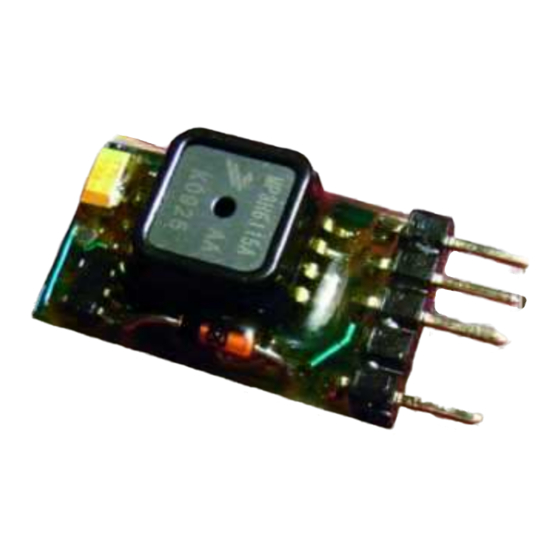
Advertisement
Advertisement
Table of Contents

Summary of Contents for ADREL ALTIMETER ALT-USB
- Page 2 Paramaters Method of altitude measurement: measurement of pressure changes Measuring Range 0- 5500 m Resolution 0.2 m (for measurements < 25 meas. / sec ) 1 m (for measurements 25 i 50 meas. / sec) Accuracy: 1 % (accuracy of measuring the difference of altitude) Supply Voltage: 3,3V to 6V Current consumption:...
- Page 3 1. Introduction In accordance with the FAI recommendations, the measurement of altitude in the categories S1 and S5 is to be measured electronically with the use of altimeters. According to these guidelines altimeter has been developed, which in addition to measuring the maximum altitude, stores measurement results for the entire flight.
-
Page 4: Drivers Installing
4. Drivers installing Please install on the PC the USB drivers. The drivers can be downloaded from www.adrel.com.pl/download - file Altimetr_Program.zip and unzip tem to any folder. Then copy the contents of the folder …/Sterowniki_Builder/ to folder …/windows/system32. They are files : <tee35.bpl>... - Page 5 Now, select "Include this location in search" and press "Browse". Find the folder where you previously unpacked the downloaded drivers. Select the directory of the driver, depending on the system: /raw - Windows XP and 2000 /w2k - only Windows 2000 /xpvista7 - Windows XP/Vista/7 x 32 /vista64...
- Page 6 Now select the "Hardware" and press "Device Manager". Click mark '+' At the label "Ports (COM & LPT)". You should receive a description of the "Virtual Communications Port (COM ...). This is the port number that we need to set in the handler of the altimeter.
-
Page 7: Altitude Measurement
Then, in the following order, input: - Measuring altitude start - Current temperature - Select the frequency of measurements - Set the way the reset altimeter (described below) - Number of the competitor When you press "Save", entered settings will be saved to the altimeter. Exit without saving the occurs after the closing of the window (click on X). - Page 8 Altimeter can be reset without a computer (as far as we indicated in the settings "Manual reset ' Yes'). We should wait until the LED will blink 3 times (if altimeter is not reset) and then short for a moment two free contacts of the connector (marked in the figure as data contacts or reset). LED will blink with single flashes.
-
Page 9: Usb Adapter
Graphs of the flight can be compared with each other. To do this, read data from altimeter or disk, and then click "Compare". This brings up a file selection window. Please select a file with data to compare and click 'Open'. An additional chart appears on the screen.


Need help?
Do you have a question about the ALTIMETER ALT-USB and is the answer not in the manual?
Questions and answers