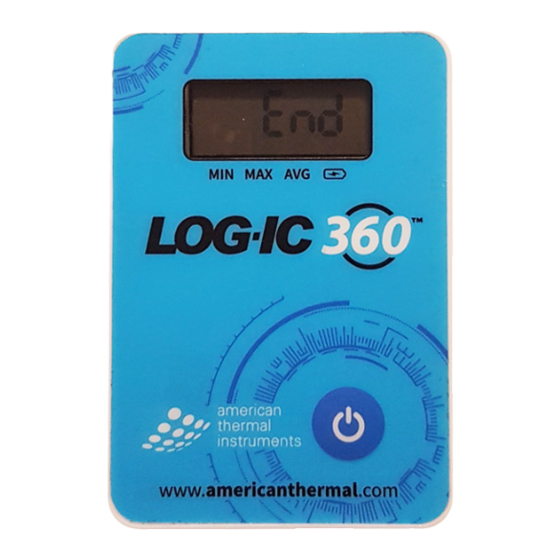
Table of Contents
Advertisement
Quick Links
Advertisement
Table of Contents

Summary of Contents for American Thermal Instruments LOG-IC 360
- Page 1 Revolutionize Your Cold Chain Bluetooth Logger Users Guide americanthermal.com 800.648.6339 | info@americanthermal.com © 2018 American Thermal Instruments, Inc. All Rights Reserved All other trademarks are the properties of their respective owners.
-
Page 2: Table Of Contents
READING THE DISPLAY OF A BLUETOOTH LOGGER ..........8 Reading the Display REPORTING AND CLOUD SERVICES ..............9 Reports americanthermal.com | 800.648.6339 | info@americanthermal.com ATI18-016 LOG-IC® BT Users Guide © 2018 American Thermal Instruments, Inc. All Rights Reserved All other trademarks are the properties of their respective owners. -
Page 3: Log-Ic® 360 Bt Getting Started
The LOG-IC 360 icon will appear on your desktop or smart device home screen. americanthermal.com | 800.648.6339 | info@americanthermal.com ATI18-016 LOG-IC® BT Users Guide © 2018 American Thermal Instruments, Inc. All Rights Reserved All other trademarks are the properties of their respective owners. -
Page 4: Turning Logger On And Off
The display will turn off, signaling the device is now off. americanthermal.com | 800.648.6339 | info@americanthermal.com ATI18-016 LOG-IC® BT Users Guide © 2018 American Thermal Instruments, Inc. All Rights Reserved All other trademarks are the properties of their respective owners. -
Page 5: Default And Pre-Configured Profiles
The device will show as ACTIVE in the Scanner screen of the app. americanthermal.com | 800.648.6339 | info@americanthermal.com ATI18-016 LOG-IC® BT Users Guide © 2018 American Thermal Instruments, Inc. All Rights Reserved All other trademarks are the properties of their respective owners. -
Page 6: Creating And Using A Custom Profile
To delete a profile, press and hold on the profile for 2 seconds and select Delete. americanthermal.com | 800.648.6339 | info@americanthermal.com ATI18-016 LOG-IC® BT Users Guide © 2018 American Thermal Instruments, Inc. All Rights Reserved All other trademarks are the properties of their respective owners. -
Page 7: Logger Monitoring
The device will connect and stop the logger. Your logger will now read END on the LCD screen. americanthermal.com | 800.648.6339 | info@americanthermal.com ATI18-016 LOG-IC® BT Users Guide © 2018 American Thermal Instruments, Inc. All Rights Reserved All other trademarks are the properties of their respective owners. -
Page 8: Reading The Display Of A Bluetooth Logger
• Maximum temperature reached • Average temperature reached • Battery life in percent americanthermal.com | 800.648.6339 | info@americanthermal.com ATI18-016 LOG-IC® BT Users Guide © 2018 American Thermal Instruments, Inc. All Rights Reserved All other trademarks are the properties of their respective owners. -
Page 9: Reporting And Cloud Services
• Log Interval • Sample Count • Status • Units • Detailed Graph americanthermal.com | 800.648.6339 | info@americanthermal.com ATI18-016 LOG-IC® BT Users Guide © 2018 American Thermal Instruments, Inc. All Rights Reserved All other trademarks are the properties of their respective owners. - Page 10 | 800.648.6339 | info@americanthermal.com ATI18-016 LOG-IC® BT Users Guide © 2018 American Thermal Instruments, Inc. All Rights Reserved All other trademarks are the properties of their respective owners.

Need help?
Do you have a question about the LOG-IC 360 and is the answer not in the manual?
Questions and answers