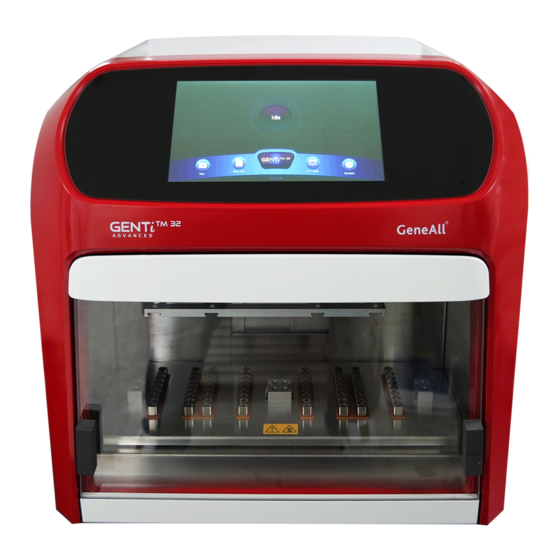
Summary of Contents for GeneAll GTI032A
- Page 1 GENTi Advanced Automatic Extraction Equipment GTI032A Users’ Manual GeneAll Biotechnology Co., Ltd.
- Page 2 This document contains proprietary information protected by copyright. All rights reserved. Without prior written consent from GeneAll biotechnology Co., Ltd., any part of the manual shall not be duplicated, reproduced or translated into any other languages.
- Page 3 Otherwise, the guard provided by the machine is likely to be damaged, the rated safety level to be reduced, and the rated operation conditions to be affected. GeneAll Biotechnology Co., Ltd. Shall not be in any way responsible for the consequences resulted from buyer’s not observing the following requirements.
- Page 4 Liquid into the device; The device sprinkled or drenched; The device malfunctioning, giving off abnormal sound or door; The device falling onto the floor or its shell damaged; Significant changes in the device’s performance. GeneAll Biotechnology Co., Ltd.
- Page 5 Maintained products shall be sent to maintenance department designated by GeneAll Biotechnology Co., Ltd. by the user. The freight incurred thereof shall be borne by the user. GeneAll Biotechnology Co., Ltd. will bear the freight incurred by returning instrument. (For domestic users only) For maintenance out of warranty period, GeneAll Biotechnology Co., Ltd.
-
Page 6: Table Of Contents
5. Software Functions Chapter III Preparations 1. Structure Diagram 2. Check before Startup 3. Placement of 96 deep well plate 4. Startup Chapter IV Operation Guide 1. Upper computer operating interface Chapter V Fault Analysis and Troubleshooting GeneAll Biotechnology Co., Ltd. -
Page 7: Chapter I Introduction
Before power on, please confirm whether the working conditions meet the above requirements. Pay special attention to the power line is reliably grounded. 2. Transportation and Storage Conditions Ambient temperature: -20℃ + 55℃ Relative humidity: ≤80% 3. Basic Parameters GeneAll Biotechnology Co., Ltd. -
Page 8: Basic Performance
Voice prompt function Fault protection and alarm function UV lamp on and timed off Upgrade by U disk Caution : The above software features are for reference only. GeneAll reserves the right to change the software without notice. GeneAll Biotechnology Co., Ltd. -
Page 9: Chapter Iii Preparations
Caution : The fuse seat is fitted with a fuse for which the requirement is: F 250V 6A Ø5x20. Fuses must be replaced using products that meet the requirements. Contact the supplier or manufacturer for fuses. GeneAll Biotechnology Co., Ltd. -
Page 10: Check Before Startup
If there is any abnormal sound or display after the instrument is switched on, or there is a fault alarm during the instrument self-testing, please switch off the power immediately and contact GeneAll. Ready? Let's get started! 1. Upper computer operating interface a. - Page 11 Export, Delete, New, Edit, and Run. Export: Copy the selected file to the default u-disk directory (under the \pcrex\ GeneAll of u- GeneAll Biotechnology Co., Ltd.
- Page 12 U disk is inserted. If the U disk is not inserted, it prompts failure to detect the U disk. In the center is the ".ebr "file list that conforms to the file name standard in the default directory GeneAll Biotechnology Co., Ltd.
- Page 13 Operation Manual for GENTi Advanced Automatic Extraction Equipment of U disk (under the \pcrex\ GeneAll of u-disk directory) (a legal filename consists of an English letter, a number, and an underscore, and a filename that does not include a suffix is no longer than 12 characters long).
- Page 14 Click on the system settings to enter the system settings interface in the operation main interface. The 8 buttons in the middle correspond to 8 Settings entries. Click the button in the upper right corner to return to the main interface. GeneAll Biotechnology Co., Ltd.
- Page 15 Language selection In the system settings interface click language into the language settings interface, select Chinese or English, click OK or cancel button to return to the system settings interface. GeneAll Biotechnology Co., Ltd.
- Page 16 Click the prompt tone to enter the prompt tone setting interface on the main interface. After setting the alarm prompt, the keyboard prompt and the closing prompt, click OK or Cancel button to return to the system setting interface. GeneAll Biotechnology Co., Ltd.
- Page 17 New: Add a new step name tag for English and Numbers only and slip line for up to 12 characters, preferably no more than 8 characters Delete: Delete the selected custom name label. The default name is not removable Clear: Remove all custom name tags, leaving only the default name tags. GeneAll Biotechnology Co., Ltd.
- Page 18 After the upgrade is completed, according to the screen prompt, shutdown the device, pull out the upgrade USB drive, and restart the device. Caution: Please restart the device according to the screen prompt message, and it is forbidden to shut down the device during the upgrade process. GeneAll Biotechnology Co., Ltd.
- Page 19 If any failures that require opening of the housing for inspection, the supplier or manufacturer should be contacted timely. GeneAll Biotechnology Co., Ltd.
- Page 20 Operation Manual for GENTi Advanced Automatic Extraction Equipment GeneAll Biotechnology Co., Ltd. Add : GeneAll B/D, 303-7 Dongnam-ro, Songpa-gu, Seoul, 05729, Korea. Tel : 82 – 2 – 407 – 0096 Fax : 82 – 2 – 407 – 0779 E-mail : sales@geneall.com...


Need help?
Do you have a question about the GTI032A and is the answer not in the manual?
Questions and answers