Summary of Contents for GeneAll GENTi 32
- Page 1 Ve r. 1 . 0 GENTi Automatic Extraction Equipment User Manual (Instruction for Use) Automated Nucleic Acid Extraction System...
-
Page 2: Table Of Contents
Material no. GAD-001 CONTENTS Introduction ........................... 3 1. Product intended Use ....................... 3 2. Product description ......................3 3. Product characteristics ..................... 3 4. Product specifications ..................... 4 GENTi Automated Nucleic Acid Extraction System requirements ..........4 Product Components ....................... 5 WEEE ............................ -
Page 3: Introduction
Introduction 1. Product intended use The “GENTi 32” is intended to be used as a combination with ”GENTi Extraction kits” that provide automated extraction of nucleic acid from samples. Diagnostic results would be obtained by using the nucleic acids extracted with this equipment and it must be interpreted in conjunction with other clinical, laboratory or other experiment data. -
Page 4: Product Specifications
Material no. GAD-001 4. Specifications Average processing time: approx. 5-30 minutes (it is various depends on how many products/samples are set on the equipment ) Number of samples: samples can be set up to 32 Standard configuration: ~200 ㎕ of sample volume ... -
Page 5: Product Components
Material no. GAD-001 Product Components Please check and inspect the package carefully to make sure that all GENTi equipment components are included prior to use. Other components GENTi Automatic Extraction Equipment Figure 1. Components of GENTi Automatic Extraction Equipment GENTI Autometic Extraction Equipment: 1 ea ... -
Page 6: Precautions Before Using The Product
GENTi Extraction Equipment vibrates when it is operated. DO NOT place any devices and/or supplements on the equipment that might be damaged by vibration. DO NOT place any devices that produce vibration or heat besides “GENTi 32”. DO NOT install and/or store the equipment in dusty place ... -
Page 7: Unpacking Andinstalling Process
Material no. GAD-001 Dispose the UV bulb in accordance with country, federal, state and local regulations and laws since it contains mercury. Please disconnect the power before cleaning or performing routine maintenance. There is a possibility to be exposed by UV rays due to the UV lamp of equipment. DO NOT turn on the UV ... -
Page 8: How To Install The Genti
2. How to install the GENTi The GENTi is intended for indoor use only. Before installing the GENTi 32, please install the equipment in a location that meets the following criteria: Locate the equipment on a sturdy, horizon level surface or place area. -
Page 9: Hardware Overview
Material no. GAD-001 electrical fire while using. DO NOT leave any thing anything at front side of the equipment to not to disturb the operation. DO NOT use the equipment near to flammable gases or liquids for safety. Locate a distance at least minimum clearance 10cm at the sides and rear of GENTi. -
Page 10: User Interface
Material no. GAD-001 Figure 5. Power switch The LED power switch can be used during the operation of experiment in case user wants to check the extraction process, the switch is located next to touch monitor of front side (on the upper right side). Figure 6. -
Page 11: Instruction In Plate Set-Up
Material no. GAD-001 Figure 8. Home screen window 2. Plate set up for equipment The exclusive 96-well plate must be set by following the instructions. Open the front door and pull out the plate tray from the equipment to set 96-well plate for test. WARNING Risk of injury and material damage Be cautious not to get finger caught between the door and plate tray when pulling/pushing out the... -
Page 12: Instruction In Strip Set-Up
Material no. GAD-001 Forward Figure 9. Correct and incorrect way of inserting the plate into the plate tray Please insert the plate into the plate tray as shown in Figure 9. Please make it sure the plate is in a right position that diagonally cut edge of plate faces forward plate tray. -
Page 13: Implementation Of Genti
Figure 11. The way of insert/hold the Strip in the device properly. 4. Implementation of GENTi 32 If the 96-well plate and magnetic rod covers are set on correctly, please follow the next step as below. Press the ‘‘Whole Blood DNA’ button on touch monitor and initial Setting to process. - Page 14 Material no. GAD-001 Figure 12 The selection for whole blood extraction on the menu screen To perform the extraction, please press the ‘INIT’ button and the ‘Start’ button to perform extraction. After pressing buttons, it will be started automatically and indicates the remaining time (a) on the screen (Refer to Figure 14). After completion, it gives a beep sound and user may check the progress of step through the window of touch monitor.
-
Page 15: Camera Systemon Genti
Be cautious not to spill or spurt reagents to any part of the body during plate removal. Special caution is necessary with wells with samples. 5. Camera of GENTi 32 Figure 15. Camera View GENTi has camera view inside of equipment. It could be called as “show machine room”. -
Page 16: Error Code For Genti
Material no. GAD-001 Figure 17. Warning code on the view location. There are warning list that each explains and which might appear during application. 71: UV lamp is out of control. 80: Low temperature than target at heating module. 81: Occurred over current at heating module. 82: When the set temperature has not been reached after a certain period of time has elapsed. -
Page 18: More Information About Genti
Material no. GAD-001 9. Other information If power input is cut due to certain circumstances, such as black out; the entire procedure will get initialized automatically. It is highly recommended to user to restart the test with new kit, otherwise data may be compromised. A. -
Page 19: Warranty
Warranty GeneAll Co., Ltd. offers one (1) year warranty for GENTi 32 Automatic Extraction Equipment GeneAll Co., Ltd. guarantees five (5) years of supply of spare parts from the date of last manufacture. GAD-001, January-2018 (Ver 1.0) Page 19 / 24... -
Page 20: Constraint On Warranty
This warranty is subject to the following exceptions and limitations. 1. GeneAll Co.,Ltd. shall not be required to replace any units at any circumstances which are damaged or malfunctioned by abuse, accidents, alteration, neglect, misuse, maintenance by someone than GeneAllCo.,Ltd. or failure to operate, in accordance with the equipment. - Page 21 Material no. GAD-001 GAD-001, January-2018 (Ver 1.0) Page 21 / 24...
- Page 22 Material no. GAD-001 GAD-001, January-2018 (Ver 1.0) Page 22 / 24...
- Page 23 Material no. GAD-001 GAD-001, January-2018 (Ver 1.0) Page 23 / 24...
- Page 24 Product: GeneAll Biotechnology Co., Ltd. Address:128 GeneAll Bldg., Ogum-dong, Songpa-gu, Seoul, 138-859, Korea Phone Number : +82-2-407-0096 Web Site : www.geneall.com 2018.01...
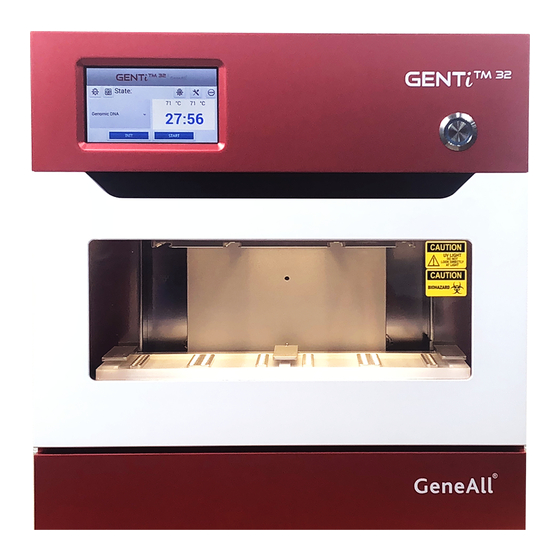


Need help?
Do you have a question about the GENTi 32 and is the answer not in the manual?
Questions and answers