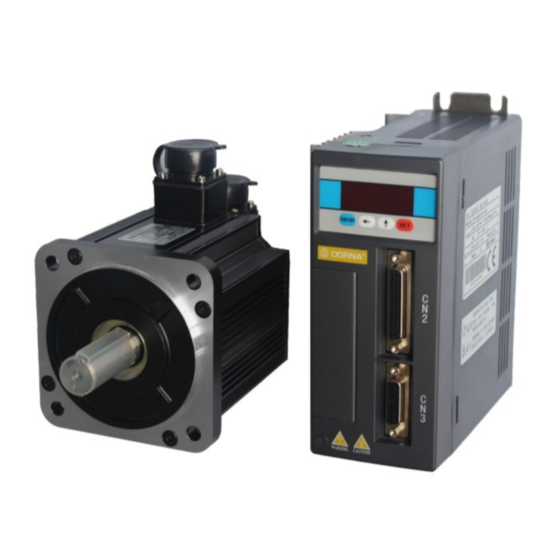
Summary of Contents for Dorna EPS-EB Series
- Page 1 DORNA AC Servo Systems EPS-EB Series User Manual (V1.00) http://www.cn-dorna.com...
-
Page 2: Safety Notice
Safety Notice Dangers Input power Input power of this driver is AC220V. When it is installed to a machine and begins running, the motor shall be placed under the state for emergency stop at any moment. Otherwise, there may be personnel injuries and mechanical failure. ... -
Page 3: Table Of Contents
Table of Contents SAFETY NOTICE ..........................2 CHAPTER I DIMENSIONS ......................5 1.1 I ..................... 5 NSTALLATION DIRECTION AND SPACE 1.2 D ...................... 6 IMENSIONS OF SERVO DRIVERS 1.3 D ...................... 7 IMENSIONS OF SERVO MOTORS 1.3.1 60/80 series servo motors ......................7 1.3.2 90 series servo motors ...................... - Page 4 6.1.8 Other function parameters ....................33 6.1.9 RS485 communication parameters ..................34...
-
Page 5: Chapter Idimensions
Chapter I Dimensions 1.1 Installation direction and space The installation direction must be appropriate; otherwise, it may cause troubles. In order to ensure the fine cooling cycle effects, when the AC servo driver is installed, it must keep adequate distance from the articles and boards (walls) in its four directions and near it;... -
Page 6: Dimensions Of Servo Drivers
1.2 Dimensions of servo drivers EPS-EB Series AC Servo Driver dimensions (unit: mm) 100W~750W 1KW~1.5KW 1.8KW~3.0KW... -
Page 7: Dimensions Of Servo Motors
1.3 Dimensions of servo motors 1.3.1 60/80 series servo motors 60/80 series servo motors installation dimensions (unit: mm) Flange face dimensions Shaft end dimensions Model 60DNMA1-0D20D 60DNMA1-0D40D 80DNMA1-0D75D 15.5 129.7 1.3.2 90 series servo motors... -
Page 8: 110 Series Servo Motors
90 series servo motors installation dimensions (unit: mm) Flange face dimensions Shaft end dimensions Model 90DNA-08D 90DNA-10D 1.3.3 110 series servo motors 110 series servo motors installation dimensions (unit: mm) Flange face dimensions Shaft end dimensions Model 110DNA-04C 15.5 110DNA-09C 15.5 110DNA-12D 15.5... -
Page 9: 130 Series Servo Motors
1.3.4 130 series servo motors 130 series servo motors installation dimensions (unit: mm) Flange face dimensions Shaft end dimensions Model 130DNMA1-0D85C 18.5 130DNMA1-0001C 18.5 130DNMA1-01D2C 18.5 130DNMA1-01D5C 18.5... -
Page 10: Chapter Ii Wiring
Chapter II Wiring 2.1 Connector and terminal of servo driver EPS-EB series servo driver connectors and terminals Terminal mark Name Description Main loop power input Connect with three-phase AC supply. R, S, T terminal Control loop power input Connect with single-phase AC supply. -
Page 11: Appearance And Signal Of Cn2 Terminal
2.1.2 Appearance and signal of CN2 terminal Appearance of CN2 terminal Arrangement of CN2 terminal AGND COIN S_REF CCWL S_RDY T_REF DAOUT A_CLR AGND COM+ BRK_OFF ZEROSPD PULS24+ S_ON PULS+ SIGN24+ COM- PULS- COM- C_MODE SIGN+ SIGN- Notes: Please do not use unoccupied terminal. (1)... - Page 12 Signal of CN2 terminal Mode Signal Pin No. Functions S-ON Servo ON: The motor is powered on. A-CLR Alarm clear: release servo alarms. CCWL CCW prohibited Over-travel prohibited: Stop operation of servo motor when it is on. CW prohibited Universal Position deviation clearance input during position control.
-
Page 13: Wiring At Motor Side
2.2 Wiring at motor side 2.2.1 Motor Encoder Terminal appearance and signal Encoder type Terminal mark Name Function Appearance power supply power supply PG input A+ phase PG input A- phase PG input B+ phase PG input B- phase Non line-saving PG input Z+ phase encoder:... -
Page 14: Motor Power Terminal Appearance And Signal
PG input Z- phase Shielding power supply power supply PG input A+ phase Line-saving PG input A- phase encoder: PG input B+ phase H, K PG input B- phase PG input Z+ phase Compatible encoder PG input Z- phase line: BD-017 Shielding Encoder types: B non line-saving 2500 line, H line-saving1024 line, E line-saving 2500 line, K line-saving 5000 line. -
Page 15: Standard Wirings
2.3 Standard wirings 2.3.1 Position control wiring diagrams Servo Drive MCCB AC220V Three phase 50/60HZ Power Supply RS485+ RS485 - Brake EMGS CANH CANL Encoder PULS24+ PULS+ PULS Please handle shield wire stubs properly PULS - Position Pulse SIGN24 + Command SIGN+ SIGN... -
Page 16: Speed/Torque Control Wiring Diagrams
3.2.2 Speed/torque control wiring diagrams Servo Drive MCCB AC220V Three phase 50/60HZ Power RS485 + RS485 - Brake EMGS CANH CANL Encoder Speed reference S-REF ± 10V Handle shield wire stubs AGND properly Torque reference T- REF ± 10V Phase pulse output AGND Encoder feedback signal... -
Page 17: Chapter Iii Control & Operation
Chapter III Control & Operation 3.1 Control mode selection EPS-EB series servo drive control modes Parameter setting Control modes External position control & internal speed control (JOG) switch: External position control: use position command pulse train to control servo motor positions. -
Page 18: Control Signals
Internal speed control: PA04=7 —— Internal EIGHT-level speed: use SPD1, SPD2, SPD3 to select the pre-set speeds (set by PA131~PA138) for speed control. 3.2 Control signals 3.2.1 Input signals (1) Input signal configurations Factory default input signal configurations can be modified by PA147~PA148. Parameter Effective Name... - Page 19 PA148 PA147 1、默认情况下 PA148=0x7654=30292 CN2引脚号 第23脚 第24脚 第2脚 第21脚 第1脚 第20脚 第19脚 第26脚 PA147=0x3210=12816 十六进制数 代号 接点功能 C_MODE CCWL/TRQ1 CWL/TRQ2 CLE/SPD1 A-CLR/SPD3 INH/SPD2 S-ON ZEROSPD/PHOLD PA148 PA147 2、自定义配置情况下,如 将第23脚配置成转矩指令取反信号 PA148=0xC654=50772 第23脚 第24脚 第2脚 第21脚 CN2引脚号 第1脚 第20脚 第19脚 第26脚 PA147=0x3210=12816 十六进制数...
-
Page 20: Output Signals
3.2.2 Output signals (1) Output signal configurations Factory default output signal configurations can be modified by PA149~PA150. parameter Effective Name Set range Default value number time Control terminal output PA149 =12816 (0x3210) 0~65535 PA149~PA150 Immediately signal selectection PA150 =30292 (0x7654) Code Output signal functions Servo ready (S-RDY) - Page 21 PA66 第7位 第6位 第5位 第4位 第3位 第2位 第1位 第0位 二进制数 说明 输出信号0形态选择(0:L电平有效 1:H电平有效) 输出信号1形态选择(0:L电平有效 1:H电平有效) 输出信号2形态选择(0:L电平有效 1:H电平有效) 输出信号3形态选择(0:L电平有效 1:H电平有效) 输出信号4形态选择(0:L电平有效 1:H电平有效) 输出信号5形态选择(0:L电平有效 1:H电平有效) 输出信号6形态选择(0:L电平有效 1:H电平有效) ——...
-
Page 22: Chapter 4 Monitoring And Operations
Chapter 4 Monitoring and Operations 4.1 Panel operator Panel operator can be used to monitor servo drive’s status and change parameters. Explanations of keys are given below: Mark Key name Functions Mode/Escape Switch between different modes or escape to last operation ←... -
Page 23: Monitoring Functions
4.3 Monitoring functions Content Unit dP 00 Motor speed 【r/min】 dP 01 Motor pulse feedback quantity lower 4-place 【1encoder pulse 】 dP 02 Motor pulse feedback quantity higher 5-place 【10000encoder pulse 】 dP 03 Position command pulse quantity lower 4-place (before electronic gear) 【1 command pulse 】... -
Page 24: Chapter 5 Troubleshooting
Increase PA153, PA154 value over-fluctuate Motor model parameter (PA9) not Contact DORNA directly match Check encoder line wiring, model and check encoder line malfunction cable terminal contact status Check motor power line wiring, phase motor power line malfunction... - Page 25 Load inertia too high output (PA48) , or replace a bigger servo Set PA54=1 can ignore this error (If can be ignored) Motor model parameter (PA9) not Contact DORNA match Relevant parameter setting Adjust current loop PID parameter, to achieve Err.10...
- Page 26 Same as above., also can use dP20 to encoder UVW error Same as above. Err.27 monitor UVW signal encoder UVW encoder line malfunction Check encoder wiring Err.28 disconnection encoder ABZ encoder line malfunction Check encoder wiring Err.29 disconnection encoder line malfunction Check encoder wiring Err.30 encoder Z pulse lost...
-
Page 27: Chapter 6 Parameters
Chapter 6 Parameters 6.1 Parameters 6.1.1 Basic parameters paramet parameter Name & functions Set range unit Default Effective er code value 0~9000 PA000 password 5~10 re-power PA001 Carrier frequency 0~40 re-power PA003 Initial display status To select display status when power on. PA004 Control mode selection re-power... -
Page 28: Gain & Filter Parameters
param parameter Name & functions Set range unit Default Effective eter value code signal signal bit7 INH control signal valid invalid invalid valid bit8 Z pulse signal logic negation operation operation Zero speed clamp at speed control Speed Position bit9 mode clamp clamp... - Page 29 param parameter Name & functions Set range unit Default Effective eter value code ring gain setting should be increased. However, vibration may be caused, if the set value is too large, so please pay attention to this problem in modification. PA015 First speed loop integral time constant 0~2000...
-
Page 30: Position Control Parameters
param parameter Name & functions Set range unit Default Effective eter value code acceleration/deceleration for S-curves. 6.1.4 Position control parameters param Set range unit Default Effective eter parameter Name & functions value code PA025 Encoder pulse output frequency division coefficient 1~255 re-power PA026... -
Page 31: Speed Control Parameters
param Set range unit Default Effective eter parameter Name & functions value code PA107 Internal position Speed 5 0~5000 PA108 Internal position Speed 6 0~5000 0~5000 PA109 Internal position Speed 7 PA160 Internal position0 stop time 1~9000 0.1ms PA161 Internal position1 stop time 1~9000 0.1ms 1~9000... -
Page 32: I/O Parameters
param parameter Name & functions Set range unit Default Effective eter value code PA048 Torque restraint constant 0~300 Used to limit output torque. Default is 200, i.e. within 200% of rated torque. PA049 Torque command Input offset compensation -9000~9000 PA128 Internal Torque 0 0~300 PA129... - Page 33 6.1.8 Other function parameters param parameter Name & functions Set range unit Default Effective eter value code PA063 Stop mode after servo OFF 0:Motor decelerates to speed of PA61, then power off after delay PA60; 1:Motor coast to stop. 0~100 PA061 Motor speed at mechanical brake When motor speed is lower than this set value,...
- Page 34 6.1.9 RS485 communication parameters param parameter Name & functions Set range unit Default Effective eter value code PA070 RS485 communication mode 0:RTU 1:ASCII 1~127 PA072 RS485 communication address PA073 RS485 bit rate 0:2400bps 1:4800bps 2:9600bps 3:19200bps 4:38400bps 5:57600bps 6:115200bps PA074 RS485 protocol (Modbus protocol) setting 0:7, N, 2 1:7, E, 1...

Need help?
Do you have a question about the EPS-EB Series and is the answer not in the manual?
Questions and answers