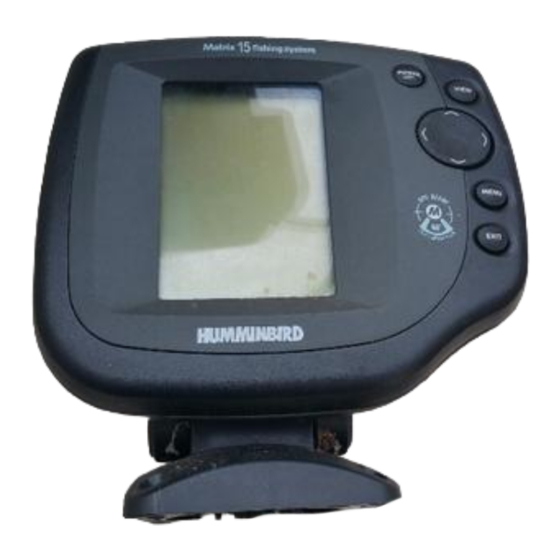
Advertisement
Available languages
Available languages
531184-1_WEB
Thank you for choosing Humminbird®, America's #1 name in fishfinders. Humminbird has built its reputation by designing and manufacturing top-quality, thoroughly
reliable marine equipment. Your Humminbird is designed for trouble-free use in even the harshest marine environment. In the unlikely event that your Humminbird does
require repairs, we offer an exclusive Service Policy - free of charge during the first year after purchase, and available at a reasonable rate after the one-year period. For
complete details, see the separate warranty card included with your unit. We encourage you to read this operation manual carefully in order to get full benefit from all the
features and applications of your Humminbird product.
Contact our Customer Resource Center at either 1-334-687-0503 or www.humminbird.com.
WARNING! This device should not be used as a navigational aid to prevent collision, grounding, boat damage, or personal injury. When the boat is moving, water depth
may change too quickly to allow time for you to react. Always operate the boat at very slow speeds if you suspect shallow water or submerged objects.
Matrix
TM
, Humminbird®, WeatherSense
TM
, Selective Fish ID+
TM
, WhiteLine®, RTS®, X-Press
TM
Menu, Selective Fish ID+
TM
, Fish ID+
TM
, Structure ID®, TrueArch
TM
, UltraBlack
TM
,
Angler Profile Presets
TM
are trademarked by or registered trademarks of Techsonic Industries, Inc. © 2002. All rights reserved.
Advertisement
Table of Contents

Subscribe to Our Youtube Channel
Summary of Contents for Humminbird Matrix 15
- Page 1 Thank you for choosing Humminbird®, America's #1 name in fishfinders. Humminbird has built its reputation by designing and manufacturing top-quality, thoroughly reliable marine equipment. Your Humminbird is designed for trouble-free use in even the harshest marine environment. In the unlikely event that your Humminbird does require repairs, we offer an exclusive Service Policy - free of charge during the first year after purchase, and available at a reasonable rate after the one-year period.
-
Page 2: How Sonar Works
DualBeamPLUS™ Sonar Your Matrix 15 uses a dual frequency 200/83 kHz DualBeamPLUS sonar system with a wide (60°) area of coverage. DualBeamPLUS is optimized to show the greatest bottom definition with a narrow (20°) beam, and the fish and structure location with a wide (60°) beam. - Page 3 of the water and back again. Experienced anglers use the appearance of the second return to determine bottom hardness. Hard bottoms will show a strong second return, while soft bottoms will show a very weak one or none at all. The Matrix unit is capable of revealing layers of water with different temperatures called thermoclines.
- Page 4 Sonar Settings – Main Menu System Less frequently-adjusted menus are grouped into the Main Menu System. Press the MENU key twice to access the Main Menu System. Fish ID+ uses advanced signal processing to interpret sonar returns and display a Fish Symbol when very selective requirements are met.
-
Page 5: Advanced User Mode
Advanced User Mode Preset menu modes are available to suit your personal Angler Profile - whether you're a Normal User or Advanced User. These Angler Profile Presets provide an Advanced Mode for users who desire the highest level of control over the product, and Normal Mode for users who desire the greatest simplicity and fewest choices. -
Page 6: Main Menu System
Tilt and Swivel Mount Your Matrix unit will tilt up to 90° and swivel up to 360° to accommodate your viewing preferences. Quick Disconnect Mounting System Press the button located to the rear of your Matrix unit to release the lock and remove the head unit from the base. Power/Light Momentarily press POWER to turn the unit on. -
Page 7: System Setup Main Menu
X-Press Menu Sensitivity Adjusts the sonar Sensitivity (Low = 1, High = 10) Upper Depth Range Adjusts the Upper Depth Range (0 - 990 feet) Lower Depth Range Adjusts the Lower Depth Range (Auto, 10 - 1000 feet) Chart Speed Adjusts the speed of the display movement (1-5, Ultra, where 1=Slow, 5=Fast, Ultra=Fastest) Zoom Level... - Page 8 In addition, you can store up to 750 waypoints and 10 tracks inside the Matrix unit! PC Connect Cable: links the Matrix unit to a PC to access product software updates and new features from www.humminbird.com. This accessory requires the MSWindows-compatible HumminbirdPC™...
- Page 9 531184-1_WEB Merci d'avoir choisi Humminbird, le chef de file dans le secteur des sondeurs de poissons aux États-Unis. Humminbird a bâti sa réputation en créant et en fabriquant des équipements marins de haute qualité et très fiables. Votre appareil Humminbird a été conçu pour pouvoir être utilisé...
-
Page 10: Mise En Marche
Sonar DualBeamPLUS Votre Matrix 15 utilise le système sonar à double faisceau DualBeamPLUS 200/83 kHz, avec une large couverture de 60°. Le système DualBeamPLUS est optimisé afin de fournir la plus grande définition possible du fond grâce à un faisceau étroit de 20°... - Page 11 À mesure que le bateau se déplace, le système Matrix enregistre graphiquement les changements de profondeur à l'écran pour créer un profil du contour du fond. L’affichage de base met en valeur le profil du fond avec la caractéristique ligne blanche (WhiteLine) et des tons de gris.
- Page 12 l'écran. Le réglage le plus haut est un mode ultra rapide qui fournit la plus grande vitesse possible en ralentissant les autres fonctions du système. Une vitesse plus lente garde les informations à l'écran plus longtemps, mais le fond et les détails du poisson se retrouvent compressés et difficiles à...
- Page 13 Mode Utilisateur Avancé Que vous soyez un utilisateur amateur ou expérimenté, des réglages de menu pré-définis sont disponibles afin de ssatisfaire à vos besoins. Ces pré- réglages de profils de pêcheur (Angler Profile Presets) fournissent un mode avancé pour les utilisateurs qui désirent avoir le plus haut niveau de contrôle sur le produit, et un mode normal pour les utilisateurs qui désirent une plus grande simplicité...
- Page 14 Étrier Orientable Omni-Directionnel Votre unité Matrix peut s’incliner jusqu'à 90° et pivoter à 360° afin d'accommoder vos préférences de visualisation! Système d’assemblage à Déconnexion Rapide Breveté Enfoncez la touche située à l'arrière de votre unité Matrix afin de libérer le mécanisme de verrouillage et retirer la tête de la base. Mise en Marche/Éclairage Appuyez momentanément sur Mise en marche (POWER) afin de mettre l'unité...
- Page 15 Quitter La touche QUITTER (EXIT) a de multiples fonctions: • Si une alarme s’est déclenchée, appuyez sur QUITTER (EXIT) pour la désactiver. • Si un onglet de menu est sélectionné, appuyez sur QUITTER (EXIT) pour sortir du mode menu et retourner à l’affichage. •...
- Page 16 à partir du site www.humminbird.com. Le logiciel HumminbirdPC disponible sur ce site Internet est nécessaire pour communiquer avec le système Matrix. Si vous avez ajouté la fonction GPS, vous pouvez facilement entrer, noter et échanger vos points de pêche avec des amis et les charger dans votre système Matrix en utilisant ce câble.
















Need help?
Do you have a question about the Matrix 15 and is the answer not in the manual?
Questions and answers