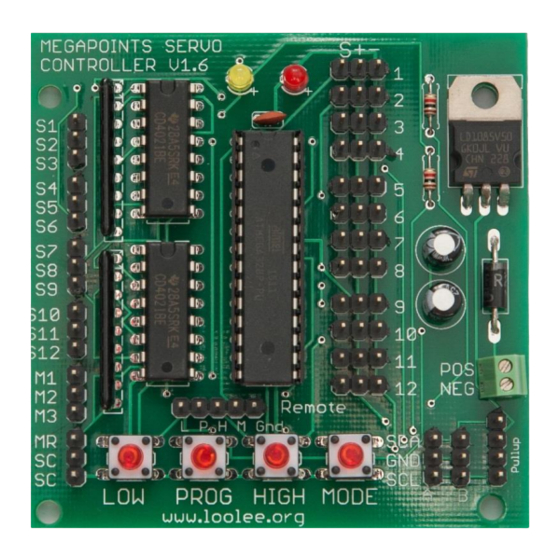
Table of Contents
Advertisement
Quick Links
Advertisement
Table of Contents

Summary of Contents for MegaPoints Controllers Servo Controller
- Page 1 MegaPoints Servo Controller Covers MegaPoints Servo Controller boards 1.5h – 1.6. A flexible and modular device for controlling model railway points and semaphore signals using inexpensive R/C servos and relays. User guide Revision 24 April 2016 © MegaPoints Controllers 2015...
-
Page 2: Table Of Contents
Contents Introduction ............................3 New features ..........................3 Semaphore bounce program ......................3 Before starting..........................4 Quick setup guide .......................... 4 Web site ............................5 Reference section ..........................6 Hooking up ............................ 6 Servo connectors ........................... 6 Switch connectors ......................... 6 Memory connectors ........................ -
Page 3: Introduction
MegaPoints servo controller Revision 24 April 2016 Introduction The MegaPoints Servo Controller is a sophisticated microprocessor capable of managing up to 12 inexpensive MegaPoints Controllers use servos for points or semaphore signals independently in a static sensitive components scale like manner. Each of the servos can be individually... -
Page 4: Before Starting
MegaPoints servo controller Revision 24 April 2016 Before starting Connect the board to a smoothed (regulated) DC power supply in the range of 10 – 14 volts. 12 volts is ideal. Your power supply should be capable of supplying a minimum of 2 amps per MegaPoints Controller. -
Page 5: Web Site
Web site Check out our web site (www.loolee.org) for instructional videos, updates, further ideas and examples of installation. If using the MegaPoints Servo Controller in a networked environment we suggest also reading the Networking Guide from our web site. www.loolee.org... -
Page 6: Reference Section
MegaPoints servo controller Revision 24 April 2016 Reference section Hooking up Servo connectors Each servo can be plugged into the connector on the right side of the board. Ensure the signal wire (usually white or yellow) is towards the middle of the board (left side of connector) and the negative wire (black or brown) is towards the outer edge. -
Page 7: Remote Setup Connector
MegaPoints servo controller Revision 24 April 2016 Two identical cables will connect to the memory pushbuttons and switch common (M1, M2, M3, MR & SC). See picture for cable identification. NOTE: There are two “SC” connectors. These are identical. Remote setup connector Just above the four setup buttons you will observe the 5 pin remote setup connector. -
Page 8: Servo Installation
1. To centre a servo connect it to the MegaPoints Servo Controller. When delivered all servos will centre and the range of movement is set to 0. -
Page 9: Servo Installation Images
See web site for videos and channel specifications. Initial set-up The MegaPoints Servo Controller is ready for use out of the box. Just hook it up to a regulated DC power source (12 - 13.8 volts) observing the correct polarity and begin to use it. -
Page 10: Switch Connection
S12 connectors. This mode should be selected when the MegaPoints Servo Controller operates standalone. To configure a MegaPoints Servo Controller as a master unit, press and hold the HIGH button while turning the power on. The RED led will flash five times to indicate it is in master mode. This is the default mode. -
Page 11: Double Heading
MegaPoints servo controller Revision 24 April 2016 Double heading This unit can be paired with another for more complex layouts. When paired one unit becomes the master and the other the slave. The slave units toggle switches and memory functions are disabled;... -
Page 12: Expansion
Using high power or digital servos The MegaPoints Servo Controller is designed to use low cost 9 gram analogue servos. These offer an excellent performance at their price point and are absolutely fit for purpose. There are extreme use cases where it is required to deviate from the recommended servo range. -
Page 13: Driving Relays
¼ to ½ second duration every time the input changes. Warning: Do not attempt to connect a relay directly to the output of a MegaPoints Servo Controller. You WILL damage the unit and this is not covered by our warranty. Only connect MegaPoints Controllers Relay Boards as these are isolated and current limited. -
Page 14: Specifications
MegaPoints servo controller Revision 24 April 2016 Specifications The MegaPoints Servo Controller was lovingly designed and crafted in the United Kingdom by railway enthusiasts, for railway enthusiasts. Channels 12 servo / points outputs, each with the following independent settings: ... -
Page 15: Appendix
MegaPoints servo controller Revision 24 April 2016 Appendix Summary of menu commands Condition Explanation Boot up. These are features accessed by holding a button or combination as power is applied to the board. Normal These functions are accessed by pressing a button during normal use. - Page 16 Cycles through channel modes and is indicated by the number of flashes on the right LED during programming mode. The MegaPoints Servo Controller currently supports six modes of operation. Before pressing the MODE button, count the number of flashes on the right LED first to determine the current programmed mode.
-
Page 17: Changing The Slave Unit Network Address
MegaPoints servo controller Revision 24 April 2016 Changing the slave unit network address To change the address of a slave unit, throw input switches (S1 – S4) to set slave addresses 2 – 17. Use the following table to help set the device address: Points Switch Circuit (S1 –... -
Page 18: Pop-On Switch Board (Optional)
MegaPoints servo controller Revision 24 April 2016 NOTE: Master units simultaneously communicate with all 16 network addresses. It doesn’t matter what slave address is programmed, the master will find it. Further expansion and control panel headers will require each of the slaves to have a unique address. -
Page 19: Expansion Diagram
MegaPoints servo controller Revision 24 April 2016 Expansion diagram This diagram shows the expansion possibilities for the MegaPoints system when used in conjunction with the MultiPanel and expansion boards. See web site for up to date product details and expansion options. -
Page 20: Contacting Us
Email: mp@loolee.org Phone: 07846 409320 All parts ©MegaPoints Controllers 2015 If you have any product improvement suggestions we’d be very pleased to hear from you. NOTE: We operate on a policy of continuous improvement. Colours, specifications and even the placement of components may vary from time to time.

Need help?
Do you have a question about the Servo Controller and is the answer not in the manual?
Questions and answers