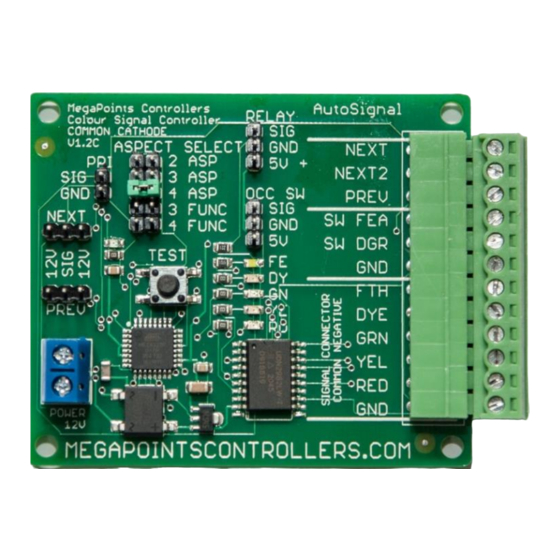
Table of Contents
Advertisement
Quick Links
MegaPoints Controllers AutoSignal User Guide
by MegaPoints Controllers
A 2-3-4 aspect configurable colour light signal controller with feather and relay driver.
Supports Automatic Brake Control (ABC) for engine braking, three and four aspect divergent
signalling, four aspect signalling via three lamps and timer function to simulate blocks
beyond scenic sections.
Revision 10
© MegaPoints Controllers 2021
Email: info@megapointscontrollers.com
megapointscontrollers.co.uk
AutoSignal
Colour signal controller
User Guide
AUG 2021
Status: Release
Revision 10
Page 1
Advertisement
Table of Contents

Summary of Contents for MegaPoints Controllers AutoSignal
- Page 1 MegaPoints Controllers AutoSignal User Guide Revision 10 AutoSignal Colour signal controller by MegaPoints Controllers A 2-3-4 aspect configurable colour light signal controller with feather and relay driver. Supports Automatic Brake Control (ABC) for engine braking, three and four aspect divergent signalling, four aspect signalling via three lamps and timer function to simulate blocks beyond scenic sections.
-
Page 2: Table Of Contents
MegaPoints Controllers AutoSignal User Guide Revision 10 Contents AutoSignal - Colour light signal controller ....................3 Introduction ............................3 First use ............................... 4 Timer operation ............................4 Hook-up Options ..........................6 Sensors ..............................7 DCC Occupancy sensor ........................7 DCC Points Position sensor ......................7 Infra-Red sensor .......................... -
Page 3: Autosignal - Colour Light Signal Controller
On board test lamps for easy setup and testing. Built in power supply for infra-red sensors. Powered from 12 V regulated power source. Personality is set per AutoSignal, you can mix two, three and four aspect signals as necessary. megapointscontrollers.co.uk Page 3... -
Page 4: First Use
There are two basic states of operation, timer and normal. The AutoSignal can be used with built in timers to simulate further blocks at the end of scenic sections and should be used by the last AutoSignal in a chain. - Page 5 MegaPoints Controllers AutoSignal User Guide Revision 10 The timer is adjustable as follows: Move the aspect jumper to “4 FUNC” Apply power (state LED is now on, not flashing) Press and hold the “TEST” button until the required number of LEDs are lit (approx. one second per additional LED).
-
Page 6: Hook-Up Options
Hook-up Options Not all connections are required, however additional features become available as the AutoSignal senses more of the layout. At a minimum the AutoSignal should be connected to a block sensor, either DCC current sensor or infra-red analogue sensor. -
Page 7: Sensors
MegaPoints Controllers AutoSignal User Guide Revision 10 Sensors Sensors are available separately depending on your installation and options required. DCC Occupancy sensor The block occupancy sensor is connected in series with one of the DCC feeder wires. It is used to trigger the red (danger) signal when a train enters the monitored block. -
Page 8: Infra-Red Sensor
MegaPoints Controllers AutoSignal User Guide Revision 10 Hook-up via frog polarity switch allows easy installation into existing switching. DCC only. Hook-up via closure rail does not require frog polarity switching. DCC only. Infra-Red sensor The infra-red sensor allows connection to an analogue layout. -
Page 9: Switches
Signals before the feather indication will show a flashing yellow and flashing double yellow to indicate a diverging route is active. The AutoSignal with the feather installed should have at least one subsequent AutoSignal downstream if the divergent feature is used. -
Page 10: Selectable Modes
This mode uses four LEDs and flashes the LEDs when the feather is active and the next signal in the diverging block is clear (green). Connect the NEXT2 cable to the PREV on the first diverging AutoSignal. The yellow signal on the feather will change to green after six seconds if the first diverging signal is green. - Page 11 MegaPoints Controllers AutoSignal User Guide Revision 10 3 FUNC This mode uses three LEDs to indicate four aspects. The LED flashes to indicate preliminary caution. megapointscontrollers.co.uk Page 11...
- Page 12 MegaPoints Controllers AutoSignal User Guide Revision 10 3 ASP This mode uses three LEDs. 2 ASP This mode uses two LEDs. megapointscontrollers.co.uk Page 12...
-
Page 13: Linking Units
This connector will carry power to adjacent units. Servo extension cables may be used to provide a plug and socket wiring solution. Only connect power to one AutoSignal board. It will be automatically distributed to the other members of the chain. (See next picture.) Suggested maximum length of chain is 10 AutoSignals in each direction. -
Page 14: Feather Switch
MegaPoints Controllers AutoSignal User Guide Revision 10 Do NOT connect power to the power terminals and use a three way servo cable. Combining a & b options above may lead to a short circuit. Feather switch The feather switch is shorted to its ground connector to activate. Use a toggle switch to manually set the feather. -
Page 15: Danger Switch / Sensor
MegaPoints Controllers AutoSignal User Guide Revision 10 Danger switch / sensor Danger may be set by a toggle switch manually or automatically via an optional DCC block detector or infra-red sensor (analogue). Danger is set when the SW terminal is shorted to ground. -
Page 16: References
MegaPoints Controllers AutoSignal User Guide Revision 10 References GERM8000 Divergent https://www.rssb.co.uk/standards- RSSB, flashing signalling catalogue signalling. Contacting us Web: megapointscontrollers.co.uk Email: info@megapointscontrollers.com All parts ©MegaPoints Controllers 2021 If you have any product improvement suggestions we’d be very pleased to hear from you.

Need help?
Do you have a question about the AutoSignal and is the answer not in the manual?
Questions and answers