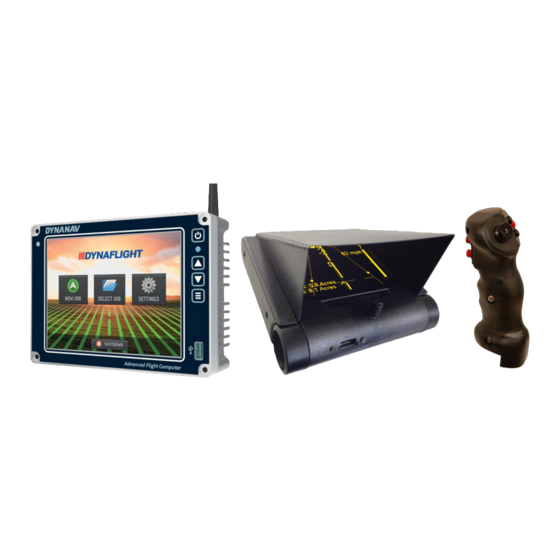
Table of Contents

Summary of Contents for DYNANAV DynaFlight3
- Page 1 DynaNav Systems Inc. 730 – 11731 Baynes Road Pitt Meadows. BC, Canada, V3Y 2B3 www.dynanav.com THIS MANUAL CONTAINS HELPFUL HINTS ON: Installation of DynaFlight 3 System DynaFlight Aerial Application Guidance and Management system...
-
Page 2: Table Of Contents
DynaFlight 3 Unit Pictures ..................................11 Cable Pictures ......................................11 TopHat Switch Layout ................................... 13 DynaFlight-III DB-3-Power Cable & DB-3-Aux Cable Wiring Diagrams ..................15 730 - 11731 BAYNES, PITT MEADOWS, BC, CANADA, V3Y 2B3 PHONE: 604-465-0009 WEB PAGE: www.dynanav.com EMAIL: airag@dynanav.com FAX: 604-465-0084... -
Page 3: Overview Of System
◼ Keep as far away from transmitting antennas as possible (at least 12 inches) If this is not possible, please contact DynaNav for recommendations. ◼ For fixed wing aircraft, if the antenna can be mounted as far forward as possible without being on the engine cowls, and of course on the centerline of the aircraft. - Page 4 Antenna Placed Between FIGURE 2 730 – 11731 BAYNES ROAD, PITT MEADOWS, BC, CANADA, V3Y 2B4 PHONE: 604-465-0009 WEB PAGE: www.dynanav.com EMAIL: airag@dynanav.com FAX: 604-465-0084...
-
Page 5: Touchscreen Processor Display
The Touchscreen should be mounted as close to the center and as high as possible for the pilot to access during flight with ease. 730 – 11731 BAYNES ROAD, PITT MEADOWS, BC, CANADA, V3Y 2B4 PHONE: 604-465-0009 WEB PAGE: www.dynanav.com EMAIL: airag@dynanav.com FAX: 604-465-0084... -
Page 6: Overview
Guidance display to guide pilot on his parallel swaths or live moving map. ◼ Pilot display for selecting CUSTOMER, JOB, and SWATH WIDTH. Placement DISPLAY 730 – 11731 BAYNES ROAD, PITT MEADOWS, BC, CANADA, V3Y 2B4 PHONE: 604-465-0009 WEB PAGE: www.dynanav.com EMAIL: airag@dynanav.com FAX: 604-465-0084... -
Page 7: Product Features
The connector plug is a LEMO connector that is simply pushed on (align red dots first) and simply pulled off to remove. DO NOT TWIST! 730 – 11731 BAYNES ROAD, PITT MEADOWS, BC, CANADA, V3Y 2B4 PHONE: 604-465-0009 WEB PAGE: www.dynanav.com EMAIL: airag@dynanav.com FAX: 604-465-0084... -
Page 8: Control Grip Or Switches
For Fixed Wing aircraft, the supplied DynaGrip™ is to replace the existing control grip on the flight control stick. 730 – 11731 BAYNES ROAD, PITT MEADOWS, BC, CANADA, V3Y 2B4 PHONE: 604-465-0009 WEB PAGE: www.dynanav.com EMAIL: airag@dynanav.com FAX: 604-465-0084... -
Page 9: Product Features
With the grip or collective switch box in the pilots hands, the pilot will be able to change job functions while observing the display to keep his field of view outside the helicopter/aircraft, not inside the cockpit. 730 – 11731 BAYNES ROAD, PITT MEADOWS, BC, CANADA, V3Y 2B4 PHONE: 604-465-0009 WEB PAGE: www.dynanav.com EMAIL: airag@dynanav.com FAX: 604-465-0084... -
Page 10: Io Controlbox
CanBus connectors coming from each of the DynaFlight 3 and the IO ControlBox. Wiring Harness Diagrams Overview The diagrams attached to appendix are for the interconnect wiring of the DynaNav system. All wires on the harnesses supplied (except the control grip/box) Supplied Parts List Basic DynaFlight 3™... -
Page 11: Specifications
12 – 40 VDC, negative ground (system requires less than 14 watts) Note: Specifications subject to change without notice. Appendix Follows: 730 – 11731 BAYNES ROAD, PITT MEADOWS, BC, CANADA, V3Y 2B4 PHONE: 604-465-0009 WEB PAGE: www.dynanav.com EMAIL: airag@dynanav.com FAX: 604-465-0084... -
Page 12: Dynaflight 3 Unit Pictures
DynaFlight 3 Unit Pictures 730 – 11731 BAYNES ROAD, PITT MEADOWS, BC, CANADA, V3Y 2B4 PHONE: 604-465-0009 WEB PAGE: www.dynanav.com EMAIL: airag@dynanav.com FAX: 604-465-0084... -
Page 13: Cable Pictures
DB-3-Display Cable DB-3-ControlBox Cable & DB-3-Control Cable DB-3-Aux Cable USB & CanBus DB-3-Power Cable Laser &Com Cable Collective Switch Kit 730 – 11731 BAYNES ROAD, PITT MEADOWS, BC, CANADA, V3Y 2B4 PHONE: 604-465-0009 WEB PAGE: www.dynanav.com EMAIL: airag@dynanav.com FAX: 604-465-0084... -
Page 14: Tophat Switch Layout
TopHat Switch Layout 730 – 11731 BAYNES ROAD, PITT MEADOWS, BC, CANADA, V3Y 2B4 PHONE: 604-465-0009 WEB PAGE: www.dynanav.com EMAIL: airag@dynanav.com FAX: 604-465-0084... - Page 15 DynaFlight 3 DB-3-Control cable Wiring Diagrams 730 – 11731 BAYNES ROAD, PITT MEADOWS, BC, CANADA, V3Y 2B4 PHONE: 604-465-0009 WEB PAGE: www.dynanav.com EMAIL: airag@dynanav.com FAX: 604-465-0084...
-
Page 16: Dynaflight-Iii Db-3-Power Cable & Db-3-Aux Cable Wiring Diagrams
DynaFlight-III DB-3-Power Cable & DB-3-Aux Cable Wiring Diagrams 730 – 11731 BAYNES ROAD, PITT MEADOWS, BC, CANADA, V3Y 2B4 PHONE: 604-465-0009 WEB PAGE: www.dynanav.com EMAIL: airag@dynanav.com FAX: 604-465-0084... - Page 17 730 – 11731 BAYNES ROAD, PITT MEADOWS, BC, CANADA, V3Y 2B4 PHONE: 604-465-0009 WEB PAGE: www.dynanav.com EMAIL: airag@dynanav.com FAX: 604-465-0084...
- Page 18 17.50 millimeters [inches] Scale 1:1 US Letter SIZE (216 x 279)

Need help?
Do you have a question about the DynaFlight3 and is the answer not in the manual?
Questions and answers