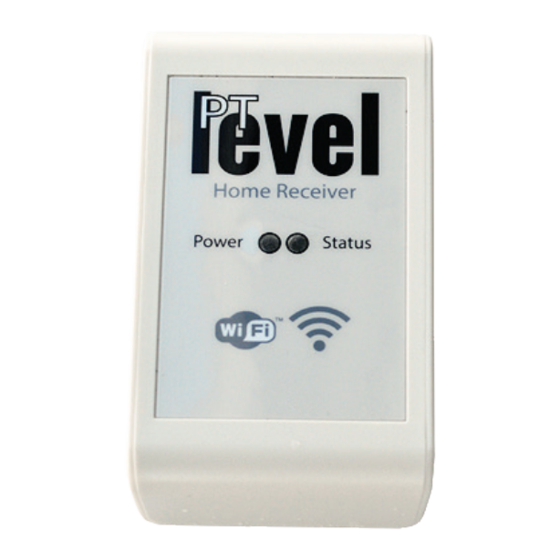
Advertisement
Quick Links
Troubleshooting
Can't connect to WiFi
• Check the strength of the WiFi signal. Try moving the
receiver closer to your WiFi router.
• Ensure that the password you are entering is correct
during the setup. You can check by trying the password
with another device. Note: WiFi passwords are case
sensitive.
Level is not reading accurately
• Pull the weight out of the liquid volume, let it drain and
replace it back in the liquid. This resets the air pressure.
• Check for any possible air leaks along the tubing and
connections.
• Check for any water in the small back tube by applying
a slight vacuum to it.
Transmitter status conditions
• Three blinks slowly after pressing the connect button.
Successful connection
• Two quick flashes after pressing the connect button.
Cannot find/connect to the receiver. See below.
Receiver and Transmitter not connecting
• Check the distance and the objects in between. Try
moving the transmitter closer to see if a connection can
be established.
• Transmitter and receiver may not be linked for some
reason. Please contact us about this.
Setup Overview
Maintenance
We recommend that once a season you remove the
pressure chamber from the liquid volume, let it drain,
then replace it into the liquid again. This resets the air
pocket and will keep the reading as accurate as
possible. Press the "connect" button on the transmit-
ter to update the online level. You should also
re-calibrate.
Calibration
Make sure that your device is functioning and
connected online first.
1. Measure the amount of liquid in the tank.
2. Divide that measurement by the full empty depth
of the tank.
Ie: 72" of water / 144" tank height = 0.5
3. Multiply the above result with 100 to get the
current percentage.
Ie: 0.5 * 100 = 50%
4. Enter the result from step 3 into the calibration
input online.
Battery Replacement
Simply remove the four screws on the PTLevel
transmitter lid. Pull off the lid and the batteries will be
visible.
English Instructions
Let's get started!
Contents
• PTLevel Transmitter
• PTLevel Receiver
• Power Supply
• 13' of attached tubing
• Instructions
• Pressure chamber
• 4 AA Batteries
Watch Installation YouTube videos
Search for the ParemTech channel
Advertisement

Summary of Contents for Paremtech PT Level
- Page 1 • Transmitter and receiver may not be linked for some reason. Please contact us about this. Battery Replacement Simply remove the four screws on the PTLevel transmitter lid. Pull off the lid and the batteries will be Setup Overview visible. Watch Installation YouTube videos Search for the ParemTech channel...
- Page 2 Setup the Transmitter Connect the Home Receiver Setup Online Create an account Visit www.ptdevices.com and select “Sign Up” if you Placement Mounting the transmitter Drill hole for don’t already have an account. Fill out the required tubing Place the receiver somewhere inside where there is a Mount the transmitter onto the PTLevel inputs or click on a social login option for a simpler...

Need help?
Do you have a question about the PT Level and is the answer not in the manual?
Questions and answers