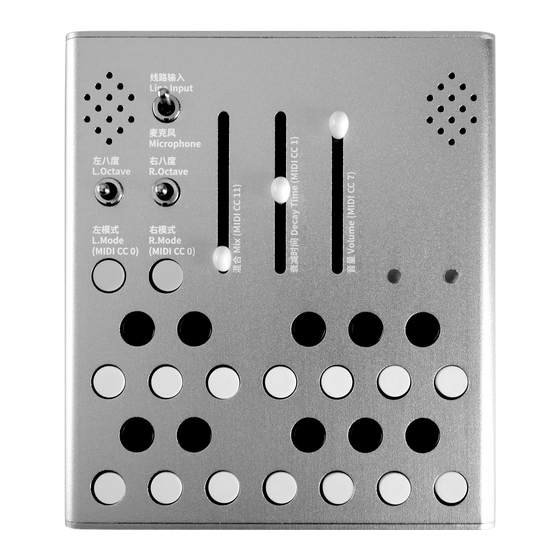
Summary of Contents for MengQiMusic Wingie2
- Page 2 ・Keep away from moisture; ・DO NOT connect modular synth level signals directly to Wingie. Thank you for purchasing Wingie2! Wingie2 is a handheld stereo resonator with on-board microphones that also doubles as a development platform. It allows you to interact with and enrich sounds from instruments and vocals as well as the sonic environment around you.
-
Page 3: Audio Inputs
Power Wingie2 is powered by a USB Type-C cable. You can use a phone charger or a power bank. The first batch of Wingie2 (produced before May, 2022 without screws on the back) doesn't accept USB C-C cable. Please use a USB A-C cable. - Page 4 All controls are marked on the Wingie2. Both MIX and VOLUME faders control pre-resonator signal levels, which allows the decay portion of the resonator to complete. The right channel is an octave higher than the left channel in identical octave switch position.
- Page 5 Modes savable param Wingie2 has 4 modes. Cycle through them with the mode buttons. The current mode is indicated by the LED color. Mode Polyphony Note Keyboard Octave Switch Behavior Poly Polyphonic Cycle through 3 voices. Affects next played note.
- Page 6 Toggle Mute / Unmute Tune up corresponding resonators Tune down corresponding resonators Unmute all resonators L/R channel can be tuned separately Tuning and mute states can be saved ❸ ❸ ❷ ❷ ❶ ❶ Customize Your Caves 小羽二代 Wingie2 v1.1...
- Page 7 Tap Sequencer Threshold savable param Right Channel Threshold Left Channel Threshold C, C#, D ... → B = low → high 小羽二代 Wingie2 v1.1...
- Page 8 Post : Resonator Volume Pre : Amount of SATURATION C, C#, D ... → B = low → high Adjust Pre for a satisfying tone, and adjust Post to obtain a comfortable behavior on the Dry / Wet fader. 小羽二代 Wingie2 v1.1...
- Page 9 Alternate between L/R channels Left & Right channels MIDI Note: ・ Wingie2 accepts Note On data (Note Off is ignored); ・ Internal tap sequencer works only with the on-board keyboard; ・ Fast change of notes with large intervals may result in loud output.
- Page 10 The MIDI port is designed to the TRS standard by Specification. Please use a MIDI cable of the following type : Development with Wingie2 Wingie2 can be used as a development platform. The firmware is open source. For instructions on how to build the compiling environment &...
-
Page 11: Global Settings
MIDI Channel for Both 23 (MSB) Global Tuning Offset 0.00 55 (LSB) (from 440Hz) Range is ± 81.92Hz Resolution is 0.01Hz 23-31 (MSB) Right Channel 55-63 (LSB) Tuning Selected Cave 23-31 (MSB) Left Channel 55-63 (LSB) Tuning Selected Cave 小羽二代 Wingie2 v1.1... - Page 12 Hold both MODE buttons for 3 seconds to save. LEDs change colors when holding, and flash quickly to indicate success. This operation may occasionally introduce a short glitch to the sound. It's not recommended to save settings during recording or live performance. 小羽二代 Wingie2 v1.1...
- Page 13 ..(for you to explore) Thanks to Roy & Janet for the Wingie description and manual proofread. Thanks to Annqi for the saying on the back of Wingie2..and there is much on the Horizon. Find Me: Website : mengqimusic.com...


Need help?
Do you have a question about the Wingie2 and is the answer not in the manual?
Questions and answers