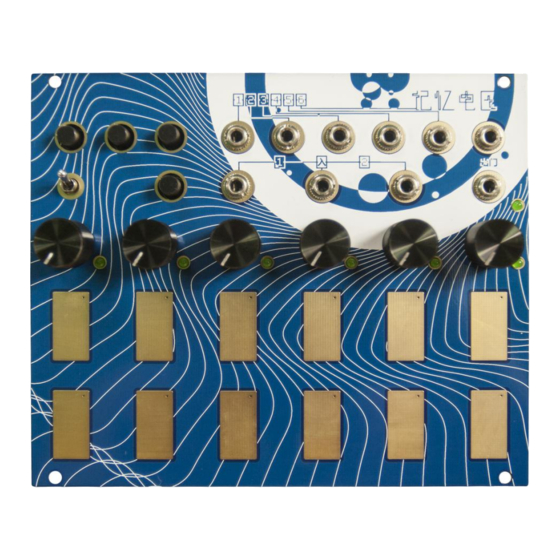
Table of Contents
Advertisement
Quick Links
Voltage Memory - 记忆电压
Thank you for choosing MengQiMusic Voltage Memory (VM for short). It's a multimode digital 84x6
programmer that packs LOTS of features, yet easy to play and intuitive to navigate. You also own a piece
of synthesizer history since VM is the first synth module ever coming from China. Enjoy!
Buttons on the top row are BANK BUTTON 4 / 2 / 1;
Switch on the bottom row is MODE SWITCH;
The button to the right is SAVE BUTTON;
Jacks on the top row are OUTPUT 1-6;
Jacks on the bottom row are INPUT 1-3 and GATE OUTPUT.
Structure :
There are 84 pages on VM, arranged in 7 banks – so there are 12 pages per bank. On each page there are
6 voltage values, available from output 1-6;
BANK SELECTION - BANK BUTTONS are layered out in a 3-bit binary fashion – 4/2/1. e.g : pressing 4
and 1 at the same time, then bank 5 is selected. Thus with different button combinations you can
select bank 1-7;
Advertisement
Table of Contents

Summary of Contents for MengQiMusic Voltage Memory
- Page 1 Voltage Memory - 记忆电压 Thank you for choosing MengQiMusic Voltage Memory (VM for short). It’s a multimode digital 84x6 programmer that packs LOTS of features, yet easy to play and intuitive to navigate. You also own a piece of synthesizer history since VM is the first synth module ever coming from China. Enjoy! Buttons on the top row are BANK BUTTON 4 / 2 / 1;...
- Page 2 [Manual Mode] When MODE SWITCH is at down position, VM is in Manual Mode. This is where you manually select page, and page editing is also achieved in this mode. PAGE RECALL Touch a pad Manual Mode TIMING When a high gate signal is at INPUT1, page changing is triggered by INPUT2. e.g : after QUANTIZE touching a pad, VM will not jump to the new page instantly, but when a trigger presents at INPUT2.
- Page 3 CLOCK KNOB3 < 1/2 - internal, KNOB3 > 1/2 - external MODE 1 SHARED CONTROLS SOURCE INTERNAL KNOB2 CLOCK SPEED INTERNAL KNOB5 (10%-90% pulse width) CLOCK GATE LENGTH EXTERNAL INPUT2 CLOCK INPUT STEP HOLD INPUT1 SEQ RESET INPUT3 CLOCK in internal clock mode, the GATE OUTPUT outputs clock, in external clock mode, the OUTPUT GATE OUTPUT reports touched/untouched status.
- Page 4 This mode makes uses of the amount of touch on the pads. MODE 2 – Pressure 6 PRESSURE KNOB6 < ½ Pressure - SUBMODES PRESSURE Toggle between hold and realtime status with SAVE BUTTON HOLD PRESSURE KNOB6 > ½ STEP LENGTH 6 Pressure Output This mode is very straightforward –...
- Page 5 2) Also, find and download the Seeeduino Lite driver file. 3) When you plug in your Voltage Memory, Windows will look for and install the Arduino drivers, but it will show you a failed attempt at installing the Seeeduino driver. Use the file you downloaded to install this driver as well.
- Page 6 Special Thanks to : Bill Sequeira, Aidan Taylor, Seth Zahn Limited WARRANTY: MengQiMusic warrants this product to be free of defects in materials or construction for a period of two years from the date of manufacture. Malfunction resulting from wrong power supply voltages, backwards power cable connection, abuse of the product or any other causes determined by MengQiMusic to be the fault of the user are not covered by this warranty, and normal service rates will apply.

Need help?
Do you have a question about the Voltage Memory and is the answer not in the manual?
Questions and answers