Table of Contents
Advertisement
Quick Links
Advertisement
Table of Contents

Summary of Contents for Avnet MiniZed
- Page 1 MiniZed Hardware User Guide Version 1.0 Page 1 Copyright © 2017 Avnet, Inc. AVNET, “Reach Further,” and the AV logo are registered trademarks of Avnet, Inc. All other brands are the property of their respective owners. LIT# MiniZed-HW-UG-v1-0-V1...
- Page 2 Document Control Document Version: Document Date: 06/13/2017 Prior Version History Version Date Comment 06/13/2017 Initial MiniZed Hardware User Guide Page 2...
-
Page 3: Table Of Contents
Reference Documents ....................7 Terminology .........................8 Introduction ......................10 Block Diagram and Features ................11 List of Features ........................11 MiniZed Block Diagram ......................12 Functional Description ..................13 Zynq 7Z007S SoC ......................... 13 SoC IC Package ....................14 Device configuration ..................14 Debug interface .................... - Page 4 Pmod connectors ........................28 Pull-up resistors ........................30 Sensors ..........................30 Microphone Input ..................... 30 Motion & Temperature sensor................31 User interface ......................... 32 Board LED’s ....................32 SoC LED’s ....................... 32 Push buttons ....................32 Switches ......................32 Zynq-7000 AP SoC I/O Bank Allocation .............. 33 PS pin Allocations ........................
- Page 5 Figure 15 – Vivado Assignment of PS Peripheral I/O Pins ........34 Figure 16 – MiniZed Switch Location ................. 37 Figure 17 – Boot Modes (JTAG Top) (QSPI/Flash Bottom) ........38 Figure 18 – MiniZed Top-Side Mechanical (Thousandths of an Inch)......39 Page 5...
- Page 6 Tables Table 1 – MiniZed Zynq Bank I/O voltages ..............16 Table 2 – MiniZed Zynq Core and AUX voltages ............16 Table 3 – Board power requirements ................. 19 Table 4 – Pinout for the ARJ1 Arduino Header Socket Strip ........27 Table 5 –...
-
Page 7: Reference Documents
Reference Documents Zynq-7000 All Programmable SoC Overview Zynq-7000 All Programmable SoC DC and AC Switching Characteristics Zynq-7000 All Programmable SoC Technical Reference Manual 7 Series FPGAs SelectIO Resources User Guide Zynq-7000 All Programmable SoC Packaging and Pinout Product Specification Zynq-7000 All Programmable SoC PCB Design Guide Xilinx Vivado Design Suite Xilinx Software Development Kit Digilent Pmod Interface Specification... -
Page 8: Terminology
Terminology Term Definition Advanced RISC Machine Ball Grid Array Bluetooth Low Energy Board Support Package Input/Output Inter-Integrated Circuit Error Correction Code Enhance Data Rate EMIO Extended MIO eMMC Embedded Multi-Media Controller/Card FSBL First Stage Boot Loader GPIO General Purpose I/O High Range JTAG Joint Test Action Group... - Page 9 Pmod Peripheral module (Digilent Inc. trademark) Processor System RISC Reduced instruction set computing Real-Time Clock SDIO Secure Digital Input Output System on a Chip Serial Peripheral Interface SRST System Reset SSBL Second Stage Boot Loader UART Universal Asynchronous Receiver/Transmitter ULPI USB Low Pin Interface Universal Serial Bus Page 9...
-
Page 10: Introduction
Introduction The main purposes of the MiniZed Kit are the following: ̶ Be a low-cost starter kit for Zynq SoC developers ̶ Showcase the Zynq 7000S single-core family ̶ Incorporate the Murata 1DX Bluetooth and Wireless solution ̶ Demonstrate Bluetooth for peripherals or phone/tablet user interfaces ̶... -
Page 11: Block Diagram And Features
Block Diagram and Features This section summarizes the features of the development board, followed by functional descriptions. List of Features The MiniZed Developer Kit supports the following features: ̶ Zynq single-core System-on-Chip (SoC) device : XC7Z007S-1CLG225C ̶ Storage ̶ Micron 512 MB DDR3L ̶... -
Page 12: Minized Block Diagram
MiniZed Block Diagram Figure 1 – MiniZed Block Diagram Page 12... -
Page 13: Functional Description
Functional Description The following sections provide brief descriptions of each feature provided on the MiniZed board. Zynq 7Z007S SoC The Zynq 007S device (in the CLG-225 package) contains: ̶ Processor System (PS): ̶ Single-core ARM® Cortex™-A9 ̶ Max frequency 667MHz ̶... -
Page 14: Soc Ic Package
SoC IC Package The CLG225 package is a 225-pin 13mm x 13mm BGA with a 0.8mm ball pitch. The image below indicates the locations of the various I/O pins as seen from the top. Figure 2 – I/O Bank Pin Locations (Top view) Device configuration Device configuration, i.e. -
Page 15: Debug Interface
PL, in which case they are mapped to EMIO (Extended MIO) pins. These pins can be used in the PL and/or can be routed to PL I/O pins ̶ All the MiniZed’s PL I/O pins are HR (high range, i.e. 1.2V to 3.3V). All PL banks are set to the 3.3V range. ̶... -
Page 16: Power Banks
MIO16 – MIO53, PS_SRST 3.3V DDR3L 1.35V HR I/O (46 pins) 3.3V XADC, HR I/O (8 pins) 3.3V Table 2 – MiniZed Zynq Core and AUX voltages SoC Side Purpose Voltage PS Core (VCCPINT) 1.0V VCCPAUX 1.8V PL Core (VCCINT, VCCBRAM) 1.0V... -
Page 17: Storage
Storage The Zynq PS has 256 KBytes of on-chip RAM. The MiniZed supports 3 types of external memory: ̶ 512 MBytes of DDR3L, which is RAM for data and program storage ̶ 128 Mbits of QSPI NOR Flash ̶ 8 Gbytes of eMMC or SD Card via external PMOD (not included in kit) -
Page 18: External Sd Card
Pmod Figure 4 – How a Pmod Micro SD Card Could be Used An example of such an SD card Pmod is the Digilent 410-123 (PMOD-SD), which takes a full-sized SD card and can be found at www.avnet.com Page 18... -
Page 19: Power Supply
̶ A secondary micro USB power input is provided with a micro-USB cable. ̶ When the MiniZed user wants to use more current, he/she will have to provide power from a secondary micro USB input. ̶ In the case of having a large input source, user can populate R114 which will link the two power inputs thus requiring only the single input source. -
Page 20: Figure 5 - Power Source Selection And Diode
If the shield draws 500 mA, there could be a 0.3V drop. ̶ A blocking diode protects the MiniZed supply output in the case of the shield being powered independently. ̶... -
Page 21: Power Tree
It also includes a watchdog and reset controller. ̶ The DA9062 is a programmable device. When programmed with the MiniZed configuration, the programmed part number is DA9062-10AM1. You can purchase this Dialog Part from Avnet at https://www.avnet.com/shop/us/p/uncategorized/dialog-semiconductor/da9062-... -
Page 22: Module Reset
1.35V Arduino Power VBUS Interface Buck4 0.675V Manager Supply Reset Button VLDO 1.8V MIO9 = Arduino Reset MR_N Zynq Reset RSTO_N Wired OR RESET USB Phy RST QSPI flash RST eMMC RST Figure 7 – MiniZed Reset Structure Page 22... -
Page 23: Figure 8 - Power-On And Reset Timing
The power-on and reset timing sequence is shown below. Figure 8 – Power-on and Reset Timing Page 23... -
Page 24: Clocking
Bluetooth 4.1/EDR Wireless Antenna The Murata module does not have a built-in antenna. The MiniZed implements the Murata PCB design guidelines for a PCB antenna that is shaped by copper on layers in the PCB. By doing this, the Murata module certification is inherited. -
Page 25: Usb Host Interface
Figure 9 – Zynq Interface to the Wireless Module USB Host Interface This interface is the same as what has been used on previous Avnet boards. It allows USB slave devices such as a mouse, keyboard or USB camera to be connected to the PS. Typically Linux drivers will be used for these devices. -
Page 26: Shield Power And Signal Levels
The analog A0 to A5 pins are not supported. ̶ To power a shield from MiniZed, the MiniZed board must be powered from an external power supply. In this case a 500mA budget is supported. The power supply must be designed such that a shield itself can also be powered from an independent source without causing harm to the MiniZed itself. -
Page 27: Arduino Interface Connector Pin Assignments
A variety of use cases for Arduino boards exist. Figure 12 shows a number of common interfaces. Figure 12 – Reference Arduino R3 Footprint (Arduino UNO Board) Arduino interface connector pin assignments In Figure 10 the 2x3 pin header in the middle on the left is the Arduino’s ICSP (in-circuit As the ARD_D0 to ARD_D13 signals all originate in the SoC’s FPGA fabric, these allocations are flexible and can be re-assigned through firmware for each use case. -
Page 28: Pmod Connectors
900 millimeters apart. This is so that modules with two Pmod connectors can also be used. For general details on Pmod-compatible interfaces, refer to [9]. In order for the Avnet Touch Display (see [19]) to be used, the Pmod signals were routed differentially on MiniZed. You must assign the I/Os as TMDS33 differential pairs. -
Page 29: Figure 13 - Avnet Touch Display Pmod Pin Assignments
Figure 13 – Avnet Touch Display Pmod Pin Assignments As the Zynq I/O’s are not 5V compatible, only 3.3V Pmod (PMOD_LP) devices are supported. Use cases show that the most common Pmod interfaces use UART, SPI, or I2C configurations, as shown in the following tables. -
Page 30: Pull-Up Resistors
̶ For Pmod interfaces, no pull-ups will be provided. Sensors The MiniZed allows for the use of a variety of external peripherals via the USB, Arduino and Pmod interfaces. It also has some on board sensors. Microphone Input A MEMS (Micro-Electro-Mechanical Systems) microphone is included on the board. -
Page 31: Motion & Temperature Sensor
Table 10 – Audio Sensor Pinout Connector Connector Zynq Pinout Pin Name Signal AUDIO_CLK DOUT AUDIO_DO Motion & Temperature sensor The LIS2DS12 from ST Micro is a MEMS 3-axis accelerometer with an embedded temperature sensor. ̶ 1.8V supply ̶ 16-bit data ̶... -
Page 32: User Interface
User interface LED’s and buttons allow for feedback and control. Board LED’s A few single-color LED’s give user indication of the board status: ̶ A green LED indicates board power. ̶ A blue LED indicates that the SoC programming is Done. ̶... -
Page 33: Zynq-7000 Ap Soc I/O Bank Allocation
Zynq-7000 AP SoC I/O Bank Allocation PS pin Allocations There are 86 I/O pins that are directly connected to the PS. ̶ Multiplexed I/O (MIO) account for 32 of these 86 pins ̶ There are two banks of MIO pins (0-15 and 16-53) ̶... -
Page 34: Figure 15 - Vivado Assignment Of Ps Peripheral I/O Pins
Figure 15 – Vivado Assignment of PS Peripheral I/O Pins Page 34... -
Page 35: Pl Pin Allocations
PL pin Allocations Below are the assignments for the 54 PL I/O pins. Table 14 – PL I/O Pin Assignments I/O Bank Voltage Function MIO Pins Total I/O 3.3V Wireless module BT_UART (with RTS,CTS) SDIO GPIO from Zynq PMOD #1 PMOD #2 Arduino Data 0-7... -
Page 36: Boot Modes
MIO pin banks ̶ The MiniZed design is cascaded boot mode by default, i.e. MIO2 pulled low. A 3-pad resistor jumper is provided (JT1) so that MIO2 can be tied high in order for an independent JTAG chain to be used. -
Page 37: Figure 16 - Minized Switch Location
Figure 16 – MiniZed Switch Location Page 37... -
Page 38: Figure 17 - Boot Modes (Jtag Top) (Qspi/Flash Bottom)
Figure 17 – Boot Modes (JTAG Top) (QSPI/Flash Bottom) Page 38... -
Page 39: Mechanical
Mechanical Weight The MiniZed weighs 36 grams. Measurements MiniZed’s step model is available on https://MiniZed.org. The MiniZed measures 2.80” x 3.00” (71.12 mm x 76.2 mm) Figure 18 – MiniZed Top-Side Mechanical (Thousandths of an Inch) Page 39... -
Page 40: Ordering Information
AES-MINIZED-7Z007-G MiniZed 410-123 Digilent PMOD External SD Card Evaluation Module AES-ACC-MINIZ-PWR USB Wall Plug 5V, 2.4A AC/DC Power Supply & USB cable Disclaimer Avnet assumes no liability for modifications that the owner chooses to make to their MiniZed. Page 40...
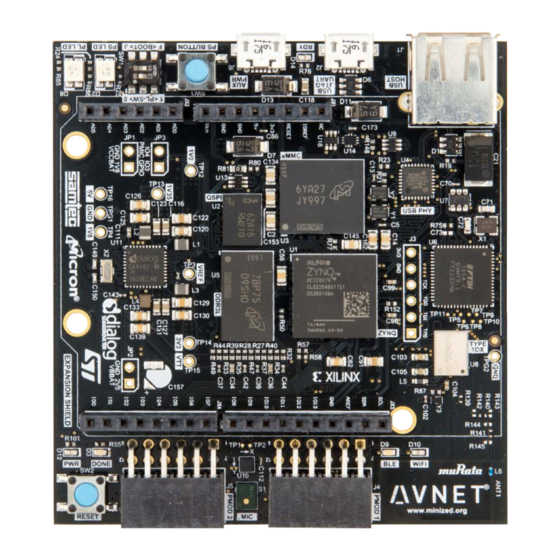


Need help?
Do you have a question about the MiniZed and is the answer not in the manual?
Questions and answers