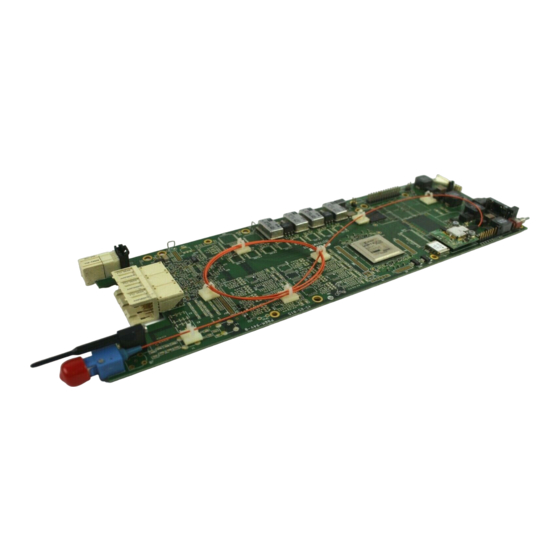
Table of Contents
Advertisement
Quick Links
1.
OVERVIEW ............................................................................................................................1
2.
INSTALLATION .....................................................................................................................2
2.1. HANDLING AND CONNECTING FIBERS ................................................................................. 3
3.
SPECIFICATIONS .................................................................................................................4
3.1. OPTICAL INPUT......................................................................................................................... 4
3.2. SERIAL VIDEO OUTPUTS......................................................................................................... 4
3.3. ELECTRICAL ............................................................................................................................. 4
3.4. COMPLIANCE ............................................................................................................................ 4
3.5. PHYSICAL .................................................................................................................................. 4
4.
STATUS INDICATORS AND DISPLAYS ..............................................................................5
4.1. STATUS INDICATOR LEDS ...................................................................................................... 5
4.2. DOT-MATRIX DISPLAY ............................................................................................................. 6
4.2.1. Displaying the Video Standard ........................................................................................ 7
4.2.2. Setting the Video Standard on Loss of Signal................................................................. 7
4.2.3. Displaying the Optical Power .......................................................................................... 7
4.2.4. Signal BLOCK Configuration........................................................................................... 7
4.2.5. Setting the Orientation of the Text on the Card Edge Display......................................... 8
4.2.6. Displaying the Firmware Version..................................................................................... 8
5.
JUMPERS ..............................................................................................................................9
BY THE GLOBAL FRAME STATUS ....................................................................................... 10
5.2. CONFIGURING THE MODULE FOR FIRMWARE UPGRADES ............................................. 10
5.2.1. Using the Upgrade Jumper ........................................................................................... 11
5.2.2. Upgrade Serial Port Command ..................................................................................... 11
6.
REMOTE MONITORING/CONTROL..............................................................12
®
6.2. VistaLINK
®
®
TABLE OF CONTENTS
? ............................................................................................................. 12
®
MONITORED PARAMETERS .............................................................................. 13
CONTROLLED PARAMETERS ........................................................................... 13
7707VR-8 8 Channel SDI Fiber Receiver
Revision 1.4
7700 MultiFrame Manual
Advertisement
Table of Contents

Summary of Contents for Everlz 7707VR-8
-
Page 1: Table Of Contents
7700 MultiFrame Manual 7707VR-8 8 Channel SDI Fiber Receiver TABLE OF CONTENTS OVERVIEW ..........................1 INSTALLATION ........................2 2.1. HANDLING AND CONNECTING FIBERS ................. 3 SPECIFICATIONS .........................4 3.1. OPTICAL INPUT......................... 4 3.2. SERIAL VIDEO OUTPUTS......................4 3.3. ELECTRICAL ..........................4 3.4. COMPLIANCE ..........................4 3.5. - Page 2 7700 MultiFrame Manual 7707VR-8 8 Channel SDI Fiber Receiver Figures Figure 1-1: 7707VR-8 Block Diagram ........................1 Figure 2-1: 7707VR-8 Rear Panel......................... 2 Figure 4-1: Location of Status Indicators and Controls..................5 Figure 4-2: Display Menu Structure ........................6 Figure 5-1: Location of Status Indicators and Jumpers – Bottom board (A)............9 Figure 5-2: Location of Status Indicators and Jumpers –...
- Page 3 7700 MultiFrame Manual 7707VR-8 8 Channel SDI Fiber Receiver REVISION HISTORY REVISION DESCRIPTION DATE Preliminary Version May 05 First Release - updated drawings, and menu items Jun 05 Updated Safety info, and formatting Jan 06 Updated menu items and VistaLINK...
- Page 4 Never look directly into an optical fiber. Non-reversible damage to the eye can occur in a matter of milliseconds. Do not hook up the 7707VT-8 DWDM and 7707VR-8 cards directly with a short fiber optic cable. The 7707VT-8 DWDM card produce +7dBm of power, which will damage the receiver if connected directly.
-
Page 5: Overview
® The 7707VR-8 occupies two card slots in the 3 RU frame, which will hold up to 7 modules or one card slot in the 1RU frame, which will hold up to three modules. One 7707VR-8 module can also be installed in the S7701 stand-alone enclosure. -
Page 6: Installation
7707VR-8 8 Channel SDI Fiber Receiver INSTALLATION The 7707VR-8 comes with a companion rear plate that has eight BNC connectors and one SC/PC (shown), ST/PC or FC/PC optical connector. For information on mounting the rear plate and inserting the module into the frame see section 3 of the 7700FR chapter. -
Page 7: Handling And Connecting Fibers
7700 MultiFrame Manual 7707VR-8 8 Channel SDI Fiber Receiver Do not hook up the 7707VT-8 DWDM and 7707VR-8 cards directly with a short fiber optic cable. The 7707VT-8 DWDM card produces +7dBm of power, which will damage the receiver if connected directly. -
Page 8: Specifications
7700 MultiFrame Manual 7707VR-8 8 Channel SDI Fiber Receiver SPECIFICATIONS 3.1. OPTICAL INPUT Number of Inputs: Connector: Female SC/PC, ST/PC or FC/PC Return Loss: >25dB Operating Wavelength: 1270nm to 1610nm Maximum Input Power Standard Version: -1dBm -H Version: -8dBm Optical Sensitivity... -
Page 9: Status Indicators And Displays
This Green LED indicates good module status. It will be ON when a valid input signal is present, and the board power is good. On the 7707VR-8, there are nine small LEDs on the front of the board that indicate the optical link status and the presence of video signals. -
Page 10: Dot-Matrix Display
7700 MultiFrame Manual 7707VR-8 8 Channel SDI Fiber Receiver 4.2. DOT-MATRIX DISPLAY Additional signal and status monitoring is provided via the 4-digit dot-matrix display located at the card- edge. The card-edge pushbutton and toggle switch are used to navigate through the display menu. Figure 4-2 provides a quick reference of the display menu structure. -
Page 11: Displaying The Video Standard
7707VR-8 8 Channel SDI Fiber Receiver 4.2.1. Displaying the Video Standard The 7707VR-8 detects the Video standards of the signals present at its fiber input. To display the Video Standard, press the pushbutton, select the appropriate input and navigate the pushbutton to the VSD option. -
Page 12: Setting The Orientation Of The Text On The Card Edge Display
The functionality is similar for menu selections VCH2 through VCH8. 4.2.5. Setting the Orientation of the Text on the Card Edge Display On the 7707VR-8 the DISP display enables the user to set a horizontal or vertical orientation for the card edge display messages. -
Page 13: Jumpers
7700 MultiFrame Manual 7707VR-8 8 Channel SDI Fiber Receiver JUMPERS Several jumpers, located at the front of the module are used to preset various operating modes. Figure 5-1 and Figure 5-2 show the locations of the jumpers on the bottom and top board respectively. -
Page 14: Selecting Whether Local Faults Will Be Monitored By The Global Frame Status
7700 MultiFrame Manual 7707VR-8 8 Channel SDI Fiber Receiver FRAME STATUS ON / OFF LOCAL FAULT / MODULE OK VIDEO 5 STATUS VIDEO 6 STATUS VIDEO 7 STATUS VIDEO 8 STATUS SERIAL RUN / UPGRADE Figure 5-2: Location of Status Indicators and Jumpers – Top board (B) 5.1. -
Page 15: Using The Upgrade Jumper
7700 MultiFrame Manual 7707VR-8 8 Channel SDI Fiber Receiver 5.2.1. Using the Upgrade Jumper UPGRADE: The UPGRADE jumper is used when firmware upgrades are being performed on the module. For normal operation it should be installed in the RUN position. See the Upgrading Firmware section of this manual for more information. -
Page 16: Vistalink Remote Monitoring/Control
(GUI), third party or custom manager software may be used to monitor and control Evertz VistaLINK enabled fiber optic products. ® 2. Managed devices (such as 7707VT-8 and 7707VR-8 cards), each with a unique address (OID), communicate with the NMS through an SNMP Agent. Evertz VistaLINK enabled 7700 series modules ®... -
Page 17: Monitored Parameters
7700 MultiFrame Manual 7707VR-8 8 Channel SDI Fiber Receiver 6.2. VistaLINK MONITORED PARAMETERS ® The following parameters can be remotely monitored through the VistaLINK interface. ® Parameter Description Indicates the presence of a valid video fiber input signal. Video Present... - Page 18 7700 MultiFrame Manual 7707VR-8 8 Channel SDI Fiber Receiver This page left intentionally blank 7707VR-8-14 Revision 1.4...

Need help?
Do you have a question about the 7707VR-8 and is the answer not in the manual?
Questions and answers