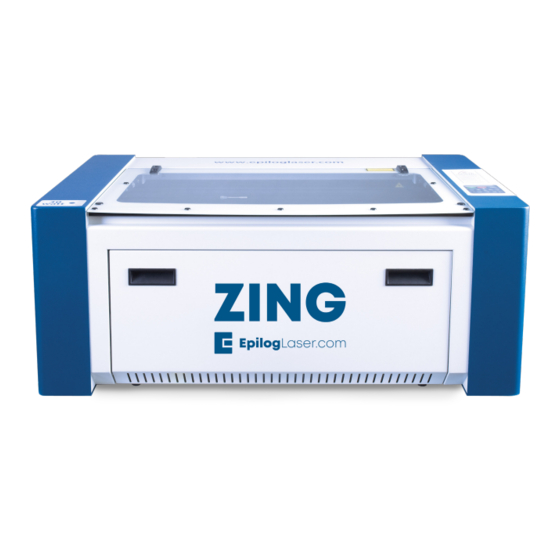
Summary of Contents for Epilog Laser Zing 24
- Page 1 303-215-9171 Aligning the CO2 Laser Zing 24 05/24/2022...
- Page 2 Masking tape Overview This document illustrates the procedures required to align the laser inside of the Zing 24 engraver. Please read the entire document before proceeding with the LASER RADIATION HAZARD: This symbol alignment. indicates a possible laser radiation haz-...
- Page 3 Epilog Laser engraver models. Attempting to utilize other align- ment instructions not intended for the Zing 24, including those designed for the Zing 16, will result in unsuccessful align- ment and “loss” of the red dot diode and laser fire.
- Page 4 5-8. of the Zing 24 bed- 24” x 12”. Adjusting Position/Mirror #1 • Create a 1/2” x 1/2” vector square and place it 1”...
- Page 5 ZING 24 ALIGNMENT 4. Press the POINTER button on the Zing keypad to turn on the red dot diode. In this step we will be using the red dot 2. Locate mirror #1 located at the bottom diode location on the alignment target of the laser periscope, shown below.
- Page 6 ZING 24 ALIGNMENT ode and CO2 laser to the center of the 3. Locate the red dot diode at the front of alignment target using the adjustment the laser tube, shown below: screws on mirror #2. 1. Locate mirror #2 located at the top of the laser periscope, shown below.
- Page 7 5. Open an illustrating program and cre- keypad to turn on the red dot diode. ate a new file with the same dimensions of the Zing 24 bed- 24” x 12”. 10. Inspect the location where the red dot diode shows on the alignment target •...
- Page 8 (3) 3/32” allen head screws, This concludes the CO2 laser alignment each of which move the laser/red dot for the Zing 24 engraver. If further assis- in a different direction on the target. tance is needed, please reach out to The movement each screw controls are Epilog Technical Support.




Need help?
Do you have a question about the Zing 24 and is the answer not in the manual?
Questions and answers