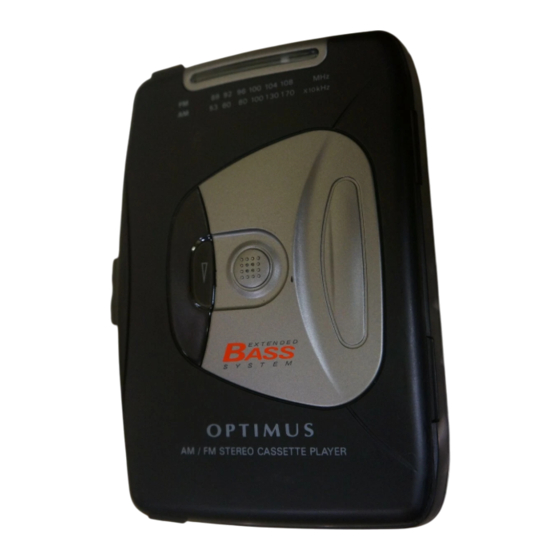
Table of Contents
Advertisement
Quick Links
Advertisement
Table of Contents

Summary of Contents for Radio Shack SCP-102
- Page 1 SCP-102 AM/FM Stereo Cassette Player with Headphones...
-
Page 2: Table Of Contents
ˆ Contents Features ..............3 Preparation ............4 Installing Batteries ..........4 Using AC or DC Power ........5 Connecting Headphones/Speakers ....7 Listening Safely ........7 Traffic Safety ..........8 Using the Belt Clip ..........8 Radio Operation ............ 8 Cassette Operation .......... -
Page 3: Features
ˆ Features Your RadioShack SCP-102 AM/FM Stereo Cassette Player is a lightweight, portable cassette player with a built-in AM/FM radio. You can connect the supplied stereo headphones for private listening, or enjoy cas- sette tapes or the radio through an optional amplified speaker system. -
Page 4: Preparation
ˆ Preparation You can power your cassette player with any of three power sources: • internal battery power • standard AC power (with an optional AC adapter) • vehicle battery power (with an optional DC adapter) INSTALLING BATTERIES You can power your cassette player with two AA bat- teries (not supplied). -
Page 5: Using Ac Or Dc Power
1. Slide the battery compartment cover in the direc- tion of the arrow to remove it. 2. Place the batteries in the compartment (and on top of the attached ribbon), as indicated by the polarity symbols (+ and –) marked inside. 3. - Page 6 Cautions: You must use a (Class 2 for AC) power source that supplies 3 volts DC power and delivers at least 300 mA. The cen- ter tip of the Adaptaplug must be set to positive, and the plug must properly fit the recorder’s DC 3V jack.
-
Page 7: Connecting Headphones/Speakers
CONNECTING HEADPHONES/ SPEAKERS To listen to the cassette player, you must connect the supplied stereo headphones, or optional amplified speakers with a -inch (3.5-mm) stereo plug. Your local RadioShack store sells a wide variety of head- phones and amplified speakers. Insert the headphones’... -
Page 8: Traffic Safety
Traffic Safety Do not wear headphones while operating a motor ve- hicle or riding a bicycle. This can create a traffic haz- ard and could be illegal in some areas. Even though some headphones let you hear some outside sounds when listening at normal volume levels, they still can present a traffic hazard. - Page 9 1. Set to the desired band ( FM/AM/TAPE to turn on the radio. 2. Turn to select the desired station. TUNING Notes: • The AM antenna is built-in. Rotate the cas- sette player to improve AM reception. For the best FM reception, fully extend the head- phones’...
-
Page 10: Cassette Operation
ˆ Cassette Operation PLAYING A CASSETTE TAPE 1. Take up any slack in the tape by turning the cas- sette’s hub with a pencil. Do not touch the exposed tape. 2. Pull open the cassette compartment door. 3. With the cassette’s open edge facing up and its full reel to the right, insert the cassette tape into the cassette guides. -
Page 11: Using Fast Forward
USING FAST FORWARD To fast-forward the tape, press . The tape fast- F.FWD forwards until you press or the tape reaches its STOP end. To rewind the cassette tape, turn the cassette over and fast-forward it. Note: To avoid damaging the cassette player or the cassette tape, always press to release STOP... -
Page 12: Restoring Tape Tension And Sound Quality
RESTORING TAPE TENSION AND SOUND QUALITY After you play a cassette tape several times, the tape might become tightly wound on the reels. This can cause playback sound quality to deteriorate. To restore the sound quality, fast-forward the tape from the beginning to the end of one side, then turn it over and fast-forward it to the end of the other side. - Page 13 1. Remove the batteries and disconnect any other power source. 2. Open the cassette compartment door. 3. Press to expose the tape-handling parts. PLAY Pinch Roller Play Head Tape Guides Capstan 4. Use a cotton swab dipped in denatured alcohol or tape head cleaning solution to clean the tape guides, play head, pinch roller, and capstan.
-
Page 14: Care
ˆ Care Keep the cassette player dry. Use and store the cas- sette player only in normal temperature environ- ments. Handle the cassette player carefully. Keep the cassette player away from dust and dirt. Modifying or tampering with the cassette player’s in- ternal components can cause a malfunction and might invalidate its warranty and void your FCC au- thorization to operate it. -
Page 15: Specifications
• connecting your cassette player to an outlet that is on a different electrical circuit from the receiver • contacting your local RadioShack store for help If you cannot eliminate the interference, the FCC re- quires that you stop using your cassette player. ˆ... - Page 16 Limited Ninety-Day Warranty This product is warranted by RadioShack against manufacturing defects in material and workmanship under normal use for ninety (90) days from the date of purchase from RadioShack company-owned stores and authorized RadioShack franchisees and dealers. EXCEPT AS PROVIDED HEREIN, RadioShack MAKES NO EXPRESS WARRANTIES AND ANY IMPLIED WARRANTIES, INCLUDING THOSE OF MERCHANTABILITY AND FITNESS FOR A PARTICULAR PURPOSE, ARE LIMITED IN DURATION TO THE DURA- TION OF THE WRITTEN LIMITED WARRANTIES CONTAINED HEREIN.






Need help?
Do you have a question about the SCP-102 and is the answer not in the manual?
Questions and answers