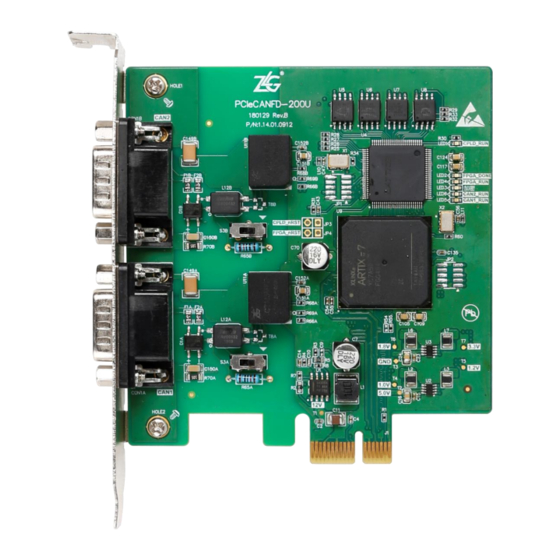
Table of Contents
Advertisement
Quick Links
PCIeCANFD-200U/100U
PCIeCANFD Series CANFD Interface Cards
User Manual
UM01010101
V1.00
Date: 2019/03/12
Product User Manual
Category
Contents
Keywords
General CANFD card for PCI-E interfaces
PCIeCANFD-200U/100U is a CANFD high-performance interface card
with PIC Express x1 specifications. The PC can be connected to the
Abstract
CAN through the PCI-E interface, which constitutes data collection and
data processing in the CAN network fields such as laboratories,
industrial control, and smart communities.
©2021 Guangzhou ZLG Electronics Cor.,Ltd.
Advertisement
Table of Contents

Summary of Contents for ZLG PCIeCANFD Series
- Page 1 PCIeCANFD-200U/100U PCIeCANFD Series CANFD Interface Cards User Manual UM01010101 V1.00 Date: 2019/03/12 Product User Manual Category Contents Keywords General CANFD card for PCI-E interfaces PCIeCANFD-200U/100U is a CANFD high-performance interface card with PIC Express x1 specifications. The PC can be connected to the...
- Page 2 PCIeCANFD-200U/100U PCIeCANFD Series CANFD Interface Card User Manual User Manual Revision History Version Date Description V0.90 2018/01/16 Created V1.00 2018/04/10 Released Updated the document header and footer, and "Sales and Service Network" content and added the V1.01 2019/03/12 "Disclaimer" content...
-
Page 3: Table Of Contents
PCIeCANFD-200U/100U PCIeCANFD Series CANFD Interface Card User Manual User Manual Contents 1. Product Introduction ........................1 1.1 Product Overview ............................1 1.2 Functions ..............................1 1.3 Product Specifications ..........................2 1.3.1 Electrical Specifications ........................2 1.3.2 Operating Temperature ........................2 1.4 Typical Applications ............................ -
Page 4: Product Introduction
1. Product Introduction 1.1 Product Overview ZLG Electronics PCIeCANFD-200U/100U is a dual-port PCIe-CANFD communication interface card that meet PCI Express r1.0a specifications. PCIeCANFD-200U is a dual CAN interface, while PCIeCANFD-100U is a single CAN interface. The interface card supports the peripheral controller x1 interface for PCI Express multi-function devices, which allows the PC to be easily connected to the CAN bus. -
Page 5: Product Specifications
PCIeCANFD-200U/100U PCIeCANFD Series CANFD Interface Card User Manual User Manual ⚫ Support CAN2.0A and B protocol and comply with ISO11898-1 specification; ⚫ Compatible with high-speed CAN and CANFD; ⚫ The CAN interface is electrically isolated from 3,500 V DC; ⚫... -
Page 6: Hardware Interfaces
PCIeCANFD-200U/100U PCIeCANFD Series CANFD Interface Card User Manual User Manual 2. Hardware Interfaces 2.1 CAN Communication Interface The CAN communication interface of the PCIeCANFD interface card uses a DB9 connector, and the signal definition of the interface pins meets the requirements of the CiA standard. Table 2.1 lists the signal definition of the DB9 pin. -
Page 7: System Connections
PCIeCANFD-200U/100U PCIeCANFD Series CANFD Interface Card User Manual User Manual 2.3 System Connections When the PCIeCANFD interface card is connected to the CAN-bus bus, you need only to connect CAN_L to CAN_L and CAN_H to CAN_H signals. The CAN-bus network adopts a linear topology, and the two terminals of the bus need to be installed with a 120 ohm terminal resistor;... - Page 8 PCIeCANFD-200U/100U PCIeCANFD Series CANFD Interface Card User Manual User Manual Figure 2.4 Double-core double-layer shielded cable connection Figure 2.5 Three-core single-layer shielded cable connection ©2021 Guangzhou ZLG Electronics Corp.,Ltd.
-
Page 9: Driver Installation
PCIeCANFD-200U/100U PCIeCANFD Series CANFD Interface Card User Manual User Manual 3. Driver Installation This document uses a PC running Windows 7 as an example to describe how to install the PCIeCANFD-200U (100U) driver. 3.1 Installing the Driver under Windows When the computer is shut down, insert the PCIeCANFD interface card into the PCIe card slot of the computer, and start the computer. - Page 10 CAN (FD) messages. It is recommended to use the ZCANPRO software provided by ZLG Electronics as the host computer software. Users can also develop their own host computer software by using the provided secondary development function library.
-
Page 11: Inspection And Maintenance
PCIeCANFD-200U/100U PCIeCANFD Series CANFD Interface Card User Manual User Manual 4. Inspection and Maintenance The main electrical components of the PCIeCANFD interface card are semiconductor components. Although it has a long life, it may also age quickly under inappropriate conditions. Carry out periodic inspections to ensure that the required conditions are maintained. -
Page 12: Packing List
PCIeCANFD-200U/100U PCIeCANFD Series CANFD Interface Card User Manual User Manual 5. Packing List Table 5.1 PCIeCANFD-200U Packing List V1.00 Name Quantity Unit Remarks PCIeCANFD-200U interface card Piece Product CD-ROM Piece After-sales Service Guide Certificate of Conformity Piece ©2021 Guangzhou ZLG Electronics Corp.,Ltd. -
Page 13: Quick User Guide
6. Quick User Guide 6.1 Introduction to ZCANPRO Software ZCANPRO is the supporting software for CAN/CANFD series products produced by Guangzhou ZLG Electronics Co., Ltd., which can perform operations such as raw data transmission and reception, data playback, and high-level protocol analysis. -
Page 14: Disclaimer
ZLG Electronics shall reserve the right to update this manual without prior notice. To get the latest version, please visit the official website of ZLG Electronics regularly or contact ZLG Electronics. Thank you! Right to modify the document Guangzhou ZLG Electronics Co., Ltd. - Page 15 PCIeCANFD-200U/100U PCIeCANFD Series CANFD Interface Card User Manual User Manual Dreams come true with professionalism and dedication. Guangzhou ZLG For more details, please visit Welcome to call the national service hotline www.zlg.cn 400-888-4005 Electronics Co., Ltd. ©2021 Guangzhou ZLG Electronics Corp.,Ltd.




Need help?
Do you have a question about the PCIeCANFD Series and is the answer not in the manual?
Questions and answers