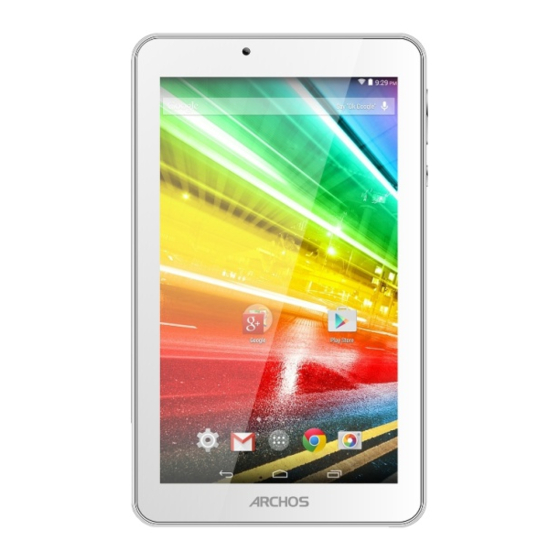
Advertisement
Available languages
Available languages
Quick Links
Congratulations for the purchase of an ARCHOS device! This quick start guide helps you to start using
your device properly. If you have more questions concerning the use of your device, visit us at:
twitter.com/archos
www.facebook.com/archos
https://blog.archos.com/
Blog
http://faq.archos.com/
www.archos.com, click Support > After-sales support
www.archos.com, click Support > Downloads > Declaration of conformity
As we are often updating and improving our products, your device's software may have a slightly
different appearance or modified functionality than presented in this quick start guide.
Joining us
1
EN
Advertisement

Summary of Contents for Archos 70 Platinum 3G
- Page 1 Joining us Congratulations for the purchase of an ARCHOS device! This quick start guide helps you to start using your device properly. If you have more questions concerning the use of your device, visit us at: twitter.com/archos www.facebook.com/archos https://blog.archos.com/ Blog http://faq.archos.com/...
- Page 2 Unboxing Platinum 3G AC70PL3G Quick start guide ARCHOS 70 Platinum 3G Warranty, legal and safety notice Charger adapter Charging cable...
- Page 3 Describing your device Your device is running Android 6.0 operating system. Updates could be offered to improve the device’s performance. To check if any update is available, go to: Settings > About tablet > Check for update. Back camera Headphone jack Micro-USB Front camera Volume+/-...
- Page 4 Starting up Charging your battery completely Plug the charging cable in the Micro-USB port and the adapter in a power outlet. Leave the device until the battery is fully charged. Turning ON 1. Press and hold the ON/OFF button to turn on the device. 2.
-
Page 5: Hints And Tips
Hints & tips Moving a home screen item: Touch and hold your finger onto it until the positioning gridlines appear, then slide it to the desired location, and release your finger. Removing a home screen item: Touch and hold it, slide your finger towards the top of the screen and drop it over the Remove icon. -
Page 6: Troubleshooting
Close all apps which are not currently used. - If your WiFi reception is too low: Make sure you are not far from the WiFi hotspot. Update the firmware of the device: http://www.archos.com/support. Reset and redefine your connection parameters. Contact your WiFi connection provider. - Page 7 Contactez-nous Félicitations! Vous venez d’acquérir un appareil ARCHOS! Ce guide de démarrage rapide vous aide à bien débuter l’usage de votre appareil. Si vous avez d’autres questions sur l’usage de votre appareil, visitez nos liens ci-dessous : twitter.com/archos www.facebook.com/archos https://blog.archos.com/ Blog http://faq.archos.com/...
- Page 8 Déballage Platinum 3G AC70PL3G ARCHOS 70 Platinum 3G Guide d’utilisation rapide Livret des garanties et des mentions légales et sécuritaires Adaptateur Câble de charge...
-
Page 9: Description De L'appareil
Description de l’appareil Votre appareil est équipé du système d’exploitation Android 6.0. Des mises à jour peuvent être proposées pour améliorer les performances de l’appareil. Pour savoir si une mise à jour est disponible, allez sur : Paramètres > A propos de la tablette > Mise à jour. - Page 10 Démarrage Charger votre batterie complètement Branchez le câble de chargement dans le port micro-USB et connectez-le à son chargeur, puis branchez le tout sur une prise électrique. Laissez la batterie charger complètement. Allumer l’appareil 1. Maintenez le bouton ON/OFF pour allumer l’appareil. 2.













Need help?
Do you have a question about the 70 Platinum 3G and is the answer not in the manual?
Questions and answers