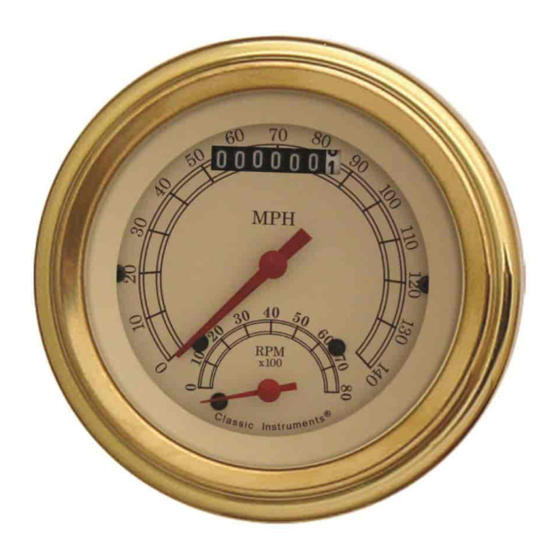
Summary of Contents for Classic Instruments ULTIMATE
- Page 1 Handcrafted in America Since 1977 with the Simple Goal of Perfection ® “The Wolrd’s Smartest Speedometer” ULTIMATE INSTALLATION MANUAL www.classicinstruments.com <#>...
-
Page 3: Welcome From The Team At Classic Instruments
Our congratulations and appreciation for your purchase of the finest quality set of specialty instruments ever produced! Your instrument set has been conceived, designed, and manufactured by Classic Instruments, Inc. in the U.S.A. Each instrument has been tested and certified for accuracy and quality before packaging and shipping. -
Page 4: Table Of Contents
Table of Contents Welcome From the Team at Classic Instruments! ______________ 3 Table of Contents ________________________________________ 4 Ultimate Speedometer Wire Diagrams________________________ 5 Using Classic Instruments Pulse Signal Generator _______________ 5 Using Transmission Vehicle Speed Sensor ______________________ 6 Using ECM Speed Signal ____________________________________ 7... -
Page 5: Ultimate Speedometer Wire Diagrams
Ultimate Speedometer Wire Diagrams Using Classic Instruments Pulse Signal Generator www.classicinstruments.com Ultimate Installation Manual ~ 5... -
Page 6: Using Transmission Vehicle Speed Sensor
Using Transmission Vehicle Speed Sensor 6 ~ Ultimate Installation Manual www.classicinstruments.com... -
Page 7: Using Ecm Speed Signal
Using ECM Speed Signal www.classicinstruments.com Ultimate Installation Manual... -
Page 8: Wiring The Ultimate Speedometer
A. Connect the brown wire of the instrument harness to one lead of the function / setup pushbutton. B. Connect the other lead of the function / setup pushbutton to a good chassis ground. 8 ~ Ultimate Installation Manual www.classicinstruments.com... - Page 9 You may need to set the ECM (computer) Tachometer Signal tachometer at the 4-cylinder setting. Please look at the owner’s manual All Other Ignition Systems for the location of the tachometer signal. Table 1 www.classicinstruments.com Ultimate Installation Manual ~ 9...
-
Page 10: Setting Up Your Speedometer And Tachometer
When setup is complete, select the exit option (8000 RPM) then FIG. 2 press and hold the function button. Fig. 2 10 ~ Ultimate Installation Manual www.classicinstruments.com... -
Page 11: Tachometer Setup
If you are finished making setup changes, press and hold the function button with the tachometer pointing to 8000 RPM to exit setup mode. F F ig. 4 FIG. 4 www.classicinstruments.com Ultimate Installation Manual ~ 11... -
Page 12: Tachometer Signal Type
(exit). Tachometer signal type is now set. If you are finished making setup changes, press and hold the function button with the tachometer pointing to 8000 RPM to exit setup mode. F F ig. 6 FIG. 6 12 ~ Ultimate Installation Manual www.classicinstruments.com... -
Page 13: Speedometer Setup
The speedometer is now calibrated. If you are finished making setup changes, press and hold the function button with the FIG. 8 tachometer pointing to 8000 RPM to exit setup mode. F F ig. 8 www.classicinstruments.com Ultimate Installation Manual ~ 13... -
Page 14: Real-Time Speed Adjust
8 seconds of function button inactivity. When finished adjusting the speed, bring the vehicle to a stop and turn the key off to exit the setup mode. 14 ~ Ultimate Installation Manual www.classicinstruments.com... - Page 15 Notes:...
- Page 16 Handcrafted in America Since 1977 with the Simple Goal of Perfection ® www.classicinstruments.com PO Box 411, 1299 M-75 South Boyne City, Michigan 49712 USA Technical Assistance 800-575-0461 Rev. 02, November 2008...


Need help?
Do you have a question about the ULTIMATE and is the answer not in the manual?
Questions and answers