Advertisement
Quick Links
Summary of Directions for Use
Attach pump to IV pole using built-in pole clamp. Plug power cord into an electrical outlet if available.
Delivery Set installation
1. Close both roller clamps on the DualFlo® delivery set.
2. Open delivery set security doors by pulling the latch on each door.
3. Insert water drip chamber into water side drip chamber bracket, and formula drip
chamber into formula side drip chamber bracket.
4. Stretch water set silicone tubing around rotor. Insert pump adapter into bridge.
Place tubing into tubing guide, close and latch security door.
5. Repeat step 4 with formula set.
Program pump settings
1. Press ON. Previous pump settings are dis-
played first, followed by a display of Flow Rate.
Caution: Changes can only be made to
parameters at the START of a new feeding
protocol to avoid improper water delivery.
This safety feature prevents unintentional
changes to parameters while the pump
is running.
If a change in parameters is desired, clear
Volume Delivered or reset all parameters to
default settings by pressing and holding
CLEAR for 4 seconds when Rate is displayed.
2. Clear Formula Volume Delivered: Press
SELECT until Vol. Delivered is displayed. Press
CLEAR to reset to 0. This also resets Water Vol.
Delivered to 0 (Accum. Volume is not affected).
3. Check Dose Limit: Press SELECT until dose
limit is displayed. Press L (increase) or M
(decrease) to change. If dose limit is not
required, press M until nOnE is displayed.
4. Check Formula Accumulated Volume. Press
SELECT until Accum. Volume is displayed. If
desired, press CLEAR to reset to 0.
Formula Strength (dilution)
5. To dilute formula: Press SELECT until
Strength is displayed. Press L or M to set
desired formula strength. (FS Full Strength,
2
1
1
1
/
,
/
,
/
,
/
strength or H20 only).
3
2
3
4
In steps 6-8, you have the option to select
Hydration with Automatic Flush or
Programmable Flush after dose is delivered.
®
DualFlo
Enteral Pump
Model #199255
Hydration with automatic
25 mL water flush
Administers water with formula over a selected
time interval, concluding with an automatic
25 mL water flush.
6. To set water volume: Press SELECT until
Volume Set is displayed. Press L or M to set
the volume of water to be delivered. Adjustable
in 1 mL increments from 0-500 mL.
7. To select time interval for water delivery:
Press SELECT until Time Interval is displayed.
Change time interval by pressing L or M.
Range is 2 to 12 hours in 1 hour increments.
(Maximum delivery is 75 mL of water per hour.)
The final 25 mL of water volume is auto-
matically flushed through the line before
the conclusion of the selected time interval.
Programmable Flush after
dose is delivered
Water volume delivered after dose limit is
reached. (For this feature, water is delivered at a
rate of 375 mL/hr.)
8. Follow steps 6 and 7. When Time Interval is
selected, press L until doSE is displayed. The
amount in Volume Set is delivered when
formula dose limit is reached.
To deactivate Hydration and Programmable
Flush, at Time Interval, press L until nOne
3
/
,
4
is displayed.
9. Check Water Volume Delivered and Water
Accumulated Volume. Press SELECT until
displayed. If desired, press CLEAR to reset to 0.
10. Check Infusion Rate. Press SELECT until Rate
is displayed. To change, press L or M.
RUNNING
STOPPED
mL/hr
AC
LOW BAT
WATER
FORMULA
VOLUME SET
RATE
TIME INTERVAL
VOL. DELIVERED
VOL. DELIVERED
DOSE LIMIT
ACCUM. VOLUME
ACCUM. VOLUME
STRENGTH
ON
PRIME
SELECT
START
OFF*
HOLD
CLEAR
Automatic Priming
11. Open both roller clamps, remove the luer
adapter cap from the delivery set, and press
PRIME. The Pump displays a series of P's
during the 3 minute prime cycle. Formula is
primed first, then water. A small amount of
fluid may be discharged beyond the delivery set
adapter. When prime is completed, an audible
alarm sounds and the pump is put on hold.
Begin feeding
1. Connect delivery set adapter to the patients'
enteral feeding tube. Press START/HOLD to
begin feeding.
2. When feeding is complete, press OFF, and
close both roller clamps on delivery set.
Discard feeding container if empty.
Verify the following
before feeding
1. A COMPAT DualFlo® Delivery Set is
being used.
2. The Delivery Set is properly placed in pump
and doors are closed and latched.
3. The prescribed formula and water is input at
the proper rate and/or volume.
4. Before starting pump, be sure both roller
clamps are open on the Delivery Set.
5. Verify placement of the enteral feeding tube.
REFER TO DualFlo® OPERATING
INSTRUCTION MANUAL FOR DETAILED
INSTRUCTIONS FOR USE.
Advertisement

Subscribe to Our Youtube Channel
Summary of Contents for Compat DualFlo 199255
- Page 1 (decrease) to change. If dose limit is not Water volume delivered after dose limit is required, press M until nOnE is displayed. 1. A COMPAT DualFlo® Delivery Set is reached. (For this feature, water is delivered at a being used.
- Page 2 VOL. DELIVERED DOSE LIMIT ACCUM. VOLUME ACCUM. VOLUME STRENGTH PRIME When turned on, the COMPAT DualFlo® Enteral Feeding Pump is designed to provide audible and visible SELECT START OFF* HOLD CLEAR alarms under several conditions where desired performance cannot be maintained. Pressing START/HOLD after the alarm condition is identified silences the alarm and returns the pump to hold mode.
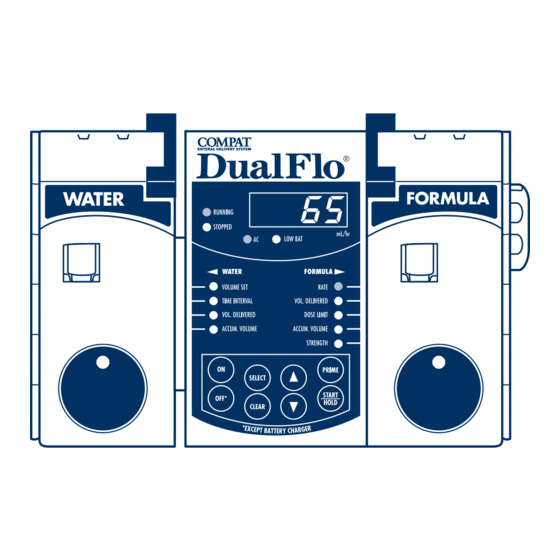


Need help?
Do you have a question about the DualFlo 199255 and is the answer not in the manual?
Questions and answers