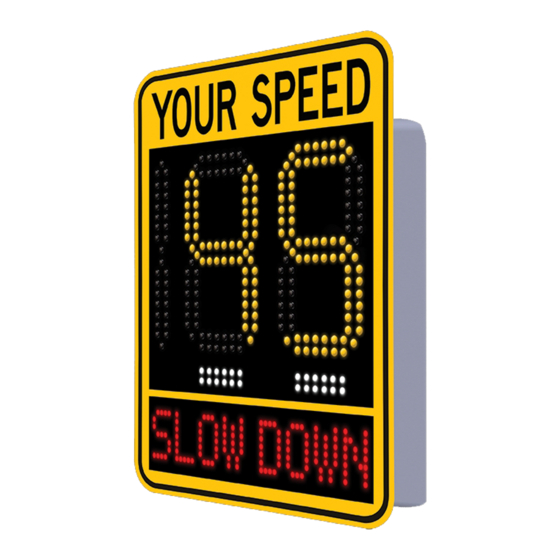
Summary of Contents for Traffic Logix SAFEPACE EVOLUTION 15SD
- Page 1 ® RAFFIC OGIX ® E 15SD I VOLUTION NSTALLATION ANUAL Radar Sign Installation Copyright © 2018 Traffic Logix Corporation All rights reserved.
- Page 2 Traffic Logix Corporation. This document is supplied as a guide for the SafePace Evolution 15SD product. Reasonable care has been taken in preparing the information it contains. However, it is possible that this document contains omissions, technical inaccuracies, or typographical errors.
-
Page 3: Table Of Contents
ABLE OF ONTENTS Chapter 1 Introduction Description About this Manual Documentation Conventions Using Additional Customer Resources Online Customer Area Contacting Technical Support Chapter 2 Installing the SafePace EV15SD Selecting a Site for the Sign Choosing a Position for the Sign Mounting SafePace EV15SD Signs Chapter 3 Power Options for your Sign... -
Page 4: Introduction
Chapter 1 NTRODUCTION SafePace® Evolution 15SD Installation Manual p. 4... -
Page 5: Description
Description Description The SafePace EV15SD sign is a compact, lightweight, entry-level radar speed sign intended for private communities or local roads. It has a bright three-digit speed display. It also offers speed-activated digit color changes to alert speeders as well as a speed-activated "SLOW DOWN" message. SafePace®... -
Page 6: About This Manual
About this Manual About this Manual This manual describes the installation of the SafePace EV15SD sign, along with an optional solar panel, to the side of a pole. This manual also describes the wiring specifications for solar and battery powered configurations. -
Page 7: Using Additional Customer Resources
Provides convenient access to the latest versions of our software applications and utilities. Support Videos Provides access to several videos that can help you get up to speed with your Traffic Logix product. Product Documentation Provides access to the most recent versions of our product documentation. If you are unable to access our online documentation, please contact our Technical Support Department to discuss alternatives. -
Page 8: Installing The Safepace Ev15Sd
Chapter 2 EV15SD NSTALLING THE There are several methods and hardware options available for the installation of the SafePace EV15SD sign. SafePace® Evolution 15SD Installation Manual p. 8... -
Page 9: Selecting A Site For The Sign
Selecting a Site for the Sign Selecting a Site for the Sign The site you select for the sign may vary with the application in which the SafePace EV15SD radar sign is being used. However, you should generally adhere to the following guidelines: Choose a location where the line of sight from the radar sign to the vehicle will be uninterrupted. -
Page 10: Choosing A Position For The Sign
Choosing a Position for the Sign Choosing a Position for the Sign Similar to other road signs, the SafePace EV15SD radar sign should be installed near the closest lane of traffic, although off the actual road. The recommended height of the lower edge of the radar speed sign is approximately 7 feet above the surface of the road. -
Page 11: Mounting Safepace Ev15Sd Signs
Mounting SafePace EV15SD Signs Mounting SafePace EV15SD Signs The SafePace EV15SD sign includes a Pole Banding Mounting system. This is a fairly simple type of mounting and it requires no special knowledge to easily install the sign. Installing the Pole Bracket You can install the Pole Bracket on any type of standard pole with the included banding straps. - Page 12 Mounting SafePace EV15SD Signs To mount the sign: Align the mounting hooks on the back of the sign with the slots in the bracket. Slide the sign down the bracket. Use the supplied padlock to lock the sign in place. To dismount the sign: Unlock and remove the padlock.
- Page 13 Mounting SafePace EV15SD Signs Slide the sign up and off of the Pole Bracket. SafePace® Evolution 15SD Installation Manual p. 13...
-
Page 14: Power Options For Your Sign
Chapter 3 OWER PTIONS FOR YOUR The SafePace EV15SD sign is offered in several powering models. Depending on what model you have purchased, powering the sign will vary. The available power options are as follows: Solar powered (uses one or more rechargeable batteries for backup) »... -
Page 15: Solar Power
Solar Power Solar Power The Solar powered model of the SafePace EV15SD sign includes a solar panel and mounting bracket, one or more rechargeable batteries, and a solar charger. The solar panel powers the sign when exposed to sunlight while at the same time charging the batteries to provide a power backup for night-time and cloudy day use. The solar panel is quick to install and should suffice in most installations. -
Page 16: Wiring The Solar Panel To The Sign
Wiring the Solar Panel to the Sign The solar panel should be angled 15 degrees above the latitude of the installation site. For example, if the latitude of the installation site is 45 degrees then the solar panel should be installed at an angle of 60 degrees, as shown. - Page 17 Wiring the Solar Panel to the Sign To wire the solar panel to the sign: Open the sign and make sure that any battery connectors are properly connected and the sign is powered on. Close the sign. It is vitally important, whenever you close the sign, that you close and lock all of the latches ARNING properly to avoid water infiltration as this could damage the sign and void your warranty.
-
Page 18: Battery Power
Battery Power Battery Power Battery powered signs come with one or more rechargeable batteries. Depending on your preferences these batteries will be either lithium or lead acid. Though they are shipped with the sign, typically, the batteries are not installed in the sign. When you receive the sign, you need to remove the batteries from their packaging and install them in the sign. - Page 19 Installing Lead Acid Batteries in SafePace Evolution Signs Proper battery care and maintenance is required. Improper care and maintenance of ARNING batteries may void the product warranty. We strongly recommend that you do the following: • Replace the batteries every TWO years, in order to prevent damage to the sign. •...
-
Page 20: Sign Operation And Maintenance
Chapter 4 PERATION AND AINTENANCE SafePace® Evolution 15SD Installation Manual p. 20... -
Page 21: Opening And Closing The Sign
Opening and Closing the Sign Opening and Closing the Sign Every SafePace EV15SD sign has two doors on the back of the sign that you can use to access the batteries, controller card and solar charger. These doors also help to protect the internal components of the sign from vandalism as well as water infiltration. -
Page 22: Operating Your Sign
Operating Your Sign Operating Your Sign After your sign is mounted and powered, you can connect to, and manage, it remotely using SafePace® Cloud. For more information on operating your sign with SafePace® Cloud, refer to the Web Director User Guide. -
Page 23: Replacing Key Components
Replacing Key Components Replacing Key Components The SafePace EV15SD sign is comprised of the following key electronic components (and respective quantities): Controller Card (1) » Radar Head (1) » SIMFin GSM/GPRS Controller (1) - for SafePace® Cloud signs » 15" 7-Segment Digit Display PCB (2) - includes Ambient Light Sensor and Speed Violator Strobe »... -
Page 24: Warranty
Terms of Use and any Applicable Safety Laws. Buyer agrees that there shall be no coverage or benefits of any kind under this limited warranty if it is determined by Traffic Logix that the Product was not installed or used in accordance with the Conditional Terms of Use or Applicable Safety Laws, or if the Product has been SafePace®... - Page 25 Warranty altered in any way by anyone other than Traffic Logix, or if the Product has been subject to any misuse or accident. In addition, Buyer assumes and agrees to indemnify Traffic Logix for all risk, liability or expense that results from any installation or use of the Product that is not in accordance with the Conditional Terms of Use or any Applicable Safety Laws.


Need help?
Do you have a question about the SAFEPACE EVOLUTION 15SD and is the answer not in the manual?
Questions and answers
My sign is not working I can’t connect Bluetooth and it isn’t reading any speeds
If your Traffic Logix EVOLUTION 15SD sign is not connecting to Bluetooth and not reading speeds, check the following:
1. Power Supply: Ensure the sign is powered on. For battery-powered models, confirm the battery connectors are properly connected. For solar-powered models, make sure both the battery and solar panel connectors are properly connected, with the battery connected first.
2. Radar Head and Controller: The sign includes a radar head and controller card. If the sign is powered but not reading speeds, inspect these components for damage or disconnection.
3. SIMFin GSM/GPRS Controller: If you are using remote management, verify that the SIMFin controller is installed and functioning.
If the issue persists after checking these, further technical inspection may be needed.
This answer is automatically generated