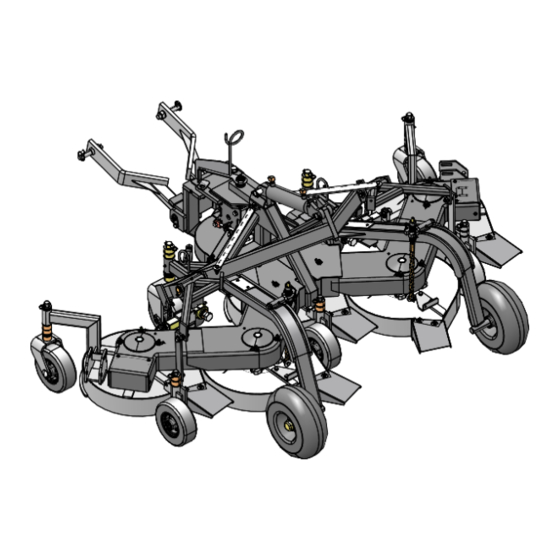
Subscribe to Our Youtube Channel
Summary of Contents for Lastec XR500 Series
- Page 1 The Articulator Owner’s Manual XR500 series XR500 Manual number: MXR500 This is the original language for this manual. WARNING! Read and understand this manual before using this machine.
- Page 2 © Lastec, December 16, 2021 Printed in the United States of America, all rights reserved. No part of this manual may be reproduced in any form by any photographic, electronic, mechanical or other means or used in any information storage and retrieval system without written permission from Lastec, LLC 8180 W.
-
Page 3: Table Of Contents
Read This Manual BEFORE Operating ..........1-1 Product Registration ................1-1 Warranty Registration ................1-1 If You Need To Order Parts ..............1-1 Servicing The Articulator ...............1-1 Lastec Product Warranty ................1-2 Component Manufacturers’ Warranties ..........1-2 SECTION 2 SAFETY Warning Symbols ...................2-1 Safety Decals and Symbols ..............2-1 About This Manual.................2-1... - Page 4 Table of Contents Section-Page SECTION 5 MAINTENANCE Maintenance Safety Rules ..............5-1 Torque Values ..................5-1 Mower Deck Leveling Adjustment ............5-1 Every 8 Operating Hours................5-2 First 8 Hours ...................5-2 First 50 Hours ..................5-2 Every 50 Operating Hours..............5-2 Every 200 Operating Hours..............5-2 Every 500 Operating Hours..............5-2 5.10 Annual ....................5-2 5.11...
-
Page 5: To The Owner
Complete the following Lastec Warranty Registration Form and maintaining the deck. Read and understand this entire manual return to Lastec within 15 days of the purchase of the Articulator. before attempting to set-up, operate, adjust, perform any mainte- This will aid you, Lastec, and Lastec distributor in warranting and nance on, or store the deck. -
Page 6: Lastec Product Warranty
Lastec Product Warranty Warranty Parts Return Lastec Product Warranty Lastec reserves the right to have parts returned that have been submitted for warranty. The service department will issue an RMA GOLF & TURF WARRANTY number. The part must be returned within 30 days of the requested return date. -
Page 7: Safety
The illustrations and data used in this manual were current at the time of printing, but the deck may vary slightly due to ongoing engineering changes. Lastec reserves the right to implement engineering and design changes to the deck as may be neces- sary without prior notification. -
Page 8: Preoperation Safety Rules
Safety is a primary concern in the design and manufacture of all Lastec products. Unfortunately, our extensive efforts to provide NEVER allow children on or near the deck! safe equipment can be negated by a single careless act of an operator. -
Page 9: Maintenance Safety Rules
Maintenance Safety Rules Disengage the blades, stop the engine, set the parking Upon completing any maintenance or service function, brake, and remove the key before dismounting the verify that all safety guards and devices are properly drive unit or making any adjustments to the deck. installed before operating the drive unit or deck. -
Page 10: Initial Setup
Initial Set-Up Assembly Instructions SECTION 3 INITIAL SETUP Your Articulator can be mounted to most tractors which have a category 1 three-point hitch. Follow the procedures Assembly Instructions listed below to properly mount the Articulator to the tractor: The Articulator requires a minimum amount of assembly 1. -
Page 11: Hose Spring Installation
Initial Set-Up Hose Spring Installation c. Tighten the jam nut. tor at their closest point. This should represent your maximum PTO shaft compression. Jam nut and Adjustment bolt 5. Reconnect the PTO shaft to the tractor. 6. If the PTO shaft is too long to allow easy connection, you will need to either: install a shorter PTO shaft, cut your PTO shaft shorter, or avoid this area when cutting. -
Page 12: Mower Deck Leveling Adjustment
+1/8th inch +3/64th inch accommodate the new tire. See Fig. 3-9. Additional or Note that the stop block prevents replacement spacers may be obtained from your Lastec the cam adjustment nut from rotating out of position. dealer. Deck Adjustment Deck Leveling Spacers FIG. -
Page 13: Drive Belts
Initial Set-Up Drive Belts DANGER! anti-scalp wheels to one of the two available height adjust- Stop the tractor and disengage the ments as shown below. PTO before attempting to set or adjust the mower deck height! Never adjust the mower deck height with the trac- tor running or the PTO engaged. -
Page 14: Deck Belts Tension
8 hours of operation. 5. Loosen the jam nut and set screw on the slide bar housing. NOTE: Lastec offers a belt tension gauge (Part No. 016309) which accu- 6. Loosen the jam nut on the slide bar. -
Page 15: Blades
5. Verify the torque value for the blade bolts is at 75 ft/lbs. 1. Adjust the slide bars (located on the deck cross tube) in the same manner as done for belt tensioning. See Lastec also offers optional low-lift blades and mulching Fig. 3-15. blades for certain cutting applications. Contact your Lastec distributor for further information about optional blades 2. - Page 16 Initial Set-Up Pre-Operation Equipment Inspection Checklist secure. Check the oil level in the gearbox. Inspect area around and under the gearbox for any oil leakage. Set the deck height to the desired level. Check the deck drive belt and idler tension spring for ...
-
Page 17: Operating Procedures
Operating Procedures Transporting The Articulator SECTION 4 OPERATING PROCEDURES Do not attempt to use it to cut extremely long grass or areas heavy with brush or debris. Transporting The Articulator Before operating the Articulator, read and completely understand this manual and the tractor manual. DANGER! Never engage the PTO with the decks raised! -
Page 18: Ground Speed
Operating Procedures Ground Speed deck cleaning may be required when using High Lift Never exceed the tractor manufacturer's maximum Blades. side slope ratings. MULCHING BLADE Do not operate the Articulator in areas which are so extremely contoured that it causes the PTO Mulching blades are designed for use with a mulching (dis- shaft chatter or vibrate. - Page 19 Verify that all warning labels and decals are prop- erly installed, visible, and legible. The mowing decks come leveled from the Lastec factory. Should the decks require resetting during the course of Always remove debris from the top and bottom of maintenance, an eccentric cam in the ball joint of the deck the deck after each use.
- Page 20 Replace deck pivot pins and bushings. Inspect entire Articulator for loose or entangled Lastec has developed a complete Rebuild Kit for your Arti- parts, debris, obstructions, misplaced tools, or any cluator. The kit number is 040220. Although this kit is...
- Page 21 Maintenance Articulator Maintenance Chart 5.12 Articulator Maintenance Chart Maintenance XR500 12/16/21...











Need help?
Do you have a question about the XR500 Series and is the answer not in the manual?
Questions and answers