Table of Contents
Advertisement
Quick Links
Advertisement
Table of Contents

Summary of Contents for Chicago Pneumatic CS7000
- Page 1 6159939130 CS7000 Controller Hardware Overview Manual With Ethernet/CCM Information for use with 177 and 277 Series Electric Fastening Tools CP Ref. / N : 6159939130 Techmotive P/N : 39-30-41365 December 2005 December 2005 CP Techmotive 22705 Heslip Drive Novi, Michigan 48375 USA...
-
Page 2: Technical Support
Toll Free in the U.S. and Canada: NOTE: Chicago Pneumatic Tool Company (CP) in NOTE: The part number for the Visual Supervisor NOTE: A variety of related technical manuals in .pdf CP Techmotivemanufactures products under the CP, CP Techmotive, and tech-motive tool Information and technical diagrams in this manual are subject to change without notice. -
Page 3: Limited Warranty
CP Techmotive warrants its PRODUCTS to be free from defects in materials and workmanship for the lesser of (1) one year from the date of shipment from the manufacturing facility in Michigan, U.S.A. OR (2) one-million cycles except for the products noted below: CP Techmotive crowfoot, tubenut and hold &... -
Page 4: Customer Satisfaction
6159939130 CS7000 Controller Hardware Overview Manual CUSTOMER SATISFACTION Please Read This! As a valued customer, your opinion and satisfaction are important to CP Techmotive. Please let us know what you think of our product(s). Write the part number and serial number of the product(s) you have purchased before you begin our brief online survey. -
Page 5: Who Should Use This Manual
You simply plug in the tool, power on the system, program the desired tightening specifications and begin production. A complete nutrunner fastening control system is made up of the CS7000 Controller, a cable and a CP techmotive 177 or 277 Series nutrunner. The powerful CP techmotive Visual Supervisor software program is used for system setup, fastening, data collection, and diagnostics. -
Page 6: Conventions
6159939130 CS7000 Controller Hardware Overview Manual Conventions The following conventions are used throughout this manual for the safety of personnel, equipment, software, and data. The conventions include warnings, cautions and notes, as follows: WARNING! CAUTION! NOTE: ____________________________________________________________________________________________ Page ii It can be dangerous to personnel and/or machine systems, if operating instructions are not followed. -
Page 7: Abbreviations
Abbreviations Some of the most common abbreviations used throughout this manual include the following: application program interface electro-static discharge GFCI ground fault circuit interrupter input/output International Electrotechnical Commission IEEE Institute of Electrical and Electronic Engineers internet protocol kbps kilo-bits per second kilovolt-ampere local area network light emitting diode... - Page 8 6159939130 CS7000 Controller Hardware Overview Manual (This page is left blank intentionally.) ____________________________________________________________________________________________ Page iv 39-30-41365...
-
Page 9: Table Of Contents
Power Supply ... 2-12 Ground Fault Circuit Interrupter (GFCI) ... 2-12 Disconnect Switch... 2-13 Circuit Breaker/Fuses ... 2-13 3. Installing the CS7000 Controller ...3-1 Mounting the CS7000 Controller ...3-1 Emissions and Susceptibility ...3-2 Meeting the AC Input Power Requirements ...3-3 Input Power Protection ...3-3... - Page 10 TCM (IN and OUT) Network Connectors – Front View ... 3-9 RS-232 Connector – Front View ... 3-9 Printer/Computer/Diagnostics (RS-232) Connector – Front View ... 3-10 Programming the CS7000 Controller (In General) ... 3-10 Programming the CS7000 with Ethernet (CCM) ... 3-10 4. Technical Information ... 4-1 Replacement Parts...
- Page 11 Figure 2-3. Top Panel View ...2-4 Figure 2-4. Bottom Panel View ...2-4 Figure 2-5. Components Inside the Enclosure of the CS7000 Controller ...2-7 Figure 2-6. Front View of the TCM ...2-8 Figure 2-7. Communications Control Module (CCM) ... 2-10 Figure 2-8.
- Page 12 6159939130 CS7000 Controller Hardware Overview Manual (This page is left blank intentionally.) ____________________________________________________________________________________________ Page viii 39-30-41365...
-
Page 13: Think Safety First
If you are an operator or CP techmotive-qualified service technician, you should become familiar with the contents of this manual before operating, servicing, or maintaining any part of the CS7000 Controller. Familiarization with all components of the system can minimize the possibility that an accident or injury might occur. - Page 14 6159939130 CS7000 Controller Hardware Overview Manual SECURE THE TOOL. Tools that develop torque can produce hazardous torque reactions. Always be sure that the tool is properly fixtured to absorb reaction as a fastener is tightened. Never operate a tool capable of high torque without proper fixturing.
-
Page 15: Electrical Safety
Electrical Safety Only qualified and properly trained personnel should perform electrical/electronic troubleshooting and repair. Consider the following electrical system safety guidelines: Before you troubleshoot or service a fastening system station, be sure you have an up-to- date and appropriate set of electrical drawings for that station. Remove metal items, such as rings, metal necklaces, wristwatches and jewelry, as these can create electrical hazards. - Page 16 6159939130 CS7000 Controller Hardware Overview Manual (This page is left blank intentionally.) ____________________________________________________________________________________________ Page 1-4 39-30-41365...
-
Page 17: Identifying The Components
2. Identifying the Components This chapter is designed to familiarize you with the components of the CS7000 Controller. It has four sections to help you locate all the major components easily: Front Panel Top Panel Bottom Panel Enclosure Interior Each section includes figures that call out the components. Descriptions of the components follow the figures. -
Page 18: Figure 2-1. Front Panel View
6159939130 CS7000 Controller Hardware Overview Manual Front Panel Figure 2-1 shows the front panel components of the CS7000 Controller. Descriptions are provided in clockwise order, starting with the latch. Page 2-2 Figure 2-1. Front Panel View 39-30-41365... -
Page 19: Figure 2-2. Turning The Rotary Actuator To The On Position
Latch The latch keeps the front panel of the controller closed. To open it you need a key (part number 31-80-0414). Rotary Actuator The rotary actuator is a safety device that allows you to open the enclosure door only when the disconnect switch is in the OFF position. -
Page 20: Top Panel
CS7000 Controller Hardware Overview Manual Top Panel Figure 2-3 shows the top panel components of the CS7000 Controller. Bottom Panel Figure 2-4 shows the bottom panel components of a CS7000 Controller. Connector configurations will vary depending on the model. Page 2-4 Figure 2-3. -
Page 21: Tool Connector
Refer to Connector Pinout Definitions in Chapter 3. Installing the CS7000 Controller for pinout details. Input AC Power The CS7000 Controller is shipped with a 6-ft power cable with Hubble connector 2321-CY. Power is 220 VAC. Refer to Chapter 3 for details. Printer/Barcode Connector The nine-position asynchronous RS-232 serial output connector allows you to use a printer. -
Page 22: I/O Connector
Refer to I/O Wiring in Chapter 3. Installing the CS7000 Controller for pinout details. Enclosure Interior The enclosure interior for the CS7000 Controller includes the following components and sub- components: Sub-panel, that includes:... -
Page 23: Figure 2-5. Components Inside The Enclosure Of The Cs7000 Controller
Chapter 2. Identifying the Components Figure 2-5. Components Inside the Enclosure of the CS7000 Controller ____________________________________________________________________________________________ December 2005 Page 2-7... -
Page 24: Figure 2-6. Front View Of The Tcm
6159939130 CS7000 Controller Hardware Overview Manual Gen2 Tool Control Module (TCM) The TCM, shown in Figure 2-6, is a device that controls a single DC electric tool. The TCM and its attached tool are referred to as a spindle. The TCM houses both the servo amplifier and DCM. -
Page 25: Servo Amplifier
The TCM has a small four-digit display, a column of nine indicator LEDs, and two potentiometers. The LEDs provide status and condition information about the connected nutrunner. The indicator LEDs are labeled: READY GOOD PEAK TORQUE HI PEAK TORQUE LOW To understand the meaning of these LEDs and potentiometers when they are lit, refer to TCM Related Faults in the Visual Supervisor User s Guide (part number 39-30-34823). -
Page 26: Communications Control Module (Ccm) "Optional
CS7000 Controller Hardware Overview Manual Communications Control Module (CCM) “Optional” The CCM module provides Ethernet (10Base-T) connectivity from the CS7000 Controller. This interface may be to Visual Supervisor systems on the LAN or possibly custom interfaces to customer networks. In addition the CCM (in the future) be capable of various communications functions such as Fieldbus connections. -
Page 27: Figure 2-8. Cs7000 Controller Backplane
F1 and F2 are the main 220V line fuses (MDA-20). F4 is a 1A Pico fuse used to protect the external 24 VDC. F5 is a spare fuse. ____________________________________________________________________________________________ December 2005 Chapter 2. Identifying the Components Figure 2-8. CS7000 Controller Backplane Page 2-11... -
Page 28: Dip Switch Settings
6159939130 CS7000 Controller Hardware Overview Manual DIP Switch Settings DIP switch block SW1 is used to configure the SDLC address. These are binary encoded to provide addresses 1 through 32 (zero is not a valid address). For Ethernet this address should be set to 1. -
Page 29: Disconnect Switch
Disconnect Switch The disconnect switch is mechanically interlocked with the rotary actuator to prevent the enclosure door from opening if the disconnect switch is in the ON position. Refer to Front Panel earlier in this chapter for details about the rotary actuator. Circuit Breaker/Fuses The circuit breaker/Fuses protects the controller circuitry during an overload condition. - Page 30 6159939130 CS7000 Controller Hardware Overview Manual (This page is left blank intentionally.) Page 2-14 39-30-41365...
-
Page 31: Installing The Cs7000 Controller
3. Installing the CS7000 Controller This chapter shows you how to mount the CS7000 Controller, discusses the basic issues involved in placing the CS7000 Controller in your facility and shows you how to wire it. Mounting the CS7000 Controller The CS7000 Controller is installed vertically with the back flat against the mounting surface. Allow sufficient space around the controller to attach the power cord, tool cable, I/O cable and printer cable. -
Page 32: Emissions And Susceptibility
To mount the controller use four 1/4-20-in bolts or screws. Emissions and Susceptibility The CS7000 Controller meets the EC directives IEC 61000-6-2 (1999) and IEC 61000-6-4 (1997). It does not radiate excessive electromagnetic or noise radiation, or interfere with other controllers and/or electronic devices in its vicinity. -
Page 33: Meeting The Ac Input Power Requirements
CAUTION! Failure to provide the proper power source can cause the following problems in your CS7000 Fastening System: Input Power Protection A circuit breaker or fuses positioned between the AC input and the servo amplifier provides the controller with short circuit protection. -
Page 34: Table 3-1. 19-Position Remote I/O Connector Pinout Signal Names And Descriptions
It is extremely important that you connect the CS7000 Controller enclosure properly to an earth ground. The CS7000 Controller has a ground prong on the power cord, (if supplied) but the AC outlet that will be used must be grounded properly, as well. - Page 35 After a fastening cycle has started, changing the state of these inputs does not change which limit set the CS7000 Controller uses until the cycle on command (from either the nutrunner or the cycle on input or both) is de-activated. This means these inputs must be in the desired state BEFORE activation of the cycle start input.
- Page 36 6159939130 CS7000 Controller Hardware Overview Manual Table 3-1. Signal Discrete output #4* (White/Violet wire - internal) (Black/White wire - external)) Discrete output #5* (White/Blue wire - internal) (Red/White wire - external) Discrete output #6 (White/Gray wire - internal) (Green/White wire - external)
-
Page 37: Table 3-2. Guidelines For Proper Operation Of The Controller I/O Signals
(J12 and J13 jumpers) eliminates the need to wire 24VDC to the output terminals for sourcing. ____________________________________________________________________________________________ December 2005 Chapter 3. Installing the CS7000 Controller Figure 3-2. Remote Input Circuit Schematics Guidelines for Proper Operation of the Controller I/O Signals Discrete Inputs... -
Page 38: Connector Pinout Definitions
6159939130 CS7000 Controller Hardware Overview Manual Connector Pinout Definitions Pinout definitions are provided for the tool, I/O, TCM network, RS-232 and printer connectors. Tool Connector “26 pin” (Metal SMC) – Front View Page 3-8 Pin Designation Wire Color (Ref) ORN/WHT... -
Page 39: I/O Connector - Front View
TCM (IN and OUT) Network Connectors – Front View Pin Designation RS-232 Connector – Front View Pin Designation ____________________________________________________________________________________________ December 2005 Chapter 3. Installing the CS7000 Controller Wire Color (Ref) FORWARD/REVERSE INPUT LIMIT SET SELECT B0 INPUT LIMIT SET SELECT B1 INPUT LIMIT SET SELECT B2 INPUT... -
Page 40: Printer/Computer/Diagnostics (Rs-232) Connector - Front View
Programming the CS7000 with Ethernet (CCM) Adding a CCM board to the CS7000 provides ethernet capability and other future functions. The Initial release supports Visual Supervisor, and subsequent releases will provide interfaces to many Customer specific networks. Also future capabilities will include Fieldbus and Keypad/displays. A Null-modem cable that provides an RS-232 connection (Typically 9 pin-d female on both ends) will be required for setup of the CCM module. -
Page 41: Table 4-1. Replacement Parts
4. Technical Information Maintenance of the CS7000 Controller consists of replacing fuses and cleaning the enclosure window. Replacement Parts If, at any time, you need to replace or order new parts for your CS7000 Controller. Qty. Description 50A TCM GEN2... -
Page 42: Contact Information
CS7000 Controller Hardware Overview Manual Contact Information NOTE: If you require additional technical information about the CS7000 Controller, call 1-877-224-7377 from inside the U.S. or Canada, or (001) 248-596-0600 from outside the U.S. or Canada, or visit our website at http://www.gsetechmotive.com. -
Page 43: Index
5. Index input, 3-3 Input Receptacle, 2-5 address switches, 2-6 backplane, 2-11 battery, 2-9 bottom panel, 2-1 circuit breaker, 2-6, 2-13 Clear Outputs, 3-4 connector I/O, 2-6, 3-9 printer, 2-5, 3-10 RS-232, 2-5, 3-9 SDLC/485, 2-5, 3-9 tool, 2-5, 3-8 Cycle Bad, 3-6 Finish, 3-6... - Page 44 6159939130 CS7000 Controller Hardware Overview Manual pinout, 3-8 Plant Floor Communication System, 2-12 potentiometer, 2-9 power supply, 2-6, 2-12, 3-5, 4-1 printer cable, 3-1 printer connector, 2-5, 3-10 programmable discrete output, 3-6 remote input circuit schematic, 3-7 repairs, rotary actuator, 2-3...
- Page 45 (This page left blank intentionally)
- Page 46 www.cp.com Please find your local contact at: www.cp.com U.S. English Printed in USA Index-5-2 39-30-41365 Copyright 2005 CP techmotive, Novi, MI, USA...
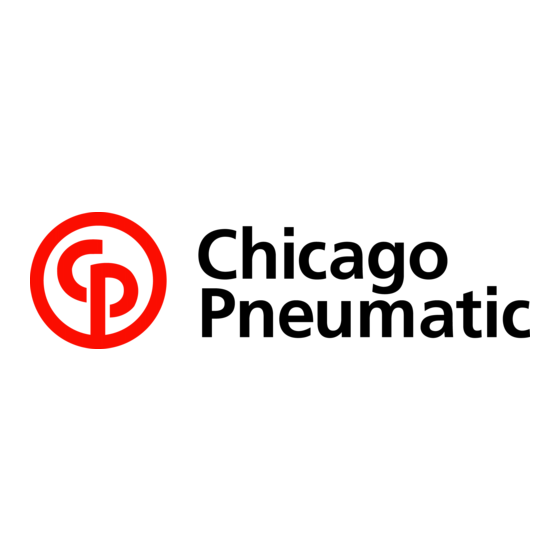


Need help?
Do you have a question about the CS7000 and is the answer not in the manual?
Questions and answers