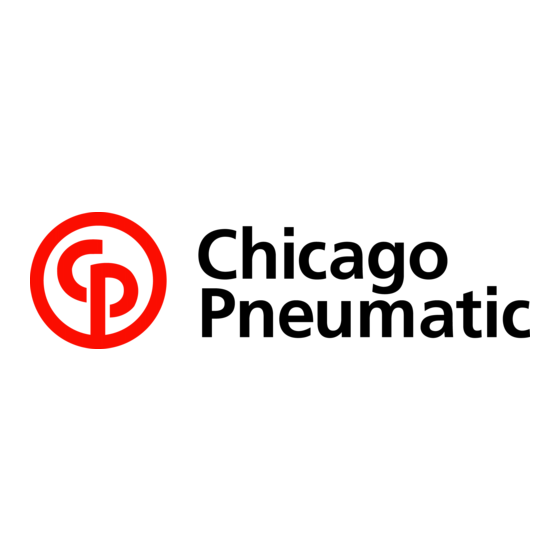
Summary of Contents for Chicago Pneumatic SD25 Series
- Page 1 6159939020 SD25 Series Electric Screwdrivers User’s Manual CP Ref. / N : 6159939020 Techmotive P/N : 39-30-40409 DECEMBER 2005 CP Techmotive 22705 Heslip Drive Novi, Michigan 48375 USA...
- Page 2 All other countries: (001) 248-348-6280 between 8 a.m. and 5 p.m. Eastern Standard Time (EST) Chicago Pneumatic Tool Company (CP) in 2005 acquired and changed the name of GSE tech-motive tool to CP Techmotive. Product Information may be found on www.cp.com.
-
Page 3: Limited Warranty
LIMITED WARRANTY CP Techmotive warrants its PRODUCTS to be free from defects in materials and workmanship for the lesser of (1) one year from the date of shipment from the manufacturing facility in Michigan, U.S.A. OR (2) one-million cycles except for the products noted below: CP Techmotive crowfoot, tubenut and hold &... -
Page 4: Customer Satisfaction
CUSTOMER SATISFACTION As a valued customer, your opinion and satisfaction are important to CP Techmotive. Please let us know what you think of our product(s). Write the part number and serial number of the product(s) you have purchased before you begin our brief online survey. -
Page 5: Preface
Preface Our CP techmotive SD25 Series Screwdriver is easy to operate and comes with a manual that includes instructions to help you use it safely, make minor adjustments, and perform routine maintenance. Who Should Use This Manual This manual is written for the engineers and technicians, who will set up, use and maintain CP techmotive SD25 Series screwdrivers. -
Page 6: Abbreviations
6159939020 SD25 Series Screwdrivers Abbreviations The most common abbreviations used throughout this manual are: device control module EEPROM electrically erasable programmable read only memory electro-static discharge intelligent tool interface light-emitting diode standard test method tool control module Visual Supervisor is the setup, fastening, data collection and diagnostics software... -
Page 7: Table Of Contents
Who Should Use This Manual... i How to Use This Manual ... i Conventions ... i Abbreviations ... ii References... ii SD25 Series Screwdrivers...1 Electro-static Discharge (ESD) ...2 Think Safety First! ...3 General Machine Safety...3 Electrical Safety ...5 Getting Started...6 Viewing Screwdriver Functions...8... - Page 8 6159939020 SD25 Series Screwdrivers (This page is left blank intentionally.) Page iv 39-30-40409...
-
Page 9: Sd25 Series Screwdrivers
The SD25 Series Pistol Grip Screwdriver is the In-line screwdriver with an attached lightweight aluminum pistol grip handle (part number 49-SD-10111). Each SD25 Series Screwdriver has the capability to interface to a computer through a laptop computer attached to the CP techmotive CS2000 Mini Controller or CS2100 Controller. -
Page 10: Electro-Static Discharge (Esd)
SD25 Series Screwdrivers Electro-static Discharge (ESD) The SD25 Series Screwdriver is well suited for use in electro-static discharge (ESD) safe work areas. The screwdriver has been tested and meets the requirements of ESD Standard (S) 20.20, and also section 5.1.3 of ESD Standard Test Methods (STM) 13.1. -
Page 11: Think Safety First
If you are an operator or service technician, you should become familiar with the contents of this manual before operating, servicing, or performing maintenance on any part of the fastening system, including the SD25 Series screwdrivers. Familiarization with all components of the system can minimize the possibility that an accident or injury might occur. - Page 12 6159939020 SD25 Series Screwdrivers SECURE THE TOOL. Tools that develop torque can produce hazardous torque reactions. Always be sure that the tool is properly fixtured to absorb reaction as a fastener is tightened. Never operate a tool capable of high torque without proper fixturing.
-
Page 13: Electrical Safety
Electrical Safety Only qualified and properly trained personnel should perform electrical/electronic troubleshooting and repair. Consider the following electrical system safety guidelines: Before you troubleshoot or service a fastening system station, be sure you have an up-to- date and appropriate set of electrical drawings for that station. Remove metal items, such as rings, metal necklaces, wristwatches and jewelry, as these can create electrical hazards. - Page 14 6159939020 SD25 Series Screwdrivers (This page is left blank intentionally) Page 6 39-30-40409...
-
Page 15: Getting Started
Multi-color light-emitting diode (LED) illumination ring that indicates acceptable, high and low torque/angle The SD25 Series Screwdriver can identify its maximum speed and torque capacities to the controller. However, you may need to verify that the screwdriver you have is capable of generating the torque specified in the active parameter set displayed on the controller. -
Page 16: Viewing Screwdriver Functions
6159939020 SD25 Series Screwdrivers Viewing Screwdriver Functions Before you operate your SD25 Series screwdriver, become familiar its functionality: NOTE: Throttle/trigger lever or the push-to-start function starts and stops the screwdriver Forward/reverse switch runs the screwdriver in clockwise or counterclockwise direction... -
Page 17: Installing The Screwdriver
Installing the Screwdriver Use the following procedure to install SD25 Series screwdrivers to the CS2000 Mini Controller. Installing the Screwdriver 1. Identify the slot on the screwdriver connector into which the screwdriver cable plugs. 2. Align the red dot on the grip of the screwdriver cable connector to the slot on the screwdriver connector. -
Page 18: Using Visual Supervisor Setup
6159939020 SD25 Series Screwdrivers 6. Become familiar with how the screwdriver operates and feels. Press the throttle/trigger lever and cycle the screwdriver in the air (not on a fastener). Press the forward/reverse button, then press the throttle/trigger lever and watch the output drive change direction. - Page 19 In the following table, all of the left column fields are defined in the order they appear on your screen, followed by all the second column fields. 1st Column Field Definition Model Number CP techmotive part number for the screwdriver. Build Date The date the screwdriver was manufactured.
-
Page 20: Tightening A Fastener
6159939020 SD25 Series Screwdrivers 2nd Column Field Definition (continued from previous page) Has auxiliary pushbutton When checked, indicates that a screwdriver with multi-purpose (auxiliary) pushbutton is attached. Locked Rotor Count The total number of locked rotor faults the screwdriver has had. -
Page 21: Reversing The Screwdriver
Attaching a Pistol Grip Handle The diagram below shows the SD25 Series In-line screwdriver with the throttle/trigger lever and spring removed and the Pistol Grip handle (part number 49-SD-10111) slid into place. December 2005 User’s Manual... - Page 22 6159939020 SD25 Series Screwdrivers Use the following procedure to attach a Pistol Grip handle (part number 49-SD-10111) to an In-line screwdriver. Refer to Viewing Screwdriver Functions on page 7 to view an illustration of the In-line screwdriver that may help you with this procedure.
-
Page 23: Mapping Screwdriver Functions
Mapping Screwdriver Functions This section describes how VS is used to map screwdriver functions to the buttons and switches on the screwdriver. You can also use VS to change the default mapping. To do this, refer to the Visual Supervisor User s Guide (part number 39-30-34823). Disabling the Push-to-Start Function Typically, to start a fastening cycle when the push-to-start function on a handheld screwdriver is disabled:... -
Page 24: Enabling The Push-To-Start Function
6159939020 SD25 Series Screwdrivers The screwdriver inputs are software selectable using VS. To disable the push-to-start function, assign the Cycle On input, Cycle Enable input and the Clear Outputs input to the Trigger. The typical inputs for a screwdriver with push-to-start function disabled are shown below. - Page 25 User’s Manual The screwdriver inputs are software selectable using VS. To enable the push-to-start function, assign the Cycle On input to Input 8, and assign the Cycle Enable input and Clear Outputs input to the Trigger. The typical inputs for a screwdriver with push-to-start function enabled are shown below. December 2005 Page 17...
-
Page 26: Mapping Outputs For A Single-Spindle
6159939020 SD25 Series Screwdrivers Mapping Outputs for a Single-Spindle Typically, the LEDs and headlights on the screwdriver work in the following way: Headlights turn on while the screwdriver is running in forward or reverse. NOTE: Green LEDs turn on to indicate a successful cycle completion achieving target torque/angle within acceptable range. - Page 27 User’s Manual The typical outputs for screwdriver LEDs are shown below. December 2005 Page 19...
- Page 28 6159939020 SD25 Series Screwdrivers (This page is left blank intentionally) Page 20 39-30-40409...
-
Page 29: Troubleshooting Your Screwdriver
Troubleshooting Your Screwdriver The CS2000 Mini Controller used with the screwdriver has many configurable features and programmable parameters that control the operation of the fastening system equipment. CP techmotive supply the VS software program that provides you with a way to change parameters that affect operation of the controller and attached screwdriver. -
Page 30: Maintaining Your Screwdriver
6159939020 SD25 Series Screwdrivers Maintaining Your Screwdriver Generally, there is no preventive maintenance required for CP techmotive screwdrivers. CP techmotive only recommends trained technicians to perform in-depth maintenance, such as motor, transducer, or gearing replacement. NOTE: Page 22 For the latest assembly drawing revisions, contact our Technical Service Department at 1-248-596-0600. -
Page 31: Reading The Screwdriver Part Numbers
Reading the Screwdriver Part Numbers All SD25 Series Screwdrivers have an 8-digit prefix that helps you quickly identify the type of screwdriver you are using, and a longer suffix that provides more details about the screwdriver. Prefix example: SD25I010 Screwdriver... - Page 32 6159939020 SD25 Series Screwdrivers Page 24 39-30-40409...
-
Page 33: Specifications And Parts
Specifications and Parts This section lists the specifications of your SD25 Series screwdrivers under typical operating conditions and available screwdriver-to-controller cables. Specifications This section lists general specifications, torque and RPM ranges, and length and weight ranges for SD25 Series screwdrivers. -
Page 34: Screwdriver Accessories
6159939020 SD25 Series Screwdrivers Screwdriver Accessories This section lists part numbers for the screwdriver-to-controller cables, suspension bail, reaction mounting plates, and foam grip available for the SD25 Series screwdrivers. Part Number Straight 299230-81050 299230-81100 299230-81150 299230-81200 299230-81250 299230-81300 299230-81350 299230-81400... - Page 35 (This page is left blank intentionally)
- Page 36 www.cp.com Please find your local contact at: www.cp.com U.S. English Printed in USA Copyright 2005 CP Techmotive, Novi, MI, USA...












Need help?
Do you have a question about the SD25 Series and is the answer not in the manual?
Questions and answers