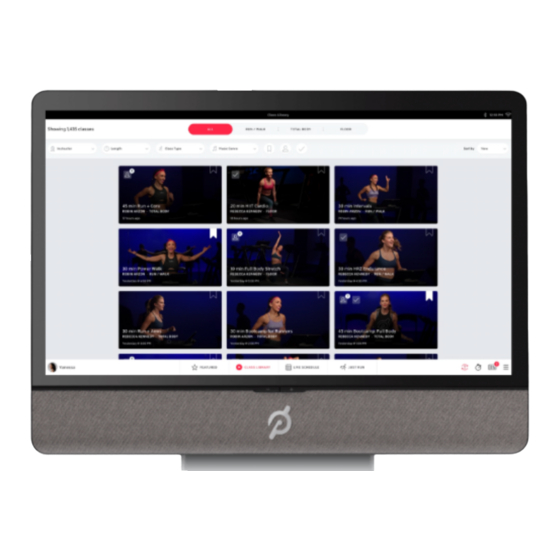
Summary of Contents for Peloton PLTN-TC1VS
- Page 1 Peloton Tread Tablet Model No.: PLTN-TC1VS User Manual FCCID: 2AA3N-TC1VS Revision: Draft 2018/07/02...
- Page 3 Peloton Tread Tablet installation Peloton Tread tablet will be setting on Treadmill, Peloton Tread Tablet requires a professional installation, our engineer shall assembly it for you. Also, our professional installers will access the configuration UI for the device.
-
Page 4: Basic Info
Basic Info Peloton Tread Tablet Getting to Know Your Peloton Tread Tablet... - Page 5 To swipe or slide means to quickly drag your finger vertically or horizontally across the screen. • Soft Key functions and status bar Touch the control keys on the front panel of your Peloton Tread Tablet to do the following: Function ...
-
Page 6: Getting Started
2 Touch OK when prompted to turn off the Peloton Tread Tablet. Set up your Peloton Tread Tablet for the first time When you turn on the Peloton Tread Tablet for the first time, you will be requested to connect to your Internet connection if any. -
Page 7: Ethernet Configuration
Home Screen The Home screen is your starting point for using the applications on your Peloton Tread Tablet. You can control the icons on Home screen to process application. Settings Press Status Bar on bottom Right of Peloton Tread Tablet screen, then touch... -
Page 8: Wlan Connection
BT connection • Make device discoverable: You must pair your Peloton Tread Tablet with a device before you can connect to it. Once you pair your Peloton Tread Tablet with a device, they stay paired unless you unpair them. Under “Settings”, choose “Bluetooth”. -
Page 9: Adjusting The Volume
• Adjusting the Volume Adjusting the Media volume changes the volume level of sound notifications and music or video playback. To adjust the media volume When playing music or watching video, touch the volume scroll bar to adjust the media volume or press volume keys directly to adjust. - Page 10 Touch and hold to access more punctuation marks. Touch and hold to access more face symbols. Touch and hold to access the keyboard settings or switch input methods. Tips • When you do not need the keyboard, you can close it by pressing BACK. To show the keyboard again, touch a text box onscreen.
- Page 11 3. The device for operation in the band 5150–5250 MHz is only for indoor use.
-
Page 12: Industry Canada Statement
Industry Canada statement: This device complies with Industry Canada’s licence-exempt RSSs. Operation is subject to the following two conditions: (1) This device may not cause interference; and (2) This device must accept any interference, including interference that may cause undesired operation of the device. - Page 13 To whom it may concern, Professional Install Justification: Peloton Interactive Inc., the supplier of the device, declares that the PLTN-TC1VS units are not sold or marketed to the general public and are only sold to wireless internet service providers and requires a professional installation.


Need help?
Do you have a question about the PLTN-TC1VS and is the answer not in the manual?
Questions and answers