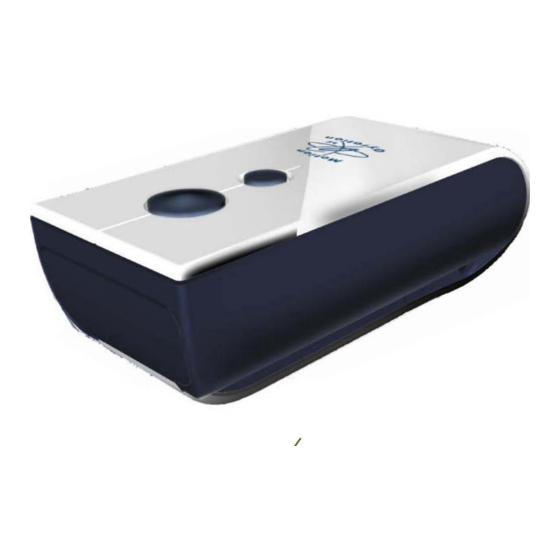
Advertisement
SETTING UP THE GYROTRANSPORT
START
HERE
Remove the RF Receiver/Flash Drive from
the bottom of the GYROTRANSPORT Air Mouse.
To open the battery compartment
on the front bottom of the
GYROTRANSPORT Air Mouse,
push down then pull to release
the compartment door. (Use the tip
of your finger to open the door.)
Insert the included AAA battery.
Close the battery compartment.
Connect the RF Receiver/Flash Drive
into an available USB port on your
computer. Your operating system
should detect and install the RF
Receiver/Flash Drive. (Check system
requirements for more information on
supported operating systems.)
Turn the GYROTRANSPORT Air Mouse
to profile 1 or 2 to turn on.
Advertisement
Table of Contents

Summary of Contents for Gyration GPT6105
- Page 1 SETTING UP THE GYROTRANSPORT START HERE Remove the RF Receiver/Flash Drive from the bottom of the GYROTRANSPORT Air Mouse. To open the battery compartment on the front bottom of the GYROTRANSPORT Air Mouse, push down then pull to release the compartment door. (Use the tip of your finger to open the door.)
- Page 2 1) Press and hold the Activation Button with your thumb and flex your wrist up, down and sideways (in a manner similar to using a flashlight). The mouse cursor tracks the motions of your hand. Remember, it is not necessary to point the mouse at your computer, receiver or monitor.
















Need help?
Do you have a question about the GPT6105 and is the answer not in the manual?
Questions and answers