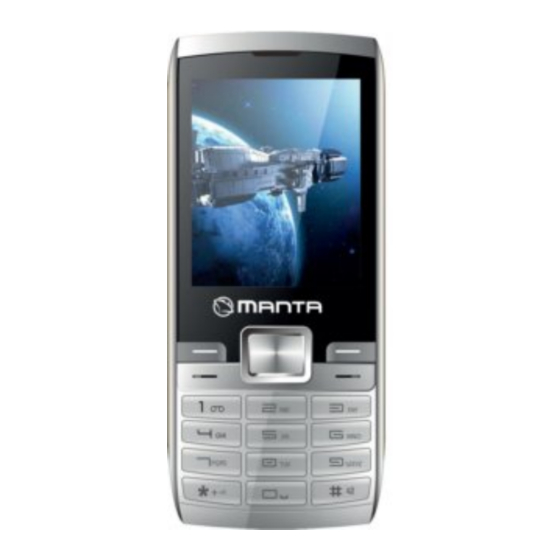
Table of Contents
Advertisement
Available languages
Available languages
Quick Links
Advertisement
Table of Contents

Summary of Contents for Manta Silver Space
- Page 1 Mobile Phone Silver Space TEL 2404 Instrukcja obsługi User’s Manual...
- Page 2 TEL2404 Przyciski 1. Lewy klawisz funkcyjny / Prawy przycisk: Funkcje pokazane w lewym/prawym dolnym rogu ekranu. 2. Zadzwoń / Odbierz, Naciśnij po wybraniu numeru do połączenia. Naciśnij, aby odebrać połączenie przychodzące. Naciśnij w trybie gotowości, aby przejść do historii połączeń. 3.
- Page 3 TEL2404 Podczas montażu karty microSD należy zwracać uwagę na kierunek gniazda, należy odchylić osłonę gniazda karty pamięci, wsuń kartę pamięci aż zostanie całkowicie włożona do gniazda i zamknąć osłonę. Telefon obsługuje karty microSD 3 Instalacja baterii 1. Włóż baterię zgodnie z oznaczeniami, stykami baterii w kierunku styków w telefonie i naciśnij górną...
-
Page 4: Funkcje Menu
TEL2404 1 Naciśnij przycisk połączenia lub naciśnij lewy klawisz funkcyjny aby odebrać połączenie przychodzące. 2 Jeśli nie chcesz, aby odebrać połączenie przychodzące, naciśnij klawisz Koniec / zasilania, aby ją odrzucić. Możesz także nacisnąć klawisz Koniec / zasilania, aby zakończyć połączenie. 3 W trakcie rozmowy można nacisnąć... - Page 5 TEL2404 3 Kopie Robocze Niekompletnie napisane i zapisane wiadomości mogą być przechowywane i dostępne tutaj. 4 Wysłane Jeśli wiadomość zostanie wysłana pomyślnie, wysłany SMS zostanie zapisany tutaj. Kontakty Przechowuje i zarządza kontakty. Istnieją dwa miejsca, w których można przechowywać nazwy i numery, w pamięci karty SIM oraz w pamięci telefonu.
- Page 6 TEL2404 Kopiowanie kontaktów: Kopiuj rekord do karty SIM, jeśli jest zapisany w telefonie i odwrotnie. Przenieś kontakty: Przesuń rekord do karty SIM, jeśli jest zapisany w telefonie i odwrotnie. Usuń wszystkie kontakty: Usuń aktualnie wybrany rekord. Historia połączeń Ten telefon może rejestrować informacje o odebranych połączeniach, nawiązywanych, nieodebranych połączeniach i odrzuconych, jak również...
- Page 7 TEL2404 4 Kamera Umożliwia nagrywanie wideo. Wybierz opcję Record, aby rozpocząć lub zatrzymać nagrywanie. 5 Wideo To menu pozwala na odtwarzanie filmów zapisanych w telefonie lub na karcie pamięci. 6 Radio FM Telefon wyposażony jest we wbudowane radio FM. Aby korzystać z radia należy podłączyć...
- Page 8 Te strony zapewnią bezpieczną utylizację bez szkody dla środowiska INFOLINIA SERWISOWA tel: +48 22 332 34 63 lub e-mail: serwis@manta.com.pl od poniedziałku do piątku w godz. 9.00-17.00 Producent zastrzega sobie możliwość wprowadzenia zmian w specyfikację produktu bez uprzedzenia.
-
Page 9: Preparing Your Phone
TEL2404 Buttons 1. Left soft key / Right button: Features shown in the left / bottom right corner of the screen. 2. Call / Receive Press after selecting a number to call. Press to answer an incoming call. Press in standby mode to enter the call history. 3. -
Page 10: Using The Phone
TEL2404 This phone supports memory cards. Please make sure that the memory card is inserted correctly before use. When mounting the microSD card, pay attention to the direction of the outlet, tilt the memory card slot cover, insert the memory card until it is fully inserted into the socket and close the cover. -
Page 11: Menu Functions
TEL2404 3 Answering a call When there is an incoming call if your network supports Caller ID, the display shows the caller's name or number (depending on whether there is information about the caller in the phonebook). 1 Press the call button, or press the left soft key to answer the incoming call. 2 If you do not want to answer an incoming call, press the End / Power key to reject it. - Page 12 TEL2404 Received SMS messages can be stored in the phone or on the SIM card, and are available here. 3 Drafts Incompletely written and recorded messages can be stored and available here. 4 Sent If the message is sent successfully, the SMS sent will be stored here. Contacts It stores and manages contacts.
- Page 13 TEL2404 Memory status: View the status of the SIM card services and mobile phone book. The capacity of the SIM card depends on a different SIM card. Copy contacts: Copy record to the SIM card, if it is saved to the phone and vice versa.
- Page 14 TEL2404 4 Camera Allows you to record video. Select Record to start or stop recording. 5 Video This menu allows you to play videos stored on your phone or memory card. 6 FM Radio The phone comes with a built-in FM radio. To use it, connect the earphones (used as an antenna).
- Page 15 TEL2404 do not assume any responsibility as compensation for any inaccuracies errors in the descriptions appearing in this user manual. Note about disposal Older appliances, which display the symbol as shown in the picture, may not be discarded in household waste. You must take them to a specific disposal site (check with your local authority) or to your retailer.
-
Page 16: Customer Service
TEL2404 CUSTOMER SERVICE tel: +48 22 332 34 63 lub e-mail: serwis@manta.com.pl FROM MONDAY TO FRIDAY, IN HOURS: 9.00-17.00 The manufacturer reserves the right to make changes to product specifications without notice. Main page: www.manta.com.pl Technical suport page: www.manta.info.pl Made in P.R.C.















Need help?
Do you have a question about the Silver Space and is the answer not in the manual?
Questions and answers