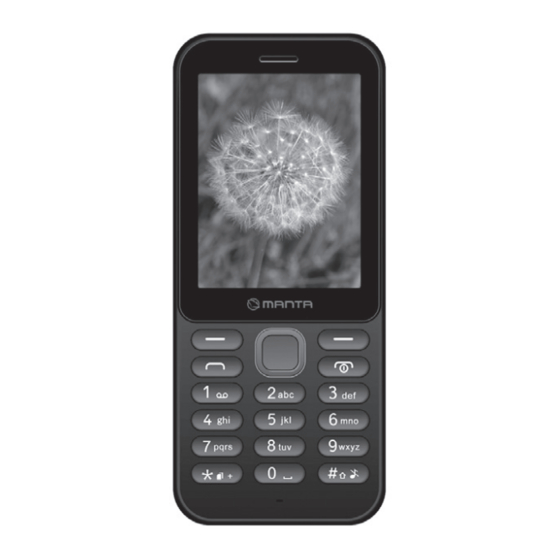
Advertisement
Available languages
Available languages
Quick Links
Advertisement

Summary of Contents for Manta TEL2408
- Page 1 INSTRUKCJA OBSŁUGI / MANUAL GUIDE Mobile Phone TEL2408...
- Page 2 PRZYCISKI / BUTTONS...
- Page 3 PRZYCISKI 1. Lewy klawisz funkcyjny / prawy klawisz funkcyjny: Funkcje pokazane w lewym / prawym dolnym rogu ekranu. 2. Zadzwoń / Odbierz: Naciśnij po wybraniu numeru do połączenia. Naciśnij, aby odebrać połączenie przychodzące. Naciśnij w trybie gotowości, aby przejść do historii połączeń. 3.
- Page 4 PRZYGOTOWANIE TELEFONU 1. Instalowanie kart SIM Przed zainstalowaniem lub wyjęciem karty SIM, upewnij się, że telefon jest wyłączony. Należy zdjąć tylną obudowę i wyjąć baterię. UWAGA: Podczas montażu należy upewnić się, że styki karty SIM są skierowane w dół oraz zwrócić uwagę na ozna- czenia kierunku gniazda.
- Page 5 • Ładowanie baterii Włóż jeden koniec ładowarki do gniazda, a drugi koniec do gniazdka ładowania. Jeśli telefon jest włączony ikona baterii wyświetlana jest w prawym górnym rogu ekranu. Jeśli wskaźnik jest pełni i przestanie zmieniać się, bateria jest w pełni nałado- wana.
- Page 6 • Wybierz > Opcje > Połączenie > Połączenie głosowe > SIM1/ SIM2, by wskazać kartę, z której ma zostać wykonane połącze- nie: SIM1 lub SIM2. 2. Przyjmowanie i odrzucanie połączeń • Przyjmowanie połączeń Aby odebrać połączenie przychodzące, naciśnij [Lewy kla- wisz funkcyjny].
-
Page 7: Spis Połączeń
• Nowa wiadomość MMS Aby utworzyć nową wiadomość MMS, wejdź do menu głów- nego i wybierz [Wiadomości > Napisz wiadomość > Nowa wiadomość MMS]. 2. Skrzynka odbiorcza W niej przechowywane są wszystkie otrzymane wiadomości SMS i MMS. 3. Skrzynka nadawcza W niej przechowywane są... - Page 8 4. Połączenia odrzucone Wyświetla listę ostatnio odrzuconych połączeń. 5. Wyczyść wszystkie Usuwa pozycje ze wszystkich list połączeń. 6. Czasy połączeń Wybierz kartę SIM, dla której chcesz sprawdzić dane. Na ekranie pojawi się lista danych dla wybranej karty. 7. Licznik GPRS Pozwala sprawdzić...
- Page 9 USTAWIENIA 1. Data i godzina Umożliwia ustawienie daty i godziny. 2. Ustawienia językowe W tym miejscu możesz zmienić język interfejsu telefonu. 3. Ustawienia połączeń: • Dual-SIM Umożliwia włączenie/wyłączenie danej karty SIM, nadanie nazwy. • Przekazywanie połączeń Ustawienia warunków przekazywania połączenia. •...
- Page 10 • Blokada telefonu Uruchomienie tej funkcji sprawi, że po każdym włączeniu telefonu będzie trzeba podać odpowiednie hasło. Domyślne hasło to 1234. • Zmiana hasła dostępu do telefonu Funkcja ta pozwala zmienić hasło dostępu do telefonu. Do- myślne hasło to 1234. •...
- Page 11 BUTTONS 1. Left soft key / right soft key: Functions as shown in the left / bottom right-hand corner of the screen. 2. Call / Answer: Press after dialing a number to call. Press to answer an incoming call. Press in standby mode to enter the call history.
-
Page 12: Preparing Your Phone
PREPARING YOUR PHONE 1. Install the SIM card Before installing or removing the SIM card, make sure the phone is turned off. Remove the back cover and remove the battery. NOTE: During installation, make sure that the SIM card contacts are facing down and pay atten- tion to the markings towards the slot. -
Page 13: Using Call Function
• Charging the battery Insert one end of the adapter into the jack and the other end into the charging socket. If the phone is switched on the battery icon is displayed in the upper right corner of the screen. If the indicator is full and stop change, the battery is fully charged. - Page 14 3. Adjusting call volume During a call, you can press [Up/Down Key] to adjust the ear- phone volume. 4. Ending a call Press [End Key] to end the call. CONTACTS 1. View a contact Enter the phonebook, the phone is defaulted to show contact list with all entries.
- Page 15 5. Sentbox Store all the SMS and MMS successfully sent out. 6. Templates While editing messages, you can directly cite the preset com- mon phrases. Select <Edit> to set the common phrases by yourselves. CALL LOGS Enter the main menu, and then select [Call logs] to enter the call list. 1.
- Page 16 CAMERA Enter the main menu, and select [Camera] to enter the camera preview screen, press [OK Key] to take a photo. MULTIMEDIA 1. Video recorder Enter the main menu, and select [Multimedia > Video recorder] to enter the video preview screen, and press [OK Key] to start recording the video.
- Page 17 3. Display • Wallpaper settings Select the default or other pictures as the wallpaper of the phone. • Idle display settings You can select whether to display the time & date, SIM1, SIM2 on the idle screen. • Contrast Press [Left/Right Key] to adjust the contrast. •...
- Page 18 • Modify PIN2 PIN2 code is the personal identification code required for some certain functions (such as set fixed number, set phone fare, etc). • Phone locked After activated this function, you should input password each time you switch the phone on. The defaulted password is „1234”.
- Page 19 TOOLS 1. Calendar Once you enter this menu, there is a monthly-view calendar. 2. Alarm Allows to set alarm. 3. Calculator 4. Bluetooth With Bluetooth, you can make a wireless connection to other compatible devices, such as mobile phones, headsets and car kits. 5.
- Page 20 Dział Obsługi Klienta tel: +48 22 332 34 63 lub e-mail: serwis@manta.com.pl od poniedziałku do piątku w godz. 9.00-17.00 Made in P.R.C. FOR MANTA EUROPE...
















Need help?
Do you have a question about the TEL2408 and is the answer not in the manual?
Questions and answers