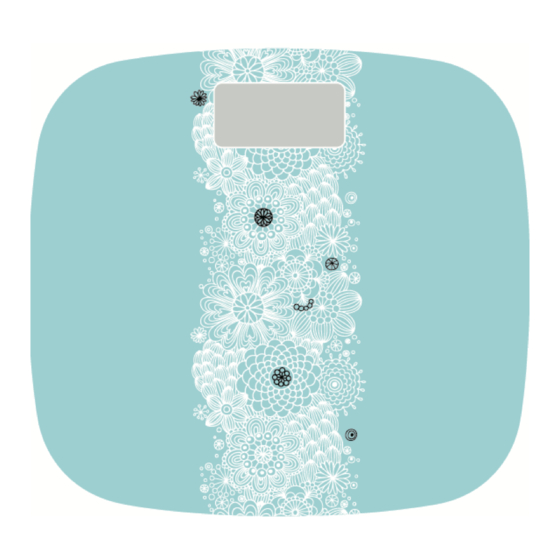
Table of Contents
Advertisement
Quick Links
Contains FCC ID: OU9AW8001-LS
GUANGDONG TRANSTEK MEDICAL ELECTRONICS CO., LTD
Zone A, No.105, Dongli Road, Torch Development District, Zhongshan, Guangdong,
528437, China
TEL:86-760-88282982
www.transtek.cn
User Manual
Body Scale
Thank you very much for selecting the Transtek Body Scale GBS-1269-B.
Please do read the user manual carefully and thoroughly so as to ensure
the safe usage of this product, and keep the manual well for further
reference in case you have problems.
version:1.0
GBS-1269-B
Advertisement
Table of Contents

Subscribe to Our Youtube Channel
Summary of Contents for TRANSTEK GBS-1269-B
- Page 1 User Manual Body Scale GBS-1269-B Thank you very much for selecting the Transtek Body Scale GBS-1269-B. Contains FCC ID: OU9AW8001-LS Please do read the user manual carefully and thoroughly so as to ensure GUANGDONG TRANSTEK MEDICAL ELECTRONICS CO., LTD Zone A, No.105, Dongli Road, Torch Development District, Zhongshan, Guangdong,...
-
Page 2: Table Of Contents
Table of Contents Table of Contents Symbol Meaning Symbol Meaning ......................... Safety Information Your Scale and Its Environment ..................... Efficient Use of Your Scale ..................... Overview ......................... General Instructions ......................... Device Components ..........................LCD Display Initial Start-Up Insert the Batteries ........................ -
Page 3: Symbol Meaning
Symbol Meaning Safety Information Symbol Meaning Your Scale and Its Environment The warning signs and symbols are essential to ensure your correct and safe use of To ensure your safety as well as the service life of your scale, please avoid using this product and protect you and others from injury. -
Page 4: Overview
Overview General Instructions LCD Display Transtek Body Scale GBS-1269BT applies SENSE ON technology. It’s not necessary to turn on or turn off the scale, just stand on the scale for measurement. It is delicate and trendy, convenience for using. Device Components... -
Page 5: Initial Start-Up
Then you may enjoy the comprehensive health marked inside the compartment. solution provided by Transtek. * The digits “8888” will be shown on the LCD. Note: It is only available for the device which supports Bluetooth 4.0 technology. -
Page 6: Start Measuring
Start Measuring Data Management Select Measurement Unit With batteries correctly installed, press “UNIT” button in the back of the scale to select measurement unit. The default measurement unit is “kg”. You may press “UNIT” Data Transmission button to choose between kilogram and pound. With the scale successfully pair-up with your smartphone, the measurement data will be automatically transmitted to your mobile via Bluetooth. -
Page 7: Data Transmission
Troubleshooting Troubleshooting Error Prompt When Measuring ... Error Description Solution Problem Root Cause Solution Install the batteries. Overload. Stop using this scale for Batteries not yet installed. (Please refer to Insert the measurement. Batteries) No display on LCD when the Replace all three batteries at the device powers on. -
Page 8: Specifications
2.5kg to 150kg / 5.6lb to 330lb Warranty Division 0.1kg / 0.2lb Transtek warrants its products free of defects in materials and workmanship in normal Accuracy 2.5-100kg: ±0.2kg; 100-150kg: ±0.3kg; use for a period of FIVE years from the date of retail purchase. - Page 9 FCC Regulations FCC Regulations FCC User Guide Information Radio Frequency Interface Requirements - FCC Note: This equipment has been tested and found to comply with the limits for a Class B digital device, pursuant to Part 15 of the FCC rules. These limits are designed to provide reasonable protection against harmful interference in a residential installation.









Need help?
Do you have a question about the GBS-1269-B and is the answer not in the manual?
Questions and answers