Advertisement
Available languages
Available languages
Sonos Controller CR200
i
Sonos® Controller CR200
The Sonos Controller 200 (English) . . . . . . . . . . . . . . . . . .1
Der Sonos Controller 200 (Deutsch) . . . . . . . . . . . . . . . . .15
De Sonos Controller 200 (Nederlands) . . . . . . . . . . . . . . .31
Sonos Controller 200 (Svenska) . . . . . . . . . . . . . . . . . . . .47
Télécommande Sonos Controller 200 (Français) . . . . . . . .61
El Sonos Controller 200 (Español) . . . . . . . . . . . . . . . . . .77
Sonos Controller 200 (Italiano). . . . . . . . . . . . . . . . . . . . .91
Advertisement

Summary of Contents for Sonos CR200
-
Page 1: Table Of Contents
De Sonos Controller 200 (Nederlands) ....31 Sonos Controller 200 (Svenska) ....47 Télécommande Sonos Controller 200 (Français) . - Page 2 Sonos Controller CR200 Regulation Information Europe Sonos declares that this product complies with the requirements and other relevant provisions of the R&TTE Directive (1999/5/EC). A copy of the full Declaration of Conformance may be obtained at www.sonos.com/support/policies. Attention In France, operation is limited to indoor use within the band 2.454-2.4835 GHz.
- Page 3 Sonos Controller CR200 Canada This Class B digital apparatus complies with Canadian ICES-003 and RSS-210. Operation is subject to the following two conditions: (1) this device may not cause interference, and (2) this device must accept any interference, including interference that may cause undesired operation of the device.
- Page 4 PURCHASED IT, WITH ALL ORIGINAL PACKAGING FOR A FULL REFUND. 1.GRANT OF LICENSE (a) Subject to the terms and conditions of this Agreement, Sonos grants to You a worldwide, non- exclusive, non-transferable, personal license (without the right to sub-license) to (i) use the...
- Page 5 You will not disclose them to any third party. (c) Sonos shall have no obligation to provide any updates or upgrades to the Product, but in the event that it does, such updates, upgrades and any documentation shall be deemed the "Product", and shall be subject to the terms and conditions of this Agreement.
- Page 6 6.WARRANTY AND DISCLAIMER (a) Limited Warranty. Sonos warrants to You that for a period of one (1) year after the date of original purchase of the Product, the Product will be free from defects in materials and workmanship.
- Page 7 (1) year period set forth in the limited warranty given under subsection (a) above. 7.LIMITATION OF LIABILITY (a) TO THE MAXIMUM EXTENT ALLOWED UNDER LAW, IN NO EVENT WILL SONOS OR ITS SUPPLIERS BE LIABLE FOR ANY DAMAGES, INCLUDING BUT NOT LIMITED TO, INCIDENTAL, SPECIAL, CONSEQUENTIAL, EXEMPLARY, OR INDIRECT DAMAGES, AND...
- Page 8 (b) Limit on Indemnity. The foregoing notwithstanding, Sonos shall have no liability for a Claim to the extent based on: (i) the use by You of any Product more than thirty (30) days after Sonos notifies You in writing that continued use of the Product may give rise to such Action; (ii) the combination of the Product, or any part thereof, with other hardware or products not provided by Sonos, which Claim would have been avoided if the Products had not been so combined;...
- Page 9 State of California. This Agreement constitutes the entire agreement between You and Sonos with respect to the subject matter hereof, and supersedes all prior oral or written understandings, communications or agreements not specifically incorporated herein.
-
Page 11: The Sonos Controller 200 (English)
The Sonos Controller 200... - Page 12 Sonos Controller 200 Before You Begin If you are setting up a new Sonos Multi-Room Music System, Sonos recommends you set up at least one ZonePlayer (or ZoneBridge) before adding a Sonos Controller 200 to your music system. For help with this step, you can refer to the Quick Setup Instructions included with your ZonePlayer(s).
- Page 13 • To view the Sonos License Agreement and Limited Warranty, go to www.sonos.com/support and click Policies. • To access the online help system included with your software, select Sonos System Help from the Help menu. • For the latest Sonos Multi-Room Music System product news, go to...
- Page 14 Sonos Controller 200 Using the Controller Light sensor Wireless Battery charge indicator indicator Zone information Shuffle/Repeat controls Rewind/ Fast forward/ Skip back Skip ahead Back Information Mute button Zones button Volume Volume down (-) up (+)
- Page 15 Back. Touch the Back arrow to return to the previous screen. Music Menu. Touch Music Menu to browse or select music, access playlists, and change the default settings for a Sonos ZonePlayer or Controller. View Queue. Touch View Queue to view the tracks in the current queue.
- Page 16 Sonos Controller 200 Previous / Rewind. If you are more than 3 seconds into the track, this control returns to the start of the current track; if you are less than 3 seconds into the track, this control jumps to the start of the previous track.
- Page 17 Sonos Controller 200 Additional Settings The following settings can be adjusted by selecting Settings→Controller Settings from the Music Menu: Controller Sounds. The Controller makes a clicking sound when you touch a selection. You can choose to turn all sounds on, enable keyboard sounds only, or turn all sounds off by touching Controller Sounds.
- Page 18 Help menu. Radio Sonos includes a radio guide that provides immediate access to thousands of free Internet radio stations and broadcast programs. You can easily find radio from all over the world—music, news, and variety programming, including archived shows and podcasts.
- Page 19 (Some music services may not be available in your country. Please check the individual music service’s Web site for more information.) If you are currently subscribed to a music service that’s compatible with Sonos, simply add your music service user id and password information to Sonos and you’ll have instant access to the music service from your Sonos system.
- Page 20 Schedule Music Index Updates and then select a music index update time. Recharging The Sonos Controller 200 can be recharged by placing it in the Sonos Charging Cradle 200. The Battery Charge Indicator on your Controller displays the current battery charge level.
- Page 21 After several years (depending upon usage), the battery on your Controller may not hold a charge as long as it once did. You can purchase a replacement battery (visit our Web site at www.sonos.com for more information), and then follow the instructions below to replace the battery.
- Page 22 If a problem occurs, you can try the troubleshooting suggestions listed below. If one of these doesn’t remedy the problem, or you are not sure how to proceed, please contact the Sonos Technical Support team (see page 14), and we’ll be happy to help. The Controller is acting sluggish, or all zones aren’t visible You are probably experiencing wireless interference.
- Page 23 Sonos Controller 200 • Using the Desktop Controller software for Macintosh, select Preferences from the Sonos menu. Click the Advanced tab, and then select another wireless channel from the Wireless Channel list. It may take several seconds for the switch to take effect. If you have music playing, a short music dropout may occur during the wireless channel change.
- Page 24 Forums, browse our Frequently Asked Questions (FAQ) pages, or request assistance. Email: Support@sonos.com Text-Chat and Telephone: www.sonos.com/support/contact • US/Canada: +1.800.680.2345 toll-free • United Kingdom: 0808 2346596 If your country is not listed here, please visit the Text-Chat and Telephone link...
-
Page 25: Der Sonos Controller 200 (Deutsch)
Der Sonos Controller 200... - Page 26 Der Sonos Controller 200 Bevor Sie beginnen Für die Einrichtung eines neuen Sonos Multi-Room Music System empfiehlt Sonos die Einrichtung von mindestens einem ZonePlayer (oder einer ZoneBridge), bevor Sie dem Musiksystem einen Sonos Controller 200 hinzufügen. Hilfe zu diesem Schritt finden Sie auf dem Poster für die schnelle Installation, das im Lieferumfang Ihrer ZonePlayer...
- Page 27 • Zum Anzeigen der Sonos-Lizenzvereinbarung und der eingeschränkten Garantie rufen Sie www.sonos.com/support auf, und klicken Sie auf Richtlinien. • Um die Online-Hilfe Ihrer Software aufzurufen, klicken Sie im Menü Hilfe auf Sonos-Systemhilfe. • Produktneuheiten zu Ihrem Sonos Multi-Room Music System finden Sie unter www.sonos.com.
- Page 28 Der Sonos Controller 200 Verwenden des Controllers Lichtsensor Wireless- Anzeige für Akkuladestatus Anzeige Zonen- Informations- Zufällige leiste Wiedergabe/ Wiederholen Rücklauf/ Schnellvorlauf/ Vorheriger Titel Nächster Titel Informationen Zurück Stumm-Taste Zonentaste Leiser (-) Lauter (+)
- Page 29 Musikmenü. Berühren Sie den Eintrag Musikmenü, um Musik zu durchsuchen oder auszuwählen, auf Playlisten zuzugreifen und die Standardeinstellungen für einen Sonos ZonePlayer oder Controller zu ändern. Liste anzeigen. Berühren Sie Liste anzeigen, um die Titel in der aktuellen Liste anzuzeigen.
- Page 30 Der Sonos Controller 200 Wiedergabesteuerung Wiedergabe/Pause. Spielt den aktuellen Titel ab bzw. hält den aktuellen Titel an. Nächster Titel/Schnellvorlauf. Springt zum nächsten Titel in der Liste. Durch Berühren und Halten des Fingers auf diesem Steuerelement wird die Titelpositionsleiste angezeigt, während Sie den aktuellen Titel durchlaufen.
- Page 31 Der Sonos Controller 200 auf der Stummtaste. Halten Sie die Taste erneut für drei Sekunden, um die Stummschaltung für alle Zonen wieder aufzuheben. Controller-Sensoren und -Anzeigen Lichtsensor. Der Lichtsensor aktiviert je nach Helligkeit der Umgebung automatisch die Rückbeleuchtung der Tasten.
- Page 32 Der Sonos Controller 200 Bildschirmhelligkeit. Ziehen Sie Ihren Finger über den Schieberegler, um die Helligkeit des Controller-Bildschirms einzustellen. Tastenhelligkeit. Ziehen Sie Ihren Finger über den Schieberegler, um die Helligkeit der Tasten auf Ihrem Controller einzustellen. Die Tastenhelligkeit wird durch den Lichtsensor reguliert und variiert daher je nach Umgebung (beispielsweise bei Tag oder Nacht bzw.
- Page 33 Der Sonos Controller 200 Abspielen von Musik Berühren Sie den Eintrag Musikmenü auf dem Sonos Controller, um das Musikmenü anzuzeigen. Weitere Informationen über die Eigenschaften und Funktionen Ihres neuen Sonos-Systems finden Sie im vollständigen Benutzerhandbuch, das Sie von unserer Website herunterladen können: www.sonos.com/support/documentation.
- Page 34 Weitere Informationen hierzu finden Sie auf der Website des jeweiligen Musikdienstes.) Wenn Sie derzeit einen Musikdienst abonniert haben, der mit Sonos kompatibel ist, fügen Sie in Sonos einfach Ihre Benutzerkennung und das Kennwort für den Musikdienst hinzu. Sofort können Sie vom Sonos-System aus auf den Musikdienst zugreifen.
- Page 35 Der Sonos Controller 200 Musikordner Das Sonos Multi-Room Music System kann Musikdateien abspielen, die in Ihrem Netzwerk auf beliebigen Computern oder NAS-Geräten (Network-Attached Storage) mit freigegebenen Musikordnern gespeichert sind. Während des Sonos-Setups werden Sie durch die Konfiguration des Zugriffs auf diese freigegebenen Musikordner geleitet.
- Page 36 Der Sonos Controller 200 Wiederaufladen Der Sonos Controller 200 kann wieder aufgeladen werden, indem Sie ihn in die Sonos Ladestation 200 stellen. Die Anzeige für den Akkuladestatus auf Ihrem Controller zeigt den aktuellen Ladestand des Akkus an. Um die Lebensdauer des Lithium-Ionen-Akkus zu verlängern, sollte er vor dem Wiederaufladen nicht komplett...
- Page 37 Entsorger.) Entfernen Sie die Schutzhülle vom neuen Akku und legen Sie ihn in das Akkufach ein. Stellen Sie dabei sicher, dass das Sonos-Logo nach oben zeigt. (Die graue Lasche liegt dadurch eng an der Innenkante des Akkus an.) Stellen Sie sicher, dass der Akku sanft einrastet, und schließen Sie die...
- Page 38 Wahrscheinlich treten Funkinterferenzen auf. Ändern Sie den von Ihrem Sonos-System verwendeten Funkkanal, indem Sie die folgenden Schritte befolgen. Wenn das Problem hierdurch nicht gelöst werden kann, wenden Sie sich bitte an den Sonos- Kundendienst – wir sind Ihnen gerne behilflich.
- Page 39 Der Sonos Controller 200 Zurücksetzen des Controllers 200 Wenn der Bildschirm des Controllers 200 einmal nicht reagieren sollte, können Sie den Akku aus der Rückseite der Einheit entfernen und sofort wieder einlegen. Der Controller wird dadurch zurückgesetzt. Neustarten des Controllers 200 Wenn Sie ein Kabelmodem verwenden, müssen Sie möglicherweise irgendwann Ihre...
- Page 40 Der Sonos Controller 200 Technischer Support Website: www.sonos.com/support • Hilfe zu Fehlerbehebung und Support finden Sie auf unserer Website, auf der Sie die Foren besuchen, häufig gestellte Fragen (Frequently Asked Questions, FAQ) durchsuchen oder Hilfe anfordern können. E-Mail: Support@sonos.com Chat und Telefon: www.sonos.com/support/contact •...
-
Page 41: De Sonos Controller 200 (Nederlands)
De Sonos Controller 200... - Page 42 De Sonos Controller 200 Voor u begint Als u een nieuw Sonos Multi-Room Music System configureert, raadt Sonos aan om ten minste één ZonePlayer (of ZoneBridge) te installeren voordat u een Sonos Controller 200 toevoegt aan uw muzieksysteem. Voor hulp bij deze stap kunt u de installatieposter raadplegen die bij uw ZonePlayer(s) is geleverd.
- Page 43 • Ga voor de laatste producthandleidingen naar www.sonos.com/support en klik op Documentatie. • Als u de Sonos-licentieovereenkomst en de regeling voor beperkte garantie wilt zien, gaat u naar www.sonos.com/support en klikt u op Beleid. • Om toegang te krijgen tot het online Help-systeem van uw software, selecteert u Help bij Sonos-systeem in het menu Help.
- Page 44 De Sonos Controller 200 De Controller gebruiken Lichtsensor Indicator draadloos Indicator signaal batterijlading Balk zone- Knoppen informatie Willekeurig/ Herhalen Terugspoelen/ Vooruitspoelen/ Terugspringen Vooruitspringen Terug Informatie Knop Dempen Knop Zones Volume Volume omlaag (-) omhoog (+)
- Page 45 Muziek Menu. Raak Muziek Menu aan om te bladeren door muziek, muziek te selecteren, afspeellijsten te openen en de standaardinstellingen voor een Sonos ZonePlayer of Controller te wijzigen. Wachtrij tonen. Raak Wachtrij tonen aan om de nummers in de huidige wachtrij te zien.
- Page 46 De Sonos Controller 200 Als u de knop blijft aanraken, verschijnt de schuifbalk die de positie in het nummer aangeeft, terwijl u vooruit gaat in het huidige nummer. Vorige/Terugspoelen. Als al meer dan drie seconden van een nummer zijn afgespeeld, gaat u met deze knop naar het begin van het huidige nummer.
- Page 47 De Sonos Controller 200 Indicator voor sterkte draadloos signaal. Geeft de huidige sterkte van het draadloze signaal van de Controller aan. Indicator batterijlading. Geeft de resterende lading van de batterij van de Controller aan. Aanvullende instellingen De volgende instellingen kunnen worden aangepast door Instellingen→Instellingen Controller te selecteren in het menu Muziek : Klikgeluid.
- Page 48 Taal. Selecteer Taal in het menu Geavanceerde instellingen om de taalinstelling van de Controller te wijzigen. Muziek afspelen Raak Muziek Menu aan op de Sonos Controller om het Muziek Menu weer te geven. Als u meer wilt lezen over de voorzieningen en functies van uw nieuwe...
- Page 49 Als u een abonnement hebt op een muziekservice die compatibel is met Sonos, voegt u de gebruikersnaam en het wachtwoord voor die service toe aan Sonos. U hebt dan directe toegang tot de muziekservice vanaf het Sonos-systeem.
- Page 50 Muziekmappen Het Sonos Multi-Room Music System kan muziek afspelen vanaf elke computer en elk NAS-apparaat (Network Attached Storage) in uw thuisnetwerk waarop gedeelde muziekmappen staan. Tijdens de installatie wordt u begeleid bij het proces van het instellen van de toegang tot de gedeelde muziekmappen.
- Page 51 Opnieuw opladen U kunt de Sonos Controller 200 opladen door deze in de Sonos Charging Cradle 200 te plaatsen. De indicator voor de batterijlading op de Controller geeft het niveau van de huidige lading aan.
- Page 52 Na een aantal jaren (afhankelijk van het gebruik) is het mogelijk dat de batterij van de Controller een lading niet meer zo lang vasthoudt als in het begin. U kunt een vervangende batterij kopen in de online Sonos-winkel (www.sonos.com) en dan de onderstaande instructies volgen om de batterij te vervangen.
- Page 53 De Sonos Controller 200 Verwijder het beschermende verpakkingsmateriaal van de nieuwe batterij en plaats deze in het batterijvak. Het Sonos-logo moet aan de buitenkant zitten. (Het grijze lipje komt vast te zitten aan de binnenrand van de batterij.) De batterij moet soepel op zijn plaats vastklikken. Sluit vervolgens de klep.
- Page 54 De Sonos Controller 200 Het kan een aantal seconden duren voordat deze wijziging van kracht wordt. Als u muziek aan het afspelen bent, zal deze kort worden onderbroken wanneer het draadloze kanaal wordt gewijzigd. De Controller 200 opnieuw instellen Als het scherm van de Controller 200 niet meer reageert, kunt u de batterij verwijderen uit de achterkant van het apparaat en die dan onmiddellijk weer terug stoppen.
- Page 55 De Sonos Controller 200 Technische ondersteuning Website: www.sonos.com/support • Voor hulp bij het oplossen van problemen en ondersteuning bezoekt u onze website waar u de Forums kunt bezoeken, kunt bladeren door pagina's met veelgestelde vragen en om hulp kunt vragen.
-
Page 57: Sonos Controller 200 (Svenska)
Sonos Controller 200... - Page 58 Om du konfigurerar ett nytt Sonos Multi-Room Music System rekommenderar Sonos att du konfigurerar minst en ZonePlayer-enhet (eller ZoneBridge-enhet) innan du lägger till en Sonos Controller 200 i ditt musiksystem. För hjälp med det här steget kan du hänvisa till de snabbinstallationsinstruktioner som medföljer den eller de ZonePlayer-enheter som du har.
-
Page 59: El Sonos Controller 200 (Español)
• För senaste produktvägledningar, gå till www.sonos.com/support och klicka på Dokumentation. • Visa Sonos licensavtal och begränsade garanti genom att gå till www.sonos.com/support och klicka på Policy. • Du når det hjälpsystem som finns online och som ingår med din programvara genom att välja Hjälp för Sonos-systemet på... - Page 60 Sonos Controller 200 Använda Controller-enheten Ljussensor Indikator Batteri- för trådlös laddnings- anslutning indikator Zoninformations- Kontrollerna fält Blanda/ Upprepa Spola framåt/ Spola tillbaka/ Hoppa till Hoppa till nästa spår föregående spår Information Bakåt Ljudavstängnings- Zonknappen knapp Volym Volym sänk (-) höj (+)
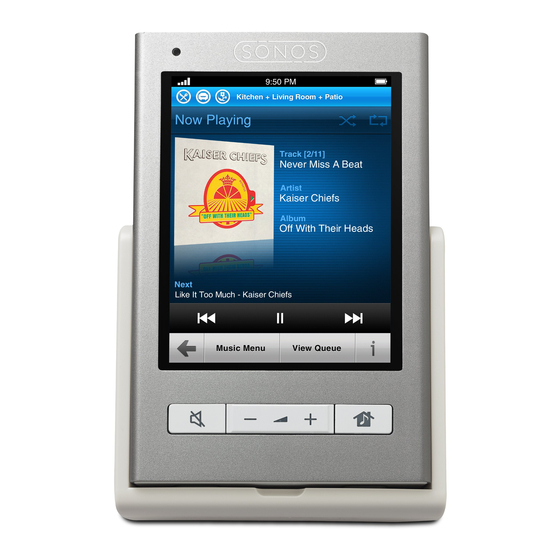





Need help?
Do you have a question about the CR200 and is the answer not in the manual?
Questions and answers