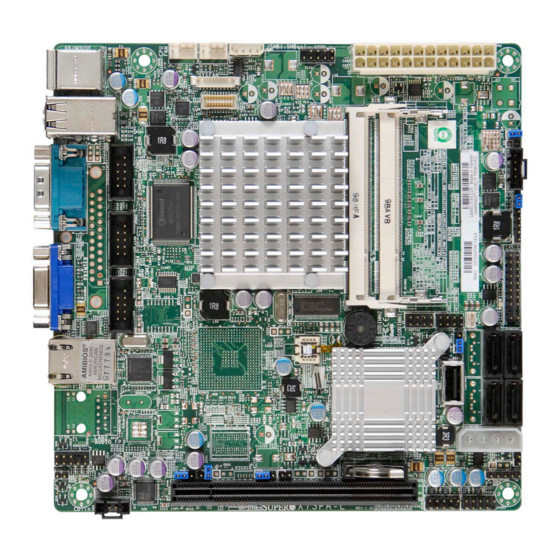
Supero X7SPA-HF User Manual
Hide thumbs
Also See for X7SPA-HF:
- User manual (107 pages) ,
- User manual (107 pages) ,
- User manual (93 pages)
Summary of Contents for Supero X7SPA-HF
- Page 1 X7SPA-L X7SPA-H X7SPA-HF X7SPE-H X7SPE-HF X7SPE-H-D525 X7SPE-HF-D525 X7SPA-H-D525 X7SPA-HF-D525 USER’S MANUAL Revision 1.2c...
- Page 2 The information in this User’s Manual has been carefully reviewed and is believed to be accurate. The vendor assumes no responsibility for any inaccuracies that may be contained in this document, makes no commitment to update or to keep current the information in this manual, or to notify any person or organization of the updates.
-
Page 3: About This Motherboard
CPU support. The X7SPA-L features a single-core Intel® ATOM D410 (1.66GHz, 10.0W) processor, while the X7SPA-H, X7SPA-HF, X7SPE-H, and X7SPE-HF sup- ports the Intel ATOM D510 (Dual Core, 1.66GHz, 13.0W) processor. In addition, four other models, the X7SPE-H-D525, X7SPA-HF-D525, X7SPA-H-D525 and the X7SPE-HF-D525 are equipped with the Intel ATOM D525 (Dual Core, 1.8GHz,... -
Page 4: Conventions Used In The Manual
X7SPA and X7SPE Motherboard Series User’s Manual Conventions Used in the Manual: Special attention should be given to the following symbols for proper installation and to prevent damage done to the components or injury to yourself: Danger/Caution: Instructions to be strictly followed to prevent catastrophic system failure or to avoid bodily injury Warning: Critical information to prevent damage to the components or data loss. -
Page 5: Contacting Supermicro
Contacting Supermicro Contacting Supermicro Headquarters Address: Super Micro Computer, Inc. 980 Rock Ave. San Jose, CA 95131 U.S.A. Tel: +1 (408) 503-8000 Fax: +1 (408) 503-8008 Email: marketing@supermicro.com (General Information) support@supermicro.com (Technical Support) Web Site: www.supermicro.com Europe Address: Super Micro Computer B.V. Het Sterrenbeeld 28, 5215 ML 's-Hertogenbosch, The Netherlands Tel:... -
Page 6: Table Of Contents
X7SPE-HF Image ................. 1-6 X7SPE-H-D525 Image ..............1-7 X7SPE-HF-D525 Image ............... 1-8 X7SPA-H-D525 Image ..............1-9 X7SPA-HF-D525 Image ............. 1-10 Motherboard Layout (X7SPA-L, X7SPA-H, X7SPA-HF, X7SPA-H-D525, X7SPA-HF-D525) ...................1-11 Motherboard Layout (X7SPE-H, X7SPE-HF, X7SPE-H-D525, X7SPE- HF-D525) ....................... 1-12 X7SPA-L, X7SPA-H, X7SPA-HF, X7SPA-H-D525, X7SPA-HF-D525 Quick Reference ...................... - Page 7 BIOS Support for USB Keyboard..............1-24 Main Switch Override Mechanism ..............1-24 Power Supply ....................1-24 Super I/O ....................... 1-25 Overview of the Nuvoton BMC Controller (X7SPA-HF/X7SPE-HF/X7SPE- HF-D525/X7SPA-HF-D525 only) ................1-25 LVDS (X7SPA-L only)..................1-26 Chapter 2 Installation Static-Sensitive Devices .................. 2-1 Precautions .....................
- Page 8 CMOS Clear ..................... 2-25 USB Wake-Up (Not Available on the X7SPE-H-D525, X7SPA-H-D525, X7SPA-HF-D525 and X7SPE-HF-D525) ..........2-26 TPM Support Enable (Not available on X7SPA-H-D525, X7SPA-HF-D525, X7SPE-H-D525, X7SPE-HF-D525) ............2-27 Watch Dog Enable/Disable ..............2-27 COM3 Redirection Select (OEM Option) ..........2-27 Power LED/Speaker .................
- Page 9 Table of Contents Chapter 3 Troubleshooting Troubleshooting Procedures ................3-1 Before Power On .................... 3-1 No Power ......................3-1 No Video ......................3-1 Memory Errors ....................3-2 Losing the System’s Setup Configuration ............3-2 Technical Support Procedures ................ 3-2 Frequently Asked Questions ................3-3 Returning Merchandise for Service..............
- Page 10 X7SPA and X7SPE Motherboard Series User’s Manual Execute-Disable Bit Capability (Available when supported by the OS and the CPU) ..................... 4-6 Hyper-threading Technology ............... 4-6 Advanced Chipset Control................4-7 Northbridge Configuration ................4-7 DRAM Frequency ..................4-7 Configure DRAM Timing by SPD ............... 4-7 DRAM CAS# Latency ................
- Page 11 APIC ACPI SCI IRQ ................. 4-17 Headless Mode ..................4-17 ACPI Version Features ................4-17 IPMI Configuration (X7SPA-HF, X7SPE-HF, X7SPE-HF-D525 & X7SPA- HF-D525 Only) ..................... 4-17 IPMI Firmware Revision ................4-17 Status of BMC ..................4-18 IPMI Function ................... 4-18 View BMC System Event Log ..............
- Page 12 Discard Changes and Exit ..............4-24 Discard Changes ..................4-24 Load Optimal Defaults ................4-24 Load Fail-Safe Defaults ................4-24 Appendix A POST Error Beep Codes Recoverable POST Error Beep Codes ..............A-1 Appendix B Software Installation Instructions Installing Drivers ....................B-1 Configuring Supero Doctor III .................B-2...
-
Page 13: Chapter 1 Introduction
Chapter 1: Introduction Chapter 1 Introduction Overview Checklist Congratulations on purchasing your computer motherboard from an acknowledged leader in the industry. Supermicro boards are designed with the utmost attention to detail and to provide you with the highest standards in quality and performance. Please check that the following items have all been included with your motherboard. -
Page 14: X7Spa-L Image
X7SPA and X7SPE Motherboard Series User's Manual X7SPA-L Image Note: All graphics and images shown in this manual were based upon the latest PCB Revision available at the time of publishing of the manual. The motherboard you've received may or may not look exactly the same as the image shown in this manual. -
Page 15: X7Spa-H Image
Chapter 1: Introduction X7SPA-H Image Note: All graphics and images shown in this manual were based upon the latest PCB Revision available at the time of publishing of the manual. The motherboard you've received may or may not look exactly the same as the image shown in this manual. -
Page 16: X7Spa-Hf Image
X7SPA and X7SPE Motherboard Series User's Manual X7SPA-HF Image Note: All graphics shown in this manual were based upon the latest PCB Revision available at the time of publishing of the manual. The motherboard you've received may or may not look exactly the same as the graphics shown in this manual. -
Page 17: X7Spe-H Image
Chapter 1: Introduction X7SPE-H Image Note: All graphics shown in this manual were based upon the latest PCB Revision available at the time of publishing of the manual. The motherboard you've received may or may not look exactly the same as the graphics shown in this manual. -
Page 18: X7Spe-Hf Image
X7SPA and X7SPE Motherboard Series User's Manual X7SPE-HF Image Note: All graphics and images shown in this manual were based upon the latest PCB Revision available at the time of publishing of the manual. The motherboard you've received may or may not look exactly the same as the image shown in this manual. -
Page 19: X7Spe-H-D525 Image
Chapter 1: Introduction X7SPE-H-D525 Image Note: All graphics and images shown in this manual were based upon the latest PCB Revision available at the time of publishing of the manual. The motherboard you've received may or may not look exactly the same as the image shown in this manual. -
Page 20: X7Spe-Hf-D525 Image
X7SPA and X7SPE Motherboard Series User's Manual X7SPE-HF-D525 Image Note: All graphics and images shown in this manual were based upon the latest PCB Revision available at the time of publishing of the manual. The motherboard you've received may or may not look exactly the same as the image shown in this manual. -
Page 21: X7Spa-H-D525 Image
Chapter 1: Introduction X7SPA-H-D525 Image Note: All graphics and images shown in this manual were based upon the latest PCB Revision available at the time of publishing of the manual. The motherboard you've received may or may not look exactly the same as the image shown in this manual. -
Page 22: X7Spa-Hf-D525 Image
X7SPA and X7SPE Motherboard Series User's Manual X7SPA-HF-D525 Image Note: All graphics and images shown in this manual were based upon the latest PCB Revision available at the time of publishing of the manual. The motherboard you've received may or may not look exactly the same as the image shown in this manual. -
Page 23: Motherboard Layout
Chapter 1: Introduction Motherboard Layout (X7SPA-L, X7SPA-H, X7SPA-HF, X7SPA-H-D525, X7SPA-HF-D525) JSMB1:SMBus1 JPW1 KB/MOUSE JSMB1 JLPC80 FAN1 FAN2 COM1 JPI2C1 JBT1: COMS CLEAR JPC3 I-SATA2 I-SATA1 I-SATA0 T-SGPIO2 T-SGPIO1 JVGA1 JI2C2 ON:ENABLE OFF:DISABLE LAN1 I-SATA5 I-SATA4 I-SATA3 LAN2 AUDIO FP JBAT1... -
Page 24: Motherboard Layout (X7Spe-H, X7Spe-Hf, X7Spe-H-D525, X7Spe-Hf-D525)
X7SPA and X7SPE Motherboard Series User's Manual Motherboard Layout (X7SPE-H, X7SPE-HF, X7SPE-H-D525, X7SPE-HF-D525) JSMB1:SMBus1 JPW1 KB/MOUSE JSMB1 JLPC80 FAN1 FAN2 COM1 JPI2C1 JBT1: COMS CLEAR I-SATA2 I-SATA1 I-SATA0 T-SGPIO2 T-SGPIO1 JVGA1 JI2C2 ON:ENABLE OFF:DISABLE LAN1 I-SATA5 I-SATA4 I-SATA3 LAN2 JBAT1 JPL1 JI2C1 JPL2... -
Page 25: X7Spa-L, X7Spa-H, X7Spa-Hf, X7Spa-H-D525, X7Spa-Hf-D525 Quick Reference
JUSB3 OFF:DISABLE Note 1: USB 3/4, COM3/4 are available on the X7SPA-L only. LAN2 and SATA 2/3 are available on the X7SPA-H, X7SPA-HF, X7SPE-H, X7SPE- HF, X7SPA-H-D525, X7SPA-HF-D525, X7SPE-H-D525 and X7SPE-HF- D525 only. Note 2: Jumpers that are not indicated are used for factory testing only. - Page 26 JUSB3 JPCIE1 Note 1: USB 3/4, COM3/4 are available on the X7SPA-L only. LAN2 and SATA 2/3 are available on the X7SPA-H, X7SPA-HF, X7SPE-H, X7SPE- HF, X7SPA-H-D525, X7SPA-HF-D525, X7SPE-H-D525 and X7SPE-HF- D525 only. Note 2: Jumpers that are not indicated are used for factory testing only.
- Page 27 Chapter 1: Introduction Ports and Connectors Number Connectors Description KB/Mouse PS/2 Keyboard/Mouse 2, 3 USB 1/2, USB 3/4 Back Panel USB Ports (USB 3/4: X7SPA-L only) COM1 Back Panel Serial Port Video/Graphics Connector LAN1 RJ45 Connector for LAN1 LAN2 RJ45 Connector for LAN2 (Not available on the X7SPA-L) Front Panel Audio Header Connector (Not available on the X7SPE series) CD/DVD Drive Audio Input Header (Available on X7SPA-L Only)
- Page 28 JPL1 LAN1 Enable/Disable Pins 1-2 (Enabled) Pins 1-2 (Enabled, use On-board VGA Enable/Disable on-board VGA device) JPG1 (X7SPA-HF, X7SPE-HF and X7SPE- Pins 2-3 (Disabled, use HF-D525 only) add-on VGA card) BMC Enable/Disable (X7SPA-HF, Pins 1-2 (Enabled) X7SPE-HF, and X7SPE-HF-D525 only)
- Page 29 Intel ATOM D410 Intel ICH9 Intel Graphics Media Accelerator GMA3150 X7SPA-H Intel ATOM D510 Intel ICH9R Intel Graphics Media Accelerator GMA3150 X7SPA-HF Intel ATOM D510 Intel ICH9R Matrox G200eW Graphics Accelerator X7SPE-H Intel ATOM D510 Intel ICH9R Intel Graphics Media Accelerator GMA3150...
-
Page 30: Motherboard Features
Single Integrated Dual-Core Intel® ATOM™ D525 processor, 1.8 GHz, 13 Watts, 2 x 512KB L2 cache, Dual Core, 4 Threads. Memory X7SPA-L, X7SPA-H, X7SPA-HF, X7SPE-H, X7SPE-HF Supports up to 4GB of unbuffered 667/800 MHz Non-ECC DDR2 SO-DIMMs in 2 sockets (1.8V, 256MB, 512MB, 1GB, 2GB) - Page 31 • Low-noise fan speed control • Temperature monitor for chassis, CPU environments • CPU thermal trip support • Supero Doctor III, Watch Dog/NMI • CPU/System overheat LED, Suspend state LED Power Configuration • ACPI/ACPM Power Management • Wake-On-Ring, Wake-On-LAN headers •...
- Page 32 Type A USB port. • Optimized for the Supermicro 1U (502, 503, 510, 512) & SC731 chassis. • 20-pin TPM header (X7SPE-H-D525 only) X7SPA-HF/X7SPE-HF/X7SPE-HF-D525, X7SPA-HF-D525 Only • All the features of the X7SPA-H/X7SPE-H/X7SPE-H-D525/X7SPA-H-D525 • Nuvoton WPCM450 BMC (Integrated IPMI 2.0, shared with LAN1) Other •...
-
Page 33: X7Spa/X7Spe Series Block Diagram
SATA Port 1 Intel Slot PCI-E x4 ICH9: X7SPA-L GbE(LAN2) ICH9R: X7SPA-H, PCI-E x1 RJ45 Vertical Headerx3 Intel 82574L USB 2.0 x10 X7SPA-HF, X7SPE-H, CONN x1 (5Ports) X7SPE-HF, X7SPE-H-D525, X7SPE-HF-D525 GbE(LAN1) PCI-E x1 RJ45 *x4/x2 Intel 82574L X7SPA-L Rear Only... -
Page 34: Chipset Overview
X7SPA and X7SPE Motherboard Series User's Manual Chipset Overview I/O Controller Hub: ICH9R (X7SPA-H/X7SPA-HF, X7SPE-H/ X7SPE-HF, X7SPE-H-D525, X7SPE-HF-D525, X7SPA- H-D525, X7SPA-HF-D525) The I/O Controller ICH9R provides the data buffering and interface arbitration re- quired for the system to operate efficiently. It also provides the bandwidth needed for the system to maintain its peak performance. -
Page 35: Pc Health Monitoring
The User can adjust the voltage thresholds to define the sensitivity of the voltage monitor by using SD III. Fan Status Monitor with Software The PC health monitor can check the RPM status of the cooling fans via Supero Doctor III. CPU Overheat LED and Control This feature is available when the user enables the CPU overheat warning function in the BIOS. -
Page 36: Power Configuration Settings
X7SPA and X7SPE Motherboard Series User's Manual Power Configuration Settings This section describes features of your motherboard that deal with power and power settings. Slow Blinking LED for Suspend-State Indicator When the CPU goes into a suspend state, the chassis power LED will start blinking to indicate that the CPU is in suspend mode. -
Page 37: Super I/O
IPMI 2.0 support. This particular chip is installed in the X7SPA-HF/X7SPE-HF/X7SPE-HF-D525/X7SPA-HF-D525 motherboard model. Note: For the X7SPA-HF/X7SPE-HF/X7SPE-HF-D525/X7SPA-HF-D525, IPMI is supported (shared) using LAN1. Please refer to the Embedded IPMI User's Guide posted on our website at http://www.supermicro.com/ support/manuals/. -
Page 38: Lvds (X7Spa-L Only)
X7SPA and X7SPE Motherboard Series User's Manual LVDS (X7SPA-L only) Low-Voltage Differential Signaling (LVDS) is an industry-standard electrical signal- ing system. This signaling system can run at very high speeds over inexpensive copper wires using low power. The LVDS bus on the X7SPA-L motherboard is used to transport video data from the built-in graphics adapter to a computer monitor, such as a user-supplied external LCD display. -
Page 39: Static-Sensitive Devices
Chapter 2: Installation Chapter 2 Installation Static-Sensitive Devices Electrostatic-Discharge (ESD) can damage electronic com ponents. To pre- vent damage to your system board, it is important to handle it very carefully. The following measures are generally sufficient to protect your equipment from ESD. -
Page 40: Tools Needed
X7SPA and X7SPE Motherboard Series User's Manual Motherboard Installation All motherboards have standard mounting holes to fit different types of chassis. Make sure that the locations of all the mounting holes for both motherboard and chassis match. Although a chassis may have both plastic and metal mounting fas- teners, metal ones are highly recommended because they ground the motherboard to the chassis. -
Page 41: Installation Instructions
Chapter 2: Installation Caution: To avoid damaging the motherboard and its components, please do not use a force greater than 8 lb/inch on each mounting screw during motherboard installation. Installation Instructions Install the I/O shield into the chassis. I/O Shield Locate the mounting holes on the motherboard. -
Page 42: System Memory
1 to install DIMM2 if needed. See instructions on the next page. Memory Support The X7SPA-L, X7SPA-H, X7SPA-HF, X7SPE-H and X7SPE-HF supports up to 4GB of unbuffered Non-ECC DDR2 SODIMMs (667/800 MHz in 2 SO DIMM slots) while the X7SPE-H-D525, X7SPA-H-D525, X7SPA-HF-D525 and X7SPE- HF-D525 supports up to 4GB of unbuffered Non-ECC DDR3 SODIMMs (800MHz in 2 SO DIMM slots). -
Page 43: The So Dimm Socket
Chapter 2: Installation The SO DIMM Socket Align Position the SO DIMM module's bottom key so it aligns with the receptive point on the slot. Insert the SO DIMM module vertically at about a 45 degree Press down until the module angle. -
Page 44: Connectors/I/O Ports
X7SPA and X7SPE Motherboard Series User's Manual Connectors/I/O Ports The I/O ports are color coded in conformance with the PC 99 specification. See the figure below for the colors and locations of the various I/O ports. Back Panel Connectors and I/O Ports JSMB1:SMBus1 JPW1 KB/MOUSE... - Page 45 Chapter 2: Installation ATX PS/2 Keyboard and PS/2 PS/2 Keyboard/Mouse Pin Mouse Ports Definitions PS2 Keyboard PS2 Mouse The ATX PS/2 keyboard and PS/2 Pin# Definition Pin# Definition mouse are located next to the Back KB Data Mouse Data Panel USB Ports 0/1 on the mother- No Connection No Connection board.
-
Page 46: Universal Serial Bus (Usb)
X7SPA and X7SPE Motherboard Series User's Manual Universal Serial Bus (USB) Back Panel USB 1/2/3/4, Type A USB 10 Pin Definitions Four Universal Serial Bus ports Pin# Definition Pin# Definition (USB 1/2/3/4) are located on the I/O backpanel. Additionally, one Type A USB_PN USB_PN Internal USB port (USB 10) and five... -
Page 47: Serial Ports
Chapter 2: Installation Serial Ports Serial Ports-COM1/COM2/COM3/COM4 Pin Definitions Two COM connections (COM1, COM2) Pin # Definition Pin # Definition are located on the motherboard. COM1 is located on the back I/O panel. COM2 is located just behind the back panel connectors to provide additional on- board serial connection support. -
Page 48: Vga Connector
X7SPA and X7SPE Motherboard Series User's Manual VGA Connector VGA Port/Connector Pin Definitions A VGA connector is located next to the Pin # Definition Pin # Definition COM1 Port on the I/O back panel. This Red Video +5V DC connector is used to provide video dis- Green Video Ground (Vsync, DDC) play. -
Page 49: Lan Ports / Ipmi
HF, X7SPE-H-D525, X7SPE-HF-D525, BI_D3+ BI_D4- X7SPA-H-D525, X7SPA-HF-D525 and one on the X7SPA-L motherboard Note: IPMI on the X7SPA-HF, X7SPE-HF, X7SPE-HF-D525, X7SPA-HF-D525 is sup- ported through the same network connec- tion as LAN1. Note: Please refer to the LED Indicator Section for LAN LED information. -
Page 50: Front Control Panel
X7SPA and X7SPE Motherboard Series User's Manual Front Control Panel JF1 contains header pins for various buttons and indicators that are normally lo- cated on a control panel at the front of the chassis. These connectors are designed specifically for use with Supermicro server chassis. See the figure below for the descriptions of the various control panel buttons and LED indicators. -
Page 51: Front Control Panel Pin Definitions
Chapter 2: Installation Front Control Panel Pin Definitions Power LED Power LED Pin Definitions (JF1) The Power LED connection is located Pin# Definition on pins 15 and 16 of JF1. Refer to the +3.3V table on the right for pin definitions. Ground HDD LED The HDD LED connection is located... -
Page 52: Overheat (Oh)/Fan Fail Led
X7SPA and X7SPE Motherboard Series User's Manual Overheat (OH)/Fan Fail LED OH/Fan Fail LED Pin Definitions (JF1) Connect an LED Cable to the OH/ Pin# Definition Fan Fail connection on pins 7 and 8 of JF1 to provide advanced warnings Ground of chassis overheat or fan failure. -
Page 53: Reset Button
Chapter 2: Installation Reset Button Reset Button Pin Definitions (JF1) The Reset Button connection is located Pin# Definition on pins 3 and 4 of JF1. Attach it to a Reset hardware reset switch on the computer Ground case. Refer to the table on the right for pin definitions. -
Page 54: Connecting Cables
X7SPA and X7SPE Motherboard Series User's Manual Connecting Cables This section provides brief descriptions and pin-out definitions for onboard power connectors. Be sure to use the correct cable for each header or connector. ATX Main PWR & CPU PWR ATX Power 24-pin Connector Connectors Pin Definitions (JPW1) The 24-pin main power connector... -
Page 55: Fan Headers
Chapter 2: Installation Fan Headers The X7SPA and X7SPE series has two fan Fan Header headers. Fan1 is the CPU fan and Fan2 Pin Definitions is for the system cooling fan. These fans Pin# Definition are 4-pin fan headers. However, Pins 1~3 Ground of the fan headers are backward compat- +12V... -
Page 56: Overheat/Fan Fail Led (Joh)
X7SPA and X7SPE Motherboard Series User's Manual Overheat/Fan Fail LED (JOH) Overheat LED Pin Definitions The JOH header is used to connect an LED Pin# Definition to provide warnings of chassis overheat. 5vDC This LED will also blink to indicate a fan OH Active failure. -
Page 57: Chassis Intrusion
Chapter 2: Installation Chassis Intrusion A Chassis Intrusion header is located Chassis Intrusion at JL1 on the motherboard. Attach the Pin Definitions (JL1) appropriate cable from the chassis to Pin# Definition inform you of a chassis intrusion when Intrusion Input the chassis is opened. -
Page 58: Smb
X7SPA and X7SPE Motherboard Series User's Manual CD Input Header (X7SPA-L Only) CD Header Pin Definitions A 4-pin CD header located at CD1 is avail- Pin# Definition able on the X7SPA-L. This header allows Left Stereo Signal you to use the onboard sound for audio CD Ground playback. -
Page 59: Lvds Connector (X7Spa-L Only)
Chapter 2: Installation LVDS Connector (X7SPA-L Only) LVDS Pin Definitions An LVDS connector (J5) is available on the Pin# Definition Definition X7SPA-L only. This connector provides 18-bit 3.3V 3.3V LVDS (Low Voltage Differential Signaling) for LDATAP0 LDATAN0 an LCD panel or other similar devices. Refer to the table on the right for pin definitions. -
Page 60: Tpm Header(X7Spe-H-D525, X7Spe-Hf-D525 Only)
X7SPA and X7SPE Motherboard Series User's Manual TPM Header Trusted Platform Module Header (X7SPE-H-D525, X7SPE-HF-D525 Pin Definitions Only) Pin # Definition Pin # Definition This header is used to connect a Trusted LCLK Platform Module (TPM), available from LFRAME No Pin a third-party vendor. -
Page 61: Jumper Settings
Chapter 2: Installation Jumper Settings Explanation of Jumpers To modify the operation of the motherboard, jumpers can be used to choose between optional settings. Jumpers create shorts between two pins to change the function of the connector. Pin 1 is identified with a square solder pad on the printed circuit board. -
Page 62: Lan Port Enable/Disable
PCI-E and PCI slots. The default setting is set to Disabled. See the table on the LAN Port 1 Enable right for jumper settings. LAN Port 2 Enable X7SPA-H, X7SPA-HF, X7SPE- HF, X7SPE-H, X7SPA-H-D525, X7SPA-HF-D525, X7SPE-H- D525, X7SPE-HF-D525 only C1/JI... -
Page 63: Cmos Clear
Chapter 2: Installation CMOS Clear JBT1 is used to clear CMOS. Instead JBT1: COMS CLEAR of pins, this "jumper" consists of contact JPC3 T-SGPIO2 T-SGPIO1 JVGA1 pads to prevent accidental clearing of JI2C2 ON:ENABLE OFF:DISABLE CMOS. To clear CMOS, use a metal object such as a small screwdriver to touch both pads at the same time to short LAN1... -
Page 64: Usb Wake-Up (Not Available On The X7Spe-H-D525, X7Spa-H-D525, X7Spa-Hf-D525 And X7Spe-Hf-D525)
X7SPA and X7SPE Motherboard Series User's Manual USB Wake-Up (Not Available on the USB Wake-Up X7SPE-H-D525, X7SPA-H-D525, X7SPA- Jumper Settings HF-D525 and X7SPE-HF-D525) Jumper Setting Definition Use JPUSB jumper to enable the function Pins 1-2 Enabled of "System Waking-Up via USB devices". Pins 2-3 Disabled (Default) This jumper allows you to "wake-up"... -
Page 65: Tpm Support Enable (Not Available On X7Spa-H-D525, X7Spa-Hf-D525, X7Spe-H-D525, X7Spe-Hf-D525)
Pins 1-2 RS232 COM3 Redirection Select (OEM (default) Option) Pins 2-3 This is an OEM option for the X7SPA-H, Open Disabled X7SPA-HF, X7SPE-H, X7SPE-HF, X7SPE- H-D525, X7SPA-H-D525, X7SPA-HF-D525 and X7SPE-HF-D525 only. TPM Enable JSMB1:SMBus1 JPW1 KB/MOUSE Watch Dog Enable JSMB1... -
Page 66: Power Led/Speaker
Pins 4-7 External Speaker should close pins 6-7 with a jumper. See the table on the right for speaker pin definitions. BMC (X7SPA-HF, X7SPE-HF, X7SPE-HF-D525, X7SPA-H-D525, Pin Definitions X7SPA-HF-D525 Only) Pin Setting Definition... -
Page 67: Vga Enable
X7SPE-HF-D525, X7SPA-HF-D525 only) Jumper Settings Pin# Definition JPG1 allows the user to enable or disable Enabled (default) the onboard VGA adapter on the X7SPA-HF, X7SPE-HF, X7SPA-HF-D525 and X7SPE- Disabled HF-D525. The default setting is Enabled. HDA/AC97 Select (X7SPA-L Only) HDA/AC97... -
Page 68: Power Force On Enable/Disable
X7SPA and X7SPE Motherboard Series User's Manual Power Force On Enable/Disable Power Force On Enable/Disable Jumper JPF allows you to enable (force on) or Jumper Settings disable the Power Force On function. If enabled, Jumper Setting Definition the power will always stay on automatically. If Open Normal this function is disabled (the normal setting), the... -
Page 69: Onboard Indicators
Chapter 2: Installation Onboard Indicators GLAN Link/Speed LED Indicator LAN Port LEDs LED Color Definition Two LAN ports are located on the I/O No Connection or 10 Mbps Backplane. Each Ethernet LAN port has Green (On) 100 Mbps Amber (On) 1 Gbps two LEDs. -
Page 70: Serial Ata And Hdd Connections
X7SPA and X7SPE Motherboard Series User's Manual Serial ATA and HDD Connections Note the following conditions when connecting the Serial ATA and hard disk drive cables: • Be sure to use the correct cable for each connector. Refer to Page 1-1 for cables that came with your shipment. -
Page 71: Chapter 3 Troubleshooting
Chapter 3: Troubleshooting Chapter 3 Troubleshooting Troubleshooting Procedures Use the following procedures to troubleshoot your system. If you have followed all of the procedures below and still need assistance, refer to the ‘Technical Support Procedures’ and/or ‘Returning Merchandise for Service’ section(s) in this chapter. Always disconnect the AC power cord before adding, changing or installing any hardware components. -
Page 72: Memory Errors
X7SPA and X7SPE Motherboard Series User's Manual 2. Use the speaker to determine if any beep codes exist. (Refer to Appendix A for details on beep codes.) 3. Remove all memory modules and turn on the system. (If the alarm is on, check the specs of memory modules, reset the memory or try a different one.) Memory Errors 1. -
Page 73: Frequently Asked Questions
Question: What type of memory does my motherboard support? Answer: The X7SPA-L, X7SPA-H, X7SPA-HF, X7SPE-H, X7SPE-HF supports up to 4GB of unbuffered Non-ECC DDR2 667/800 MHz, two-way interleaved or non-interleaved SO DIMM SDRAM. See Section 2-4 for details on installing memory. - Page 74 X7SPA and X7SPE Motherboard Series User's Manual Question: How do I update my BIOS? Answer: It is recommended that you do not upgrade your BIOS if you are not experiencing any problems with your system. Updated BIOS files are located on our web site at http://www.supermicro.com/support/bios/.
-
Page 75: Returning Merchandise For Service
Chapter 3: Troubleshooting Returning Merchandise for Service A receipt or copy of your invoice marked with the date of purchase is required before any warranty service will be rendered. You can obtain service by calling your vendor for a Returned Merchandise Authorization (RMA) number. When returning to the manufacturer, the RMA number should be prominently displayed on the outside of the shipping carton, and mailed prepaid or hand-carried. - Page 76 X7SPA and X7SPE Motherboard Series User's Manual Notes...
-
Page 77: Chapter 4 Bios
Chapter 4: AMI BIOS Chapter 4 BIOS Introduction This chapter describes the AMI BIOS Setup Utility for the X7SPA and X7SPE series. The AMI ROM BIOS is stored in a Flash EEPROM and can be easily updated. This chapter describes the basic navigation of the AMI BIOS Setup Utility setup screens. -
Page 78: How To Start The Setup Utility
X7SPA and X7SPE Motherboard Series User's Manual How to Start the Setup Utility Normally, the only visible Power-On Self-Test (POST) routine is the memory test. As the memory is being tested, press the <Delete> key to enter the main menu of the AMI BIOS Setup Utility. -
Page 79: System Overview: The Following Bios Information Will Be Displayed
<Tab> key or the arrow keys to move between fields. The date must be entered in Day MM/DD/YY format. The time is entered in HH:MM:SS format. (Note: The time is in the 24-hour format. For example, 5:30 P.M. appears as 17:30:00.) Supermicro X7SPA-L/X7SPA-H/X7SPA-HF/X7SPE-H/X7SPE-HF/X7SPE-H-D525/ X7SPE-HF-D525/X7SPA-H-D525/X7SPA-HF-D525 Version... -
Page 80: Advanced Setup Configurations
X7SPA and X7SPE Motherboard Series User's Manual Advanced Setup Configurations Use the arrow keys to select Boot Setup and hit <Enter> to access the submenu items: BOOT Feature Quick Boot If Enabled, this option will skip certain tests during POST to reduce the time needed for system boot. -
Page 81: Bootup Num-Lock
Chapter 4: AMI BIOS Bootup Num-Lock This feature selects the Power-on state for Numlock key. The options are Off and On. PS/2 Mouse Support This feature enables support for the PS/2 mouse. The options are Disabled, Enabled and Auto. Wait For 'F1' If Error This forces the system to wait until the 'F1' key is pressed if an error occurs. -
Page 82: Standby Power In S5
X7SPA and X7SPE Motherboard Series User's Manual Standby Power in S5 This feature supplies standby power while in S5 (sleep mode). Set this feature to Disabled to comply with EuP requirements, Enable this feature to activate wake-up capability while in sleep mode. The options are Enabled and Disabled. CPU Configuration ... -
Page 83: Advanced Chipset Control
This option allows the user to select the desired frequency setting for the onboard memory modules. The options are Auto, 667 MHz and 800 MHz. (667 MHz is not available on the X7SPE-H-D525, X7SPA-HF-D525 and X7SPE-HF-D525). Configure DRAM Timing by SPD This option allows the user to select the desired DRAM timing for the onboard memory modules. -
Page 84: Video Function Configuration (X7Spa-L, X7Spe-H, X7Spa-H-D525 And X7Spe-H-D525 Only)
X7SPA and X7SPE Motherboard Series User's Manual Video Function Configuration (X7SPA-L, X7SPE-H, X7SPA-H-D525 and X7SPE-H-D525 only) DVMT Mode Select Select DVMT Mode to enable Dynamic Video Memory Technology (DVMT). The options are Fixed Mode and DVMT Mode. DVMT/Fixed Memory This item selects the DVMT/Fixed memory size. -
Page 85: Usb Controller
Chapter 4: AMI BIOS on the motherboard, and vise versa. The settings are Disabled, Enabled and Auto. USB Controller This feature allows the user to Enable or Disable the onboard USB controller. The options are Enabled and Disabled. Note: This function is grayed-out if USB Func- tions above is set to Enabled. - Page 86 X7SPA and X7SPE Motherboard Series User's Manual LBA/Large Mode LBA (Logical Block Addressing) is a method of addressing data on a disk drive. In the LBA mode, the maximum drive capacity is 137 GB. For drive capacities over 137 GB, your system must be equipped with a 48-bit LBA mode addressing. If not, contact your manufacturer or install an ATA/133 IDE controller card that supports 48-bit LBA mode.
-
Page 87: Pci/Pnp Configuration
Chapter 4: AMI BIOS Select SWDMA2 to allow the BIOS to use Single Word DMA mode 2. It has a data transfer rate of 8.3 MBs. Select MWDMA0 to allow the BIOS to use Multi Word DMA mode 0. It has a data transfer rate of 4.2 MBs. -
Page 88: Plug & Play Os
X7SPA and X7SPE Motherboard Series User's Manual Plug & Play OS Selecting Yes allows the OS to configure Plug & Play devices. (This is not required for system boot if your system has an OS that supports Plug & Play.) Select No to allow the AMI BIOS to configure all devices in the system. -
Page 89: Remote Access Configuration
Chapter 4: AMI BIOS for Serial Port1 are Disabled, 3F8/IRQ4, 2E8/IRQ3. The options for Serial Port2 are Disabled, 2F8/IRQ3, and 2E8/IRQ3. Remote Access Configuration Remote Access This allows the user to enable the Remote Access feature. The options are Dis- abled and Enabled. -
Page 90: Hardware Health Configuration
X7SPA and X7SPE Motherboard Series User's Manual Hardware Health Configuration This feature allows the user to monitor Hardware Health of the system and review the status of each item when displayed. CPU Overheat Alarm This option allows the user to select the CPU Overheat Alarm setting which de- termines when the CPU OH alarm will be activated to provide warning of possible CPU overheat. -
Page 91: Cpufan / Sysfan Speed
Chapter 4: AMI BIOS User intervention: No action is required. However, consider checking the CPU fans and the chassis ventilation for blockage. High – The processor is running hot. This is a ‘caution’ level since the CPU’s ‘Tem- perature Tolerance’ has been reached (or has been exceeded) and may activate an overheat alarm: The Default Alarm –... -
Page 92: Fan Speed Control Modes
X7SPA and X7SPE Motherboard Series User's Manual Fan Speed Control Modes This feature allows the user to decide how the system controls the speeds of the onboard fans. The CPU temperature and the fan speed are correlative. When the CPU on-die temperature increases, the fan speed will also increase for effective system cooling. -
Page 93: Acpi Aware O/S
ACPI Version Features The options are ACPI v1.0, ACPI v2.0 and ACPI v3.0. Please refer to ACPI's website for further explanation: http://www.acpi.info/ IPMI Configuration (X7SPA-HF, X7SPE-HF, X7SPE-HF-D525 & X7SPA-HF-D525 Only) Intelligent Platform Management Interface (IPMI) is a set of common interfaces that IT administrators can use to monitor system health and to manage the system as a whole. -
Page 94: Status Of Bmc
X7SPA and X7SPE Motherboard Series User's Manual Status of BMC Baseboard Management Controller (BMC) manages the interface between system management software and platform hardware. This is an informational feature which returns the status code of the BMC micro controller. IPMI Function Set this item to Disabled to turn off the IPMI feature. -
Page 95: Bmc Watch Dog Timer Action
Chapter 4: AMI BIOS Gateway Address - Enter the Gateway address this machine will use (i.e., 192.168.10.1). MAC Address - The BIOS will automatically enter the MAC address (also known as Hardware Address) of this machine, however it may be over-ridden. MAC addresses are 6 two-digit hexadecimal numbers (Base 16, 0 ~ 9, A, B, C, D, E, F) separated by dots. -
Page 96: Security Settings
X7SPA and X7SPE Motherboard Series User's Manual Security Settings The AMI BIOS provides a Supervisor and a User password. If you use both pass- words, the Supervisor password must be set first. Supervisor Password This item indicates if a supervisor password has been entered for the system. Clear means such a password has not been used and Set means a supervisor password has been entered for the system. -
Page 97: Change User Password
Chapter 4: AMI BIOS Change User Password Select this feature and press <Enter> to access the submenu , and then type in a new User Password. Clear User Password (Available only if User Password has been set) Password Check Available options are Setup and Always. Boot Sector Virus Protection When Enabled, the AMI BOIS displays a warning when any program (or virus) is- sues a Disk Format command or attempts to write to the boot sector of the hard... -
Page 98: Boot Settings
X7SPA and X7SPE Motherboard Series User's Manual Boot Settings Use this feature to configure Boot Settings: Boot Device Priority This feature allows the user to specify the sequence of priority for the Boot Device. The settings are 1st boot device, 2nd boot device, 3rd boot device, 4th boot device, 5th boot device and Disabled. -
Page 99: Removable Drives
Chapter 4: AMI BIOS Removable Drives This feature allows the user to specify the boot sequence from available Removable Drives. The settings are 1st boot device, 2nd boot device, and Disabled. • 1st Drive • 2nd Drive - [USB: XXXXXXXXX] Retry Boot Devices Select this option to retry booting from the configured boot devices if the systems fail to boot initially. -
Page 100: Discard Changes And Exit
X7SPA and X7SPE Motherboard Series User's Manual figuration parameters can take effect. Select Save Changes and Exit from the Exit menu and press <Enter>. Discard Changes and Exit Select this option to quit the BIOS Setup without making any permanent changes to the system configuration, and reboot the computer. -
Page 101: Appendix A Post Error Beep Codes
Appendix A: POST Error Beep Codes Appendix A POST Error Beep Codes This section lists POST (Power On Self Test) error beep codes for the AMI BIOS. POST error beep codes are divided into two categories: recoverable and terminal. This section lists Beep Codes for recoverable POST errors. Recoverable POST Error Beep Codes When a recoverable type of error occurs during POST, BIOS will display a POST code that describes the problem. - Page 102 X7SPA and X7SPE Motherboard Series User's Manual Notes...
-
Page 103: Appendix B Software Installation Instructions
Appendix B: Software Installation Instructions Appendix B Software Installation Instructions B-1 Installing Drivers After you've installed the Windows Operating System, insert the driver CD and a screen as shown below will appear. You are ready to install software programs and drivers that have not yet been installed. -
Page 104: Configuring Supero Doctor Iii
X7SPA and X7SPE Motherboard Series User's Manual B-2 Configuring SuperDoctor ® The SuperDoctor III program is a Web-based management tool that supports remote management capability. It includes Remote and Local Management tools. The local management tool is called the SD III Client. The SuperDoctor III program included on the CDROM that came with your motherboard allows you to monitor the envi- ronment and operations of your system. - Page 105 Appendix B: Software Installation Instructions SuperDoctor III Interface Display Screen-II (Remote Control) Note: The SuperDoctor III software and manual may be downloaded from our Website at: http://www.supermicro.com/products/accessories/software/SuperDoctorIII.cfm. For Linux, we still recommend that you use SuperDoctor II, this version is also available for download at the link above.
- Page 106 X7SPA and X7SPE Motherboard Series User's Manual Notes...
- Page 107 Disclaimer The products sold by Supermicro are not intended for and will not be used in life support systems, medical equipment, nuclear facilities or systems, aircraft, aircraft devices, aircraft/emergency communication devices or other critical systems whose failure to perform be reasonably expected to result in significant injury or loss of life or catastrophic property damage.




Need help?
Do you have a question about the X7SPA-HF and is the answer not in the manual?
Questions and answers