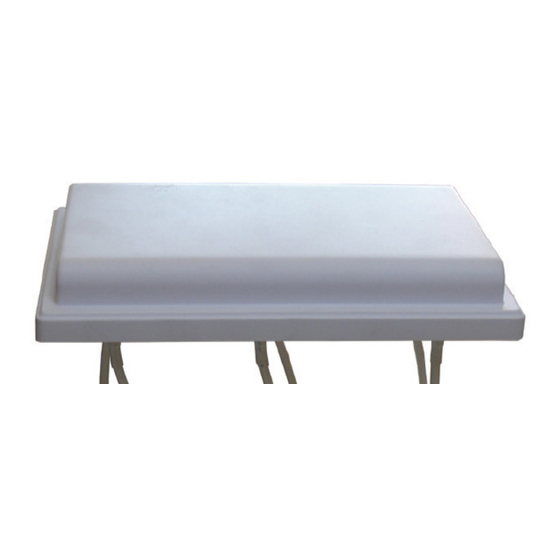
Table of Contents
Advertisement
Quick Links
Contents
H3C ANT-2503C-M6 ceiling-mount antenna installation guide ·············································································· 1
Technical specifications ···················································································································································· 1
Safety precautions ····························································································································································· 4
Installation guidelines ······················································································································································· 4
Choosing a mounting location ········································································································································ 4
Mounting the antenna ······················································································································································ 4
Tools and accessories required ······························································································································ 4
Mounting the antenna on a ceiling ························································································································ 5
Recommended cable ················································································································································ 8
i
Advertisement
Table of Contents

Summary of Contents for H3C ANT-2503C-M6
-
Page 1: Table Of Contents
Contents H3C ANT-2503C-M6 ceiling-mount antenna installation guide ·············································································· 1 Technical specifications ···················································································································································· 1 Safety precautions ····························································································································································· 4 Installation guidelines ······················································································································································· 4 Choosing a mounting location ········································································································································ 4 Mounting the antenna ······················································································································································ 4 Tools and accessories required ······························································································································ 4 ... -
Page 2: H3C Ant-2503C-M6 Ceiling-Mount Antenna Installation Guide
H3C ANT-2503C-M6 ceiling-mount antenna installation guide Technical specifications The ANT-2503C-M6 antenna is designed for use in indoor environments. It is connected to the 2.4-GHz or 5-GHz antenna port on an H3C indoor AP through an RPSMA-J connector. Figure 1 Antenna view... - Page 3 Manual Version:5PW100-20120627 Figure 2 2.4-GHz horizontal pattern Figure 3 2.4-GHz vertical pattern...
- Page 4 Manual Version:5PW100-20120627 Figure 4 5-GHz horizontal pattern Figure 5 5-GHz vertical pattern...
-
Page 5: Safety Precautions
AP. Mounting the antenna You can mount the ANT-2503C-M6 antenna on a ceiling by using bolts or a T-rail. The installation accessories are provided (installation tools are user supplied). If you intend to mount your antenna on another surface, you must provide the appropriate installation accessories. -
Page 6: Mounting The Antenna On A Ceiling
One adjustable wrench One electric drill and associated drill bits Mounting the antenna on a ceiling The ANT-2503C-M6 antenna can be mounted on a ceiling by bolts or a T-rail. Bolt mounting To mount the antenna by using bolts: Use the paper mounting template to mark the holes on the ceiling where you want to mount the antenna and then drill eight holes in the ceiling. - Page 7 Manual Version:5PW100-20120627 Figure 7 Mounting the M6 bolts (1) Antenna (2) Cable (3) M6 bolt Thread the antenna cable and M6 bolts through the holes you drilled in step 1 until the base of the antenna is flush with the ceiling. Thread the M6 hex nut, flat washer, and spring washer (callout 1 Figure 8) through the M6 bolt and fasten them until the antenna is secured in place.
- Page 8 Manual Version:5PW100-20120627 Figure 9 Paper mounting template Fasten the mount clamps to the T-rail as shown in Figure Figure 10 Fastening mount clamps to the T-rail (1) T-rail (2) Mount clamp Thread the antenna cable through the holes you drilled in step 1 until the base of the antenna is flush with the ceiling.
-
Page 9: Recommended Cable
Manual Version:5PW100-20120627 Recommended cable H3C recommends that you use a high-quality, low-loss cable with the antenna. Coaxial cable loses efficiency as the frequency increases, causing signal loss. Keep the cable as short as possible because cable length also causes signal loss (the longer the run, the greater the loss).











Need help?
Do you have a question about the ANT-2503C-M6 and is the answer not in the manual?
Questions and answers