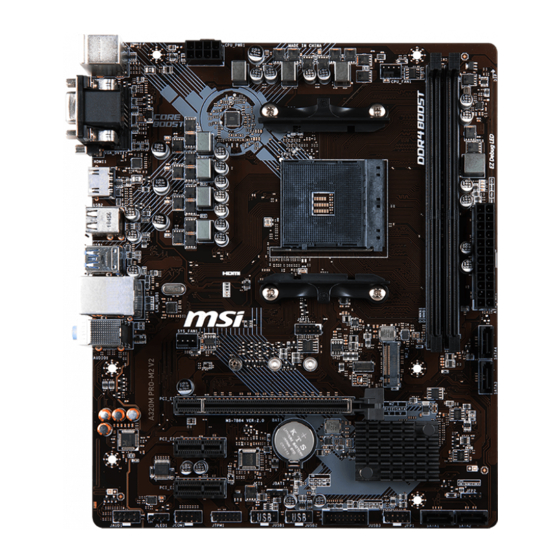
Table of Contents
Advertisement
Available languages
Available languages
Thank you for purchasing the MSI
motherboard. This User Guide gives information about
board layout, component overview, BIOS setup and software
installation.
Contents
Safety Information ........................................................................................... 2
Specifications ................................................................................................... 3
Rear I/O Panel ................................................................................................. 6
LAN Port LED Status Table ................................................................................6
Overview of Components ................................................................................ 7
CPU Socket .........................................................................................................8
DIMM Slots .........................................................................................................9
PCI_E1~3: PCIe Expansion Slots........................................................................9
JFP1, JFP2: Front Panel Connectors ...............................................................10
SATA1~4: SATA 6Gb/s Connectors ...................................................................10
ATX_PWR1, CPU_PWR1: Power Connectors ...................................................11
M2_1: M.2 Slot (Key M) .....................................................................................11
JUSB1~2: USB 2.0 Connectors ........................................................................12
JUSB3: USB 3.1 Gen1 Connector .....................................................................12
CPU_FAN1, SYS_FAN1: Fan Connectors .........................................................13
JTPM1: TPM Module Connector.......................................................................14
JCI1: Chassis Intrusion Connector ..................................................................14
JAUD1: Front Audio Connector ........................................................................15
JCOM1: Serial Port Connector .........................................................................15
JLED1: LED strip connector .............................................................................15
JBAT1: Clear CMOS (Reset BIOS) Jumper .......................................................16
EZ Debug LED: Debug LED indicators .............................................................16
BIOS Setup ..................................................................................................... 17
Entering BIOS Setup.........................................................................................17
Resetting BIOS .................................................................................................18
Updating BIOS ..................................................................................................18
Software Description ..................................................................................... 19
Installing Windows
Installing Drivers ..............................................................................................19
Installing Utilities .............................................................................................20
Windows
10 64-bit ........................................................19
®
®
A320M PRO-M2 V2
®
1
Contents
Advertisement
Chapters
Table of Contents

Summary of Contents for MSI A320M PRO-M2 V2
-
Page 1: Table Of Contents
Thank you for purchasing the MSI A320M PRO-M2 V2 ® motherboard. This User Guide gives information about board layout, component overview, BIOS setup and software installation. Contents Safety Information ................... 2 Specifications ....................3 Rear I/O Panel ....................6 LAN Port LED Status Table ................6 Overview of Components ................ -
Page 2: Safety Information
Safety Information The components included in this package are prone to damage from electrostatic discharge (ESD). Please adhere to the following instructions to ensure successful computer assembly. Ensure that all components are securely connected. Loose connections may cause the computer to not recognize a component or fail to start. Hold the motherboard by the edges to avoid touching sensitive components. -
Page 3: Specifications
Supports ECC UDIMM memory (non-ECC mode) Memory Support non-ECC UDIMM memory * A-series / Athlon ™ X4 processors support up to 2400 MHz only. Please refer www.msi.com for more information on compatible memory. 1x PCIe 3.0 x16 slot Ryzen™ series processors support x16 mode ƒ... - Page 4 Continued from previous page 1x Realtek 8111H Gigabit LAN controller ® A320 Chipset ® 2x USB 3.1 Gen1 (SuperSpeed USB) ports through the internal USB 3.1 Gen1 connector 6x USB 2.0 (High-speed USB) ports (2 ports on the back panel, 4 ports available through the internal USB connectors) processor ®...
- Page 5 UEFI AMI BIOS BIOS Features ACPI 5.0, SM BIOS 2.8 Multi-language Drivers SUPER CHARGER COMMAND CENTER LIVE UPDATE 6 MYSTIC LIGHT Software MSI SMART TOOL X-BOOST RAMDISK Norton Security ™ Google Chrome ,Google Toolbar, Google Drive ™ CPU-Z MSI GAMING...
-
Page 6: Rear I/O Panel
Rear I/O Panel Line-in Line-out PS/2 Mouse DVI-D Mic in USB 2.0 PS/2 Keyboard USB 3.1 Gen1 LAN Port LED Status Table Link/ Activity LED Speed LED Status Description Status Description 10 Mbps connection No link Green 100 Mbps connection Yellow Linked Orange... -
Page 7: Overview Of Components
Overview of Components DIMMA1 CPU_PWR1 CPU_FAN1 DIMMB1 SYS_FAN1 CPU Socket EZ Debug LED ATX_PWR1 SATA4 SATA3 M2_1 PCI_E1 JCI1 BAT1 PCI_E2 JBAT1 PCI_E3 JFP2 JAUD1 SATA2 SATA1 JCOM1 JFP1 JLED1 JUSB3 JUSB1 JTPM1 JUSB2 Overview of Components... -
Page 8: Cpu Socket
CPU Socket Please install the CPU into the CPU socket as shown below. Important When changing the processor, the system configuration could be cleared and reset BIOS to default values due to the AM4 processor’ s architecture. Always unplug the power cord from the power outlet before installing or removing the CPU. -
Page 9: Dimm Slots
If you install a large and heavy graphics card, you need to use a tool such as MSI Gaming Series Graphics Card Bolster to support its weight to prevent deformation of the slot. -
Page 10: Jfp1, Jfp2: Front Panel Connectors
JFP1, JFP2: Front Panel Connectors These connectors connect to the switches and LEDs on the front panel. HDD LED + Power LED + HDD LED - Power LED - Reset Switch Power Switch JFP1 Reset Switch Power Switch Reserved No Pin HDD LED - HDD LED HDD LED +... -
Page 11: Atx_Pwr1, Cpu_Pwr1: Power Connectors
ATX_PWR1, CPU_PWR1: Power Connectors These connectors allow you to connect an ATX power supply. +3.3V +3.3V +3.3V -12V Ground Ground PS-ON# Ground Ground Ground ATX_PWR1 Ground Ground PWR OK 5VSB +12V +12V +3.3V Ground Ground +12V Ground +12V CPU_PWR1 Ground +12V Ground +12V... -
Page 12: Jusb1~2: Usb 2.0 Connectors
JUSB1~2: USB 2.0 Connectors These connectors allow you to connect USB 2.0 ports on the front panel. USB0- USB1- USB0+ USB1+ Ground Ground No Pin Important Note that the VCC and Ground pins must be connected correctly to avoid possible damage. -
Page 13: Cpu_Fan1, Sys_Fan1: Fan Connectors
CPU_FAN1, SYS_FAN1: Fan Connectors Fan connectors can be classified as PWM (Pulse Width Modulation) Mode or DC Mode. PWM Mode fan connectors provide constant 12V output and adjust fan speed with speed control signal. DC Mode fan connectors control fan speed by changing voltage. -
Page 14: Jtpm1: Tpm Module Connector
JTPM1: TPM Module Connector This connector is for TPM (Trusted Platform Module). Please refer to the TPM security platform manual for more details and usages. LPC Clock 3V Standby power LPC Reset 3.3V Power LPC address & data pin0 Serial IRQ LPC address &... -
Page 15: Jaud1: Front Audio Connector
JAUD1: Front Audio Connector This connector allow you to connect audio jacks on the front panel. MIC L Ground MIC R Head Phone R MIC Detection SENSE_SEND No Pin Head Phone L Head Phone Detection JCOM1: Serial Port Connector These connectors allow you to connect the optional serial port with bracket. SOUT Ground No Pin... -
Page 16: Jbat1: Clear Cmos (Reset Bios) Jumper
JBAT1: Clear CMOS (Reset BIOS) Jumper There is CMOS memory onboard that is external powered from a battery located on the motherboard to save system configuration data. If you want to clear the system configuration, set the jumper to clear the CMOS memory. Keep Data Clear CMOS/ Reset (default) -
Page 17: Bios Setup
BIOS Setup The default settings offer the optimal performance for system stability in normal conditions. You should always keep the default settings to avoid possible system damage or failure booting unless you are familiar with BIOS. Important BIOS items are continuous update for better system performance. Therefore, the description may be slightly different from the latest BIOS and should be held for reference only. -
Page 18: Resetting Bios
Updating BIOS Updating BIOS with M-FLASH Before updating: Please download the latest BIOS file that matches your motherboard model from MSI website. And then save the BIOS file into the USB flash drive. Updating BIOS: Press Del key to enter the BIOS Setup during POST. -
Page 19: Software Description
Software Description Please download and update the latest utilities and drivers at www.msi.com Installing Windows Windows 10 64-bit ® ® Power on the computer. Insert the Windows 10 disc into your optical drive. ® Press the Restart button on the computer case. -
Page 20: Installing Utilities
Installing Utilities Before you install utilities, you must complete drivers installation. Insert MSI Driver Disc into your optical drive. ® The installer will automatically appear. Click Utilities tab. Select the utilities you want to install. Click Install button. The utilities installation will then be in progress, after it has finished it will prompt you to restart. - Page 21 메인보드를 구입해주셔서 감사합니다. A320M PRO-M2 V2 ® 이 사용 설명서는 메인보드 레이아웃, 부품 개요, BIOS 설정 및 소프트웨어 설치에 대한 상세 내역을 제공하고 있습니다. 목차 안전 지침 ......................2 사양 ........................3 후면 I/O 패널 ..................... 6 LAN 포트 LED 상태 표시도...................6 구성품...
-
Page 22: 안전 지침
안전 지침 이 패키지에 포함된 부품은 정전기 방전(ESD)에 의해 파손될 우려가 있으므로 다음의 설명에 따라 컴퓨터를 조립하기 바랍니다. 모든 부품이 제대로 연결되었는지 확인하세요. 제대로 연결되지 않을 경우, 컴퓨터가 부품을 인식하지 못하거나 컴퓨터를 켤 수가 없게 됩니다. 부품의 예리한 부분에 손을 다칠 수 있으므로 메인보드 취급시 가장자리 부분을 잡기 바랍니다. - Page 23 UDIMM 메모리 지원 * A- 시리즈 / Athlon ™ X4 프로세서는 최대 2400 MHz 만을 지원합니다 . 호환 가능한 메모리에 대한 자세한 정보는 웹사이트 www.msi.com 을 방문하여 알아보시기 바랍니다 . PCIe 3.0 x16 슬롯 1개 Ryzen™ 시리즈 프로세서는 x16 모드를 지원합니다.
- Page 24 이전 페이지로부터 계속 ALC887 코덱 오디오 Realtek ® 7.1-채널 HD 오디오 8111H Gigabit LAN 컨트롤러 1개 Realtek ® A320 칩셋 ® USB 3.1 Gen1 (슈퍼 스피드 USB) 내장 USB 3.1 Gen1 커넥터를 통해 2포트 USB 2.0 (하이 스피드 USB) 6포트 (후면 패널에 2포트, 내장 USB 커넥터를...
- Page 25 UEFI AMI BIOS ACPI 5.0, SM BIOS 2.8 다국어 드라이버 SUPER CHARGER슈퍼 차져 커맨드 센터 라이브 업데이트 6 미스틱 라이트 소프트웨어 MSI 스마트 툴 X-부스트 램 디스크 노턴™ 인터넷 시큐리티 솔루션 구글 유틸리티 : 크롬, 툴바, 드라이브 CPU-Z MSI 게이밍 사양...
-
Page 26: 후면 I/O 패널
후면 I/O 패널 라인 출력 라인 입력 PS/2 Mouse 마이크 입력 DVI-D PS/2 Keyboard USB 2.0 USB 3.1 Gen1 LAN 포트 LED 상태 표시도 링크/ 통신 LED 속도 LED 상태 설명 상태 설명 10 Mbps 속도로 LAN이 올바르게 꺼짐 꺼짐 연결되었습니다. -
Page 27: 구성품 개요
구성품 개요 DIMMA1 CPU_PWR1 CPU_FAN1 DIMMB1 CPU 소켓 SYS_FAN1 EZ 디버그 LED ATX_PWR1 SATA4 SATA3 M2_1 PCI_E1 JCI1 BAT1 PCI_E2 JBAT1 PCI_E3 JFP2 JAUD1 SATA2 SATA1 JCOM1 JFP1 JLED1 JUSB3 JUSB1 JTPM1 JUSB2 구성품 개요... -
Page 28: Cpu 소켓
CPU 소켓 다음과 같이 CPU를 CPU 소켓에 설치하세요. 중요사항 프로세서를 변경할 때, AM4 프로세서 구성 특성으로 인해 시스템 구성을 지우고 BIOS를 기본 값으로 재설정할 수 있습니다. CPU를 설치하거나 제거하기 전에 전원 코드를 콘센트에서 뽑아주시기 바랍니다. CPU 설치시, CPU 히트싱크를 반드시 설치하세요. CPU 히트싱크는 과열을 방지하고 시스템... -
Page 29: Dimm 슬롯
확장 카드를 추가하거나 제거할 때 먼저 전원을 끄거나 전원 코드를 콘센트에서 뽑으세요. 확장 카드에 대해 필요한 하드웨어나 소프트웨어 변경에 대하여 알려면 확장카드 설명서를 읽으세요. 크고 무거운 그래픽 카드를 설치할 경우, 그래픽 카드를 안전하게 지지하여 슬롯의 변형을 방지하기 위해 MSI Gaming Series Graphics Card Bolster와 같은 도구를 사용하시기 바랍니다. 구성품 개요... -
Page 30: Jfp1, Jfp2: 전면 패널 커넥터
JFP1, JFP2: 전면 패널 커넥터 이 커넥터를 사용하여 전면 패널의 스위치 및 LED를 연결할 수 있습니다. HDD LED + Power LED + HDD LED - Power LED - Reset Switch Power Switch JFP1 Reset Switch Power Switch Reserved No Pin HDD LED - HDD LED HDD LED +... -
Page 31: Atx_Pwr1, Cpu_Pwr1: 전원 커넥터
ATX_PWR1, CPU_PWR1: 전원 커넥터 이 커넥터를 사용하여 ATX 전원 공급 장치를 연결할 수 있습니다. +3.3V +3.3V +3.3V -12V Ground Ground PS-ON# Ground Ground Ground ATX_PWR1 Ground Ground PWR OK 5VSB +12V +12V +3.3V Ground Ground +12V Ground +12V CPU_PWR1 Ground +12V Ground +12V... -
Page 32: Jusb1~2: Usb 2.0 커넥터
Ground Ground No Pin 중요사항 VCC 및 그라운드 핀을 정확히 연결하여야 손상을 방지할 수 있습니다. USB 포트를 통하여 iPad,iPhone 및 iPod를 충전하려면 MSI SUPER CHARGER ® 유틸리티를 설치하시기 바랍니다. JUSB3: USB 3.1 Gen1 커넥터 이 커넥터를 사용하여 전면 패널의 USB 3.1 Gen1 포트를 연결할 수 있습니다. -
Page 33: Cpu_Fan1, Sys_Fan1: 팬 커넥터
CPU_FAN1, SYS_FAN1: 팬 커넥터 팬 커넥터는 PWM (Pulse Width Modulation) 모드와 DC 모드로 분류될 수 있습니다. PWM 모드 팬 커넥터는 12V의 일정한 출력을 제공하고 속도 제어 신호에 따라 팬의 회전 속도를 조정합니다. DC 모드 팬 커넥터는 전압의 변화에 따라 팬의 회전 속도를 제어합니다. 만일... -
Page 34: Jtpm1: Tpm 모듈 커넥터
JTPM1: TPM 모듈 커넥터 이 커넥터는 TPM (Trusted Platform Module) 모듈에 연결됩니다. 자세한 내용과 사용방법은 TPM 보안 플랫폼 설명서를 참조하세요. LPC Clock 3V Standby power LPC Reset 3.3V Power LPC address & data pin0 Serial IRQ LPC address & data pin1 5V Power LPC address &... -
Page 35: Jaud1: 전면 오디오 커넥터
JAUD1: 전면 오디오 커넥터 이 커넥터를 사용하여 전면 패널의 오디오 잭을 연결할 수 있습니다. MIC L Ground MIC R Head Phone R MIC Detection SENSE_SEND No Pin Head Phone L Head Phone Detection JCOM1: 시리얼 포트 커넥터 이 커넥터에 브래킷을 사용하여 옵션인 시리얼 포트를 연결할 수 있습니다. SOUT Ground No Pin... -
Page 36: Jbat1: Cmos (Reset Bios) 클리어 점퍼
JBAT1: CMOS (Reset BIOS) 클리어 점퍼 보드에 시스템 구성 데이터를 유지하기 위해 외부 배터리로부터 전원을 공급 받는 CMOS 메모리가 있습니다. 시스템 구성을 지우려면 점퍼를 아래와 같이 설정하여 CMOS 메모리를 지우세요. 데이터 유지 CMOS클리어/ (기본 설정) BIOS 리셋 기본 값으로 BIOS 리셋하기 컴퓨터의... -
Page 37: Bios 설정
BIOS 설정 기본 설정은 일반적인 조건에서 시스템의 안정성을 위해 최적의 성능을 제공합니다. BIOS에 익숙하지 않을 경우, 시스템 손상 또는 부팅 실패를 방지하기 위해 항상 기본 설정을 유지하기 바랍니다. 중요사항 BIOS 항목은 시스템 성능 향상을 위해 지속적으로 업데이트됩니다. 따라서 여기에 제공된 설명은... -
Page 38: Bios 리셋
BIOS를 재설정하려면 CMOS 클리어 점퍼 섹션을 참조하세요. BIOS 업데이트 M-FLASH로 BIOS 업데이트 업데이트 하기 전 구입한 모듈에 맞는 최신 BIOS 파일을 MSI® 웹사이트에서 다운로드한 후 BIOS 파일을 USB 플래시 드라이브에 저장합니다. BIOS 업데이트: POST하는 동안 Del 키를 눌러 BIOS 설정 화면으로 이동합니다. -
Page 39: 소프트웨어 설명
소프트웨어 설명 공식 웹사이트 www.msi.com을 방문하여 최신 버전의 유틸리티와 드라이버를 다운로드 및 업데이트하세요. Windows Windows 10 (64)설치하기 ® ® 컴퓨터의 전원을 켭니다. 10 디스크를 광 드라이브에 삽입합니다. Windows ® 컴퓨터 케이스의 Restart 버튼을 누릅니다. 컴퓨터가 POST (Power-On Self Test)하는 동안 F11 키를 눌러 부팅 메뉴로 이동합니다. -
Page 40: 유틸리티 설치하기
유틸리티 설치하기 유틸리티를 설치하기 전에 드라이버 설치가 완료되어야 합니다. 드라이버 디스크를 광학 드라이브에 삽입합니다. ® 설치 화면이 자동으로 나타납니다. Utilities 탭을 클릭합니다. 설치하려는 유틸리티를 선택합니다. Install 버튼을 누릅니다. 유틸리티 설치가 진행됩니다. 설치가 완료되면 다시시작하라는 메시지가 나타납니다. OK 버튼을 눌러 설치를 완료합니다. 컴퓨터를... - Page 41 Merci d’ avoir acheté une carte mère MSI A320M PRO-M2 ® V2. Ce manuel d’ utilisateur fournit des informations sur le schéma, la vue d’ ensemble des composants, la configuration du BIOS et l’ installation des logiciels. Table des matières Informations de sécurité...
-
Page 42: Informations De Sécurité
Informations de sécurité Les composants dans l’ emballage peuvent être endommagés par des décharges électrostatiques (ESD). Pour vous assurer de correctement monter votre ordinateur, veuillez vous référer aux instructions ci-dessous. Assurez-vous de bien connecter tous les composants. En cas de mauvaise connexion, il se peut que l’... -
Page 43: Spécifications
Support mémoire non-ECC UDIMM * Les processeurs de série A ou Athlon ™ X4 supportent seulement jusqu’ à 2400 MHz. Veuillez vous référer au site www.msi.com pour plus d’ informations sur la mémoire compatible. 1 x slot PCIe 3.0 x16 Les processeurs de série Ryzen™... - Page 44 Suite du tableau de la page précédente Chipset AMD A320 ® 4 x ports SATA 6 Gb/s Support des architectures RAID 0, RAID1 et RAID 10 ƒ 1 x slot M.2 (Touche M) Stockage Support PCIe 3.0 x4 (processeurs de série RYZEN) ou ƒ...
- Page 45 UEFI AMI BIOS Fonctions BIOS ACPI 5.0, SM BIOS 2.8 Multilingue Pilotes SUPER CHARGER COMMAND CENTER LIVE UPDATE 6 MYSTIC LIGHT Logiciel MSI SMART TOOL X-BOOST RAMDISK Norton Security ™ Google Chrome , Google Toolbar et Google Drive ™ CPU-Z MSI GAMING...
-
Page 46: Panneau Arrière Entrée/ Sortie
Panneau arrière Entrée/ Sortie Entrée Ligne Sortie Ligne PS/2 Mouse Entrée DVI-D USB 2.0 Microphone PS/2 Keyboard USB 3.1 Gen1 Tableau explicatif de l’ état de la LED du port LAN LED indiquant la connexion LED indiquant la vitesse et l’ activité Etat Description Etat... -
Page 47: Vue D' Ensemble Des Composants
Vue d’ ensemble des composants DIMMA1 CPU_PWR1 CPU_FAN1 DIMMB1 Socket SYS_FAN1 processeur EZ Debug LED ATX_PWR1 SATA4 SATA3 M2_1 PCI_E1 JCI1 BAT1 PCI_E2 JBAT1 PCI_E3 JFP2 JAUD1 SATA2 SATA1 JCOM1 JFP1 JLED1 JUSB3 JUSB1 JTPM1 JUSB2 Vue d’ ensemble des composants... -
Page 48: Socket Processeur
Socket processeur Installer le CPU dans le socket du processeur comme indiqué ci-dessous. Important Lorsque vous changez le processeur, il se peut que la configuration du système soit effacée et que le BIOS soit réinitialisé à ses valeurs par défaut en raison de l’... -
Page 49: Slots Dimm
être modifié. Si vous installez une carte graphique lourde, il vous faut utiliser un outil comme la barre de support MSI Gaming Series pour supporter son poids et pour éviter la déformation du slot. Vue d’ ensemble des composants... -
Page 50: Jfp1, Jfp2 : Connecteurs De Panneau Avant
JFP1, JFP2 : Connecteurs de panneau avant Ces connecteurs se lient aux interrupteurs et indicateurs LED du panneau avant. HDD LED + Power LED + HDD LED - Power LED - Reset Switch Power Switch JFP1 Reset Switch Power Switch Reserved No Pin HDD LED -... -
Page 51: Atx_Pwr1, Cpu_Pwr1 : Connecteurs D' Alimentation
ATX_PWR1, CPU_PWR1 : Connecteurs d’ alimentation Ces connecteurs vous permettent de relier une alimentation ATX. +3.3V +3.3V +3.3V -12V Ground Ground PS-ON# Ground Ground Ground ATX_PWR1 Ground Ground PWR OK 5VSB +12V +12V +3.3V Ground Ground +12V Ground +12V CPU_PWR1 Ground +12V Ground... -
Page 52: Jusb1~2 : Connecteurs Usb 2.0
Notez que les broches VCC et Terre doivent être branchées correctement afin d’ éviter tout dommage sur la carte mère. Pour recharger votre iPad, iPhone ou iPod par l’ intermédiaire d’ un port USB, veuillez installer l’ utilitaire MSI SUPER CHARGER. ®... -
Page 53: Cpu_Fan1, Sys_Fan1 : Connecteurs Pour Ventilateurs
CPU_FAN1, SYS_FAN1 : Connecteurs pour ventilateurs Les connecteurs pour ventilateurs peuvent être utilisés en mode PWM (Pulse Width Modulation) et en mode DC. En mode PWM, les connecteurs fournissent une sortie de 12V constante et ajustent la vitesse des ventilateurs avec un signal de contrôle de vitesse. -
Page 54: Jtpm1 : Connecteur De Module Tpm
JTPM1 : Connecteur de module TPM Ce connecteur est relié à un module TPM (Trusted Platform Module). Veuillez vous référer au manuel du module TPM pour plus d’ informations. LPC Clock 3V Standby power LPC Reset 3.3V Power LPC address & data pin0 Serial IRQ LPC address &... -
Page 55: Jaud1 : Connecteur Audio Avant
JAUD1 : Connecteur audio avant Ce connecteur se lie aux jacks audio du panneau avant. MIC L Ground MIC R Head Phone R MIC Detection SENSE_SEND No Pin Head Phone L Head Phone Detection JCOM1 : Connecteur de port série Ces connecteurs vous permettent de relier un port série en option. -
Page 56: Jbat1 : Cavalier Clear Cmos (Réinitialisation Bios)
JBAT1 : Cavalier Clear CMOS (Réinitialisation BIOS) Une mémoire CMOS est intégrée et est alimentée en externe par une batterie située sur la carte mère afin de conserver les données de configuration système. Si vous souhaitez nettoyer la configuration système, placez le cavalier sur Effacer CMOS de manière à... -
Page 57: Configuration Du Bios
Configuration du BIOS Les réglages par défaut fournissent une performance optimale pour la stabilité du système en conditions normales. Veillez à toujours garder les réglages par défaut pour éviter d’ endommager le système ou tout problème au démarrage, sauf si vous êtes familier avec le BIOS. -
Page 58: Réinitialiser Le Bios
Avant la mise à jour : Veuillez télécharger la dernière version de BIOS compatible à votre carte mère sur le site MSI. Ensuite, veuillez sauvegarder le nouveau BIOS sur le lecteur flash USB. Mettre le BIOS à jour: Appuyez sur la touche Suppr pour entrer dans l’ interface Setup du BIOS pendant le processus de POST. -
Page 59: Informations Sur Les Logiciels
Informations sur les logiciels Veuillez vous référer au site www.msi.com pour télécharger et mettre à jour les derniers utilitaires et pilotes. Installer Windows 10 64-bit ® Allumez l’ ordinateur. Insérez le disque de Windows 10 dans le lecteur optique. ®... -
Page 60: Installer Les Utilitaires
Installer les utilitaires Avant d’ installer les utilitaires, il faut compléter l’ installation des pilotes. Insérez le disque MSI Driver Disc dans le lecteur optique. ® L’ outil d’ installation apparaît automatiquement. Cliquez sur l’ onglet Utilities. Choisissez les utilitaires que vous voulez installer. - Page 61 Danke, dass Sie sich für das MSI A320M PRO-M2 V2 Motherboard ® entschieden haben. Dieses Handbuch gibt informationen über Motherboard-Layout, Komponentenübersicht, BIOS-Setup und Softwareinstallation. Inhalt Sicherheitshinweis ..................2 Spezifikationen ....................3 Rückseite E/A ....................6 LAN Port LED Zustandstabelle ................6 Übersicht der Komponenten ................
-
Page 62: Sicherheitshinweis
Sicherheitshinweis Die im Paket enthaltene Komponenten sind der Beschädigung durch elektrostatischen Entladung (ESD). Beachten Sie bitte die folgenden Hinweise, um die erfolgreichen Computermontage sicherzustellen. Stellen Sie sicher, dass alle Komponenten fest angeschlossen sind. Lockere Steckverbindungen können Probleme verursachen, zum Beispiel: Der Computer erkennt eine Komponente nicht oder startet nicht. -
Page 63: Spezifikationen
Unterstützen ECC UDIMM-Speicher (non-ECC Modus) Speicher Unterstützen non-ECC UDIMM-Speicher ™ * A-Serie/ Athlon X4 Prozessoren unterstützen nur bis zu 2400 MHz. Weitere Informationen zu kompatiblen Speicher finden Sie unter: www.msi.com. 1x PCIe 3.0 x16-Steckplatz Ryzen Serie Prozessoren unterstützen den Modus x16 ™ ƒ Ryzen... - Page 64 Fortsetzung der vorherigen Seite A320 Chipsatz ® 4x SATA 6Gb/s Anschlüsse Unterstützen RAID 0, RAID 1 und RAID 10 ƒ 1x M.2 Anschluss (Key M) Aufbewahrung Unterstützt PCIe 3.0 x4 (RYZEN Serie Prozessoren) oder ƒ PCIe 3.0 x2 (Athlon Prozessoren mit Radeon Vega ™...
- Page 65 UEFI AMI BIOS BIOS Funktionen ACPI 5.0, SM BIOS 2.8 Mehrsprachenunterstützung Treiber SUPER CHARGER COMMAND CENTER LIVE UPDATE 6 MYSTIC LIGHT Software MSI SMART TOOL X-BOOST RAMDISK Norton Security ™ Google Chrome , Google Toolbar, Google Drive ™ CPU-Z MSI GAMING...
-
Page 66: Rückseite E/A
Rückseite E/A Line-in Line-out PS/2 Mouse DVI-D Mic in USB 2.0 PS/2 Keyboard USB 3.1 Gen1 LAN Port LED Zustandstabelle Verbindung/ Aktivität LED Geschwindigkeit LED Zustand Bezeichnung Zustand Bezeichnung 10 Mbps-Verbindung Keine Verbindung Grün 100 Mbps-Verbindung Gelb Verbindung Orange 1 Gbps-Verbindung Blinkt Datenaktivität Audio 7.1-Kanal Konfiguration... -
Page 67: Übersicht Der Komponenten
Übersicht der Komponenten DIMMA1 CPU_PWR1 CPU_FAN1 DIMMB1 SYS_FAN1 CPU Sockel EZ Debug LED ATX_PWR1 SATA4 SATA3 M2_1 PCI_E1 JCI1 BAT1 PCI_E2 JBAT1 PCI_E3 JFP2 JAUD1 SATA2 SATA1 JCOM1 JFP1 JLED1 JUSB3 JUSB1 JTPM1 JUSB2 Übersicht der Komponenten... -
Page 68: Cpu Sockel
CPU Sockel Installieren Sie bitte die CPU in den CPU Sockel, wie unten aufgezeigt. Wichtig Bei einem Wechsel des Prozessors sollte aufgrund der AM4-Prozessorarchitektur die Systemkonfiguration gelöscht und das BIOS auf die Standardwerte zurückgesetzt werden. Ziehen Sie das Netzkabel ab, bevor Sie die CPU ein- und ausbauen. Wenn Sie die CPU einbauen, denken sie bitte daran einen CPU-Kühler zu installieren. -
Page 69: Dimm Steckplätze
Volt vorgeschlagen, um der Prozessor zu schützen. Speichermodule können auf Basis der offizielle Spezifikation der AM4 CPU/ des Speicher-Controllers mit einer niedrigeren Frequenz unter dem Standardzustand arbeiten. Weitere Informationen zu kompatiblen Speichermodulen finden Sie unter: http://www.msi.com. PCI_E1~3: PCIe Erweiterungssteckplätze Ryzen Prozessoren ™... -
Page 70: Jfp1, Jfp2: Frontpanel-Anschlüsse
JFP1, JFP2: Frontpanel-Anschlüsse Diese Anschlüsse verbinden die Schalter und LEDs des Frontpanels. HDD LED + Power LED + HDD LED - Power LED - Reset Switch Power Switch JFP1 Reset Switch Power Switch Reserved No Pin HDD LED - HDD LED HDD LED + POWER LED - POWER LED... -
Page 71: Atx_Pwr1, Cpu_Pwr1: Stromanschlüsse
ATX_PWR1, CPU_PWR1: Stromanschlüsse Mit diesen Anschlüssen verbinden Sie die ATX Stromstecker. +3.3V +3.3V +3.3V -12V Ground Ground PS-ON# Ground Ground Ground ATX_PWR1 Ground Ground PWR OK 5VSB +12V +12V +3.3V Ground Ground +12V Ground +12V CPU_PWR1 Ground +12V Ground +12V Wichtig Make sure that all the power cables are securely connected to a proper ATX power supply to ensure stable operation of the motherboard. -
Page 72: Jusb1~2: Usb 2.0 Anschlüsse
Bitte beachten Sie, dass Sie die mit VCC (Stromführende Leitung) und Ground (Erdleitung) bezeichneten Pins korrekt verbinden müssen, ansonsten kann es zu Schäden kommen. Um das iPad, iPhone und iPod über USB-Anschlüsse aufzuladen, installieren Sie bitte die MSI SUPER CHARGER Software. ® JUSB3: USB 3.1 Gen1 Anschluss Mit diesem Anschluss können Sie den USB 3.1 Gen1 Anschluss auf dem Frontpanel... -
Page 73: Cpu_Fan1, Sys_Fan1: Stromanschlüsse Für Lüfter
CPU_FAN1, SYS_FAN1: Stromanschlüsse für Lüfter Diese Anschlüsse können im PWM (Pulse Width Modulation) Modus oder DC-Modus betrieben werden. Im PWM-Modus bieten die Lüfteranschlüsse konstante 12V Ausgang und regeln die Lüftergeschwindigkeit per Drehzahlsteuersignal. Im DC- Modus bestimmen die Lüfteranschlüsse die Lüftergeschwindigkeit durch Ändern der Spannung. -
Page 74: Jtpm1: Tpm Anschluss
JTPM1: TPM Anschluss Dieser Anschluss wird für das TPM Modul (Trusted Platform Module) verwendet. Weitere Informationen über den Einsatz des optionalen TPM Modules entnehmen Sie bitte dem TPM Plattform Handbuch. LPC Clock 3V Standby power LPC Reset 3.3V Power LPC address & data pin0 Serial IRQ LPC address &... -
Page 75: Jaud1: Audioanschluss Des Frontpanels
JAUD1: Audioanschluss des Frontpanels Dieser Anschluss ermöglicht den Anschluss von Audiobuchsen eines Frontpanels. MIC L Ground MIC R Head Phone R MIC Detection SENSE_SEND No Pin Head Phone L Head Phone Detection JCOM1: Serieller Anschluss Mit diesem Anschluss können Sie das optionale serielle Schnittstelle mit dem Einbausatze verbinden. -
Page 76: Jbat1: Clear Cmos Steckbrücke (Reset Des Bios)
JBAT1: Clear CMOS Steckbrücke (Reset des BIOS) Der Onboard CMOS Speicher (RAM) wird durch eine externe Spannungsversorgung durch eine Batterie auf dem Motherboard versorgt, um die Daten der Systemkonfiguration zu speichern. Wenn Sie die Systemkonfiguration löschen wollen, müssen Sie die Steckbrücke für kurze Zeit umsetzen. Daten beibehalten CMOS-Daten löschen/ Reset des... -
Page 77: Bios-Setup
BIOS-Setup Die Standardeinstellungen bieten die optimale Leistung für die Systemstabilität unter Normalbedingungen. Sie sollten immer die Standardeinstellungen behalten, um mögliche Schäden des Systems oder Boot-Fehler zu vermeiden, außer Sie besitzen ausreichende BIOS Kenntnisse. Wichtig BIOS Funktionen werden für eine bessere Systemleistung kontinuierlich aktualisiert. -
Page 78: Reset Des Bios
Aktualisierung des BIOS mit dem M-FLASH-Programm Vorbereitung: Laden Sie bitte die neueste BIOS Version, die dem Motherboard-Modell entspricht, von der offiziellen MSI Website herunter und speichern Sie die BIOS-Datei auf USB- Flash-Laufwerk. BIOS-Aktualisierungsschritte: Drücken Sie während des POST-Vorgangs die Taste (Entf), um das BIOS zu öffnen. -
Page 79: Softwarebeschreibung
Softwarebeschreibung Laden Sie die neuesten Treiber und Dienstprogramme von www.msi.com herunter und aktualisieren Sie sie. Installation von Windows 10 64-Bit ® Schalten Sie den Computer ein. Legen Sie die Windows 10 Disk in das optisches Laufwerk. ® Drücken Sie die Taste Restart auf dem Computergehäuse. -
Page 80: Installation Von Utilities
Installation von Utilities Bevor Sie Anwendungen installieren, müssen Sie die Treiber-Installation vollständig beendet haben. Legen Sie die MSI Treiber Disk in das optisches Laufwerk. ® Der Installer wird automatisch erscheint. Klicken Sie auf Utilities. Wählen Sie die Dienstprogramme, die installiert werden soll. - Page 81 Благодарим Вас за покупку материнской платы MSI ® V2. Данное руководство пользователя A320M PRO-M2 содержит информацию о схеме платы, компонентах материнской платы и настройке BIOS и описании программного обеспечения. Содержание Безопасное использование продукции ..........2 Технические характеристики ..............3 Задняя панель портов ввода/ вывода ..........6 Таблица...
-
Page 82: Безопасное Использование Продукции
Безопасное использование продукции Компоненты, входящие в комплект поставки могут быть повреждены статическим электричеством. Для успешной сборки компьютера, пожалуйста, следуйте указаниям ниже. Убедитесь, что все компоненты компьютера подключены должным образом. Ослабленные соединения компонентов могут привести как к сбоям в работе, так и полной неработоспособности компьютера. Чтобы... -
Page 83: Технические Характеристики
Поддержка памяти ECC UDIMM (в режиме non-ECC) Память Поддержка памяти non-ECC UDIMM * Процессоры серии A / Athlon™ X4 только максимально поддерживают 2400 МГц. Пожалуйста, обратитесь www.msi.com для получения дополнительной информации о совместимой памяти. 1x слот PCIe 3.0 x16 Процессоры серии Ryzen™ поддерживают режим x16 ƒ... - Page 84 Продолжение с предыдущей страницы Чипсет AMD A320 ® 4x порта SATA 6 Гб/с Поддержка RAID 0, RAID1 и RAID 10 ƒ 1x разъем M.2 (Ключ M) Подключение Поддержка PCIe 3.0 x 4 (для процессоров серии накопителей ƒ RYZEN) или PCIe 3.0 x2 (для процессоров Athlon™ с видеокартой...
- Page 85 UEFI AMI BIOS BIOS ACPI 5.0, SM BIOS 2.8 Мультиязычный интерфейс Драйверы SUPER CHARGER COMMAND CENTER LIVE UPDATE 6 MYSTIC LIGHT Программное обеспечение MSI SMART TOOL X-BOOST RAMDISK Norton™ Security Google Chrome™, Google Toolbar, Google Drive CPU-Z MSI GAMING Технические характеристики...
-
Page 86: Задняя Панель Портов Ввода/ Вывода
Задняя панель портов ввода/ вывода Линейный вход Линейный выход PS/2 Mouse Микрофонный DVI-D вход PS/2 Keyboard USB 2.0 USB 3.1 Gen1 Таблица состояний индикатора порта LAN Подключение/ Работа Скорость передачи данных индикатора Состояние Описание Состояние Описание Выкл. 10 Мбит/с подключение Выкл. -
Page 87: Компоненты Материнской Платы
Компоненты материнской платы DIMMA1 CPU_PWR1 CPU_FAN1 Процессорный DIMMB1 сокет SYS_FAN1 EZ Debug LED ATX_PWR1 SATA4 SATA3 M2_1 PCI_E1 JCI1 BAT1 PCI_E2 JBAT1 PCI_E3 JFP2 JAUD1 SATA2 SATA1 JCOM1 JFP1 JLED1 JUSB3 JUSB1 JTPM1 JUSB2 Компоненты материнской платы... -
Page 88: Процессорный Сокет
Процессорный сокет Пожалуйста, установите процессор в процессорный сокет, как показано ниже. Внимание! Из-за особенностей архитектуры процессоров АМ4, замена процессора может привести к сбросу настроек BIOS до значений по умолчанию. Перед установкой или заменой процессора, необходимо отключить кабель питания. При установке процессора обязательно установите процессорный кулер. -
Page 89: Слоты Dimm
на карту расширения и выполните необходимые дополнительные аппаратные или программные изменения для данной карты. При установке массивной видеокарты, необходимо использовать такой инструмент, как MSI Gaming Series Graphics Card Bolster для поддержки веса графической карты и во избежание деформации слота. Компоненты материнской платы... -
Page 90: Jfp1, Jfp2: Разъемы Передней Панели
JFP1, JFP2: Разъемы передней панели Эти разъемы служат для подключения кнопок и светодиодных индикаторов, расположенных на передней панели. HDD LED + Power LED + HDD LED - Power LED - Reset Switch Power Switch JFP1 Reset Switch Power Switch Reserved No Pin HDD LED - HDD LED... -
Page 91: Atx_Pwr1, Cpu_Pwr1: Разъемы Электропитания
ATX_PWR1, CPU_PWR1: Разъемы электропитания Данные разъемы предназначены для подключения коннекторов питания ATX. +3.3V +3.3V +3.3V -12V Ground Ground PS-ON# Ground Ground Ground ATX_PWR1 Ground Ground PWR OK 5VSB +12V +12V +3.3V Ground Ground +12V Ground +12V CPU_PWR1 Ground +12V Ground +12V Внимание! Для... -
Page 92: Jusb1~2: Разъемы Usb 2.0
Внимание! Помните, что во избежание повреждений, необходимо правильно подключать контакты VCC и земли. Для того, чтобы зарядить ваш iPad, iPhone и iPod через порты USB, пожалуйста, установите утилиту MSI SUPER CHARGER. ® JUSB3: Разъем USB 3.1 Gen1 Данный разъем предназначен для подключения портов USB 3.1 Gen1 на... -
Page 93: Cpu_Fan1, Sys_Fan1: Разъемы Вентиляторов
CPU_FAN1, SYS_FAN1: Разъемы вентиляторов Разъемы вентиляторов можно разделить на два типа: с PWM (PulseWidth Modulation) управлением и управлением постоянным током. Разъемы вентиляторов с PWM управлением имеют контакт с постоянным напряжением 12В, а также контакт с сигналом управления скоростью вращения. Управление скоростью вращения вентиляторов с управлением постоянным... -
Page 94: Jtpm1: Разъем Модуля Трм
JTPM1: Разъем модуля ТРМ Данный разъем используется для подключения модуля ТРМ (Trusted Platform Module). Дополнительные сведения см. в описании модуля ТРМ. LPC Clock 3V Standby power LPC Reset 3.3V Power LPC address & data pin0 Serial IRQ LPC address & data pin1 5V Power LPC address &... -
Page 95: Jaud1: Разъем Аудио Передней Панели
JAUD1: Разъем аудио передней панели Данный разъем предназначен для подключения аудиоразъемов передней панели. MIC L Ground MIC R Head Phone R MIC Detection SENSE_SEND No Pin Head Phone L Head Phone Detection JCOM1: Разъем последовательного порта Данный разъем позволяет подключить последовательный порт, размещенный... -
Page 96: Jbat1: Джампер Очистки Данных Cmos (Сброс Bios)
JBAT1: Джампер очистки данных CMOS (Сброс BIOS) На плате установлена CMOS память с питанием от батарейки для хранения данных о конфигурации системы. Для сброса конфигурации системы (очистки данных CMOS памяти), воспользуйтесь этим джампером. Сохранение данных Очистка данных/ (По умолчанию) Сброс BIOS Сброс... -
Page 97: Настройка Bios
Настройка BIOS Настройки по умолчанию обеспечивают оптимальную производительность и стабильность системы при нормальных условиях. Если вы недостаточно хорошо знакомы с BIOS, всегда устанавливайте настройки по умолчанию. Это позволит избежать возможных повреждений системы, а также проблем с загрузкой. Внимание! С целью улучшения производительности, меню BIOS постоянно обновляется. -
Page 98: Сборс Bios
обратитесь к разделу джампер очистки данных CMOS. Обновление BIOS Обновление BIOS при помощи M-FLASH Подготовительные операции: Пожалуйста, скачайте последнюю версию файла BIOS с сайта MSI, который соответствует вашей модели материнской платы. Сохраните файл BIOS на флэш-диске USB. Обновление BIOS: Нажмите клавишу Del для входа в настройки BIOS во время процедуры... -
Page 99: Описание Программного Обеспечения
Описание программного обеспечения Cкачайте и обновите последние утилиты и драйверы с сайта: www.msi.com. Установка Windows 10 64-бит ® Включите компьютер. Вставьте диск Windows 10 в привод для оптических дисков. ® Нажмите кнопку Restart на корпусе компьютера. Нажмите клавишу F11 во время POST (Power-On Self Test) компьютера, чтобы... -
Page 100: Установка Утилит
Установка утилит Перед установкой утилиты необходимо выполнить установку драйверов. Вставьте диск с драйверами MSI Driver Disc в привод для оптических ® дисков. Автоматически отобразится окно установщика. Нажмите вкладку Utilities. Выберите необходимые для установки утилиты. Нажмите кнопку Install. Начнется установка программного обеспечения. После ее завершения... - Page 101 �谢�购买了 MSI 主板� 本指南提供了主 A320M PRO-M2 V2 ® 板布局, 组件概述, BIOS 设置以及软件安装� 目录 安全信息......................2 规格 ........................3 后置 I/O 面板 ....................6 LAN 端口 LED 状态表 ..................6 组件概述......................7 CPU 底座 ......................8 DIMM 插槽 ......................9 PCI_E1~3: PCIe 扩展插槽 ...................9 JFP1, JFP2: 前置面板接口...
-
Page 102: 安全信息
安全信息 此包装中包含的组件有可能受到静电放电 (ESD)损坏� 请遵守以下注意事项, 以确保 成功组装计算机� 确保所有组件连接牢固� 若连接不紧可能会导致计算机无法识别组件或无法开启� 拿起主板时请手持主板边缘, 避免触及主板的敏感组件� 当拿取主板时, 建议佩戴静电放电 (ESD) 腕带, 以防止静电损坏其配置� 如果 ESD 腕带 无法使用, 请在拿取主板前通过接触其它金属物体释放自身的静电� 在不安装主板时, 请将主板放在静电屏蔽容器或防静电垫上� 在打开计算机前, 确保计算机机箱内的主板或任何位置上没有松动的螺丝或金属组件� 在安装完成之前不要启动计算机� 否则可能会导致组件永久性损坏以及伤害到使用者� 在任何安装步骤中, 如果您需要帮助, 请咨询专业的计算机技术员� 安装或拆卸计算机任何组件之前, 请先关闭电源, 并将电源线由插座上拔除� 保留本用户指南以供将来参考� 本主板须远离湿气� 在电源供应器连接到电源插座之前, 请确保您的插座提供了电源供应器上额定相同 的指定电压� 将电源线摆放在不会被人踩到的地方, 不要在电源线上放置任何物品� 须留意在主板上所有的警告标示� 发生下列任一状况时, 请将本主板交由维修人员检查�... - Page 103 内存 支持 ECC UDIMM 内存 ( 非 -ECC 模式 ) 支持非 -ECC UDIMM 内存 * A-series/ Athlon ™ X4 处理器仅支�高� 2400 MHz� 请参考 www.msi.com 网站, �了��关内存兼容的详细信息� 1 个 PCIe 3.0 x16 插槽 锐龙™��处理器支持 x16 模式 ƒ �载 Radeon™ Vega Graphics 的锐龙™ 和 A-series/ ƒ...
- Page 104 接上一页 A320 芯片组 ® 2 个 USB 3.1 Gen1 (SuperSpeed USB) 端口通过内部 USB 3.1 Gen1 接口可使用 6 个 USB 2.0 (High-speed USB) 端口 (2 个后置面板端口, 通过 内部 USB 接口可使用 4 个端口)) 处理器 ® 4 个 USB 3.1 Gen1 (SuperSpeed USB) Type-A 后置面板端口 1 个...
- Page 105 UEFI AMI BIOS ACPI 5.0, SM BIOS 2.8 多国语言 驱动程序 快速充电 COMMAND CENTER LIVE UPDATE 6 更新软件 动态RGB LED炫光系统 软件 MSI 智能工具 一键加速技术 虚拟内存盘 诺顿 保障 ™ Google 浏览器 , Google 工具栏, Google 云端硬盘 ™ MSI GAMING 版 CPU-Z 规格...
-
Page 106: 后置 I/O 面板
后置 I/O 面板 音频输入 音频输出 PS/2 鼠标 麦克风输入 DVI-D PS/2 键盘 USB 2.0 USB 3.1 Gen1 LAN 端口 LED 状态表 连线/ 工作灯号 速度灯号 状态 描述 状态 描述 关 传输速率 10 Mbps 关 网络未连接 绿色 传输速率 100 Mbps 黄色 网络已连接 橙色 传输速率... -
Page 107: 组件概述
组件概述 DIMMA1 CPU_PWR1 CPU_FAN1 DIMMB1 CPU �座 SYS_FAN1 EZ Debug LED ATX_PWR1 SATA4 SATA3 M2_1 PCI_E1 JCI1 BAT1 PCI_E2 JBAT1 PCI_E3 JFP2 JAUD1 SATA2 SATA1 JCOM1 JFP1 JLED1 JUSB3 JUSB1 JTPM1 JUSB2 组件概述... -
Page 108: Cpu 底座
CPU 底座 将 CPU 安装至 CPU 底座, 请如下图示� 注意 当更改处理器时, 由于 AM4 处理器的体系结构, �统�置可�被�除和 BIOS 重置为 �认值� 安装或移除 CPU 之前, 请先关闭电源, 并将电源线由插座上拔除� 当您安装 CPU 时, 请确认已安装好 CPU 风扇� 对防止过热和维持系统的稳定性 CPU 风扇是非常必要的� 确认在系统启动前 CPU 风扇已经牢固的粘贴在 CPU 上� 温度过高会严重损害 CPU 和系统, 请务必确认所使用的降温风扇始终能够正常工作, 保护... - Page 109 DIMM 插槽 将安装内存模块插入至 DIMM 插槽, 请如下图示� 注意 由于��组资源使用, 内存可用的容量将会��装的用量少一点� 基于处理器的规格, 建议内存电压低于 1.35V 以保护处理器� 由于 AM4 CPU /内存控制器官方规范限制, 内存模块的工作频率可能低于默认状态下 的标明值� 请参考 www.msi.com 网站, 以了解有关于内存兼容的详细信息� PCI_E1~3: PCIe 扩展插槽 �载 处理器 �载 Radeon™ Vega Radeon™ 锐龙�� Graphics 的 锐龙™ 和 Vega 插槽 Graphics 的...
-
Page 110: Jfp1, Jfp2: 前置面板接口
JFP1, JFP2: 前置面板接口 这��口连��置面�上的开关和 LED �� HDD LED + Power LED + HDD LED - Power LED - Reset Switch Power Switch JFP1 Reset Switch Power Switch Reserved No Pin HDD LED - HDD LED HDD LED + POWER LED - POWER LED POWER LED + Speaker -... -
Page 111: Atx_Pwr1, Cpu_Pwr1: 电源接口
ATX_PWR1, CPU_PWR1: 电源接口 这��口允许�连�一个 ATX 电源供应器� +3.3V +3.3V +3.3V -12V Ground Ground PS-ON# Ground Ground Ground ATX_PWR1 Ground Ground PWR OK 5VSB +12V +12V +3.3V Ground Ground +12V Ground +12V CPU_PWR1 Ground +12V Ground +12V 注意 �认所��口都已正�的连�到 ATX 电源供应器上, ���主�稳定的�行� M2_1: M.2 �口... -
Page 112: Jusb1~2: Usb 2.0 接口
USB0- USB1- USB0+ USB1+ Ground Ground No Pin 注意 请注意, VCC 和 ��针�必须正�连���免可�的损坏� 为了将�的 iPad, iPhone 和 iPod �过 USB 端口进行�电, 请�装 MSI SUPER ® CHARGER 实用�序� JUSB3: USB 3.1 Gen1 接口 ��口允许�连��置面�上的 USB 3.1 Gen1 端口� Power USB2.0+ USB3_RX_DN USB2.0-... -
Page 113: Cpu_Fan1, Sys_Fan1: 风扇接口
CPU_FAN1, SYS_FAN1: 风扇接口 风��口可�为 PWM (�冲宽度调制) �式和 DC �式� PWM �式风��口使用�率� 制信号提供恒定的 12V �出和调节风��率� DC �式风��口�过改变电压�制风� �率� 当�将一个 3 针� (�-PWM) 风���到 PWM �式下风��口时, 风��率将� 终��在 100%, 这可�会产生很大�声� �可��照�下说明将风��口调整为 PWM �式或 DC �式� 默认 PWM 模式风 默认 DC 模式风扇接口 扇接口 CPU_FAN1 SYS_FAN1 切换风��式和调整风��率... -
Page 114: Jtpm1: Tpm 模组接口
JTPM1: TPM 模组接口 此接口是用来连接 TPM (安全平台模组)� 请参考 TPM 安全平台手册以获得更多细节和 用法� LPC Clock 3V Standby power LPC Reset 3.3V Power LPC address & data pin0 Serial IRQ LPC address & data pin1 5V Power LPC address & data pin2 No Pin LPC address &... -
Page 115: Jaud1: 前置音频接口
JAUD1: 前置音频接口 此接口允许您连接前置面板上音频插孔� MIC L Ground MIC R Head Phone R MIC Detection SENSE_SEND No Pin Head Phone L Head Phone Detection JCOM1: 串行端头接口 ��口允许�连�可选串行端口可用�槽� SOUT Ground No Pin JLED1: LED 灯条�口 ��口可连�单色 LED 灯条� 5050 LED 灯条 +12V Signal JLED1 注意... -
Page 116: Jbat1: 清除 Cmos (重启 Bios) 跳线
JBAT1: 清除 CMOS (重启 BIOS) 跳线 主板上建有一个 CMOS 内存, 其中保存的系统配置数据需要通过一枚外置的电池来维持 它� 如果您想清除系统配置, 设置跳线清除 CMOS 内存� 保留数据 清除 CMOS/ 重启 (默认) BIOS 重启 BIOS 为默认值 关闭计算机电源, 并拔下电源插头� 使用跳线帽让 JBAT1 短路持续约 5-10 秒� 移除 JBAT1 上的跳线帽� 插上电源插头并开启计算机上电源� EZ Debug LED: 侦错 LED ��灯 LED 指示灯在主板中的状态�... -
Page 117: Bios 设置
BIOS 设置 在正常情况下, 默认设置为系统稳定提供最佳性能� �应该始终保持默认设置, 以避免可 能出现的系统损坏或无法开机, 除非您熟悉 BIOS 设置� 注意 为了获得更好的系统性能 , BIOS 项目描述不断更新 � 因此 , 这些描述可能有些稍微的不 同 , 仅供参考 � 您也可以参考 BIOS 项目描述的帮助信息面板 � 本章中的图片仅供参考 , 可能与您所购买的产品而有差异 � BIOS 项目将随处理器而变化� 进� BIOS 设置 在开机程序中, 当屏幕上出现 Press DEL key to enter Setup Menu, F11 to enter Boot Menu 信息, 按下... -
Page 118: 重启 Bios
注意 请参考清除 CMOS 跳线部分 , 以了解重启 BIOS 的相关信息 � 更新 BIOS 使用 M-FLASH 更新 BIOS 更新前 : 请从 MSI 的网站下载符合您主板型号的最新 BIOS 文件� 然后将 BIOS 文件保存到 U 盘中� 更新 BIOS : POST 过程中按 Del 键进入 BIOS 设置� 插入内有欲更新文件的 U 盘到计算机上� 选择 M-FLASH 选项卡并点击 Yes, 可重新启动系统以及进入 flash 模式�... -
Page 119: 装驱动
软件�� 请通过 www.msi.com下载并更新最新的工具程序和驱动程序 �装 Windows 10 64-bit ® 启动计算机电源� 将 Windows 10 光盘放入您的光驱中� ® 按下计算机上的 Restart 按钮� 计算机 POST (开机自我测试) 过程中按 F11 键进入启动菜单� 选择从菜单中启动光驱� 当屏幕显示 Press any key to boot from CD or DVD... 信息时按住任意键� 按照屏幕上的指示操作安装 Windows 10� ® �装驱动... -
Page 120: 装工具
�装工具 在�装工具�, ��先完成驱动的�装� 将 MSI 驱动光盘放入您光驱中� ® 安装界面将会自动出现� 点击 Utilities 选项卡� 选择您需要安装的工具� 点击 Install 按钮� 工具安装开始进行� 完成安装后将提醒您重启� 点击 OK 按钮完成安装� 重新启动您的电脑� 软件描述... - Page 121 感謝您購買 MSI 主機板 。 本用戶指南提供 A320M PRO-M2 V2 ® 有關電路板佈局 , 元件總覽 , BIOS設置和軟體安裝的信息 。 目錄 安全說明......................2 主機板規格 ....................... 3 背板 I/O ......................6 網路連接埠 LED 燈狀態表 ..................6 元件總覽......................7 CPU 腳座 ......................8 記憶體插槽 ......................9 PCI_E1~3: PCIe 擴充插槽 ...................9 JFP1, JFP2: 系統面板接頭...
-
Page 122: 安全說明
安全說明 本包裝內所含的組件可能因靜電 (ESD) 受到損壞 。 請務必依循以下指示 , 以確保能成 功組裝電腦 。 請確定所有組件均確實連接妥善 。 如有鬆脫 , 可能會造成電腦無法識別該組件或無法 啟動電腦 。 拿取主機板時 , 請抓主機板的邊緣 , 以免碰觸到較易損壞的組件 。 拿取主機板時 , 建議您戴靜電手環 , 以免產生靜電損壞主機板 。 若無靜電手環 , 請先觸 摸其他金屬物品以讓自身放電 , 再碰觸主機板 。 若未安裝主機板 , 請務必將其存放於靜電屏蔽的容器中或置於防靜電桌墊上 。 開機之前... -
Page 123: 主機板規格
支援記憶體 支援 ECC UDIMM 記憶體 (非-ECC 模式) 支援 non-ECC UDIMM 記憶體 * A 系列/ Athlon™ X4處理器最高支援 2400 MHz 。 有關相容記 憶體的詳細資訊 , 請參閱 www.msi.com 。 1 個 PCIe 3.0 x16 插槽 Ryzen™ 系列處理器支援 x16 模式 ƒ 搭載Radeon™ Vega顯示晶片的 Ryzen™ 處理器及 A 系列/ 擴充插槽... - Page 124 承上頁 A320 Chipset ® 2 個 USB 3.1 Gen1 (SuperSpeed USB) 連接埠透過板載 USB 3.1 Gen1 接頭提供 6 個 USB 2.0 (High-speed USB) 連接埠 (2 個連接埠位於背 USB 連接埠 板 , 4 個連接埠透過板載 USB 接頭提供) 處理器 ® 4 個 USB 3.1 Gen1 (SuperSpeed USB) Type-A 連接埠位於 背板...
- Page 125 UEFI AMI BIOS ACPI 5.0, SM BIOS 2.8 多國語 驅動程式 SUPER CHARGER COMMAND CENTER LIVE UPDATE 6 MYSTIC LIGHT 軟體 MSI SMART TOOL X-BOOST RAMDISK 記憶體虛擬磁碟 Norton Security ™ 、 Google 工具列 、 Google 雲端硬碟 Google Chrome ™ CPU-Z MSI GAMING...
-
Page 126: 背板 I/O
背板 I/O 音源輸入 音源輸出 PS/2 滑鼠 網路連接埠 麥克風輸入 DVI-D PS/2 鍵盤 USB 2.0 USB 3.1 Gen1 網路連接埠 LED 燈狀態表 連線/ 工作燈號 速度燈號 狀態 說明 狀態 說明 關閉 傳輸速率 10 Mbps 關閉 未連線 綠燈 傳輸速率 100 Mbps 黃燈 已連線 橘燈 傳輸速率 1 Gbps 閃爍... -
Page 127: 元件總覽
元件總覽 DIMMA1 CPU_PWR1 CPU_FAN1 DIMMB1 CPU 腳座 SYS_FAN1 EZ Debug LED ATX_PWR1 SATA4 SATA3 M2_1 PCI_E1 JCI1 BAT1 PCI_E2 JBAT1 PCI_E3 JFP2 JAUD1 SATA2 SATA1 JCOM1 JFP1 JLED1 JUSB3 JUSB1 JTPM1 JUSB2 元件總覽... -
Page 128: Cpu 腳座
CPU 腳座 請將 CPU 安裝到 CPU 插槽中 , 如下所示 。 重要 因 AM4 處理器的架構 , 當更換處理器時 , 系統設定將被清除並將 BIOS 重設為預設值 。 請務必先將電源線由電源插座移除 , 再�裝或取下中央處理器 。 安裝 CPU 後 , 請務必在其上裝散熱器 。 CPU 須裝有散熱器才能避免過熱 , 並維持系統 穩定 。 務必確認 CPU 已與散熱器緊密地結合 , 再啟動電腦系統 。 溫度過高會嚴重損壞... -
Page 129: 記憶體插槽
PCIe 2.0 x1 PCIe 2.0 x1 PCIe 2.0 x1 PCI_E3 PCIe 2.0 x1 PCIe 2.0 x1 PCIe 2.0 x1 重要 新增或移除擴充卡時 , 請確認已關機並拔除電源線 。 請詳讀擴充卡說明文件 , 檢查使用 擴充卡所需變更的軟硬體設定 。 若安裝大型顯卡 , 需要使用工具如 MSI Gaming Series 顯卡支撐架 , 以支撐其重量和 防止插槽變形 。 元件總覽... -
Page 130: Jfp1, Jfp2: 系統面板接頭
JFP1, JFP2: 系統面板接頭 這些接頭用於連接前面板的開關和 LED 指示燈 。 HDD LED + Power LED + HDD LED - Power LED - Reset Switch Power Switch JFP1 Reset Switch Power Switch Reserved No Pin HDD LED - HDD LED HDD LED + POWER LED - POWER LED POWER LED + Speaker -... -
Page 131: Atx_Pwr1, Cpu_Pwr1: 電源接頭
ATX_PWR1, CPU_PWR1: 電源接頭 這些接頭能讓您連接 ATX 電源供應器 。 +3.3V +3.3V +3.3V -12V Ground Ground PS-ON# Ground Ground Ground ATX_PWR1 Ground Ground PWR OK 5VSB +12V +12V +3.3V Ground Ground +12V Ground +12V CPU_PWR1 Ground +12V Ground +12V 重要 請確認所有電源排線 , 皆已穩固連接到適當的 ATX 電源供應器 , 確保主機板穩定操作 。 M2_1: M.2 插槽... -
Page 132: Jusb1~2: Usb 2.0 接頭
USB1+ Ground Ground No Pin 重要 請注意 , 電源和接地針腳必須正確連接 , 以免造成組件受損 。 如要以此 USB 連接埠對 iPad 、 iPhone 及 iPod 充電 , 請安裝 MSI SUPER CHARGER ® 工具軟體 。 JUSB3: USB 3.1 Gen1 接頭 此接頭用於連接前面板的 USB 3.1 Gen1 連接埠 。... -
Page 133: Cpu_Fan1, Sys_Fan1: 風扇電源接頭
CPU_FAN1, SYS_FAN1: 風扇電源接頭 風扇電源接頭可分為脈寬調變 (PWM) 模式和 DC 模式 。 PWM 模式風扇插孔提供恆定 12V 輸出 , 並可透過速度控制訊號調整風扇速度 。 DC 模式插孔會變更電壓 , 藉此控制風 扇速度 。 因此若您將 3 針腳(非 PWM)風扇插入到 PWM 模式風扇插孔 , 風扇速度會維持 在 100% , 此時噪音會比較明顯 。 您可以按照以下說明將風扇電源接頭調整為 PWM 或 DC 模式 。 預設... -
Page 134: Jtpm1: Tpm 模組接頭
JTPM1: TPM 模組接頭 此接頭用於連接可信賴平台模組 (TPM) 。 請參閱 TPM 安全平台手冊瞭解更多詳情 。 LPC Clock 3V Standby power LPC Reset 3.3V Power LPC address & data pin0 Serial IRQ LPC address & data pin1 5V Power LPC address & data pin2 No Pin LPC address &... -
Page 135: Jaud1: 前置音效插孔
JAUD1: 前置音效插孔 本插孔用於連接前面板的音訊插孔 。 MIC L Ground MIC R Head Phone R MIC Detection SENSE_SEND No Pin Head Phone L Head Phone Detection JCOM1: 序列埠接頭 此接頭用來連接選擇性配置的序列埠托架 。 SOUT Ground No Pin JLED1: LED 燈條接頭 您可透過此接頭連接單色 LED 燈條 。 5050 LED 燈條 +12V Signal JLED1... -
Page 136: Jbat1: 清除 Cmos (重置 Bios) 功能跳線
JBAT1: 清除 CMOS (重置 BIOS) 功能跳線 主機板內建 CMOS 記憶體 , 是利用主機板上的外接電池來保留系統設定 。 若要清除系統 設定 , 請將跳線設為清除 CMOS 記憶體 。 保留資料 清除 CMOS/ 重置 BIOS (預設值) 重設 BIOS 至預設值 關閉電腦並拔下電源線 使用跳接器蓋讓 JBAT1 短路持續約 5-10 秒 。 將跳接器蓋從 JBAT1 上取出 。 插入電源線並開啟電腦電源 。 EZ Debug LED: 偵錯... -
Page 137: Bios 設定
BIOS 設定 預設值提供最佳效能 , 可在一般情況下達到系統穩定度 。 除非您熟悉 BIOS 設定 , 否則請 務必使用預設值 , 以免系統受損或開機失敗 。 重要 BIOS 項目會持續更新達到更優異的系統效能 。 因此 , 說明內容可能會與最新的 BIOS 稍微不同 , 因此僅供參考 。 您亦可參閱 HELP 取得 BIOS 項目說明 。 本節的圖片僅供參考 , 可能與您所購買的產品有所不同 。 BIOS 項目將隨處理器而變化 。 進入... -
Page 138: 重設 Bios
請參閱清除 CMOS 跳線以重置 BIOS 。 更新 BIOS 以 M-FLASH 更新 BIOS 更新前 : 請從 MSI 網站下載符合您主機板型號的最新 BIOS 檔案 。 然後將 BIOS 檔案存到 USB 隨身碟 。 更新 BIOS : 在 POST 期間按下 Del 鍵 , 進入 BIOS 設定畫面 。 將內含更新檔的 USB 隨身碟插入電腦 。... -
Page 139: 軟體說明
軟體說明 請通過 www.msi.com下載並更新最新的公用程式和驅動程式 安裝 Windows Windows 10 64-bit ® ® 啟動電腦 。 將 Windows 10 光碟置入光碟機 。 ® 按電腦機殼上的重新啟動按鈕 。 在電腦開機自我測試 (POST) 期間 , 按 F11 鍵進入開機功能表 。 在開機功能表中選擇光碟機 。 畫面顯示 Press any key to boot from CD or DVD... 訊息時按任意鍵 。... -
Page 140: 安裝公用程式
安裝公用程式 安裝公用程式前 , 務必完成驅動程式安裝 。 將 MSI 驅動程式光碟置入到光碟機 。 ® 安裝程式會自動出現 。 按一下公用程式標籤 。 選擇您要安裝的公用程式 。 按一下安裝按鈕 。 接著會開始進行公用程式安裝 , 完成會要求您重新啟動電腦 。 按一下確定按鈕完成 。 重新啟動電腦 。 軟體說明... - Page 141 この度はMSI マザーボードをお買い上げ A320M PRO-M2 V2 ® いただき� 誠にありがとうございます� このユーザーガイ ドはボー ドレイアウ ト� コンポーネン トの��� およびBIOSの��につい ての��を掲�しています� 目� ��に�する��事項 ..................2 仕� ........................3 リアI/Oパネル ....................6 LAN ポートLED状�� ..................6 コンポーネントの�� ..................7 CPUソケッ ト ......................8 DIMMスロッ ト ......................9 PCI_E1~3: PCIe��スロッ ト ................9 JFP1�...
-
Page 142: に�する
��に�する��事項 �パッケージ内のコンポーネン トは����(ESD)を受けやすいので� PCの�み立てを ��に成功させるために以下の��事項を�って ください� コンポーネン トがしっかりと����され手いることを��して ください� ��に��さ れていない場�� コンポーネン トの�識不良や�動不良の��となります� ��な�品に触れないよう� マザーボードのフチを�って ください� マザーボードを�う�には� ��気破�を�ぐために� ���� (ESD)リストストラップ を�けることをお�めします� ESDリストストラップが用�できない場�は� �の金�� のものに触れて��気を�してからマザーボードを�って ください� �品を取り付けない�は� ��気��が�された�か� または��気�止パッ ド上で ��して ください� コンピューターの��を�入する�に� マザーボードのショートの��となる� �れたネ ジや金��の�品がマザーボード上またはPCケース内にないか� よ く��して下さい� コンポーネン トの破損やユーザーの怪我の原因となるおそれがあるため� �み立てが� 了する�にPCを�動させないでください�... - Page 143 MHzをサポート* デュアルチャンネルメモリアーキテクチャ ECC UDIMM メモリをサポート (non-ECC モード ) メモリ Non-ECC UDIMM メモリをサポート * A-series / Athlon ™ X4 プロセッサは�大 2400 MHz のみ をサポートします�互換性があるメモリの詳細については� www.msi.com からご参照ください� PCIe 3.0 x16スロッ ト x1 Ryzen™シリーズプロセッサは x16モードをサポート� ƒ Radeon™ Vegaグラフィ ックス付きのRyzen™とA-series / ƒ ��スロッ ト...
- Page 144 �のページから�く 8111H Gigabit LANコン トローラー x1 Realtek ® A320チップセッ ト ® USB 3.1 Gen1 (SuperSpeed USB)ポート x2� 内部USB 3.1 Gen1 コネクター�由で利用可� USB 2.0 (High-speed USB)ポート x6 (バックパネルに2ポート� 内部USBコネクター�由で4ポート利用可�) プロセッサ ® バックパネルにUSB 3.1 Gen1 (SuperSpeed USB) Type-Aポ ート x4 PS/2 マウス ポート x1 PS/2 キーボード...
- Page 145 UEFI AMI BIOS BIOSの�� ACPI 5.0, SM BIOS 2.8 ����� デバイスドライバー SUPER CHARGER COMMAND CENTER LIVE UPDATE 6 MYSTIC LIGHT ソフ トウェア MSI SMART TOOL X-BOOST RAMDISK Norton Security ™ Google Chrome ,Google Toolbar, Google Drive ™ CPU-Z MSI GAMING...
-
Page 146: リアI/Oパネル
リアI/Oパネル ライン入力 ライン�力 PS/2 マイク入力 DVI-D USB 2.0 PS/2 USB 3.1 Gen1 LANポートLED状�� リンク/アクティビティLED スピードLED 状� ���度 状� 解� リンクしていません 10 Mbps �� ⻩� リンクしています 100 Mbps オレンジ 点� データ��中です 1 Gbps 7.1チャンネルオーディオの設定 7.1チャンネルオーディオを設定するには�フロントオーディオI/Oモジュールを JAUD1コネクターに接続してから�下記の手順に従ってください� Realtek HD Audio Manager > Advanced Settingsをクリックし�以下のダイアロ グを開きます�... -
Page 147: コンポーネントの
コンポーネントの�� DIMMA1 CPU_PWR1 CPU_FAN1 DIMMB1 CPUソケッ ト SYS_FAN1 EZ Debug LED ATX_PWR1 SATA4 SATA3 M2_1 PCI_E1 JCI1 BAT1 PCI_E2 JBAT1 PCI_E3 JFP2 JAUD1 SATA2 SATA1 JCOM1 JFP1 JLED1 JUSB3 JUSB1 JTPM1 JUSB2 コンポーネントの概要... -
Page 148: Cpuソケット
CPUソケット 下�のようにCPUをCPUソケッ トに取り付けて ください� �� AM4プロセッサのアーキテクチャのために� プロセッサを変更する場�� システムの�� はクリアされて� BIOSをデフォルト�に�します� CPUの脱着は� 必ず電源をオフにし� コンセン トから電源ケーブルを抜いてから行って く ださい� CPUを取り付ける際は� 必ずCPUクーラーも取り付けて ください� CPUクーラーは過熱を 防ぎ� システムの安定を保つために必要です� システムを�動する�に� CPUクーラーがCPUとしっかりと��していることを��し て ください� CPUの過熱はCPU自身やマザーボードに深刻なダメージを与えるおそれがあります� シ ステム組み立て後初回起動時に必ずCPUファンが正常に動作していることを確認して く ださい� CPUクーラーをマザーボードへ装着する際� CPUとの接触面に適切な量の熱伝 導性ペーストを塗布するか� または熱伝導性シートを挟んでください� CPUとは別にCPUクーラーを購入された場�は� CPUクーラーに�付されている�書を �照して取り付け��の��を��して下さい� コンポーネントの概要... -
Page 149: Dimmスロット
PCIe 2.0 x1 PCIe 2.0 x1 PCI_E3 PCIe 2.0 x1 PCIe 2.0 x1 PCIe 2.0 x1 �� ��カードの�脱は� 必ず��をオフにし� コンセン トから��ケーブルを抜いてから行 って ください� ハードウェアまたはソフ トウェアにどのような変更が必�であるかは� �� カードのドキュメン トでご��ください� 大型且つ重いグラフィ ックスカードをインストールすると� スロッ トの変形を�止するた めに� MSI Gaming Series Graphics Card Bolsterのようなツールを使用することが必 �です� コンポーネントの概要... -
Page 150: Jfp1� Jfp2: フロントパネルコネクター
JFP1� JFP2: フロントパネルコネクター これらのコネクターにはフロン トパネルのスイッチとLEDを接続します� HDD LED + Power LED + HDD LED - Power LED - Reset Switch Power Switch JFP1 Reset Switch Power Switch Reserved No Pin HDD LED - HDD LED HDD LED + POWER LED - POWER LED POWER LED + Speaker -... -
Page 151: Atx_Pwr1� Cpu_Pwr1
ATX_PWR1� CPU_PWR1: ��コネクター これらのコネクターにはATX��を��します� +3.3V +3.3V +3.3V -12V Ground Ground PS-ON# Ground Ground Ground ATX_PWR1 Ground Ground PWR OK 5VSB +12V +12V +3.3V Ground Ground +12V Ground +12V CPU_PWR1 Ground +12V Ground +12V �� マザーボードの安定した動作を確実にするために� 全ての電源ケーブルが適切なATX電源 ユニッ トにしっかりと接続されていることを確認して下さい� M2_1: M.2スロット (Key M) 下�のようにM.2ソリ... -
Page 152: Jusb1~2: Usb 2.0コネクター
これらのコネクターにはフロン トパネルのUSB 2.0ポートを��します� USB0- USB1- USB0+ USB1+ Ground Ground No Pin �� VCCピンとグランドピンは必ず接続して ください� 正し く接続されていない場合� 機器が 損傷するおそれがあります� これらのUSBポートでiPad� iPhoneとiPodを再��するには � MSI SUPER CHARGER ® ユーティ リティをインストールして ください� JUSB3: USB 3.1 Gen1コネクター このコネクターにはフロン トパネルのUSB 3.1 Gen1ポートを��します� Power USB2.0+ USB3_RX_DN USB2.0- USB3_RX_DP... -
Page 153: Cpu_Fan1� Sys_Fan1: ファンコネクター
CPU_FAN1� SYS_FAN1: ファンコネクター ファンコネクターはPWM (パルス幅変調)モードとDCモードに��されます� PWMモードフ ァンコネクターには常�12Vが�力されており� スピードコン トロール��によ ってファン スピードを��します� DCモードファンコネクターは�圧�力を変えることでファンスピー ドをコン トロールします� そのため� 3ピン (Non-PWM)ファンをPWMモードファンコネクタ ーに��すると� ファンが常に100%で回�し� ファンノイズが大き くなることがあります� 以 下の手順に従ってファンコネクターをPWM/DCモードに��します� デフォルトPWM モード デフォルトDC モード ファンコネクター ファンコネクター CPU_FAN1 SYS_FAN1 ファンモードの切り�えとファンスピードの�� BIOS > HARDWARE MONITORで� PWMモードとDCモードの間に切り�え� それにファン スピードを��します� PWM/DCモードを�択します� ファンスピードの��ポイン... -
Page 154: Jtpm1: Tpmモジュールコネクター
JTPM1: TPMモジュールコネクター このコネクターはTPM (Trusted Platform Module)を接続します� 詳細についてはTPMセ キュリティ プラッ トホームマニュアルを参照して下さい� LPC Clock 3V Standby power LPC Reset 3.3V Power LPC address & data pin0 Serial IRQ LPC address & data pin1 5V Power LPC address & data pin2 No Pin LPC address &... - Page 155 JAUD1: フロントオーディオコネクター このコネクターにはフロン トパネルのオーディオジャ ックを��します� MIC L Ground MIC R Head Phone R MIC Detection SENSE_SEND No Pin Head Phone L Head Phone Detection JCOM1: シリアルポートコネクター このコネクターにはオプションのブラケッ ト付きのシリアルポートを接続します� SOUT Ground No Pin JLED1: LEDストリップコネクター このコネクターは単�のLEDス トリ ップを��します� 5050 LEDス トリ ップ +12V Signal JLED1...
-
Page 156: Jbat1: クリアCmos (Biosリセット) ジャンパ
JBAT1: クリアCMOS (BIOSリセット) ジャンパ 本製品はシステムの設定情報を保持するCMOSメモリを搭載しており� マザーボード上の ボタン型電池から電力が供給されます� システムの設定をクリアしたい場合は� CMOSメモ リをクリアするためにジャンパピンにジャンパブロックを取り付けて ください� データを�� CMOSをクリア/ BIOSをリセッ ト (デフォルト) BIOSをデフォルト�にリセットする PCの��をオフにし� コンセン トから��コードを抜いて下さい� ジャンパブキャ ップでJBAT1を5-10�ぐ らいショ ッ トします� JBAT1からジャンパブキャ ップを取り�します� ��を�入します� EZ Debug LED: デバッグLEDインジケーター これらのLEDインジケーターはマザーボードのステータスを��します� CPU - CPUが検出されないか� または認識に失敗したことを示します� DRAM - DRAMが検出されないか� または認識に失敗したことを示します� VGA - GPUが検出されないか�... -
Page 157: Biosの
BIOSの�� BIOSのデフ ォルト��は� �常の使用においてシステムの��性のために��な性�を 提供します� ユーザーがBIOSに精通していない場�は� �こり得るシステムへのダメージ や�動の失敗を�ぐために� 常にデフ ォルト設定のままにすべきです� �� BIOSは性能の向上のために� 継続的に変更と修正が行われています� 最新のBIOSと本 書の内容に齟齬が発生してしまう場合があります 。 あらかじめご�知おき ください� BIOS の��項目の��はHELP��パネルを�照して ください� ��の�はあくまでも一例です� お買い上げの�品と異なる場�がありますので� ご� 知おき ください� BIOSの項目はプロセッサにより異なる場�があります� BIOSセットアップ�面の�動 �動中に� 「 Press DEL key to enter Setup Menu, F11 to enter Boot Menu」 というメッセ ージが��されている間に�... -
Page 158: Biosのリセット
に入ります� BIOSイメージファイルを一つ�択し� BIOSアップデートのプロセスを開�させます� アップデートプロセスが�了した�� システムが自動的に再�動します� Live Update 6でのBIOSアップデート アップデートの�に: LANドライバーがインス トールされ� インターネッ ト��が正し く��されていることを� �して ください� BIOSのアップデート: MSI LIVE UPDATE 6 をインストールして�動させます� BIOS アップデートを�択します� 「スキャン」 ボタンをクリックします� 「ダウンロード」アイコンをクリックし���のBIOSファイルをダウンロードし てインストールします� Next をクリックして In Windows mode を�択します�それから�Next と Start をクリックして BIOS のアップデートを�めます� アップデートプロセスが�了した��システムが自動的に再�動します�... -
Page 159: ソフトウェアの解
ソフトウェアの解� www.msi.comから��のユーティ リティと ドライバーをダウンロードしてアップデートし ます� Windows Windows 10 64-bitのインストール ® ® PCの��をオンにします� 10インス トールメディアを��ドライブに挿入します� Windows ® PCケースのRestartボタンを押します� POST (Power-On Self Test)中にF11キーを押し� ブートメニューに入ります� ブートメニューから��ドライブを�択します� Press any key to boot from CD or DVD... というメッセージが��されたら� ��の キーを押します� (スペースキーやEnterキーが��です� ) �面に��される��に従ってWindows 7/ 10をインストールします�... -
Page 160: ユーティリティのインストール
ユーティリティのインストール ユーティ リティをインス トールする�に� ドライバーのインストールが�了している必�が あります� ドライバーディ スクを��ドライブに挿入します� ® インス トーラーが自動的に�動します� Utilitiesタブをクリ ックします� インストールしたいユーティ リティを�択します� Install ボタンをクリ ックします� ユーティ リティのインス トールが�まります� �了した�にシステムの再�動を促さ れます� OK ボタンを押して� インス トールを�了させます� PCを再�動させます� ソフトウェアの解説... - Page 161 Compliance with these directives is assessed the information of chemical substances in using applicable European Harmonized products at: Standards. The point of contact for regulatory http://www.msi.com/html/popup/csr/evmtprtt_ matters is MSI, MSI-NL Eindhoven 5706 5692 pcm.html ER Son. C-Tick Compliance Regulatory Notices...
- Page 162 MSI će poštovati zahtev o preuzimanju ovakvih Союза (ЕС) по предотвращению загрязнения proizvoda kojima je istekao vek trajanja, koji окружающей среды использованным imaju MSI oznaku i koji su prodati u EU. Ove электрическим и электронным оборудованием proizvode možete vratiti na lokalnim mestima (директива WEEE 2002/96/EC), вступающей...
- Page 163 2002/96/EK irányelve szerint az elektromos Kể từ ngày 01/12/2012, tất cả các sản phẩm és elektronikus berendezések többé nem do công ty MSI sản xuất tuân thủ Thông tư số kezelhetőek lakossági hulladékként, és az ilyen 30/2011/TT-BCT quy định tạm thời về giới hạn elektronikus berendezések gyártói kötelessé...
- Page 164 If a problem arises with your system and no products. solution can be obtained from the user guide, y Visit the MSI website and locate a nearby please contact your place of purchase or local distributor for further recycling information.
















Need help?
Do you have a question about the A320M PRO-M2 V2 and is the answer not in the manual?
Questions and answers