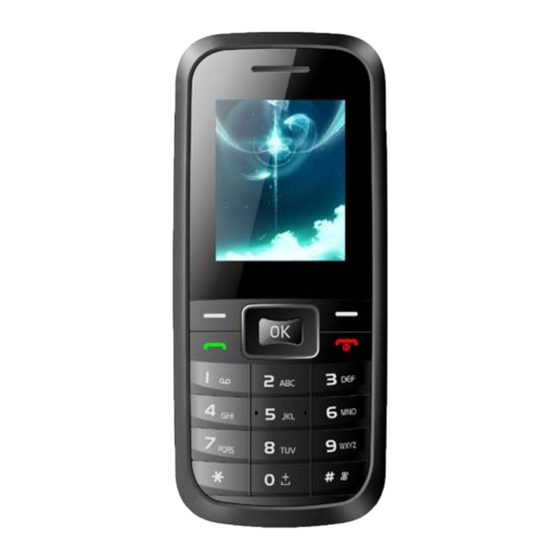
Table of Contents
Advertisement
Quick Links
MXC-545 User Manual
Contents...............................................................................1
•
Introduction
o
Overview................................................................................2
o
Box Contents............................................................................2
o
Buttons Functions.......................................................................2
o
Getting Started - Installing the battery.....................................................3
o
Installing the Battery......................................................................3
o
Charging the Battery......................................................................3
o
Powering ON/OFF...............................................................................................................4
Making Phone Calls
•
o
Making a Call using the Keypad............................................................4
o
Making a Call from Contacts...............................................................4
o
Answering a Call..........................................................................4
o
Adjusting the Volume......................................................................4
•
o
SMS Settings..............................................................................4
o
MMS Settings..............................................................................4
o
Composing a SMS.........................................................................4
o
Composing a MMS.........................................................................4
o
Save the info as a Draft.....................................................................5
o
Reading and Replying to a Message.........................................................5
o
Changing the notification for a new Text and Multimedia Message....................................................5
Forwarding Messages..............................................................................................................................5
Deleting Messages............................................................................................................5
•
Phone Settings
o
Sounds..............................................................................................................................6
o
Phone Settings..................................................................................................................6
o
Display..............................................................................................................................6
o
Call Settings........................................................................................................................6
o
Security..............................................................................................................................6
•
o
Creating a New Contact.......................................................................................................7
o
Searching for a Contact...................................................................................................8
o
Deleting a Contact.........................................................................................................8
•
o
Turning ON the Bluetooth....................................................................................................8
o
Pairing with a Bluetooth Device............................................................................................8
o
Un-pairing a Bluetooth Device..............................................................................................8
o
Sending and Receiving Files.................................................................................................9
•
Tools
o
Calendar...............................................................................................................................9
o
Games............................................................................................................................9
o
Notes...................................................................................................................................9
o
Camera................................................................................................................................9
o
Recorder............................................................................................................................9
o
Alarm..................................................................................................................................9
o
World Clock......................................................................................................................10
o
Calculator...........................................................................................................................10
o
Stopwatch........................................................................................................................10
o
Bluetooth..........................................................................................................................10
•
File Manager
o
Graphics...........................................................................................................................10
o
Music..............................................................................................................................10
o
My video..........................................................................................................................10
o
Recordings........................................................................................................................11
o
Themes..............................................................................................................................11
o
Downloads........................................................................................................................11
o
Data..............................................................................................................................11
Dm...................................................................................................................................................11
•
•
WAP.................................................................................................................................................11
•
Legal Information.............................................................................................................................12
•
Health and Safety...........................................................................................................................13
Advertisement
Table of Contents

Summary of Contents for Tecmobile MXC-545
-
Page 1: Table Of Contents
MXC-545 User Manual Contents…………………………………………………………………….1 • Introduction Overview................2 Box Contents................2 Buttons Functions...............2 Getting Started – Installing the battery.............3 Installing the Battery..............3 Charging the Battery..............3 Powering ON/OFF………………………………………………………………………………………………...4 Making Phone Calls • Making a Call using the Keypad............4 Making a Call from Contacts...............4 Answering a Call................4... -
Page 2: Overview
Introduction -----------------------------------------------------------------------------------------------2 Overview Power ON/OFF button OK button Up button Down button Left button Right button Right soft button Left soft button Send button End button Charger jack 3.5mm audio jack Speaker Earpiece Box contents Please check the box includes the following components. If there are any items missing please contact your supplier. -
Page 3: Getting Started - Installing The Battery
During an active call, press to decrease the volume on the earpiece When not in call, press to decrease the ringer volume Whilst watching videos or listening to the FM radio, press to decrease the volume. Menu button Touch the Menu icon to access all the applications in the phone.. Back button Tap to revert to the previous screen or to go back to the Home Screen Getting Started... -
Page 4: Powering On/Off
Powering ON/OFF Ensure the battery has been inserted correctly into your phone before attempting to Power ON. Press and hold the End button for 3 seconds to power ON/OFF your phone. Making Phone Calls------------------------------------------------------------------4 Making a call using the keypad 1. -
Page 5: Save The Info As A Draft
5. Touch the Send icon to send the SMS message. Save the information as a Draft When composing a message, the MMS or SMS can be saved to the Draft box by pressing the Return/Back button. To edit the message, touch the Messaging icon on the Home Screen and select the draft message to edit the information and then touch Send icon to complete the process. -
Page 6: Sounds
Phone Settings------------------------------------------------------------------------6 Settings menu Go to the Main Menu > Settings to access the submenu to display the list of options to change your phone settings Profile 1. In Standby mode press Left Soft Key to access the main menu. 2. -
Page 7: Security
Security settings LBS settings Turning location on will allow the network to detect your position using GPS technology, which will enable the use of location-based services that provide precise location . Turning location off will disable the GPS capability of your phone for all purposes except 911, but will not hide your approximate location based on the cell site serving your call and, thus, will not disable all location based services. -
Page 8: Using Bluetooth
On the Main Menu select Contacts. The Contact List will display the name of the Contact. Select the contact and go to Options to open up their details where you can perform Call, Text and Edit functions. Creating a New Contact 1. -
Page 9: Sending And Receiving Files
In the Bluetooth devices section, choose the device name and unpair. Sending and receiving files via Bluetooth. You can use Bluetooth to share Pictures, Videos or Music Files with your family and friends. You can use Bluetooth to transfer information between your phone and another Bluetooth-enabled device such as a phone or computer. -
Page 10: World Clock
Snooze: Set how long the snooze key will pause between 1 to 10 min intervals. Alert Type: Sets the alarm to ring only or vibrate only. World Clock Allows you to set different world time zones and activate daylight saving time feature. 1. -
Page 11: Recordings
Recordings you can Playback the recording. Dm---------------------------------------------------------------------11 CIDC Initiated by the client device configuration request CIPRL PRL update client-initiated requests CIFUMO Client-initiated firmware (FUMO) upgrade request Update CIDC/Update CIPRL/Update CIFUMO Go to the Menu > > WAP---------------------------------------------------------------------12 1. In Standby mode press Left Soft key to access the main menu. 2. -
Page 12: Legal Information
Legal Information --------------------------------------------------------------------------------------------12 ©Tecmobile (International) Ltd. All rights reserved. tecmobile® and related trademarks, names, and logos are the property of Tecmobile (International) Ltd and are registered and/or used in Europe and other countries around the world. Notice The information in this manual is subject to change without notice. Whist every care has been taken in the preparation and design of the manual, statements, recommendations and information, implied or expressed, these do not constitute a warranty of any kind. -
Page 13: Health And Safety
Under no circumstances, except as required by applicable law, will tecmobile or any of its licensors be responsible for indirect damages or consequential loss of income or data however caused. Disclaimer Third party content and services may be enabled and are available through this device. Some features and accessories referred to in this manual rely on local network settings and installed software. - Page 14 When the operation time is noticeably shorter than normal, it is time to replace the battery with a new one. Use only original or approved chargers and batteries. Unplug the charger from the electrical plug and the device when not in use. Do not over charge as this will damage the battery and shorten its life. Leaving the battery in extreme hot or cold places will reduce the capacity of the battery.
- Page 15 Emergency calls This phone, like any wireless phone, operates using radio signals, which cannot guarantee connection in all conditions. Therefore, you should never rely solely on any wireless phone for essential communications like medical emergencies. To make or receive calls, the phone must be switched ON and in a service area with adequate signal strength.
- Page 16 The SAR limit of USA (FCC) is 1.6 W/kg averaged over one gram of tissue. Device types MXC-545 (FCC ID: 2AB5L-MXC545) has also been tested against this SAR limit. The highest SAR value reported under this standard during product certification for use when properly worn on the body is 1.042 W/kg and for head is 1.204 W/kg.


Need help?
Do you have a question about the MXC-545 and is the answer not in the manual?
Questions and answers