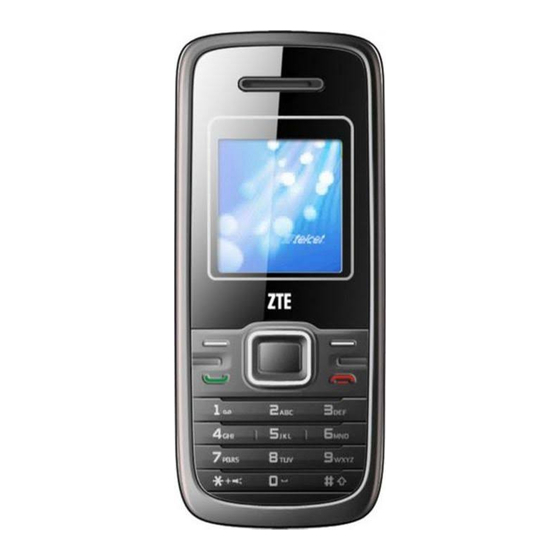
Table of Contents
Advertisement
Quick Links
1
Legal Information
Copyright © 2009 ZTE CORPORATION
All Rights Reserved
Your mobile phone is made by ZTE CORPORATION.
No part of this manual may be reproduced or transmitted in any form
or by any means without prior written consent of ZTE CORPORATION.
Trademarks
ZTE and the ZTE logos are trademarks of ZTE CORPORATION.
Notice
The information in this manual is subject to change without notice.
Every effort has been made in the preparation of this manual to ensure
accuracy of the contents, but all statements, information, and
recommendations in this manual do not constitute a warranty of any
kind, expressed or implied. Please read the safety precautions carefully
to ensure the correct and safe use of your mobile phone. For detailed
information, refer to the section "Safety Precautions".
ZTE CORPORATION Address:
ZTE Plaza, Keji Road South, Hi-tech Industrial Park, Nanshan District,
Shenzhen, P. R. China
Postal Code: 518057
Website: http://www.zte.com.cn
Release: V1.0.0
Advertisement
Table of Contents

Summary of Contents for Zte S319
- Page 1 Your mobile phone is made by ZTE CORPORATION. No part of this manual may be reproduced or transmitted in any form or by any means without prior written consent of ZTE CORPORATION. Trademarks ZTE and the ZTE logos are trademarks of ZTE CORPORATION.
-
Page 2: Safety Precautions
Security To protect your mobile phone from illegal use, take the security measures as follows: Set PIN codes of the SIM card. Set handset lock code. Set call restrictions. Safety Precautions This section includes some important information on safe and efficient operation. - Page 3 Keep the phone out of the reach of small children. The phone may cause injury if used as a toy. Precautions While Driving Please pay attention to the traffic safety. Check the laws and regulations on the use of your phone in the area where you drive.
- Page 4 Mobile Phone Please use original accessories or accessories approved by the phone manufacturer. Using any unauthorized accessories may affect your mobile phone‟s performance, damage your phone or even cause danger to your body and violate related local regulations about telecom terminals.
- Page 5 potentially explosive atmospheres, such as fueling areas, fuel or chemical transfer or storage facilities. Do not remove, install, or charge batteries in such areas. Spark in a potentially explosive atmosphere can cause an explosion or fire resulting in bodily injury or even death. ...
- Page 6 Aircraft Safety Please turn off your mobile phone before the airplane takes off. In order to protect airplane‟s communication system from interference, it is forbidden to use mobile phone in flight. Safety regulations require you to have permission from a crew member to use your phone while the plane is on the ground.
-
Page 7: Health And Safety Information
dispose of it in household rubbish. Please use original batteries or batteries approved by the phone manufacturer. Using any unauthorized battery may affect your handset performance or may cause danger of explosion, etc. Warning: If the battery is damaged, do not discharge it. If the leakage does come into contact with the eyes or skin, wash thoroughly in clean water and consult a doctor. - Page 8 The highest SAR value for the model phone as reported to the FCC when tested for use at the ear is 1.400 W/kg and when worn on the body, as described in this user guide, is 0.632 W/kg (Body-worn measurements differ among phone models, depending upon available enhancements and FCC requirements.) While there may be differences between the SAR levels of...
-
Page 9: Limitation Of Liability
Limitation of Liability ZTE shall not be liable for any loss of profits or indirect, special, incidental or consequential damages resulting from or arising out of or in connection with using this product, whether or not ZTE had been advised, knew or should have known the possibility of such damages. -
Page 10: Key Functions
Key Functions Function Description Perform the function indicated at the left bottom of Left soft key the screen. Perform the function indicated at the right bottom Right soft key of the screen. Centre key Confirm actions and make selections. -
Page 11: Interface Icons
These keys (UP, DOWN, LEFT and RIGHT) allow for navigation through menu options and quick 4-Way accessing to some function menus. Navigation keys You can customize the fastkey settings of 4-Way Navigation keys in the standby mode. Dial a phone number or answer a call, or view the Send key call history. -
Page 12: Installing The Battery
Battery The lithium ion battery of the mobile phone can be immediately used after unpacking. Installing the battery 1. *Remove the battery cover. 2. Insert the battery by aligning the gold-colored contacts with the contacts in the battery slot. 3. Push down the upper section of the battery until it clicks into place. -
Page 13: How To Insert The Sim Card
Pull up the battery * Note: The correct way to remove the battery cover varies with the model of the mobile phone. Please refer to the following diagrams. How to insert the SIM card You want a mobile phone that is sophisticated yet easy to use and here it is in your hands! Naturally you are eager to start using it, but first you need to insert the SIM card. -
Page 14: How To Charge The Battery
Turn the phone over and remove the battery cover. Remove the battery if it is already installed. Hold your SIM card with the cut corner oriented as shown and then slide it into the card holder with the gold-colored contacts facing downward. - Page 15 discharge cycles. Connect your travel adapter to the side of your mobile phone as shown in the diagram. Note: The side with arrow should be upright while connecting. Connect the other end of the travel adapter to the mains socket. ...
-
Page 16: Powering On/ Off Your Phone
Powering on/ off your phone Make sure that your SIM card is in your mobile phone and that the battery is charged. Please hold the End/Power key to power on/off the phone. The phone will automatically search for the network. Writing text ... - Page 17 Selecting Template: Hold the * key to open Templates. Select the required template. Input Space: Press the 0 key to input space. It does not work in 123 mode. Delete Character: Press the Right soft key to clear a character. Hold the Right soft key to delete all characters and clear the display.
-
Page 18: How To Make And Receive Calls
To delete someone from your contact list, first select the name, then press the Left soft key [Options] and choose Delete. How to make and receive calls The most basic way to make a call is to input the number in the standby mode and press the Send key. -
Page 19: How To Set Your Phone
select OK to send the message. Upon receiving a message, the mobile phone indicates with ringtone, prompt, or a new message icon. 1. Press the Left soft key [Select] to open the new message. You can also go to Inbox to read the message. 2. - Page 20 List alarms: Select List alarms submenu, you can view, edit and delete the alarm clocks settings. You can also enable or disable the alarms. Clear all: Select Clear all to clear all the alarm clocks. Define rest day: Select Define rest day to set or change rest days of a week.
- Page 21 You can scan for channels automatically or tune them manually. The channels can also be set by inputting valid frequencies. To adjust the volume, press the Up/Down keys. The channels can be stored in a channels list. Open the list to view the information of the saved channels.





Need help?
Do you have a question about the S319 and is the answer not in the manual?
Questions and answers