Table of Contents
Advertisement
Quick Links
User Manual
WM55R WM65R WM85R
The color and the appearance may differ depending on the product, and the content in the
manual is subject to change without prior notice to improve the performance.
Recommended hours of use per day of this product is under 16 hours. If the product is used for
longer than 16 hours a day, the warranty may be void.
© Samsung
Samsung owns the copyright for this manual. Use or reproduction of this manual in parts or entirety without the authorization of Samsung is prohibited.
Trademarks other than Samsung are property of their respective owners.
Advertisement
Table of Contents

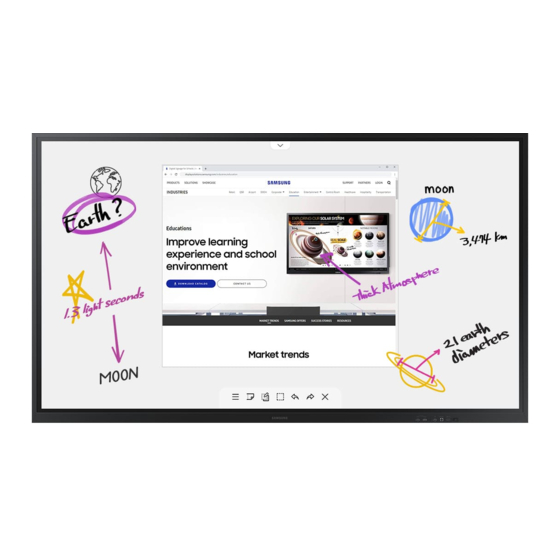













Need help?
Do you have a question about the Flip WM85R and is the answer not in the manual?
Questions and answers