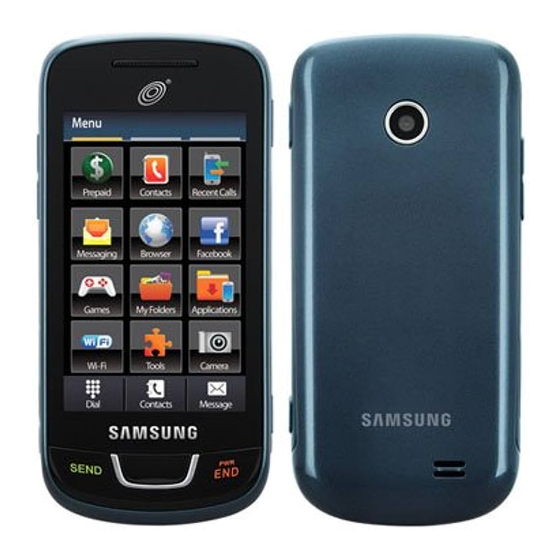Table of Contents
Advertisement
Quick Links
Draft 4
2010-07-22
Only for Marketing
User manual
SGH-T528G
using this manual
This user manual has been specially designed to guide you through the functions
and features of your mobile phone. To get started quickly, refer to "introducing your
mobile phone," "assembling and preparing your mobile phone," and " using basic
functions."
Instructional icons
Before you start, familiarise yourself with the icons you will see in this manual:
Advertisement
Table of Contents

Summary of Contents for Samsung SGH-T528G
- Page 1 Draft 4 2010-07-22 Only for Marketing User manual SGH-T528G using this manual This user manual has been specially designed to guide you through the functions and features of your mobile phone. To get started quickly, refer to “introducing your mobile phone,” “assembling and preparing your mobile phone,” and “ using basic functions.”...
-
Page 2: Copyright Information
Warning—situations that could cause injury to yourself or others Caution—situations that could cause damage to your phone or other equipment Note—notes, usage tips, or additional information Refer to—pages with related information; for example: p. 12 (represents “see page 12”) ⌫ Followed by—the order of options or menus you must select to perform a step;... -
Page 3: Safety And Usage Information
Improperly installed wireless equipment can cause serious injury when air bags inflate rapidly. Handle and dispose of batteries and chargers with care Use only Samsung-approved batteries and chargers specifically designed for your phone. Incompatible batteries and chargers can cause serious injuries... -
Page 4: Safety Precautions
Follow all safety warnings and regulations Comply with any regulations that restrict the use of a mobile phone in a certain area. Use only Samsung-approved accessories Using incompatible accessories may damage your phone or cause injury. Turn off the phone near medical equipment Your phone can interfere with medical equipment in hospitals or health care facilities. -
Page 5: Important Usage Information
Turn off the phone or disable the wireless functions when in an aircraft Your phone can cause interference with aircraft equipment. Follow all airline regulations and turn off your phone or switch to a mode that disables the wireless functions when directed by airline personnel. Protect batteries and chargers from damage Avoid exposing batteries to very cold or very hot temperatures (below 0°... - Page 6 Ensure maximum battery and charger life Avoid charging batteries for more than a week, as overcharging may shorten battery life. Over time, unused batteries will discharge and must be recharged before use. Disconnect chargers from power sources when not in use. Use batteries only for their intended purpose.
- Page 7 FCC. For body worn operation, this model phone has been tested and meets the FCC RF exposure guidelines when used with a Samsung accessory designated for this product or when used with an accessory that contains no metal and that positions the handset a minimum of 1.5 cm from the body.
- Page 8 typically operate at far lower power levels, and thus produce RF exposures well within the FCC's compliance limits. Do wireless phones pose a health hazard? The available scientific evidence does not show that any health problems are associated with using wireless phones. There is no proof, however, that wireless phones are absolutely safe.
- Page 9 group activities, as well. FDA shares regulatory responsibilities for wireless phones with the Federal Communications Commission (FCC). All phones that are sold in the United States must comply with FCC safety guidelines that limit RF exposure. FCC relies on FDA and other health agencies for safety questions about wireless phones.
- Page 10 provide answers about some health effects, such as cancer. This is because the interval between the time of exposure to a cancer-causing agent and the time tumors develop - if they do - may be many, many years. The interpretation of epidemiological studies is hampered by difficulties in measuring actual RF exposure during day-to-day use of wireless phones.
- Page 11 your RF exposure from wireless phone use. What about children using wireless phones? The scientific evidence does not show a danger to users of wireless phones, including children and teenagers. If you want to take steps to lower exposure to radio frequency energy (RF), the measures described above would apply to children and teenagers using wireless phones.
- Page 12 What about wireless phone interference with medical equipment? Radio frequency energy (RF) from wireless phones can interact with some electronic devices. For this reason, FDA helped develop a detailed test method to measure electromagnetic interference (EMI) of implanted cardiac pacemakers and defibrillators from wireless telephones. This test method is now part of a standard sponsored by the Association for the Advancement of Medical instrumentation (AAMI).
- Page 13 When driving a car, driving is your first responsibility. When using your wireless phone behind the wheel of a car, practice good common sense and remember the following tips: 1. Get to know your wireless phone and its features, such as speed dial and redial.
- Page 14 Provided by the Cellular Telecommunications & Internet Association Operating Environment Remember to follow any special regulations in force in any area and always switch your phone off whenever it is forbidden to use it, or when it may cause interference or danger. When connecting the phone or any accessory to another device, read its user's guide for detailed safety instructions.
- Page 15 To insure that the Hearing Aid Compatibility rating for your phone is maintained, secondary transmitters such as Bluetooth and WLAN components must be disabled during a call. See "Section 8:Changing Your Settings" on page XX for instructions to disable these components Other Medical Devices If you use any other personal medical devices, consult the manufacturer of your device to determine if it is adequately shielded from external RF...
- Page 16 or butane), areas where the air contains chemicals or particles, such as grain, dust or metal powders, and any other area where you would normally be advised to turn off your vehicle engine. Emergency Calls This phone, like any wireless phone, operates using radio signals, wireless and landline networks as well as user programmed functions, which cannot guarantee connection in all conditions.
- Page 17 Battery march Park, Quincy, MA 02269, Attn: Publication Sales Division. Cautions Changes or modifications made in the radio phone, not expressly approved by Samsung, will void the user’s authority to operate the equipment. Only use approved batteries, antennas and chargers. The use of any unauthorized accessories may be dangerous and void the phone warranty if said accessories cause damage or a defect to the phone.
- Page 18 Switch your phone off before boarding an aircraft. The use of wireless phone in aircraft is illegal and may be dangerous to the aircraft's operation. Failure to observe these instructions may lead to the suspension or denial of telephone services to the offender, or legal action, or both. Product Performance Getting the Most Out of Your Signal Reception The quality of each call you make or receive depends on the signal...
- Page 19 If left unused, a fully charged battery will discharge itself over time. Use only Samsung-approved batteries and recharge your battery only with Samsung-approved chargers. When a charger is not in use, disconnect it from the power source. Do not leave the battery connected to a charger for more than a week, since overcharging may shorten its life.
- Page 20 warranty obligations and allow you to enjoy this product for many years. Keep the phone and all its parts and accessories out of the reach of small children. Keep the phone dry. Precipitation, humidity and liquids contain minerals that will corrode electronic circuits. Do not use the phone with a wet hand.
-
Page 21: Introducing Your Mobile Phone
(Waste Electrical & Electronic Equipment) (Applicable in the European Union and other European countries with separate collection systems) This marking shown on the product or its literature, indicates that it should not be disposed with other household wastes at the end of its working life. To prevent possible harm to the environment or human health from uncontrolled waste disposal, please separate this from other types of wastes and recycle it responsibly to promote the sustainable reuse of material resources. -
Page 22: Phone Layout
The items supplied with your phone may vary depending on the software and accessories available in your region or offered by your service provider. You can obtain additional accessories from your local Samsung dealer. Phone layout The front of your phone includes the following keys and features:... -
Page 23: Assembling And Preparing Your Mobile Phone
Icons Learn about the icons that appear on your display. Definition Signal strength Call in progress New text message assembling and preparing your mobile phone Get started by assembling and setting up your mobile phone for its first use. Install the SIM card and battery When you subscribe to a cellular service, you will receive a Subscriber Identity Module, or SIM card, with subscription details, such as your personal identification number (PIN) and optional services. -
Page 24: Using Basic Functions
message. The battery icon will also be empty and blinking. If the battery level becomes too low, the phone will automatically power off. Recharge your battery to continue using your phone. using basic functions Learn how to perform basic operations and use the main features of your mobile phone. - Page 25 Switch to or from the silent profile In Idle mode, press and hold [#] to silence or unsilence your phone. Change your ringtone 1. In Menu mode, select Settings ⌫ Phone profiles . 2. Scroll to the profile you are using. 3.
-
Page 26: Use Basic Call Functions
Set menu shortcuts 1. In Menu mode, select Settings ⌫ Phone settings ⌫ Shortcuts. 2. Select a key to use as a shortcut. 3. Select a menu to assign to the shortcut key. Use the simplified menus To set up simplified menu items, 1. -
Page 27: Send And View Messages
1. During a call, press [OK] ⌫ <Yes> to activate the speaker. 2. To switch back to the earpiece, press [OK] again. In noisy environment, you may have difficulty hearing the calls while using the speakerphone feature. For better performance, use the normal phone mode. Use the headset By plugging the supplied headset into the multifunction jack, you can make and answer calls:... - Page 28 Function Mode Press the appropriate alphanumeric key until the character you want appears on the display. 1. Press the appropriate alphanumeric keys to enter an entire word. 2. When the word displays correctly, press [0] to insert a space. If the correct word does not display, select an alternate word from the list that appears.
-
Page 29: Troubleshooting
troubleshooting If you are having trouble with your mobile phone, try these troubleshooting procedures before contacting a service professional. While using your phone, the following messages may appear: Message Try this to solve the problem: Please insert SIM card Ensure that the SIM card is installed correctly. - Page 30 Your battery is low. Recharge or replace the battery to continue using the phone. The audio quality of the call is poor. When you are in areas with weak signals or poor reception, you may lose reception or experience poor audio quality. Move to another area and try again.
- Page 31 Some of the contents in this manual may differ from your phone depending on the software of the phone or your service provider. Printed in Korea Code No.:GH68-XXXXXA World Wide Web English (EU). 07/2009. Draft.02 http://www.samsungmobile.com...