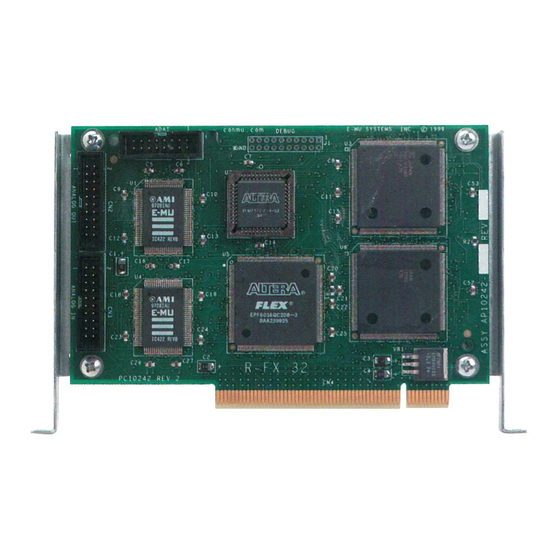
Advertisement
Quick Links
E-MU PN: FI12065 Rev. A
RFX Plug-in Update
This document describes three new Plug-ins have been developed for the
RFX Card:
Mixer Section
•
RFX Flanger
•
Envelope Phaser
•
v
To Install New RFX Plug-ins:
Download the new RFX Plug-ins from the E-MU web site.
1.
Copy the RFX Plug-ins from your computer to a DOS formatted floppy
2.
disk.
Insert the floppy disk into your E4 Ultra.
3.
Press Load from the main E4 screen and select the floppy drive.
4.
Locate the first Plug-in on the floppy and Merge it with the current
5.
bank. Repeat for any other Plug-ins on the floppy.
Press Master, FX, RPlugin.
6.
Select one of the new Plug-ins using the data entry control. (PIXXX)
7.
Press the Copy function key.
8.
Select an empty Flash location for the Plug-in (pi100-pi199).
9.
Press OK. Repeat steps 6-9 for the other new Plug-ins.
10.
Erase the Plug-ins stored in RAM locations (PI000-PI099).
11.
RFX-32 Plug-ins 1
Advertisement

Summary of Contents for E-Mu RFX
- Page 1 • To Install New RFX Plug-ins: Download the new RFX Plug-ins from the E-MU web site. Copy the RFX Plug-ins from your computer to a DOS formatted floppy disk. Insert the floppy disk into your E4 Ultra. Press Load from the main E4 screen and select the floppy drive.
-
Page 2: Mixer Section
When panned fully Left, no right channel is heard, and when panned Right, no left channel is heard. Like Locked (Pan) mode, the parameter has no effect on the output when panned Center. 2 E-MU Systems... -
Page 3: Modulation Parameters
Note: In order to modulate pan completely left or right, a bipolar controller (such as a pitch wheel) MUST be used. With a unipolar MIDI controller (such as a modulation wheel) you can only pan from center to the right side. RFX-32 Plug-ins 3... - Page 4 RFX-32 RFX Flanger RFX Flanger The RFX Flanger is a true stereo sweeping flanger with an extensive modulation section and special features not found on other flanging devices. It can achieve flange delays with a combination of fixed offset and swept delays from 0 out to 80ms in .1ms increments.
- Page 5 RFX Flanger Parameters: Please refer to the RFX Flanger block diagram on the previous page to better understand the effect and modulation routings. Flange Offset This is the offset, or initial delay time, to which the modulated delay sweep is added.
- Page 6 RFX-32 RFX Flanger Sweep Rate parameter sets a maximum sweep rate that will be further modulated by the controller. • System Tempo - LFO 1 synced to Seq/Arp/MIDI clock When set to System Tempo, the LFO frequency is controlled by the EOS system’s internal tempo, and runs at the tempo division indicated by the Sweep Rate parameter.
- Page 7 flanging stages your sound system and hearing and high output levels when the feedback level when operating the RFX Flanger approaches 100%. The amount of throughput gain can at high feedback levels. also vary greatly depending on which Flange Mult values and Flange Mode cancellation types are selected, and where the LFO is in its sweep.
- Page 8 RFX-32 RFX Flanger Note that the various “alternate” cancellation modes set by the Flange Mode parameter will generally not be perceptible until the Flange Mult parameter is greater than 1 and more flanging stages are employed. Varia- tions of the Flange Mult and Flange Mode parameters can create a wide variety of different flanging sounds.
- Page 9 • Stereo - In this mode, the RFX Flanger operates as a true stereo flanger: left and right input channels are processed separately to produce distinct left and right outputs.
- Page 10 Envelope Phaser Envelope Phaser The Envelope Phaser is very similar to the RFX Phaser plug in, except that the modulation section has been replaced with a very flexible envelope follower. The envelope follower tracks the amplitude of the signal and converts it to a signal that is applied to the phaser’s phase shift input.
- Page 11 Mod Offset MIDI modulation input. Mod Range This is similar to the Mod Range control on the RFX Phaser, controlling the overall extent of phase shift that is affected by the signal envelope. The difference is that it now incorporates a negative range, varying from –...
- Page 12 .The feedback control is more dramatic when the phase shifter is in a monophonic input mode, since the left and right phase shift networks are then connected in series. At values of 100%, the phase shifter will remain stable, on the verge of self-oscillation. 12 E-MU Systems...
- Page 13 100%) the offset specified by the user Mod Offset parameter. The resulting offset is the bias that is applied to the phase shifter before envelope modulation takes place. (This parameter was not present in the RFX Phaser Plug-in.) Mod Range - This modulation input is used to dynamically rescale (from 0 to 100%) the phase shift range specified by the user Mod Range parameter.
- Page 14 E-MU / ENSONIQ U.S.A. EUROPE, AFRICA, MIDDLE EAST E-MU / ENSONIQ P.O. Box 660015 Scotts Valley, CA USA Suite 6, Adam Ferguson House 95067-0015 Eskmills Industrial park Telephone 831-438-1921 Musselburgh, East Lothian FAX 831-438-8612 Scotland, EH21 7PQ Telephone +44 (0) 131-653-6556...


Need help?
Do you have a question about the RFX and is the answer not in the manual?
Questions and answers