Subscribe to Our Youtube Channel
Summary of Contents for Vanderbilt ACTpro IOM
- Page 1 ACTpro IOM (Input/Output Module) Installation and Configuration Instructions Document ID: A-100566-a Edition date: 08.04.2019...
- Page 2 Hereby, Vanderbilt International (IRL) Ltd declares that this equipment type is in compliance with the following EU Directives for CE marking: •...
- Page 3 Table of Contents 1 Overview 1.1 Features 1.2 ACTEnterprise support 1.3 Technical specification 2 Installation 2.1 Setting I/O Module address 2.2 Requirements 2.3 Inputs 2.4 Factory default 2.5 Network cable 2.6 LED functionality © Vanderbilt 2019 A-100566-a 08.04.2019...
- Page 4 RS485 to ACTpro controller Operating Temperature -10°C to +50°C / +14°F to +122°F Mounting Surface Installation Indoors Weight 500g / 1.102lb Dimensions 236mm wide, 165mm high, 55mm deep / 9¼" wide x 6½" high x 2¼" deep © Vanderbilt 2019 A-100566-a 08.04.2019...
- Page 5 Note: The length of the power cable to the I/O module should be 30m max. 2.1 Setting I/O Module address I/O Module is set using the DIP switches: I/O Module Addr 1: Switch 8 ON I/O Module Addr 2: Switch 7 ON © Vanderbilt 2019 A-100566-a 08.04.2019...
- Page 6 ACTpro IOM (Input/Output Module) – Installation and Configuration Instructions Installation I/O Module Addr 3: Switch 7 & 8 ON I/O Module Addr 4: Switch 6 ON 2.2 Requirements 1. Wiring inputs and outputs 2. 12–24V DC power 3. Wiring I/O Module A, B, and 0V/GND RS485 signals to controller 4.
- Page 7 ACTpro IOM (Input/Output Module) – Installation and Configuration Instructions Installation 2.6 LED functionality Comms Blue LED indicates the status of communications with the controller. Comms Blue LED will flash rapidly when online with the controller. If there is a problem it will flash slowly (about once a second).
- Page 8 © Vanderbilt 2019 Data and design subject to change without notice. Supply subject to availability. Document ID: A-100566-a Edition date: 08.04.2019 Issued by Vanderbilt International Ltd. Clonshaugh Business and Technology Park vanderbiltindustries.com Clonshaugh, Dublin D17 KV 84, Ireland @VanderbiltInd Vanderbilt Industries...
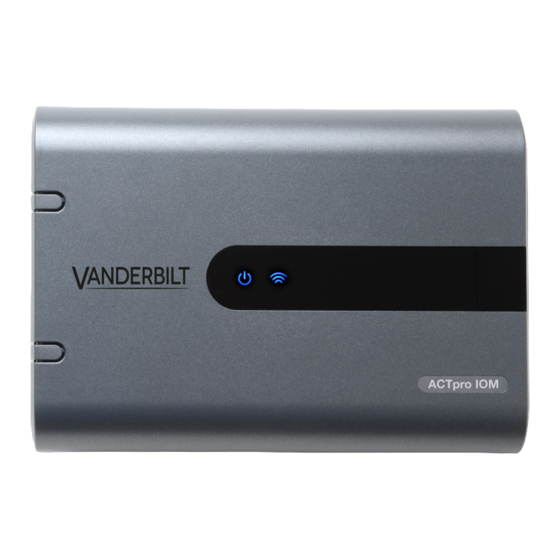




Need help?
Do you have a question about the ACTpro IOM and is the answer not in the manual?
Questions and answers