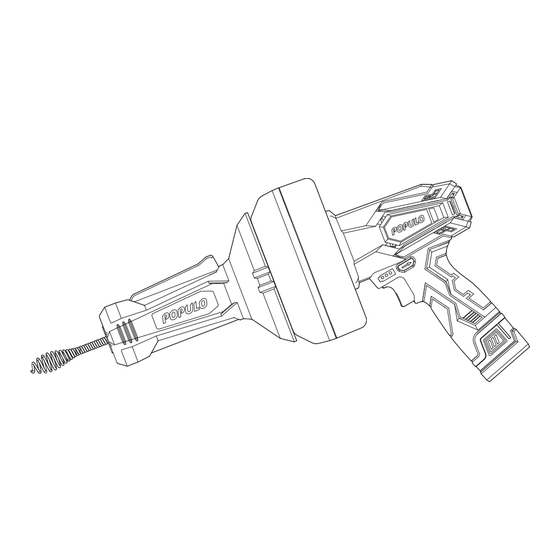
Table of Contents
Advertisement
Quick Links
USER MANUAL
12V Lithium Ion
Drain Auger
PDAL-12
WHAT'S IN THE BOX
12V Drain Auger
12V Battery Pack
(Bare) x 1
x1
WARNING! To reduce the risk of injury, the user must read and understand the user manual before
operating this product. Save this manual for future reference.
Battery Charger
Gloves
x1
x1
BY THE PEOPLE FOR THE PEOPLE
Tool Bag
x1
MADE IN CHINA
Advertisement
Table of Contents

Subscribe to Our Youtube Channel
Summary of Contents for Populo PDAL-12
- Page 1 BY THE PEOPLE FOR THE PEOPLE USER MANUAL 12V Lithium Ion Drain Auger PDAL-12 WHAT'S IN THE BOX 12V Drain Auger 12V Battery Pack Battery Charger Gloves Tool Bag (Bare) x 1 WARNING! To reduce the risk of injury, the user must read and understand the user manual before operating this product.
-
Page 2: Electrical Safety Warnings
Be sure to save these instructions and any other documents supplied with this unit for future reference. ■ Populo cordless tools are interchangeable for use in the United States and Canda. ■ The power outlet used for the power tools/charger must be protected by a 30mA ground fault circuit interrupter or earth leakage circuit breaker. -
Page 3: Drain Cleaner Safety Warnings
WARNING! Read all safety warnings and instructions listed below. Failure to follow the warnings and instructions may result in Serious injury. ■ Maintain labels and nameplates on the tool. These carry important safety information. If unreadable or missing, contact Populo Tools for a replacement. - Page 4 VIBRATION SAFETY WARNINGS WARNING! This tool vibrates during use. Repeated or long time exposure to vibration may cause temporary or permanent physical injury, particularly to the hands, arms and shoulders. To reduce the risk of vibration-related injury. ■ Anyone using vibrating tools regularly or for an extended period should first be examined by a doctor and then have regular medical check-ups to ensure medical problems are not being caused or worsened from use.
- Page 5 SYMBOLS AND DEFINATIONS SYMBOLS DEFINITONS This is the safety alert symbol. It is used to alert you to potential personal injury hazards. Obey all safety messages that follow this symbol to avoid possible injury or death. Indicates a hazardous situation which, if not avoided, will result in death or serious injury. Indicates a hazardous situation which, if not avoided, could result in death or serious injury.
-
Page 6: Know Your Product
KNOW YOUR PRODUCT 1. Cable 5. LED Battery Indicator 2. Control Switch 6. Switch Trigger 3. Housing 7. Forward/Reverse Lever 4. Drum 8. Battery Pack Battery Charger SPECIFICATIONS 9. AC/DC Charging Adaptor Working Voltage: 12VDC Max 10. Charging Base No Load Speed: 0-500 RPM Dredging Capability: 3/4”-2”... -
Page 7: Unpack And Set-Up
UNPACK AND SET-UP CAUTION: The charger for this product should be protected by a leakage crrent device(rated at 30mA or less). BATTERY PACK AND CHARGING The purchased battery will be shipped in a low charge condition, and requires charging prior to use. Allow several cycles of charging and discharging (through use of the tool) for the battery to reach its optimum performance/runtime. -
Page 8: Installing The Battery Pack
UNPACK AND SET-UP(CONT.) INSTALLING/REMOVING BATTERY PACK Installing the battery pack Align with the handle base and push it in until it clicks into place. Removing the battery pack 1. Hold the tools handle firmly. 2. Press and hold the lock buttons on both sides of the battery pack, then slide it out. - Page 9 UNPACK AND SET-UP(CONT.) Direction of forward/reverse lever Forward Reverse Position the direction of forward/reverse lever to the left of the Position the direction of forward/reverse lever to the right switch trigger by pressing the lever having an icon of “forward of the switch trigger by pressing the lever having an icon allow”...
- Page 10 UNPACK AND SET-UP(CONT.) To advance and retracting the cable using the switch trigger. To advance cable, Place the direction of forward/reverse lever in forward position. Press and hold the operation switch on the front handle. Then Squeeze and hold the switch trigger to advance the cable. To retract cable,...
-
Page 11: Operation
OPERATION WARNING! Do not allow familiarity with this product to make you careless. Remember that a careless fraction of a second is sufficient to inflict serious injury. ● Always remove battery pack from the tool when you are assembling parts, making adjustments, cleaning or when not in use. Removing battery pack will prevent accidental starting that could cause serious personal injury. -
Page 12: General Maintenance
● After each use, please clean the cable carefully, if it is not to be used for a long time, please apply butter on the surface of the cable to prevent rust. Populo Tools will not be held responsible for any damage or injury caused by mishandling the tool or any repair made by an unauthorized person. -
Page 13: Troubleshooting
Check if the charger has been plugged into a main power source and all connections are firmly, while check if the LED indictors are display correctly, if not, please contact Populo Tools Customer Service to have a further assistance. Sparking visible through the housing air vents. -
Page 14: Warranty
● Professional, industrial or high frequency use. ANY QUESTIONS, PLEASE CONTACT OUR CUSTOMER SERVICE CENTER: tools@populo.com TO ENSURE THE QUICKEST RESPONSE POSSIBLE, PLEASE HAVE THE PRODUCT CODE AND ORDER NUMBER, DATE OF PURCHASE AVAIABLE SO OUR CUSTOMER SERVICE REPRESENTATIVE CAN ANSWER ANY QUESTIONS YOU MAY HAVE RELATING TO THE WARRANTY POLICY OR PROCEDURE.


Need help?
Do you have a question about the PDAL-12 and is the answer not in the manual?
Questions and answers