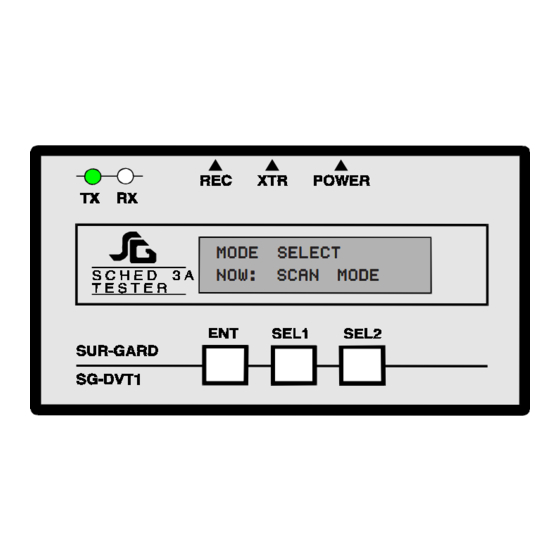
Subscribe to Our Youtube Channel
Summary of Contents for Sur-Gard SG SECURITY SG-DVT1
- Page 1 INSTRUCTION MANUAL MODE MODE SELECT SELECT MODE MODE MODE SELECT SELECT SELECT NOW: SCAN NOW: SCAN NOW: SCAN MODE MODE MODE NOW: SCAN NOW: SCAN MODE MODE SG-DVT1 Software Version 6.0 firealarmresources.com...
- Page 2 *DVACS is a registered trade mark of Electro Arts Limited and covers a wide variety of products. Full DVACS compatability applies only when the Sur-Gard equipment is connected to the RS-232 port of a DVACS F1F2-List 3 (or a DVACS F1F2-List 1) subset which is connected to a DVACS HUB-324 (or DVACS HUB-308) card.
- Page 3 TRANSMITTER MODE NOTE: In this mode you must plug the telephone 1. The code must be different from 00, if not the display shows: cable from the modem into the input named “REC” of the SG-DVT1. ID CODE MUST BE ID CODE MUST BE ID CODE MUST BE ID CODE MUST BE...
- Page 4 PROGRAMMING MODE The tester will answer with the identification code each The SG-DVT1 has been updated to decode Surgard standard time it was polled by the receiver and the display will show library 4 with multiple alarms/restores decoding per communica- the following: tion.
- Page 5 NOTES firealarmresources.com...
- Page 6 © 1999 SG Security Communications 401 Magnetic Drive, Units 24-28 Downsview, Ontario Canada M3J 3H9 Tel (416) 665-4494 Fax (416) 665-4222 Toll Free 1-800-418-7618 29002459R002 www.sur-gard.com Printed in Canada firealarmresources.com...



Need help?
Do you have a question about the SG SECURITY SG-DVT1 and is the answer not in the manual?
Questions and answers