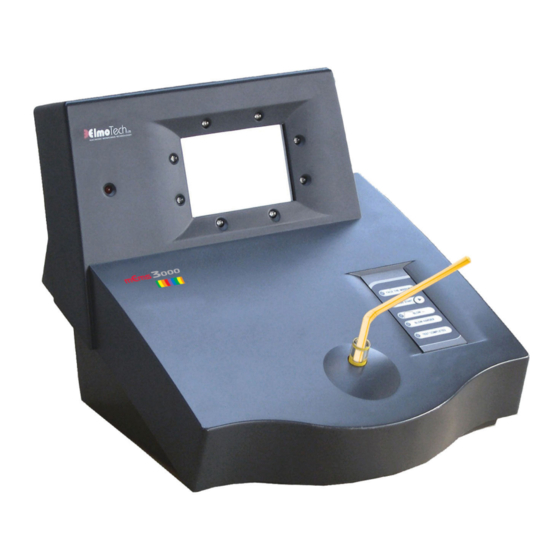
Summary of Contents for ElmoTech MEMS 3000
- Page 1 EXHIBIT 1104 MEMS 3000 HOMESTATION INSTALLATION GUIDE Alcohol Monitoring Systems, Inc.: EXHIBIT 1104 REQUEST FOR INTER PARTES REVIEW OF U.S. PATENT NO. 8,381,573...
- Page 2 ELECTRONIC MONITORING SYSTEM HOMESTATION MEMS 3000 INSTALLATION GUIDE March 2006 AMS Exhibit 1104-1...
- Page 3 Forward Information in this documentation is subject to change without notice and does not represent a commitment on part of ElmoTech Ltd. The software described in this document is subject to the license agreement that is included with the product, which specifies the permitted and prohibited uses of the product.
-
Page 4: Table Of Contents
CHAPTER 6 REMOVING THE MONITORING SYSTEM ......6-1 ............6-1 ERFORMING AN ND OF ERVICE MEMS 3000 H ..6-2 ISCONNECTING AND ACKING THE TATION CHAPTER 7 MONITORING SYSTEM MAINTENANCE ......7-1 MEMS 3000 H .........7-1 LEANING THE TATION FCC NOTICES......................8-1 TC-1 MEMS 3000 HomeStation Installation Guide AMS Exhibit 1104-3... - Page 5 List of Figures LIST OF FIGURES Section Page Figure 3-1 Locating the MEMS 3000 HomeStation .......3-2 Figure 3-2 Positioning the MEMS 3000 HomeStation ......3-3 Figure 3-3 Installing the MEMS 3000 HomeStation.......3-4 Figure 5-1 Enrolling the Offender............4-3 TF-1 MEMS 3000 HomeStation Installation Guide...
-
Page 6: Chapter 1 Introduction
The MEMS 3000 HomeStation reports certain violations to the monitoring center as soon as they occur. All violation, non-violation events that are not defined as immediate are stored in the MEMS 3000 HomeStation for the next upload. The MEMS 3000 HomeStation initiates a pre-defined routine sanity call to the monitoring center in order to report the status of the equipment and upload stored events. -
Page 7: Chapter 2 The Monitoring Office
Equipment serial numbers – these must match the serial numbers • on the equipment you are providing for the installation Offender’s program type – this must match the type of equipment • that you are providing for the installation MEMS 3000 HomeStation Installation Guide AMS Exhibit 1104-6... -
Page 8: Chapter 3 The Offender's Curfew Location
The Offender’s Curfew Location Chapter 3 The Offender’s Curfew Location First we need to find the ideal location for the MEMS 3000 HomeStation. Locating the MEMS 3000 HomeStation Generally the ideal location for the MEMS 3000 HomeStation would be: In an open area •... -
Page 9: Positioning The Mems 3000 Homestation
Figure 3-1 Locating the MEMS 3000 HomeStation Positioning the MEMS 3000 HomeStation Always position the MEMS 3000 HomeStation in a decently lit room with the mirror panel facing away from any direct light (as indicated by the the diagram, below). -
Page 10: Installing And Activating The Mems 3000 Homestation
The Offender’s Curfew Location Figure 3-2 Positioning the MEMS 3000 HomeStation Once the MEMS 3000 HomeStation has been positioned correctly, you can start the installation and activation process Installing and Activating the MEMS 3000 HomeStation 1. Disconnect the telephone cord from the wall telephone socket and plug it into the Phone socket on the MEMS 3000 HomeStation. - Page 11 The Offender’s Curfew Location 3. Take the supplied power adapter and plug one end into the wall power socket and the other end into the Power socket on the MEMS 3000 HomeStation. Once connected to the power supply, the MEMS 3000 HomeStation makes an audible beeping sound and the self-initiation procedure starts.
-
Page 12: Chapter 4 Activating The Offender's Monitoring Program
Once the monitoring equipment has been installed and activated, you can download the offender’s program configuration. Downloading the Program Configuration 1. First you need to verify that the phone LED on the MEMS 3000 HomeStation is on and not flashing. Flashing indicates that the telephone line is busy. - Page 13 The Phone LED returns to its steady state once the enrolment call • has been completed An audible beeping sound comes from the MEMS 3000 • HomeStation 3. Instruct the Offender to press the Start button and to follow the enrollment procedure according to the illuminated LED’s on the...
- Page 14 Activating the Offender’s Monitoring Program Figure 4-1 Enrolling the Offender 4- 3 MEMS 3000 HomeStation Installation Guide AMS Exhibit 1104-13...
- Page 15 The Offender should place the Breath Alcohol Test Straw into the • straw holder located in the center of the MEMS 3000 HomeStation The Offender should be lined up in front of the MEMS 3000 • HomeStation so that only the forehead and hair are displayed in the Camera Mirror panel.
-
Page 16: Chapter 5 Daily Operating Instructions
If, after answering the call, the user hears a light sound on the line, • this is normal as the MEMS 3000 HomeStation interacts with each incoming call. If, during a conversation, the user hears a short tune from the •... -
Page 17: On-Demand Test Requests
The Offender should wait for the audible beeping sound from the • MEMS 3000 HomeStation before performing the test procedure The Offender should press the Start button and follow the test • procedure according to the illuminated LED’s on the Operation... -
Page 18: General Rules For The Offender
Once all Elmo-Tech equipment has been installed and the Offender’s monitoring program has been activated, the following rules should be adhered to: Never touch or move the MEMS 3000 HomeStation once it has • been installed Never place any objects on top of the MEMS 3000 HomeStation •... -
Page 19: Chapter 6 Removing The Monitoring System
2. The monitoring center personnel will call back to confirm a successful end of service. You can now disconnect and pack the MEMS 3000 HomeStation into its original package. It is recommended that only experienced personnel remove the MEMS... -
Page 20: Disconnecting And Packing The Mems 3000 Homestation
Removing the Monitoring System Disconnecting and Packing the MEMS 3000 HomeStation In order to disconnect and pack the MEMS 3000 HomeStation, perform the following steps: 1. Remove the power adapter from the wall. 2. Remove all telephone cables from the back of the MEMS 3000 HomeStation. -
Page 21: Chapter 7 Monitoring System Maintenance
HomeStation under running water. 2. Using a piece of cloth or a paper towel, dry the outer side of the MEMS 3000 HomeStation. 3. Once the MEMS 3000 HomeStation is dry, place it into the specially designed transportation case. 7- 1... -
Page 22: Fcc Notices
MEMS 3000 HomeStation This note is applicable to the American NOTE - The MEMS 3000 HomeStation complies with Part 15 and Part 68 of the FCC Rules. Operation is subject to the following two conditions: (1) This device may not cause harmful interference, and (2) This device must accept any interference received, including interference that may cause undesired operation.


Need help?
Do you have a question about the MEMS 3000 and is the answer not in the manual?
Questions and answers