Advertisement
5. With your USB still inserted into the time clock unit, choose Upload
WiFi Password.
6. Select the Load Password option using the down arrow and then
Press OK (M/
). The password will populate from the thumb drive
and be obscured by **********.
Use the down arrow key to highlight the "ok(M/
press (M/
) to enter
"Rebooting wireless device" will appear, this is normal
Wait for the unit to revert back to home screen, when
successful, the MTX-30 unit will connect to your Wi-Fi
network and show the WiFi icon in top right corner of screen.
Press the (M/
)
Once you see the WiFi icon in the top right corner of the screen confirm it
is connected to the correct network by pressing OK (M/
Comm. and pressing OK (M/
and pressing OK (M/
).
If connected correctly, the SSID will display your WiFi name. (Make note
of the IP address displayed for future reference, if necessary.)
Verifying & Performing Ping Test
Ping the IP address displayed using the Windows command prompt.
This is done by clicking the windows start button and typing CMD.
At the command prompt type "ping IP address" and press enter.
If successful, you will get 4 replies. If ping times out please
call support at 1-800-896-7035.
If successful, add a location (and terminal 1) to Time
Guardian and set time in Comm.
For support, please call 1-800-896-7035 (option 3) or
email us at
tgsupport@amano.com
MTX-30P & MTX-30F Push WiFi Setup Guide
), selecting
) and then selecting Wireless Network
)" Icon and
Page 4
MTX-30P and
MTX-30F PUSH
WIFI SETUP GUIDE
Advertisement
Table of Contents

Subscribe to Our Youtube Channel
Summary of Contents for Amano MTX-30P
- Page 1 1-800-896-7035. If successful, add a location (and terminal 1) to Time Guardian and set time in Comm. For support, please call 1-800-896-7035 (option 3) or email us at tgsupport@amano.com MTX-30P & MTX-30F Push WiFi Setup Guide Page 4...
- Page 2 When saving your file, make sure the location you are In order to use your MTX-30P or MTX-30F Push unit you will saving to is the USB drive. need to connect it to WiFi. Type the filename “updataoptions2.cfg” then click Save.
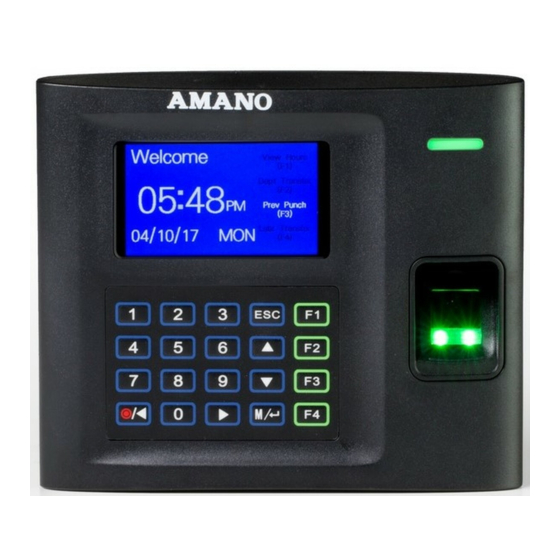


Need help?
Do you have a question about the MTX-30P and is the answer not in the manual?
Questions and answers