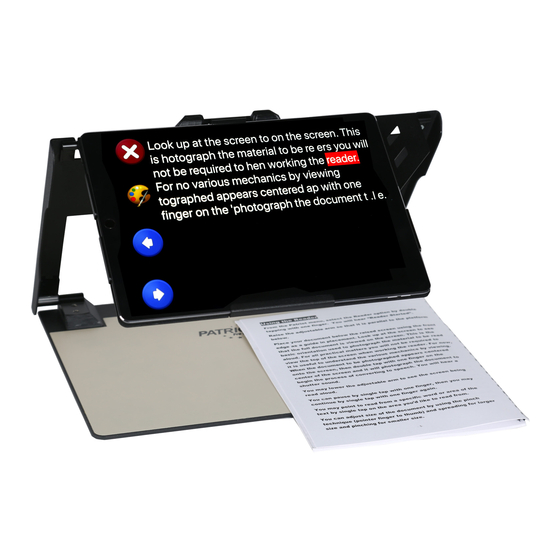
Summary of Contents for Patriot Pro 12.9
- Page 1 ® Patriot Pro 12.9 A Video Magnifier/Reading Machine/ Accessible Multi-Media Tablet/Talking Computer Adaptive Technology User Manual 1-800-364-1608...
- Page 2 With Patriot Pro you can read daily mail using our CUSTOM MAGNIFIER AND READER FEATURE in real time and in various high contrast colors, magnified with the built in variable zoom.
-
Page 3: Getting Started
GETTING STARTED Step One - Grasp hold of the unit and open it up by unfolding the screen upward and with slight incline angle toward you. Step Two - Plug the supplied AC power adapter into standard 110 Volt outlet and the lightning end into the input port located on the left side of system. - Page 4 MAGNIFIER shortcut, it is the blue button pictured with a MAGNIFIER. You can now explore using your Patriot Pro as a video magnifier to see to read items fill out forms, write checks, and more. The eye of the camera is located on...
- Page 5 LIVE MAGNIFIER MENU CONTROLS TABLE MODE - Convert reading to across column referred to as in a 'table' format vs the default reading down columns mode, common to newsletters, newspapers, and books. LIGHT - Toggle light on or off depending upon situation that may be prone to severe reflectione auto toggle light off when imaging to read aloud as it...
- Page 6 LIVE MAGNIFIER MODE - GESTURES Single finger tap will provide precise focus in the event materials have differing topography (depths) requiring re- focus. Place two fingers on screen and spread for magnification and reverse pinch to reduce the size of magnification. Further, you may double tap with both fingers to toggle color or choose to use the color mode control on the...
-
Page 7: Settings Screens
SETTINGS SCREENS When clicking on settings you can select your personal preferences can be set. Original is the most popular because it preservers what the document looks like and easy to navigate. Wrapped will strip out the text and place it in a "scroll"... -
Page 8: Using Reader Mode
USING READER MODE To activate the READER MODE simply place your document under the screen making sure the whole area is in view of the system. Click the READER button. Look at the screen to view the full document. Spread fingers to zoom. - Page 9 USING READER MODE - CONTINUED When reading aloud, you can stop the reading aloud with a click anywhere on screen. You may scroll and drag with one finger left, right, up and down. Slide the text anywhere as you are reading. You may point to read from a specific word or area of the text with a single tap on the area...
- Page 10 GMAIL email account. A A ssuming ssuming your Email has has been been setup setup al already ready in in the your Email Patriot Patriot Pro Pro, , you you c can begin using it immediately.
- Page 11 This is accomplished by pressing on the area to be edited, the on-screen keyboard automatically appears, and make adjustments. External keyboards can also be used with the Patriot Pro sold separately, however, may not contain the microphone key. Please call for further information.
- Page 12 Assuming your Patriot Pro is “on-line” and connected to a wireless network, you can request information using your voice. You may speak to your Patriot Pro by either asking questions referred herein as VOICE SEARCH or requesting action referred herein as COMMANDING. This feature is quite often referred to as SIRI.
- Page 13 It should be noted the three finger double tap sliding gesture will work EVERYWHERE throughout the use of your Patriot Pro.
- Page 14 COMMANDING WITH YOUR VOICE You can open up various applications and perform tasks by speaking to your Patriot Pro. (WiFi Enabled SIRI) Lookup My Contacts Open MAGNIFIER Open Safari Open Pages Open Mail Compose Mail Set Alarm Increase Volume (on playback)
- Page 15 USING THE TABLET MODE ternet, Read Aloud, and Zoom From the HOME SCREEN, you may click on any of the ICON SHORTCUT and open and begin using. When you routinely use certain shortcuts you will learn their names and then can always ask SIRI by saying Hey, SIRI or simply click the POWER BUTTON for a couple of seconds, SIRI will make signal for you to begin speaking.
-
Page 16: Useful Tips
USEFUL TIPS Magnification of screen, Email, Internet, Websites and more - try pinch to zoom, if that doesn't respond then the three finger double tap and slide up down will work. Motion should be smooth straight up and down as in a vertical line. -
Page 17: Specifications
SPECIFICATIONS Five-element lens Retina display Quad-LED True Tone flash 12.9-inch (diagonal) LED-backlit Panorama (up to 63 megapixels) Multi-Touch display Sapphire crystal lens cover 2732-by-2048-pixel resolution at Backside illumination sensor 264 pixels per inch (ppi) Hybrid IR filter Pro-Motion technology Autofocus with Focus Pixels Wide color display (P3) Tap to focus with Focus Pixels True Tone display... - Page 18 INQUIRE ABOUT OUR OTHER PATRIOT BRAND EMPOWERING PRODUCTS FOR THE VISION CHALLENGED PATRIOT 10HD PATRIOT VOICE PATRIOT DAZZLE PATRIOT 7FHD PATRIOT VIEWPOINT PATRIOT PRO 12.9...
- Page 19 The Patriot Pro 12.9 is warrantied to be free from defects for one (1) full year from date of purchase. In the unlikely event unit shall fail as a result of defective item(s), then...
-
Page 20: For Further Information
FOR FURTHER INFORMATION Contact your authorized Patriot ® Dealer or us at: 2125 SW Highway 484 Ocala, FL 34473 800-364-1608/352-203-4164 Dealer Inquiries Welcome Patriot® is a registered trademark of Low VisionAids, Inc. NetFlix® is a registered trademark of NetFlix, Inc.

Need help?
Do you have a question about the Pro 12.9 and is the answer not in the manual?
Questions and answers