Table of Contents
Advertisement
Quick Links
Advertisement
Table of Contents

Summary of Contents for Avery Dennison ALS 306
- Page 1 NSTALLATION ANUAL Label Dispenser Edition 1 (4/2013)
-
Page 3: Table Of Contents
ONTENTS Please observe the following 2.2 Unpacking, a ssembling and connecting the machine 1.1 General information 2.2.1 Unpacking ......18 1.1.1 Validity and applicability of this manual . - Page 4 ONTENTS 2.3.4 Photoelectric product sensor ... . 45 Connecting the photoelectric sensor ..45 Pin assignment ......45 Connection Diagram .
-
Page 5: Please Observe The Following
The present service manual refers exclusively to the ALS 306 and ALS 309 label dispensers. The service Printed in Germany manual is to be referred to for correct installation,... -
Page 6: Conventions And Information
LEASE OBSERVE THE FOLLOWING 1.1 G ENERAL INFORMATION Conventions and information 1.1.2 Explanation of symbols Illustrations In order to facilitate legibility and an overview, the vari- When required, text passages are accompanied by il- ous types of information used herein are categorised lustrations. -
Page 7: Notes On Installation And Repair Work
LEASE OBSERVE THE FOLLOWING 1.1 G ENERAL INFORMATION Notes on installation and repair work 1.1.3 General information Environmental protection Before performing any maintenance or repair work: Avoid unnecessary waste, e.g. use cleaning cloths Block access to the working area of the machine to sparingly and reuse packing material. -
Page 8: Rules For Electromagnetic Compatibility
LEASE OBSERVE THE FOLLOWING 1.1 G ENERAL INFORMATION Rules for electromagnetic compatibility Connect all metallic parts to each other via large Shield all signal and control lines. surfaces, ensuring electric conductivity. Ground the shielding on both sides at its large ... -
Page 9: Safety Instructions
LEASE OBSERVE THE FOLLOWING 1.2 S AFETY INSTRUCTIONS SAFETY INSTRUCTIONS Information and qualifications 1.2.1 Qualification Qualification for system integrators and service technicians („service personnel“) Ensure necessary qualifications Knowledge required to install the print dispens- Only allow appropriately qualified personnel to set ... -
Page 10: Pay Attention To The Information
LEASE OBSERVE THE FOLLOWING 1.2 S AFETY INSTRUCTIONS Pay attention to the information Information must be made available WARNING! This service guide must be made available to all persons who are Reliable and efficient operation of the label- entrusted with installing, setting up, adjusting, or ler is only guaranteed if all necessary infor- repairing the labeller. -
Page 11: Machine Operating Safety
Prevent personnel from reaching be- visible shipment damage. Immediately in- tween dispensing edge and applicator by form Avery Dennison of any damage. installing higher-level protective equip- When installing the machine on a support ment stand, make sure that it can not tip over. -
Page 12: Safe Operation
LEASE OBSERVE THE FOLLOWING 1.2 S AFETY INSTRUCTIONS Safe operation 1.2.3 Protect against injuries that can result Casing: Before opening the casing and before re- from electrical current moving the AUM module or the PUR mod- ule, pull the power plug. WARNING! –... -
Page 13: Protection Against Injuries That Can Result From Mechanical Actions
LEASE OBSERVE THE FOLLOWING 1.2 S AFETY INSTRUCTIONS Protection against injuries that can result from mechanical actions WARNING! Acute risk of injury and long-term bodily in- jury from working with heavy loads! Lift or carry the machine with a minimum ... -
Page 14: Installation
NSTALLATION 2.1 A DMISSIBLE OPERATION POSITIONS NSTALLATION ADMISSIBLE OPERATION POSITIONS Key for the mounting points marked in the illustrations: Recommended O.k. Not recommended Mounting point on the rear side Top labelling 2.1.1 The pictures [2] to [7] show the possible operational po- sitions of an ALS 30x with two unwinders for top label- ling. -
Page 15: Vertical Position
NSTALLATION 2.1 A DMISSIBLE OPERATION POSITIONS Vertical position [5] Vertical mounting position for top labelling. [7] Vertical mounting position for top labelling. [6] Vertical mounting position for top labelling. -
Page 16: Side Labelling
NSTALLATION 2.1 A DMISSIBLE OPERATION POSITIONS Side labelling 2.1.2 The pictures [8] to [13] show the possible operational positions of an ALS 30x with two unwinders for side la- belling. The arrows indicate the recommended lateral fixing points. An additional fixing point is positioned at the rear side. -
Page 17: Vertical Position
NSTALLATION 2.1 A DMISSIBLE OPERATION POSITIONS Vertical position [11] Vertical mounting position for side labelling. [13] Vertical mounting position for side labelling. [12] Vertical mounting position for side labelling. -
Page 18: Unpacking, Assembling And Connecting The Machine
NSTALLATION 2.2 U NPACKING ASSEMBLING AND CONNECTING THE MACHINE UNPACKING, ASSEMBLING AND CONNECTING THE MACHINE Unpacking 2.2.1 WARNING! Acute risk of injury and long-term bodily in- jury from working with heavy loads! Lift or carry the machine with a minimum ... -
Page 19: Setting Up
NSTALLATION 2.2 U NPACKING ASSEMBLING AND CONNECTING THE MACHINE Setting up 2.2.2 WARNING! Risk of injury from a tipping over support stand. When installing the machine on a support stand, make sure that it can not tip over. Fix the support stand onto the ground. ... -
Page 20: Holding Machines In Place With The Adjustable Head Joint
NSTALLATION 2.2 U NPACKING ASSEMBLING AND CONNECTING THE MACHINE Holding machines in place with the adjustable head joint By means of the adjustable head joint, the labeller can be easily inclined by an angle of ±4° by a single opera- tor. - Page 21 NSTALLATION 2.2 U NPACKING ASSEMBLING AND CONNECTING THE MACHINE Assembly Turn the adjustment screw [23A] and both clamp screws [23C] some rotations out. [23] Machine side bracket ready mounted. Insert the support stand side bracket [24A] and push in the axle [23B] flush.
-
Page 22: Holding Machines In Place With The Flange Plate
NSTALLATION 2.2 U NPACKING ASSEMBLING AND CONNECTING THE MACHINE Holding machines in place with the flange plate – Order number for flange plate assembly [27C] (in- cluding screws and washers): A7622 Tool: – 8/10 mm hexagon socket driver Screw the flange plate [27C] to the appropriate ... -
Page 23: Mounting The Unwinder
NSTALLATION 2.2 U NPACKING ASSEMBLING AND CONNECTING THE MACHINE Mounting the unwinder 2.2.3 Tool: – 8 mm hex socket driver Prerequisites: – RH unwinder: The mounting positions top right and side right require a RH unwinder, see rating plate [30arrow]. –... -
Page 24: Mounting The Unwinder To The Holder
NSTALLATION 2.2 U NPACKING ASSEMBLING AND CONNECTING THE MACHINE Mounting the unwinder to the holder The unwinder holder provides a stud [31A]on each side of its flange. The stud on the dancer arm side must en- gange with one of the 5 holes in the lever plate [31C] on the dancer arm. -
Page 25: Mounting The Dispensing Edge Holder
NSTALLATION 2.2 U NPACKING ASSEMBLING AND CONNECTING THE MACHINE Mounting the dispensing edge 2.2.4 holder Tools: – 2.5/5 mm hex socket screwdriver – 8 mm hex socket key, 20 cm long – Piece of tube as lever About dispensing edge holders The following dispensing edge holders are available for ALS 30x: –... -
Page 26: Installing Short Dispensing Edge Holder
Installing short dispensing edge holder For mounting angle > 0°, an additional deflection roller has to be mounted: Article number deflection roller: – A9724 for ALS 306 – A9808 for ALS 309 Swivel the dispensing edge holder to the required ... -
Page 27: Installing Long Dispensing Edge Holder Vertically27
NSTALLATION 2.2 U NPACKING ASSEMBLING AND CONNECTING THE MACHINE Installing long dispensing edge holder vertically Screw the dispensing edge holder to the 2 mounting points [40A]. – The 2 screws can be reached through the hole in the 2 cross beams. Close the holes using the plastic caps. -
Page 28: Horizontally
Horizontal mounting (90°) of the dispensing edge holder requires 2 additional deflection rollers. Article numbers roll kits: – A9766 for ALS 306 – A9810 for ALS 309 RH machines: Before assembling the dispensing edge holder, two modifications are necessary: –... -
Page 29: Mounting The Euro Dispensing Edge Holder
NSTALLATION 2.2 U NPACKING ASSEMBLING AND CONNECTING THE MACHINE RH/LH machines: Screw the dispensing edge holder to the 2 mounting points [43A]. – The 2 screws can be reached through the hole in the 2 cross beams. Close the holes using the plastic caps. ... -
Page 30: Setting Length Of The Short/Long Dispensing Edge Holder
NSTALLATION 2.2 U NPACKING ASSEMBLING AND CONNECTING THE MACHINE Setting length of the short/long dispensing edge holder The length adjustment range depends on the type of dispensing edge holder and on the mounting angle. In some cases, it may be ad- visable to shorten the holding rods at their top ends. -
Page 31: Connecting To The Mains Power Supply
NSTALLATION 2.2 U NPACKING ASSEMBLING AND CONNECTING THE MACHINE Connecting to the mains 2.2.5 power supply WARNING! The machine is connected with the mains supply! Contact with energised components can result in life-endangering currents through the body as well as burns. The mains connection may only be per- ... - Page 32 NSTALLATION 2.2 U NPACKING ASSEMBLING AND CONNECTING THE MACHINE Tools: – Screwdriver size 2 Connecting: Select a 3-wire power cable with a cross section matching the mains voltage/current in your country. Strip the insulation off the power cable according to ...
-
Page 33: Connecting The External Operator Panel
NSTALLATION 2.2 U NPACKING ASSEMBLING AND CONNECTING THE MACHINE Connecting the external 2.2.6 operator panel The external operator panel is necessary, if the labeller is installed at an inaccessible place. The cable installed to the operator panel is 2.5 m long. CAUTION! If the connection cable is longer than 2.5 m, EMC-caused disturbances can occur. -
Page 34: Mounting The Bonding Unit
Screw the complete bonding unit to the flange [56B] at the ALS 30x top side, using 4 screws M10 [56A]. – Screws: 4x DIN EN ISO 4762 M10x25 A2 [56] Mounting the bonding unit to an ALS 306 (LH). -
Page 35: Connecting The Sensors
NSTALLATION 2.3 C ONNECTING THE SENSORS CONNECTING THE SENSORS Photoelectric label sensor 2.3.1 – Permitted sensor type: NPN – Photoelectric label sensor is included in the dis- pensing edge scope of delivery [58] Article numbers: – A101974: Sensor with bracket and cable (1.5 m) –... -
Page 36: Connection Diagram
NSTALLATION 2.3 C ONNECTING THE SENSORS Connection diagram +24V +24V Label gap detection signal Label signal input LED current Current feed output back signal 0..20mA LED current setting Label sensor [62] Connection diagram for photoelectric label sensor The LED current at pin 2 controls the sensitivity of the sensor. -
Page 37: Adjusting The Avery Sensor
NSTALLATION 2.3 C ONNECTING THE SENSORS Adjusting the Avery sensor Press the button [63A] for 2 s, until the status LEDs [63B] light permanently. – Notice: Don´t press the button for longer than 5 s, otherwise you risk to switch between NPN/PNP, see chapter “Switching the Avery sensor - PNP/NPN”... -
Page 38: Switching The Avery Sensor - Pnp/Npn
NSTALLATION 2.3 C ONNECTING THE SENSORS Switching the Avery sensor - PNP/NPN Default setting: NPN Switching between NPN/PNP: Press the button [66A] for at least 6 s, until the status LEDs [66B] flash 2x. Finding out the current setting: Move some label material through the sensor fork ... -
Page 39: Adjusting The Wenglor Photoelectric Sensor Automatically
NSTALLATION 2.3 C ONNECTING THE SENSORS Adjusting the Wenglor photoelectric sensor automatically Only for Wenglor sensors (old standard, replaced since 9/2011 by Avery sensor). MACHINE SETUP > Auto Sensor Adj. Call up – The label material is fed slowly until the next gap between labels (punch) is reached. -
Page 40: Alternative Label Sensor
NSTALLATION 2.3 C ONNECTING THE SENSORS Alternative label sensor 2.3.2 Other suitable sensors can be used as an alternative to the throughbeam photoelectric sensor. – Permitted sensor types: PNP or NPN – Default setting: PNP Alternative label sensor and standard photo- electric sensor may both be connected at the same time. -
Page 41: Connection Diagram
NSTALLATION 2.3 C ONNECTING THE SENSORS Connection Diagram +24V +24V NPN-Configuration 2,2k NPN-Signal 1,5k Signal Input Sensor connector PNP-Signal 2,2k PNP-Configuration Jumper (default: open) [70] Connection diagram alternativ label sensor. Jumper descrip- tion see ch. 2.3.3 (p. 43) Example: capacitive label sensor –... - Page 42 NSTALLATION 2.3 C ONNECTING THE SENSORS Positioning the sensor holder: The sensor holder be varied in a wide range on the hol- ding rods. The most favorable position can be found as follows: – Label web is in stop position (position just after dis- pensing a label).
-
Page 43: Changing Light/Dark Switching At The Product Sensor Or The Alternativ Label Sensor
NSTALLATION 2.3 C ONNECTING THE SENSORS Changing light/dark switching 2.3.3 at the product sensor or the alternativ label sensor Basically, sensors can be assigned to three dif- ferent groups regarding the function of pin 2: a) Pin 2 has no function b) Pin 2 = input, e.g. -
Page 44: Gen. 2
NSTALLATION 2.3 C ONNECTING THE SENSORS Gen. 2 Z1020 Z1018 CN2604 CN2601 CN2603 CN2602 CN2605 CN2604 CN2601 C2723 C2623 F402 L402 F401 R2725 C2611 C2616 C2630 L2601 C2634 L2607 C403 C2623 C2628 C2615 C2618 C2632 L2605 L2606 H401 R2647 R2628 Z1012 D404 JP2602... -
Page 45: Photoelectric Product Sensor
NSTALLATION 2.3 C ONNECTING THE SENSORS Photoelectric product sensor 2.3.4 – Permitted sensor types: PNP or NPN – Preset: PNP – Order no.: A7112 [78] Connecting the photoelectric sensor Plug the product sensor in to the connector shown [79A]. For NPN Photoelectric sensor: MACHINE SETUP >... -
Page 46: External Roll Diameter Sensor
NSTALLATION 2.3 C ONNECTING THE SENSORS External roll diameter sensor 2.3.5 [83] External OD sensor. The ALS30x can be equipped with an optional sensor [83] to check the outer diameter (OD sensor) of the label roll. The OD sensor triggers a display mes- sage and a signal at the signal interface, if less than a certain residual diameter is left on the label roll. -
Page 47: Connecting
NSTALLATION 2.3 C ONNECTING THE SENSORS Connecting Plug the roll diameter sensor in to the connector shown [84 arrow]. Alternatively, the OD sensor can be connected to the optional applicator interface (see chapter “Pin assign- ment for machine status connection” on page 163). Enabling MACHINE SETUP >... -
Page 48: Pin Assignment
NSTALLATION 2.3 C ONNECTING THE SENSORS Pin assignment Assignment +24 V not used Ground Sensor signal [86] Pin assignment for OD sensor connection Setting the roll diameter Prerequisite: – OD sensor is installed an activated. – Label material roll with the required remaining diam- eter is prepared. -
Page 49: Function Test
NSTALLATION 2.3 C ONNECTING THE SENSORS Function test Prerequisite: – Machine is in dispensing mode. – MACHINE SETUP > OD sensor warn. = „Warning“ (set- tings according to“Enabling” auf Seite 47). If the light beam of the sensor [87C] meets the reflector, the following warning appears after the next label has been dispensed: ONLINE... -
Page 50: Internal Od-Sensors
NSTALLATION 2.3 C ONNECTING THE SENSORS Internal OD-sensors 2.3.6 The internal OD-sensors are integrated in the material unwinder. Precondition for activating the sensors is, that they are connected to the ALS 30x. Two unwinders can be connected overall. Each un- winder requires a cable kit. -
Page 51: Function Test
NSTALLATION 2.3 C ONNECTING THE SENSORS Function test Critical OD reached: – If the set diameter is reached, the following warning appears: ONLINE Material low – Additionally, the following signals will be activated: Interface Signal name Standard signal interface Warning Applicator interface OD-Sensor (optional) -
Page 52: Rotary Encoder
– Type: 9109.10 – Order no.: 045565 Suitable mounting [92B]: – Type: 9213 – Order no.: 045492 Avery Dennison article number for the above [92] Recommended rotary encoder from Pepperl + Fuchs mentioned encoder including measuring wheel A Measuring wheel B Mounting and mounting: A7770. -
Page 53: Connecting The Rotary Encoder
NSTALLATION 2.3 C ONNECTING THE SENSORS Connecting the rotary encoder CAUTION! To avoid damage to the electronics: Switch the machine off before connecting the rotary encoder. Plug the rotary encoder in to the connector shown [93A]. No changeover is necessary for a Push-Pull ro- tary encoder. - Page 56 Avery Dennison Deutschland GmbH Ohmstraße 3 85386 Eching Germany | Tyskland | Alemania | Saksa | Allemagne | Germania | Duitsland | Alemanha | Герма ́ ния +49-8165-925-0 http://www.monarch.averydennison.com...
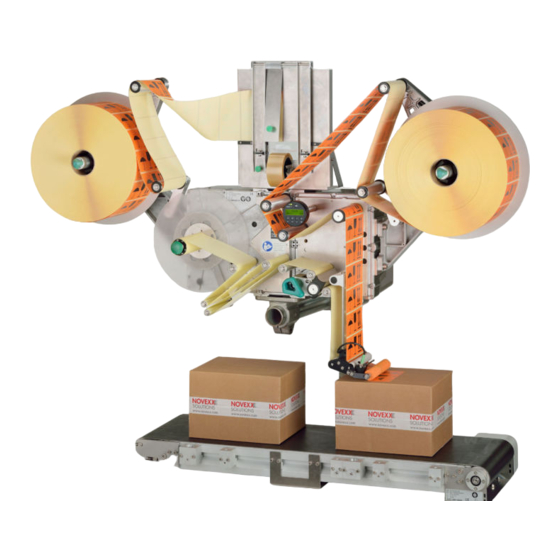

Need help?
Do you have a question about the ALS 306 and is the answer not in the manual?
Questions and answers